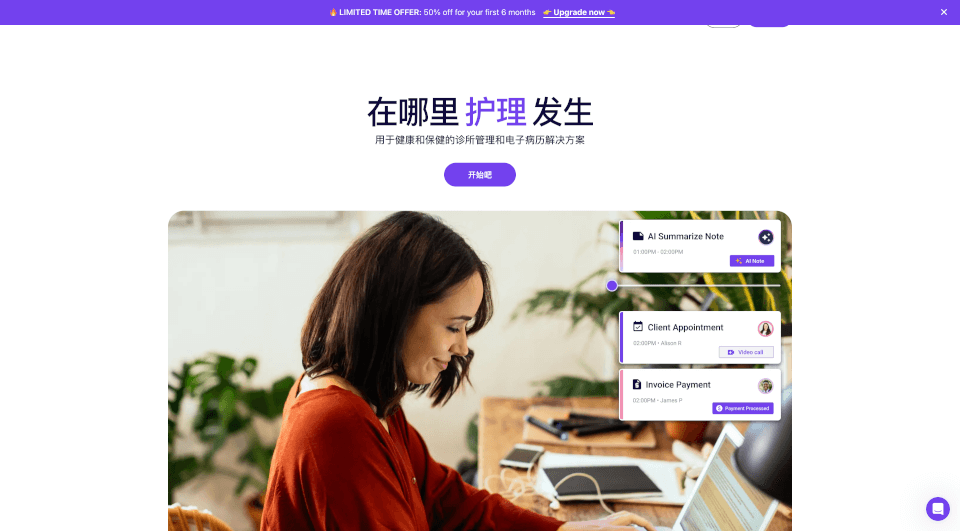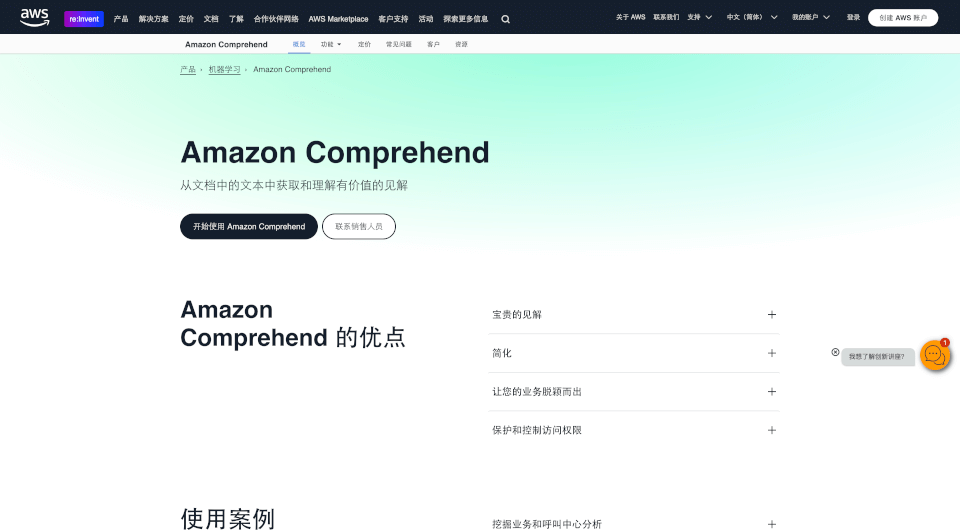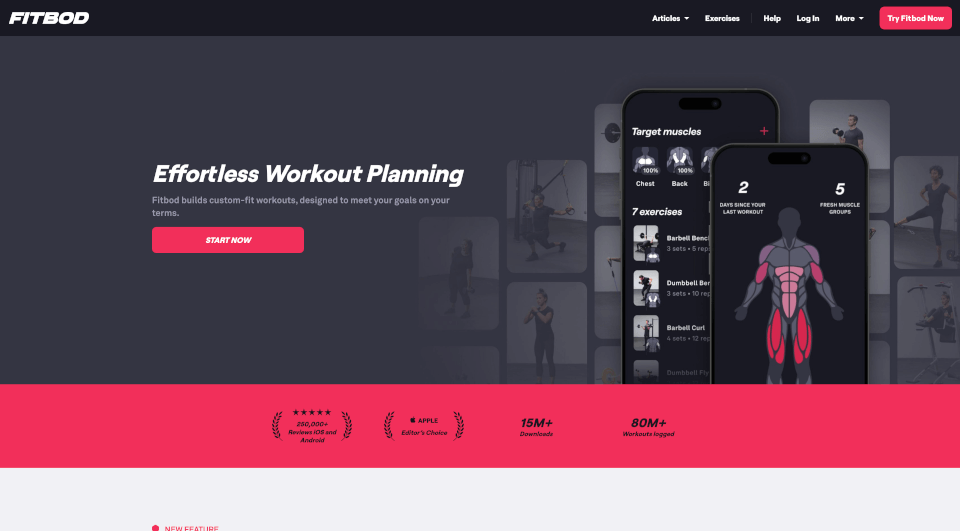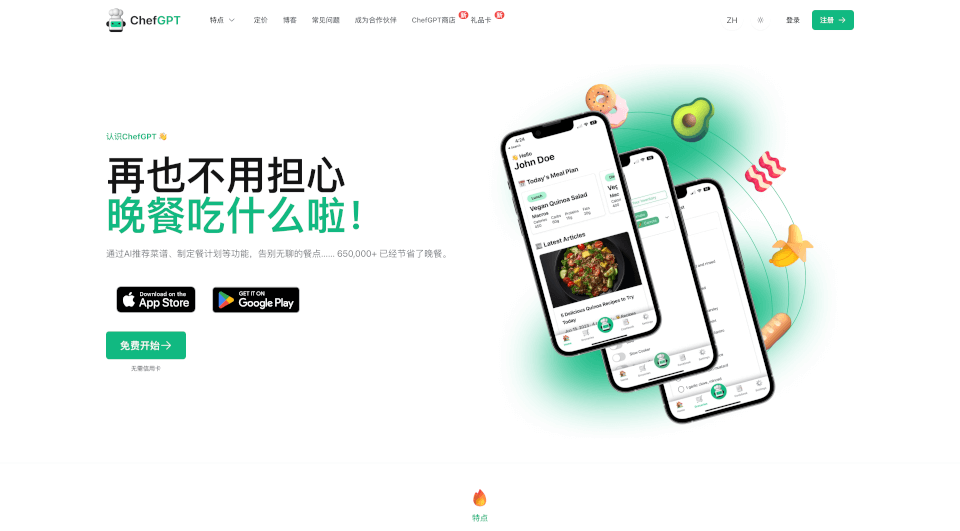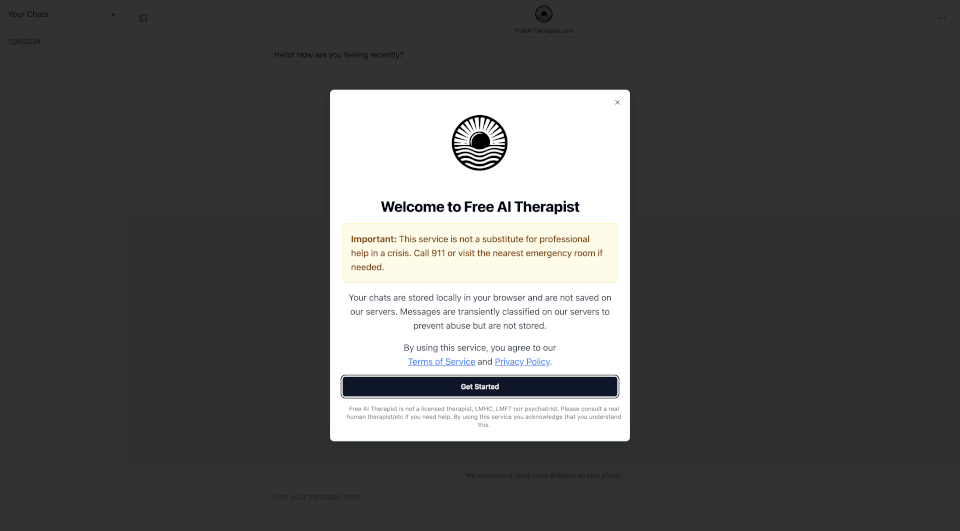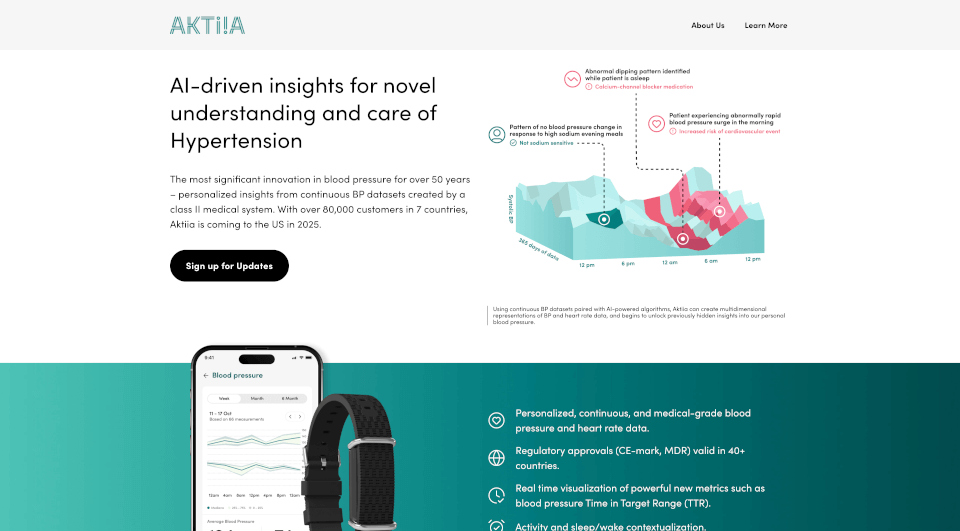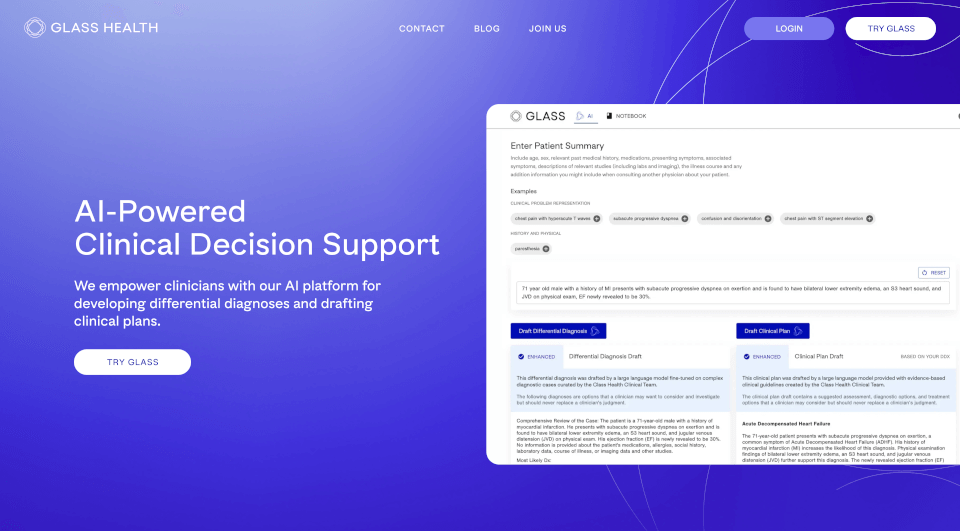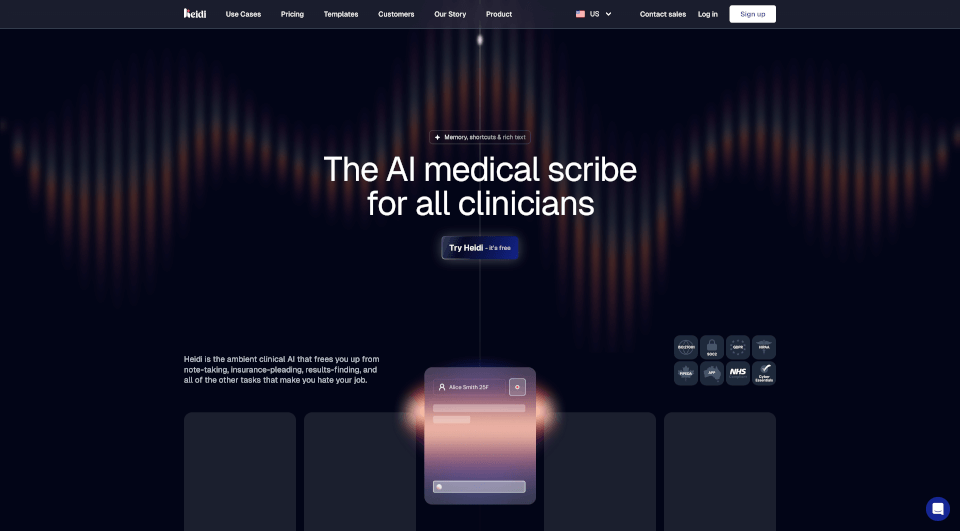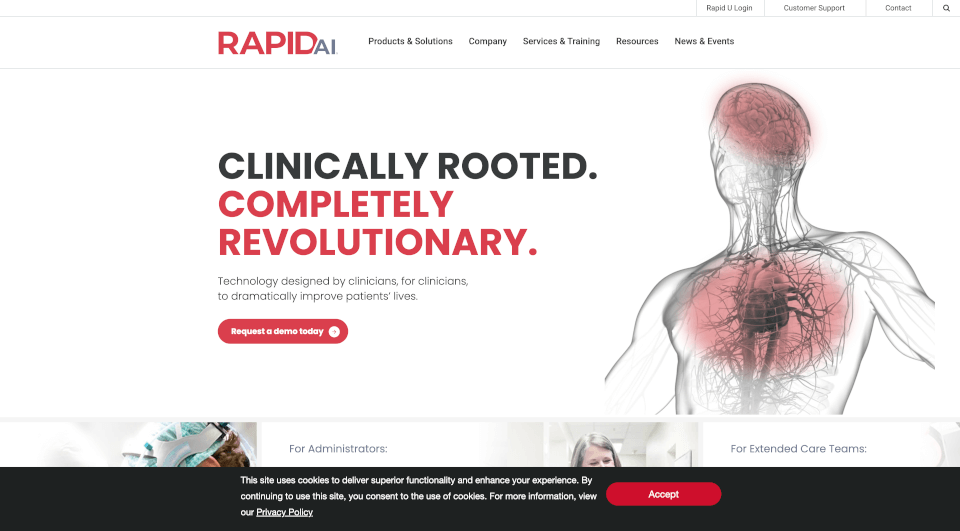What is Carepatron?
Carepatron is an advanced healthcare practice management software designed to streamline operations for a variety of healthcare providers. This robust system allows practitioners to customize tools and workflows, enhancing efficiency, productivity, and client outcomes. With an intuitive interface, Carepatron empowers therapists, counselors, and other healthcare professionals to focus on what they do best—caring for their clients.
What are the features of Carepatron?
Carepatron boasts a suite of powerful features, including:
-
Patient Portal: A user-friendly platform that enables clients to book appointments, access their records, and communicate with their providers seamlessly.
-
Scheduling: Effortlessly manage appointments, with automated reminders to reduce no-shows and keep schedules organized.
-
Documentation and Clinical Notes: Simplify the process of taking notes and generating documentation with templates and electronic health record (EHR) capabilities.
-
Billing and Payment Processing: Efficiently manage invoices and payments with secure, digital solutions designed to streamline financial processes.
-
Telehealth: Offer remote consultations to clients, ensuring accessibility and convenience for both providers and patients.
-
Compliance: Stay inline with health regulations and maintain confidentiality with features designed to meet legal standards like HIPAA.
-
E-Signatures and Online Forms: Enable clients to complete necessary documents from the comfort of their own homes, enhancing the intake process.
-
Remote Care Reminders: Set up reminders for medications, appointments, and wellness checks to improve patient adherence.
Carepatron's features not only simplify practice management but also enhance the quality of care provided to clients.
What are the characteristics of Carepatron?
Carepatron is characterized by:
-
User-Friendly Interface: Designed with the user experience in mind, making it easy for both practitioners and clients to navigate and utilize.
-
AI Integration: Leverage artificial intelligence to automate repetitive tasks, allowing providers to focus on patient care.
-
Customizable Workflows: Adapt the software to suit individual practices and enhance operational flow, making it versatile for various healthcare specialties.
-
Collaborative Environment: Encourage teamwork and communication among healthcare providers, fostering a holistic approach to patient care.
-
Versatility Across Specialties: Catering to diverse fields such as physical therapy, psychology, counseling, and general practice, ensuring it meets the needs of various professionals.
What are the use cases of Carepatron?
Carepatron can effectively serve various healthcare scenarios, including:
-
Therapists and Counselors: Streamline appointment scheduling, document patient interactions, and facilitate remote therapy sessions.
-
General Practitioners: Utilize comprehensive health records to manage patient care efficiently, enhancing communication and follow-up processes.
-
Physical Therapists: Manage treatment plans, track patient progress, and streamline billing and insurance processes with ease.
-
Nutritionists and Dieticians: Document meal plans, track nutritional progress, and manage patient records in a single integrated platform.
-
Mental Health Professionals: Access patient histories and track therapy outcomes dynamically, ensuring that care is tailored to individual needs.
How to use Carepatron?
-
Setting Up Your Account: Start by creating an account on the Carepatron website and selecting your practice type.
-
Customizing Your Dashboard: Once logged in, personalize your dashboard by adding your preferred tools and workflows that fit your practice.
-
Inviting Clients to the Portal: Provide your clients with access to the patient portal, where they can schedule appointments and complete necessary forms online.
-
Integrating Telehealth: If applicable, set up your telehealth services to facilitate remote appointments, ensuring that it is straightforward for your clients to connect with you.
-
Regularly Updating Patient Records: Utilize the documentation features to keep patient records current, ensuring that communication and care plans are efficient.
-
Training Staff: Make sure that all team members are familiar with the software's features through training sessions and resources provided by Carepatron.