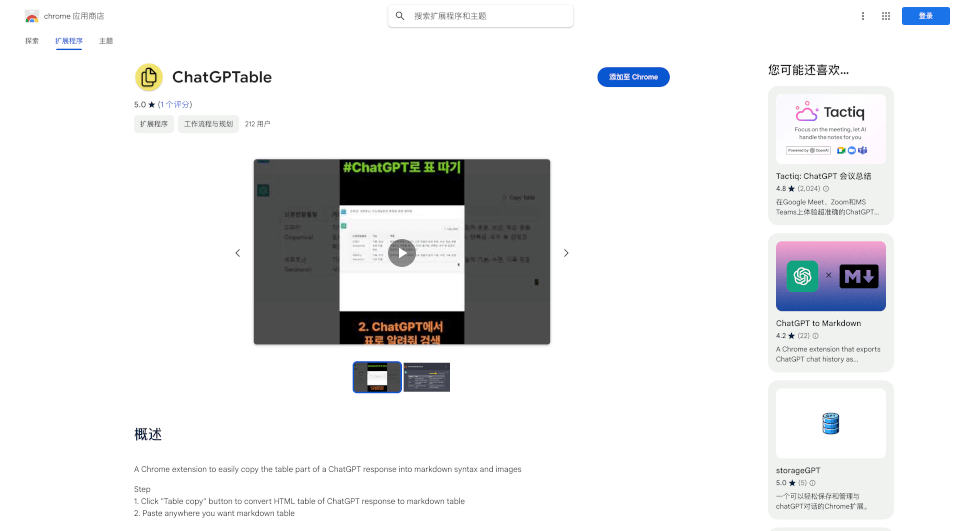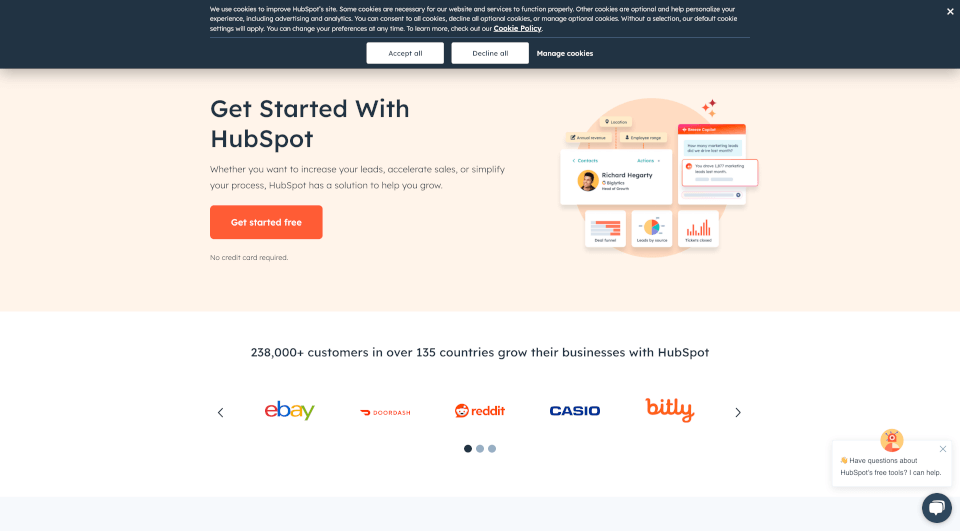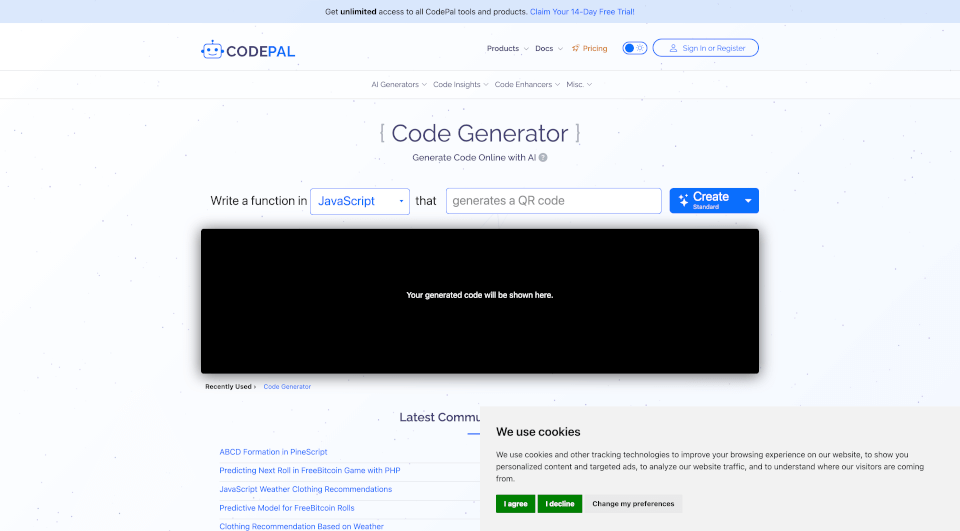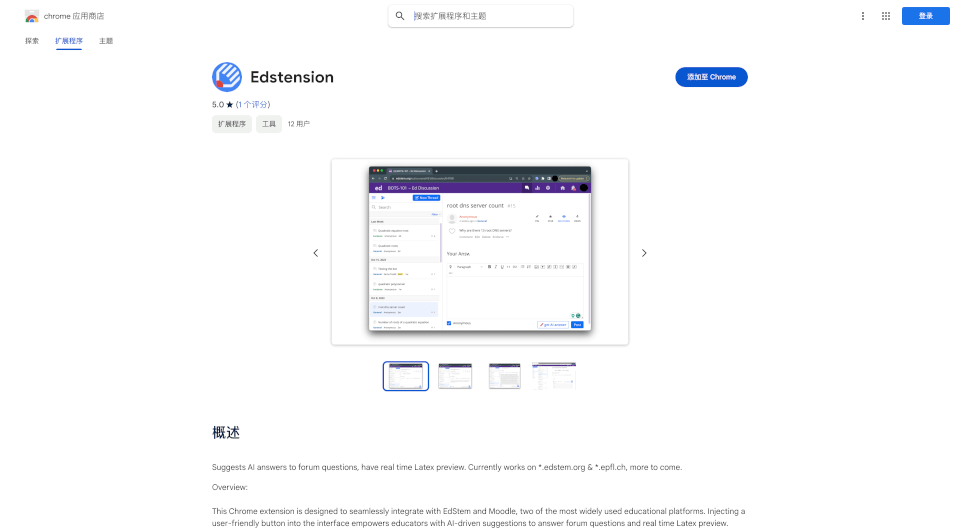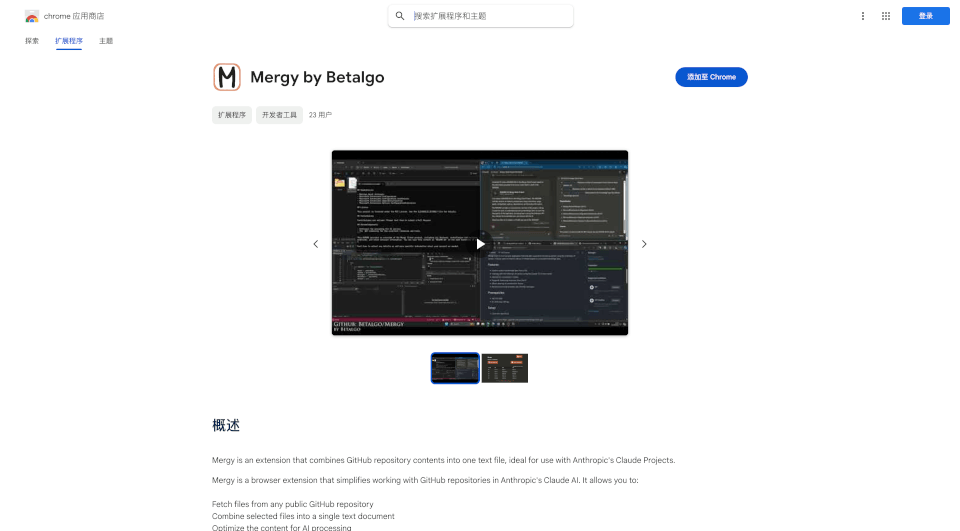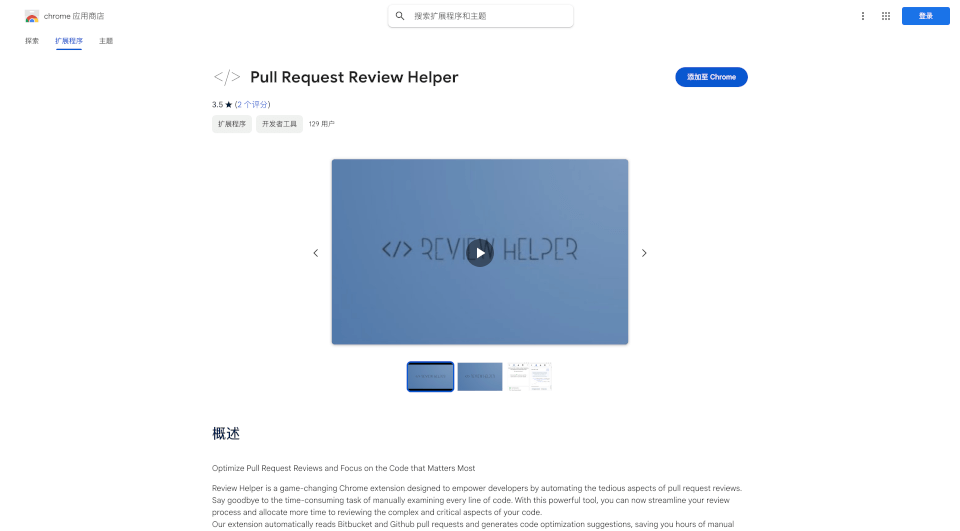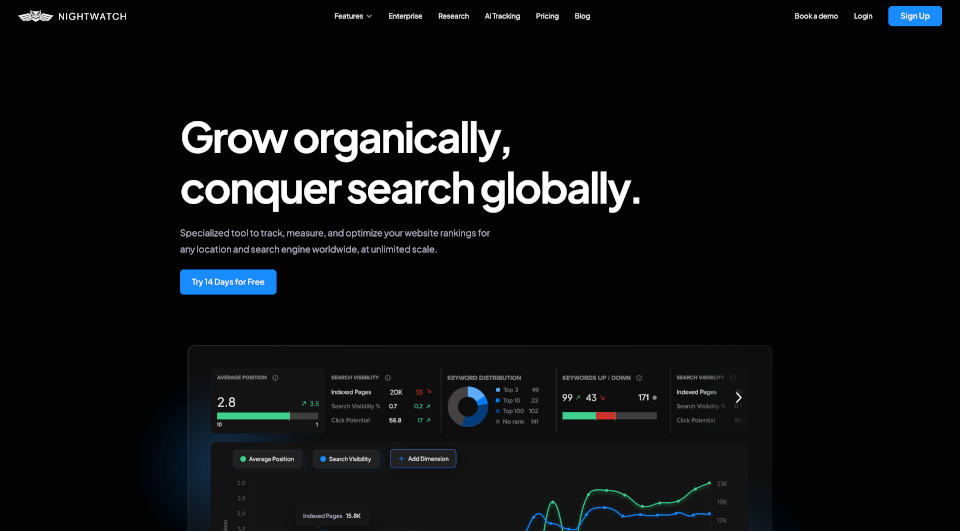What is ChatGPTable?
Introducing ChatGPTable, a revolutionary Chrome extension that enhances your experience with ChatGPT by seamlessly converting tables from ChatGPT responses into easy-to-use markdown syntax. This tool simplifies the process of transferring data into your documents, projects, or websites. With just one click, users can convert HTML tables into well-formatted markdown tables, allowing for a smoother workflow and better integration into various platforms.
What are the features of ChatGPTable?
ChatGPTable comes packed with features designed to cater to the needs of both casual users and professionals:
- One-Click Conversion: Simply click the "Table copy" button, and instantly transform any ChatGPT-generated HTML table into a markdown table.
- Markdown Output: The extension ensures that tables are presented in markdown format, making it easy for developers, writers, and content creators to integrate the data into their markdown-compatible platforms.
- Image Support: Users can also copy images associated with the tables, giving them the ability to visually represent data alongside the markdown tables.
- User-Friendly Interface: The intuitive design allows even the most novice users to operate it with ease, while providing advanced functionality for experienced users.
- Privacy-Focused: The developer has assured that this extension does not collect or use user data, promoting a secure and trustworthy user experience.
What are the characteristics of ChatGPTable?
ChatGPTable stands out due to its unique characteristics that cater to a diverse audience:
- Lightweight: At just 119KiB, this Chrome extension is lightweight and won't hinder your browser's performance.
- Cross-Platform Compatibility: Works seamlessly across various devices as long as you have Google Chrome installed, making it versatile for all users.
- Regular Updates: With consistent updates, you can expect improved features and bug fixes to enhance your user experience.
- Community Feedback: Users can provide feedback, ensuring that future iterations align with community needs and expectations.
What are the use cases of ChatGPTable?
The uses for ChatGPTable are numerous and varied. Here are some scenarios where it can be particularly helpful:
- Academic Research: Researchers can copy tables from ChatGPT summarizing data, studies, or findings, and insert them into their papers or presentations without hassle.
- Blogging: Bloggers can quickly gather data and present it in markdown format for their audience, creating visually appealing and organized posts.
- Content Creation: Content marketers can extract relevant information to develop infographics or detailed articles by easily managing tabular data.
- Software Development: Developers can pull tables of information into their markdown files for documentation, making it easy to share across different platforms like GitHub.
- Meeting Summaries: With the rise of virtual meetings, users can extract table data from ChatGPT’s meeting summaries and include them in their notes or project management tools.
How to use ChatGPTable?
Using ChatGPTable is straightforward. Follow these simple steps:
- Installation: Visit the Chrome Web Store, search for ChatGPTable, and click on "Add to Chrome."
- Accessing Tables: Open ChatGPT and generate a response that includes a table.
- Copying the Table: Look for the "Table copy" button that will appear after the table.
- Pasting the Markdown: Once the table is copied, paste it into your desired markdown-compatible platform, such as a blog editor, document, or code repository.
- Inserting Images: If your table includes images, simply download or drag them to your workspace to accompany the markdown table.
ChatGPTable Contact Email:
For any inquiries, suggestions, or feedback, you can reach out to the developer at [email protected].