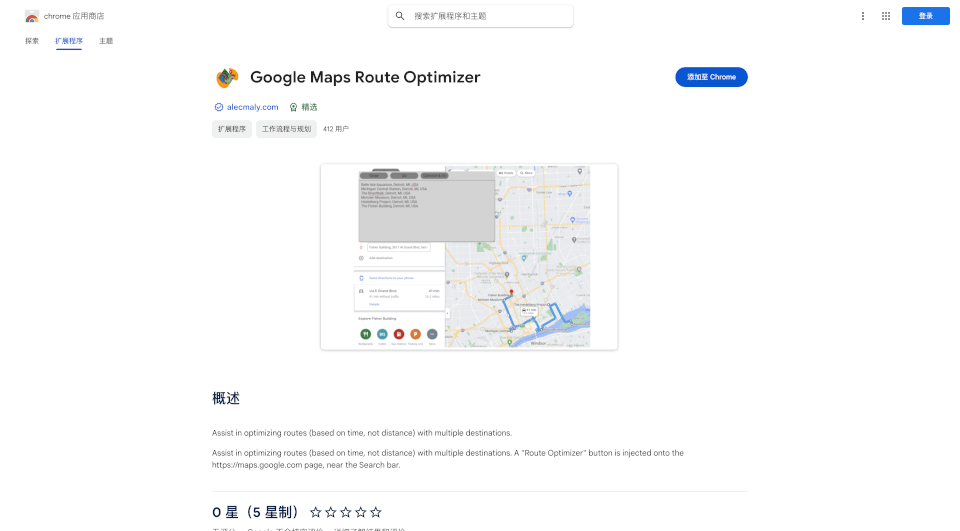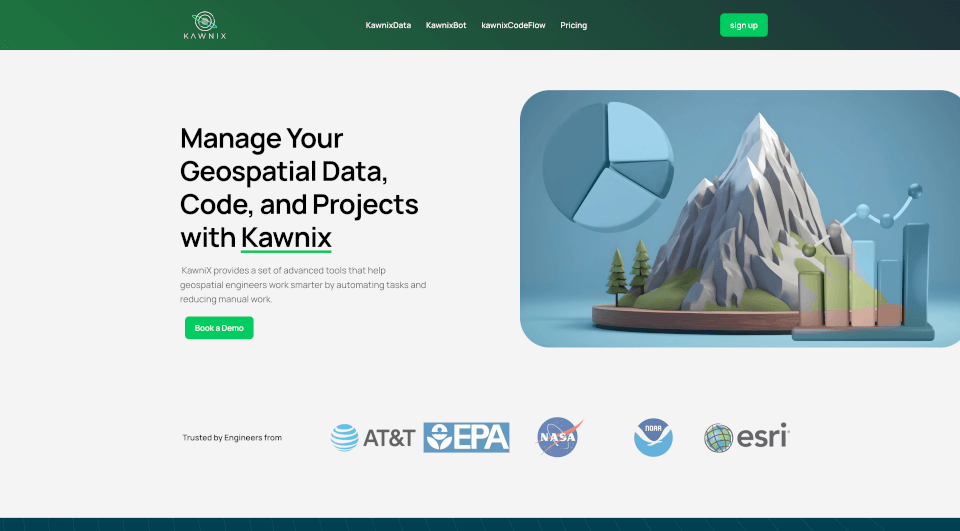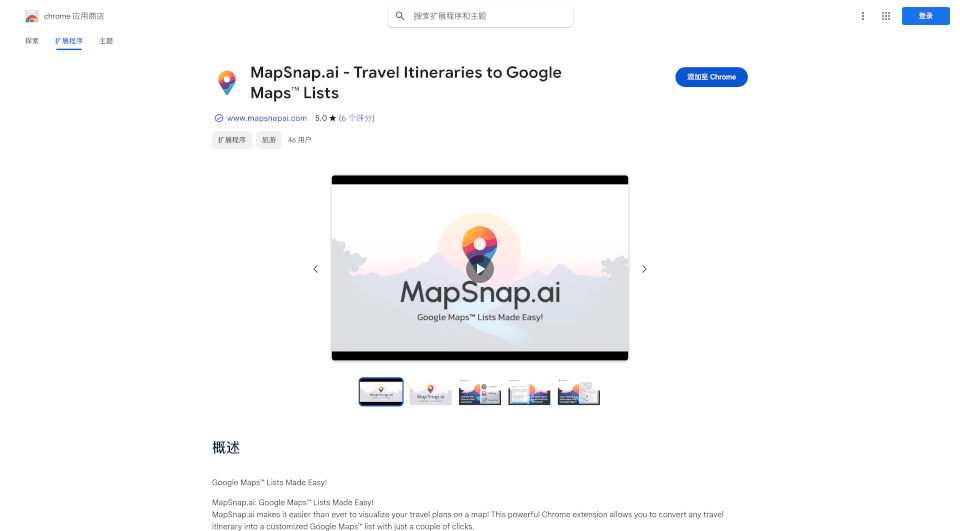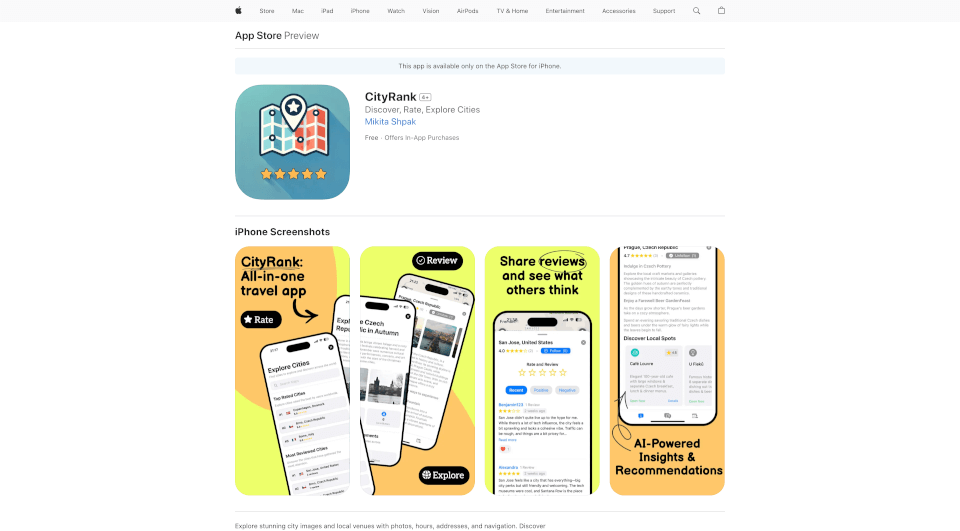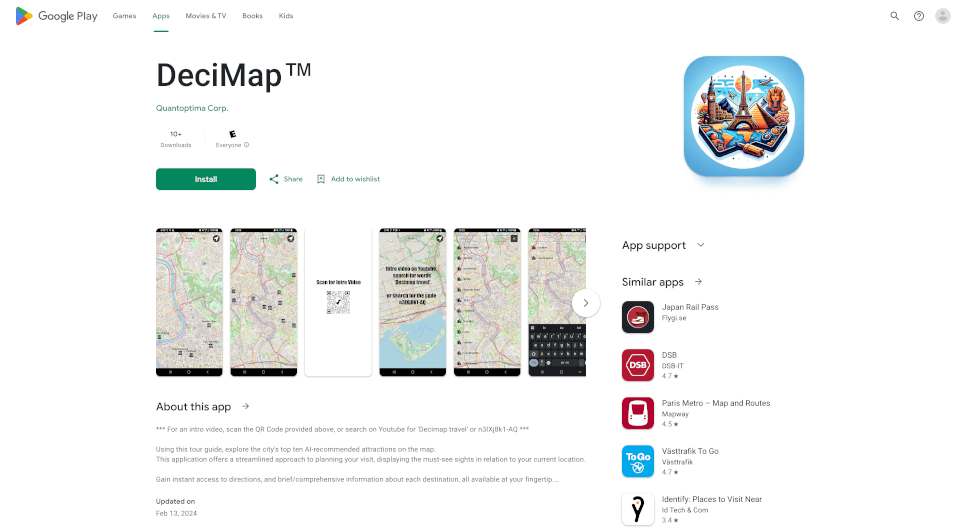What is Route Optimizer Button?
The Google Maps Route Optimizer is a powerful Chrome extension designed to enhance your navigation experience by efficiently planning the best routes for multiple destinations. Whether you're a delivery driver, a traveling sales representative, or simply someone who enjoys planning road trips, this tool will significantly reduce your travel time by finding optimal routes based on time rather than distance. With a simple click of a button, you can transform your travel plans into a perfectly optimized journey.
What are the features of Route Optimizer Button?
- Time-Based Route Optimization: Unlike traditional mapping tools that focus solely on distance, this optimizer considers various factors to ensure you're taking the fastest route possible.
- Multiple Destinations: Easily input multiple stops, and the tool will arrange them in the most efficient order, saving you precious minutes on your travels.
- User-Friendly Interface: The extension is integrated directly into Google Maps, with a conveniently placed "Route Optimizer" button for seamless usage.
- Real-Time Updates: The extension is capable of providing real-time updates, allowing users to adjust their routes dynamically as traffic conditions change.
- Customizable Preferences: Users can set preferences based on different travel needs, whether they prefer highways, avoid tolls, or focus on scenic routes.
- Efficient Planning: Streamline group events, deliveries, or multi-stop itineraries without the hassle of manually calculating distances or estimated times.
What are the characteristics of Route Optimizer Button?
The Google Maps Route Optimizer integrates perfectly with existing Google Maps features, ensuring that users do not have to adapt to a complicated interface. Instead, the tool enhances the features of Google Maps, making it a valuable asset for anyone frequently navigating unfamiliar roads or complex delivery routes. This extension is lightweight, easy to install, and does not collect personal data, aligning with user privacy concerns while offering top-notch functionality.
What are the use cases of Route Optimizer Button?
- Delivery Services: Ideal for businesses that require efficient routing for deliveries, minimizing fuel costs and enhancing customer satisfaction through timely arrivals.
- Sales and Fieldwork: Sales representatives often visit multiple clients in one day. This tool allows them to maximize their route efficiency, focusing on time-saving tactics that ensure they make more visits throughout the day.
- Travel Planning: For road trips, the Google Maps Route Optimizer enables travelers to chart out their journeys with multiple stops, ensuring they spend less time commuting and more time enjoying their destinations.
- Event Coordination: Whether organizing family functions or community events, this tool helps in planning visits to multiple venues effectively.
How to use Route Optimizer Button?
- Installation: Visit the Chrome Web Store, search for "Google Maps Route Optimizer," and click “Add to Chrome” to install the extension.
- Open Google Maps: Open the Google Maps website.
- Input Destinations: Enter the starting point and multiple destination addresses in the search bar.
- Activate the Optimizer: Click on the "Route Optimizer" button that appears near the search bar.
- View Optimized Route: The optimized routing will be displayed, showing the best travel path based on real-time conditions.
- Start Your Journey: Follow the provided route to enjoy an efficient travel experience.
Route Optimizer Button Pricing Information:
The Google Maps Route Optimizer extension is completely free to use, allowing users unlimited access to its features without any hidden fees or subscription models.
Route Optimizer Button Contact Email:
For inquiries or customer support, you may contact [email protected].