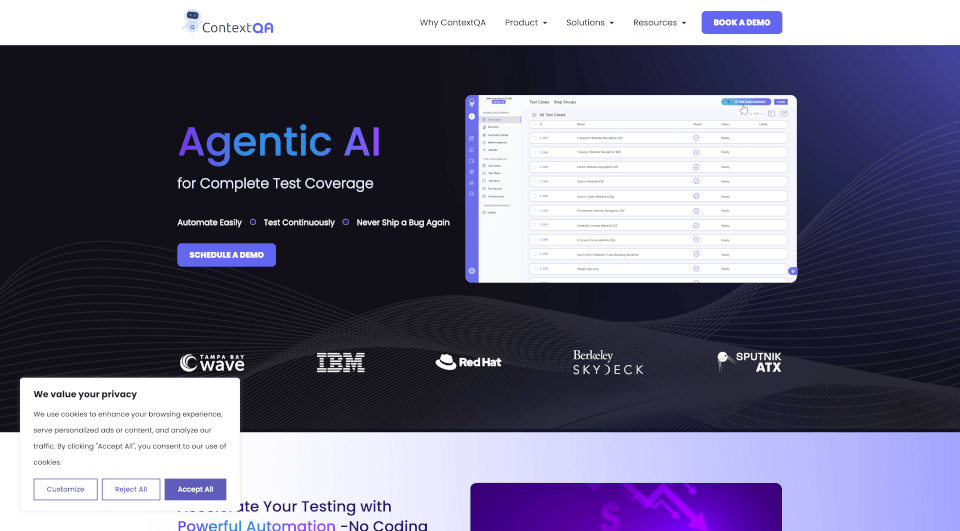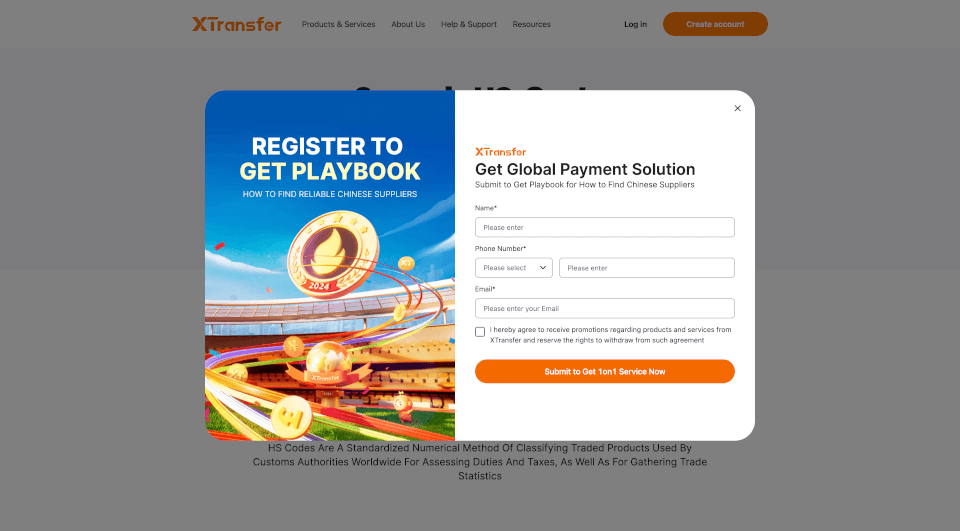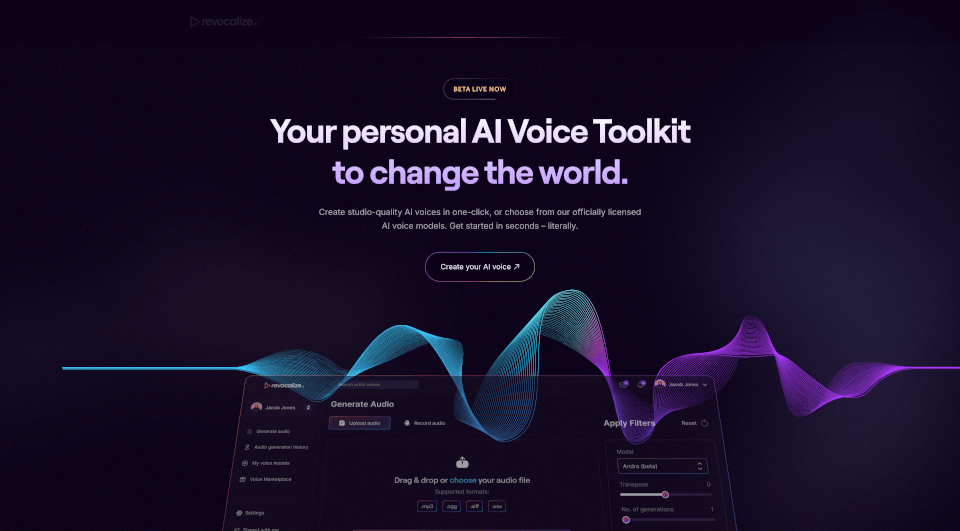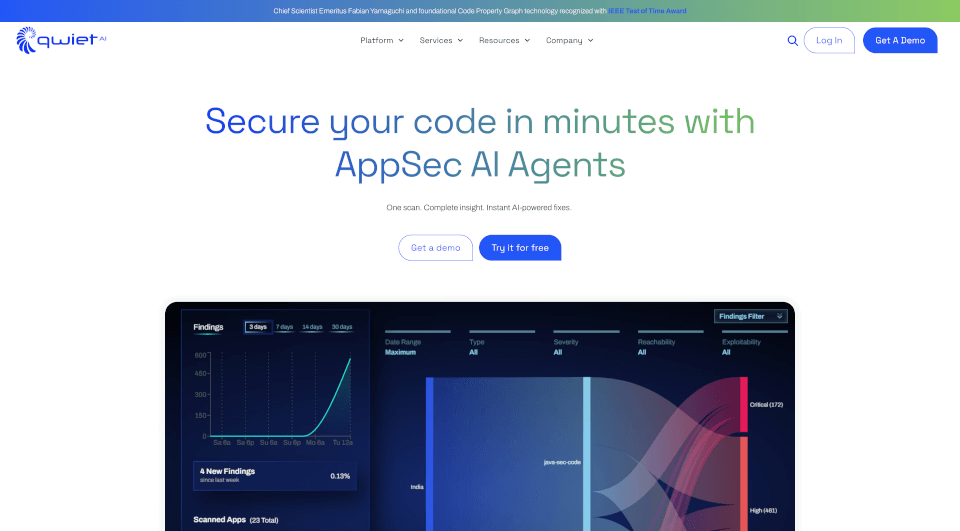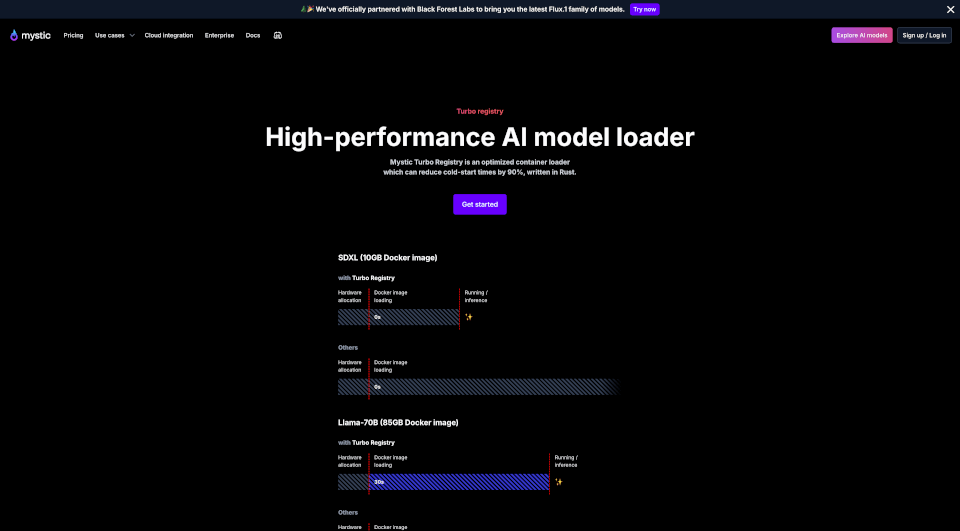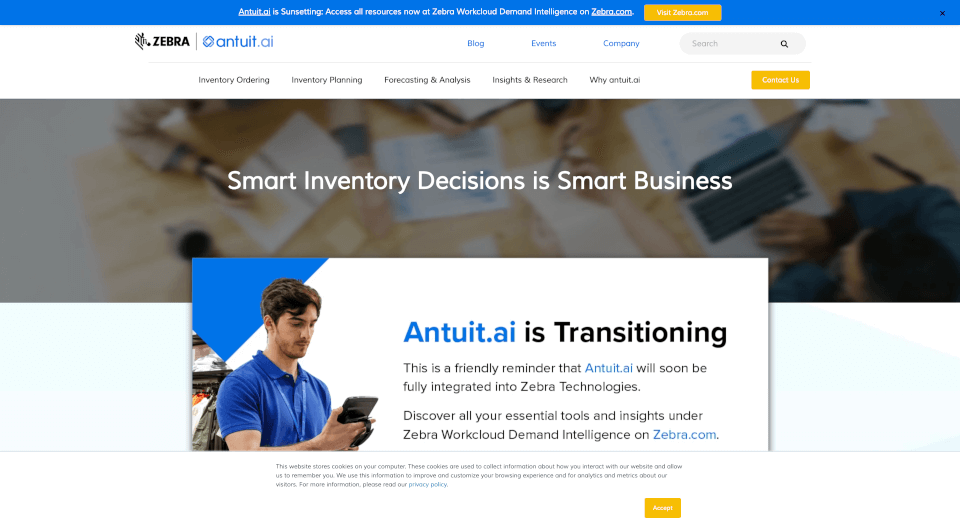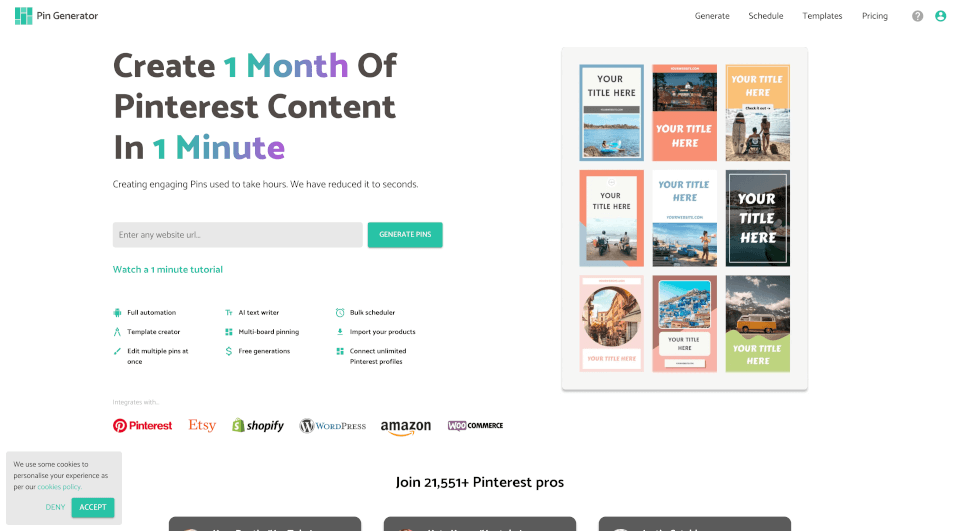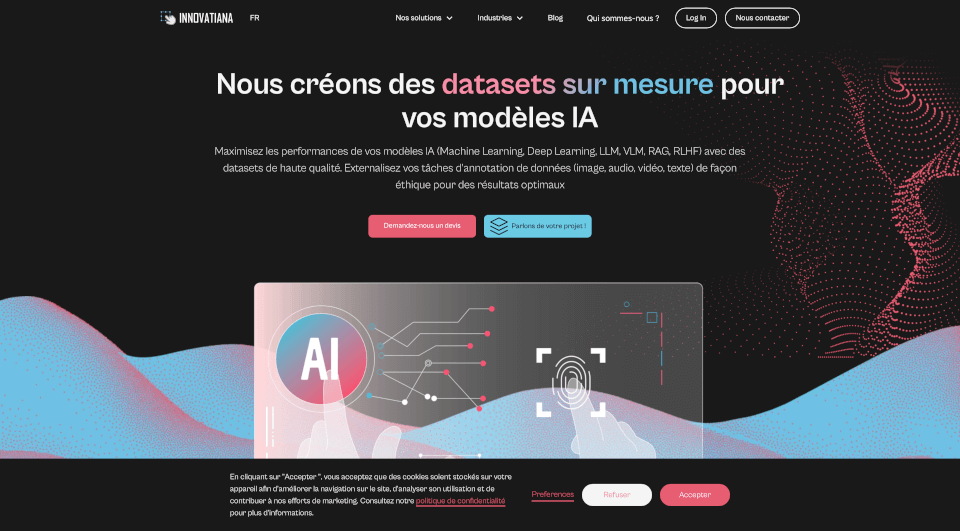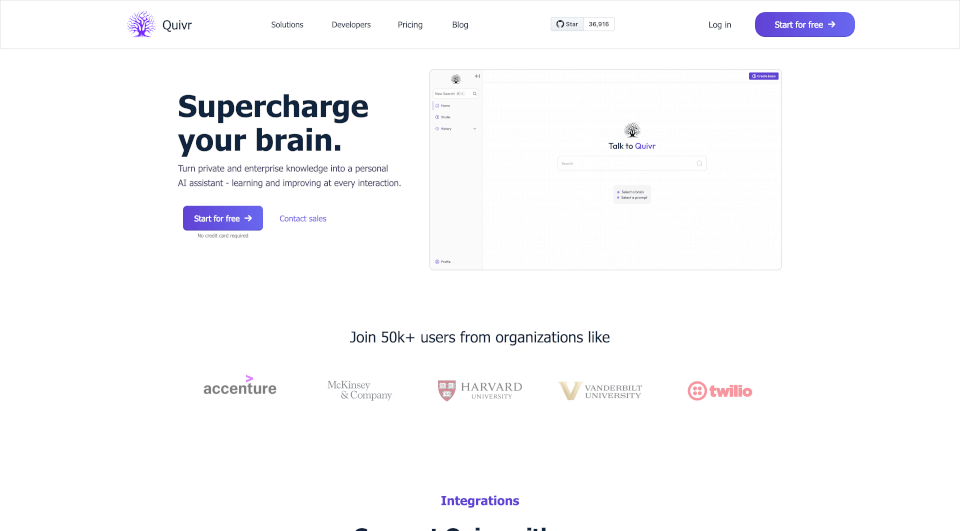What is ContextQA?
Transform your software testing process with ContextQA, an industry-leading automated testing solution designed to enhance quality assurance and liberate your team from the burdens of manual testing. With advanced features and integration capabilities, ContextQA accelerates your testing processes and turns months of backlog into mere hours, allowing your team to focus on delivering exceptional products without cutting corners.
What are the features of ContextQA?
ContextQA offers a comprehensive suite of testing solutions tailored to meet the diverse needs of various industries. Here are some of the key features:
1. UI Testing:
Achieve flawless user experiences through meticulous UI testing that ensures every interaction is seamless and free from errors.
2. Mobile Testing:
With ContextQA's Automated Mobile App Testing, ensure your mobile applications perform superbly across different devices, providing users with a consistent and engaging experience.
3. API Testing:
Transform your API testing processes effortlessly. ContextQA enables rapid identification and resolution of defects, ensuring optimal performance and reliability of your APIs.
4. Salesforce Testing:
Leverage intelligent Salesforce testing solutions to streamline your deployment and maximize the effectiveness of your Salesforce applications.
5. Cross-Browser Testing:
Ensure seamless performance across all browsers with comprehensive cross-browser testing, guaranteeing that your application looks and works perfectly, no matter the platform.
6. Cross-Device Testing:
Unlock perfect harmony across all devices. ContextQA’s cross-device testing ensures that your application delivers a consistent experience, whether on a mobile phone, tablet, or desktop.
7. Accessibility Testing:
Break barriers and embrace inclusivity. Our accessibility testing ensures that your applications are usable by everyone, meeting all necessary compliance standards.
8. Web Performance Testing:
Accelerate your path to web excellence with robust web performance testing that identifies bottlenecks and enhances load speeds, ultimately improving user satisfaction.
9. Automated Regression Testing:
Automate regression testing without the hassle of coding, allowing your team to focus on what truly matters—creating innovative software solutions.
10. DAST (Security) Testing:
Keep your applications secure with context-aware Dynamic Application Security Testing (DAST), identifying vulnerabilities that could compromise user data.
What are the characteristics of ContextQA?
ContextQA stands out for its unique combination of features:
-
Low-Code/No-Code Automation: Easily automate testing processes with minimal coding requirements, making it accessible for all testing teams.
-
Artificial Intelligence Integration: Benefit from AI-driven insights and root cause analysis tools that enable quick identification and resolution of defects.
-
Visual Regression Testing: Advanced visual regression testing capabilities allow for the detection of UI changes that could impact user experience.
-
Comprehensive Integration: Seamlessly connect with tools like Jira, Jenkins, and others to enhance your existing workflows without disruption.
-
Modular Test Design: Design tests using modular components to maximize reusability and reduce redundancy in testing scripts.
-
No Vendor Lock-in: Enjoy complete flexibility with full code export capabilities, allowing developers to move their test cases to open-source frameworks like Selenium or Playwright.
What are the use cases of ContextQA?
ContextQA is ideal for diverse application scenarios across various industries, including:
E-commerce Industry:
Automate testing for e-commerce platforms to ensure optimal performance during peak shopping seasons.
Fin-Tech Industry:
Implement rigorous testing for financial applications, guaranteeing security and compliance with regulatory standards.
Healthcare Industry:
Drive quality assurance in healthcare software solutions, ensuring reliability and safeguarding sensitive patient data.
Software Development Firms:
Accelerate development cycles by integrating ContextQA into CI/CD pipelines for regular automated testing and quality assurance.
How to use ContextQA?
To start with ContextQA, follow these simple steps:
- Sign Up: Create an account on the ContextQA website to access the platform.
- Tailor Your Workflows: Customize the features and integrations according to your testing needs.
- Automate Tests: Begin automating your tests using the low-code/no-code interface, or leverage the full-code export feature for advanced customization.
- Integrate Seamlessly: Connect ContextQA with your existing tools such as Jira or Jenkins to enhance your workflow.
- Monitor & Optimize: Utilize comprehensive test reporting and analytics to continuously track and optimize your testing efforts.