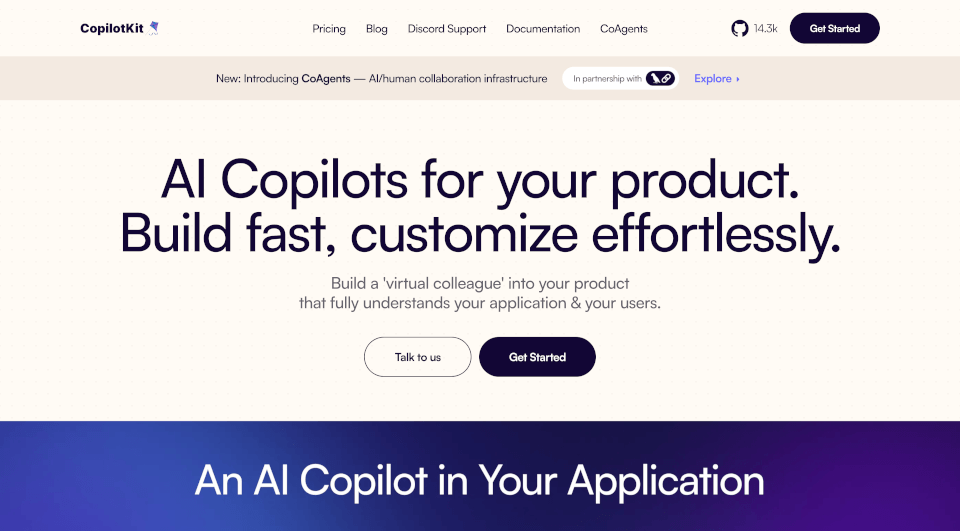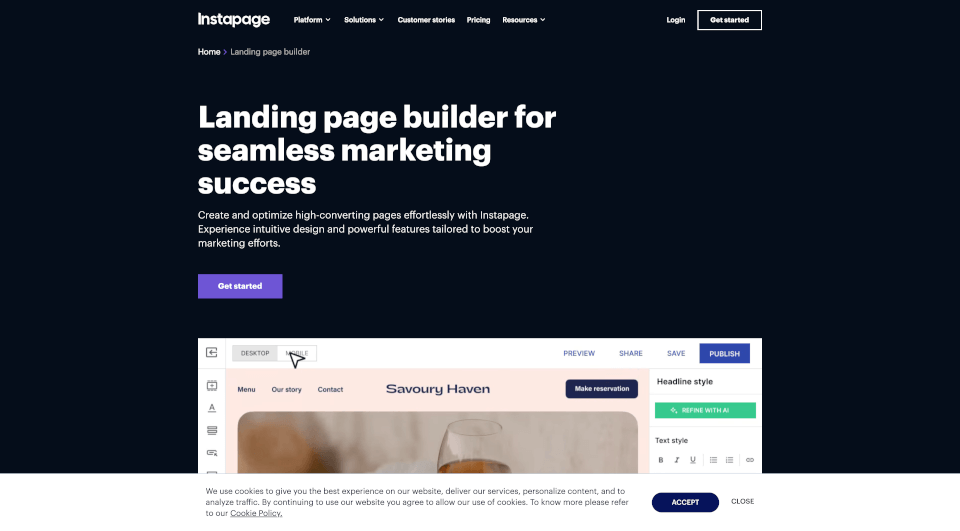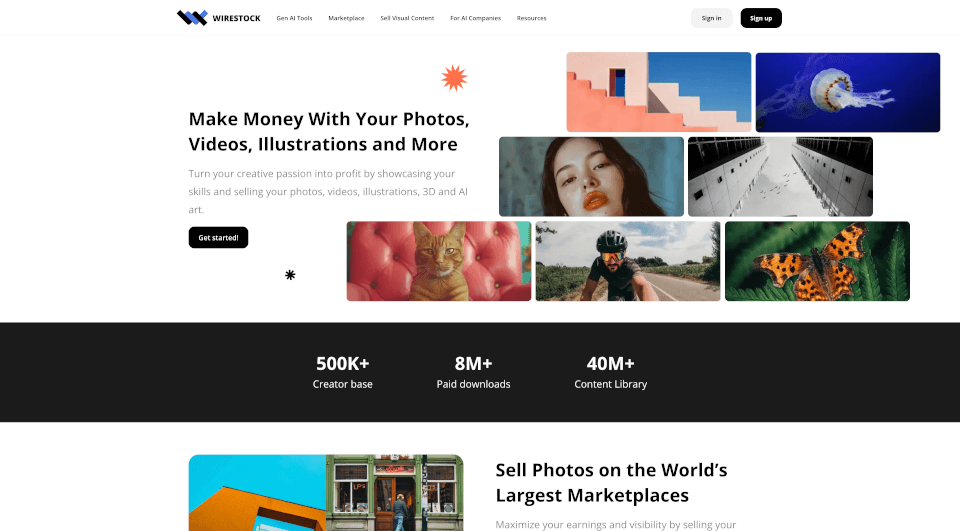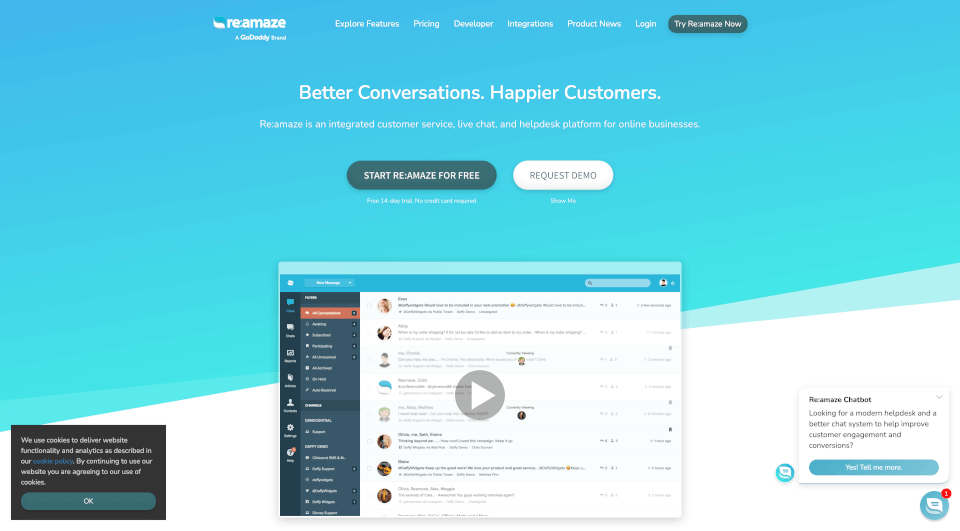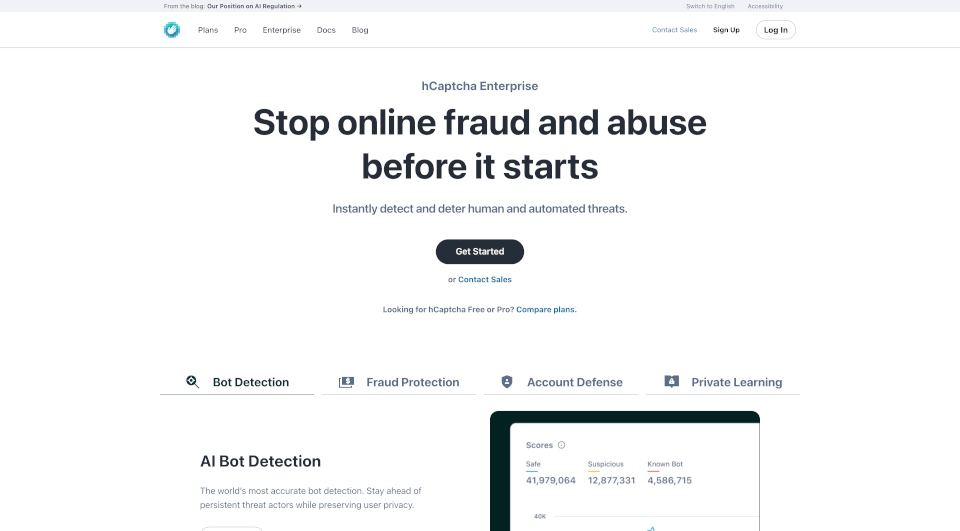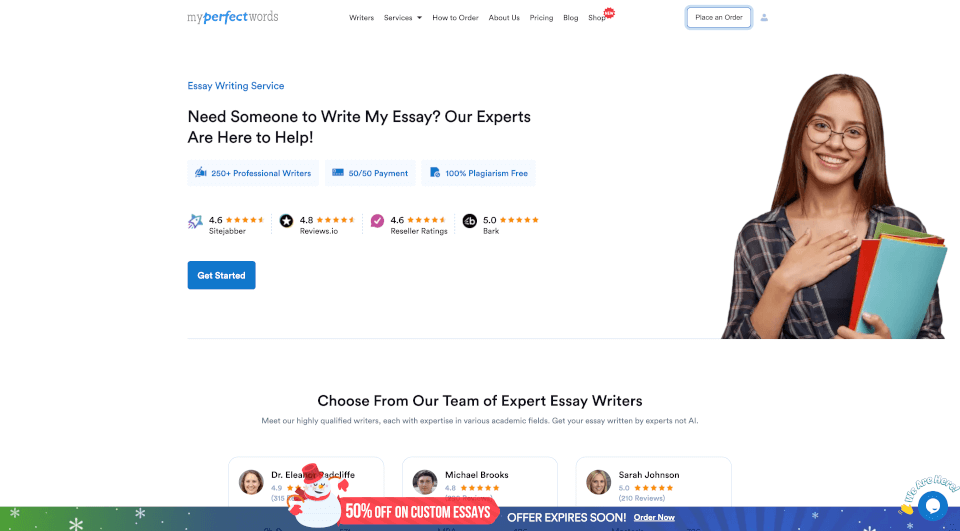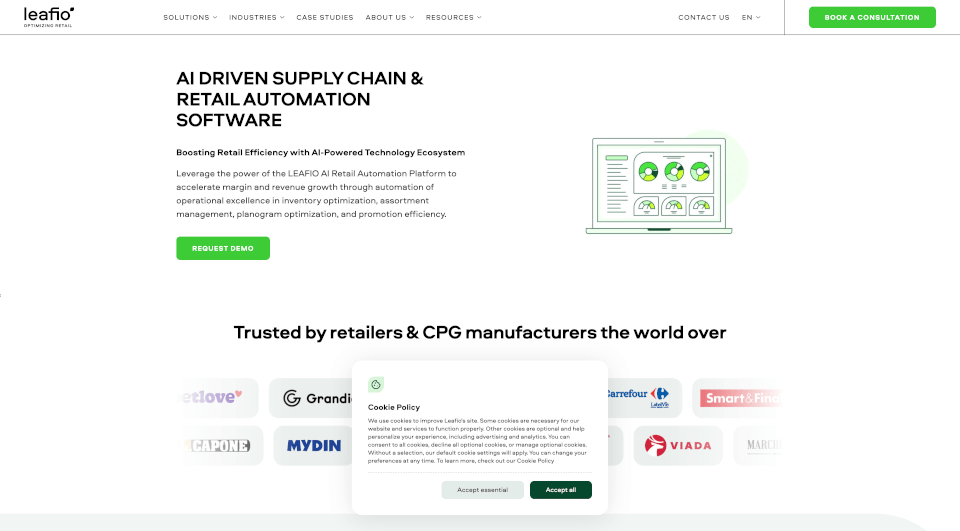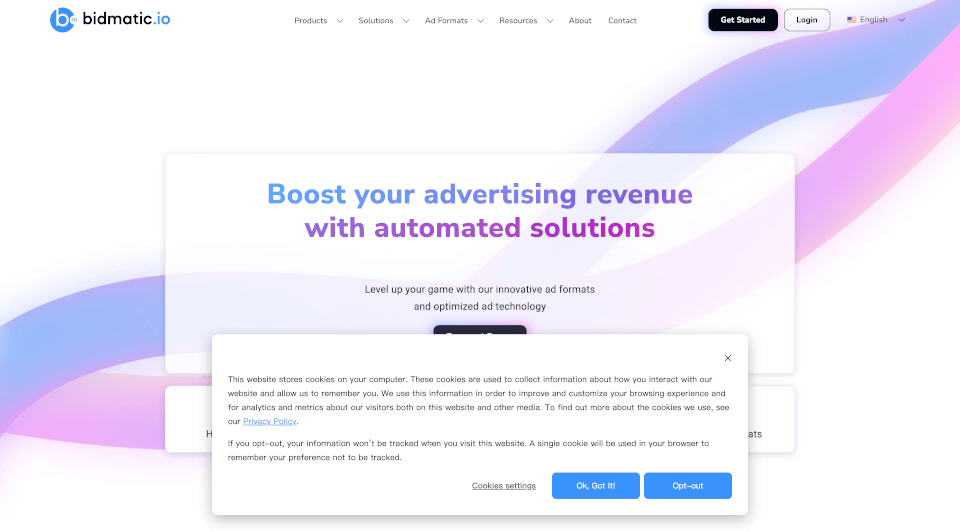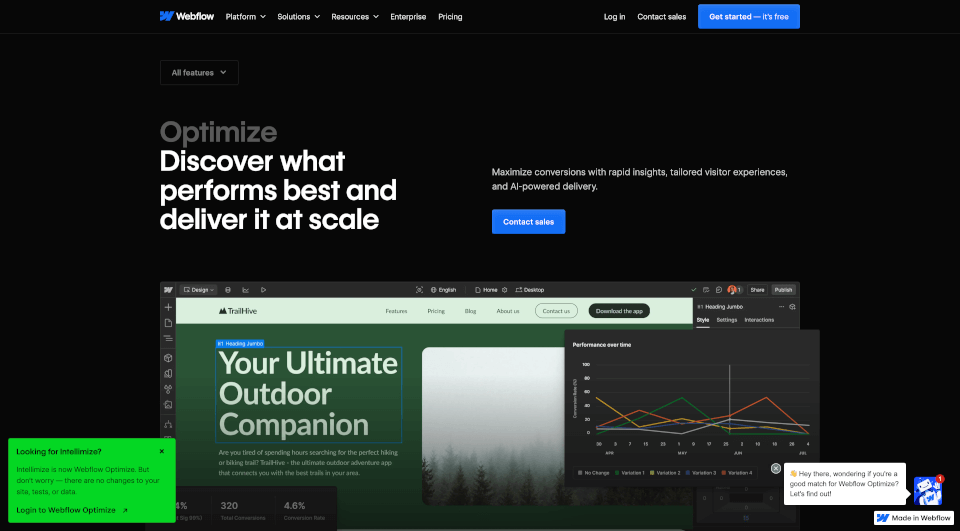What is CopilotKit?
Welcome to CopilotKit, the ultimate solution for integrating production-ready AI Copilots into your products. Designed to enhance user experience and optimize workflow, CopilotKit allows developers to build powerful Copilots 10x faster than traditional methods. With features such as real-time user-specific context and seamless interaction capabilities, it's revolutionizing how applications engage with users. Embrace the future of AI collaborations with CoAgents and elevate your applications today!
What are the features of CopilotKit?
AI Copilot Integration
Integrate a contextual Copilot directly into your application. Utilizing the headless UI, you can easily implement components such as <CopilotChat /> and <CopilotPopup />, allowing your users to interact meaningfully with AI.
Grounded in Real-time User-specific Context
With useCopilotReadable, your Copilot is deeply integrated with real-time user data, enabling it to respond and act according to the specific circumstances and needs of the user.
Action Assistance
Your Copilot can take actions on behalf of users. For instance, using the useCopilotAction method, developers can implement functionalities such as sorting lists, enhancing the user’s interactive experience with seamless functionality.
CoAgents for Advanced Collaboration
By partnering with Explore AI, CopilotKit introduces CoAgents that harness the capabilities of LangChain and LangGraph agents. This feature enables your users to guide agents, ensuring they stay on the right track while interacting within your tools.
Generative UI
Render fully customized React components inside the chat interface. This flexibility allows developers to create a unique experience tailored to their applications.
Guardrails for Safety
Control AI actions and ensure predictable outcomes. This critical feature provides a safety net as users interact with the AI, preventing potential misuse or erroneous commands.
AI-enabled Text Editing
With CopilotTextarea, your application can benefit from advanced text editing capabilities such as autocompletions and insertions, providing users with intelligent writing support.
Suggestions through Copilot Chat
The useCopilotChatSuggestions hook delivers real-time suggestions, enriching the interaction and making the Copilot a valuable assistant in chat scenarios.
What are the characteristics of CopilotKit?
- Open-Source:** CopilotKit is fully open-source, allowing developers to contribute and collaboratively enhance its capabilities.
- Customization: Effortlessly tailor the AI Copilots to understand your application and user requirements with minimal effort.
- Scalability: Designed to grow with your application needs, ensuring that AI capabilities can expand seamlessly.
- User Engagement: Enhance user interaction through real-time feedback and action-oriented capabilities, making your application feel more intuitive and responsive.
What are the use cases of CopilotKit?
Business Applications
Incorporate CopilotKit into business applications that manage extensive datasets, such as CRM systems or project management tools. Users can benefit from intelligent suggestions, real-time sorting, and data organization, significantly improving efficiency.
E-commerce Platforms
Transform your e-commerce site by integrating AI Copilots that personalize user experiences. CopilotKit can help customers find products, provide recommendations, and streamline their shopping experience.
Educational Tools
Empower educational applications with interactive Copilots that can assist students with learning resources, real-time feedback on quizzes, and even personalized tutoring sessions.
Healthcare Solutions
Seamlessly integrate AI Copilots in healthcare applications, providing practitioners with immediate insights and patient data analysis, enhancing workflow and patient care.
Financial Services
In finance applications, use CoAgents for tax filing or investment advice, animating user queries to ensure precise and prompt responses while perusing complex information.
How to use CopilotKit?
- Setup: Begin by installing CopilotKit into your application via the provided installation commands in the documentation.
- Configure Components: Use the pre-built components like
<CopilotChat />and<CopilotPopup />to incorporate AI functionalities. - Real-time Data: Utilize useCopilotReadable to bind your Copilot to the specific user data to ensure relevant and contextual responses.
- Enable Actions: Implement and configure useCopilotAction to allow users to perform tasks directly through the Copilot.
- Integrate CoAgents: For complex tasks requiring agent integration, set up CoAgents to manage user interactions effectively.
- Test and Customize: Adjust parameters, tweak the UI, and refine the user experience based on feedback.