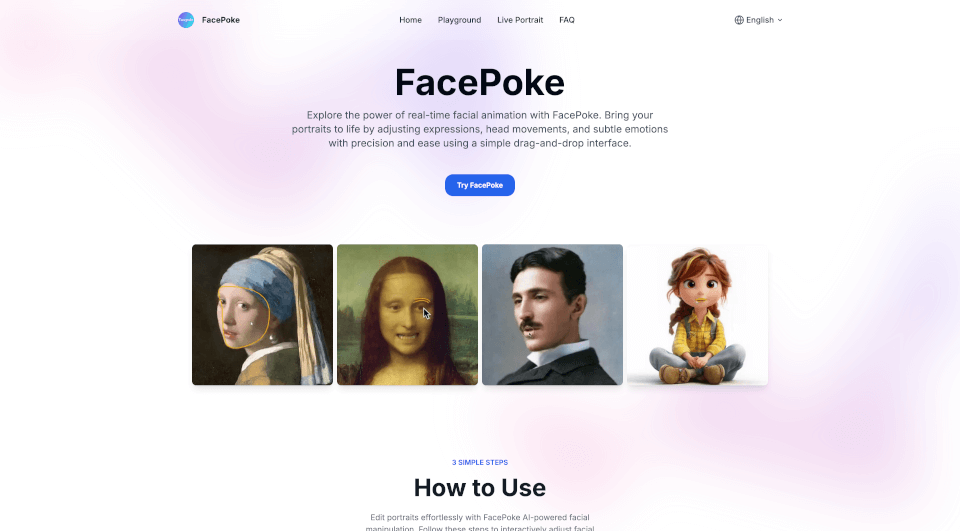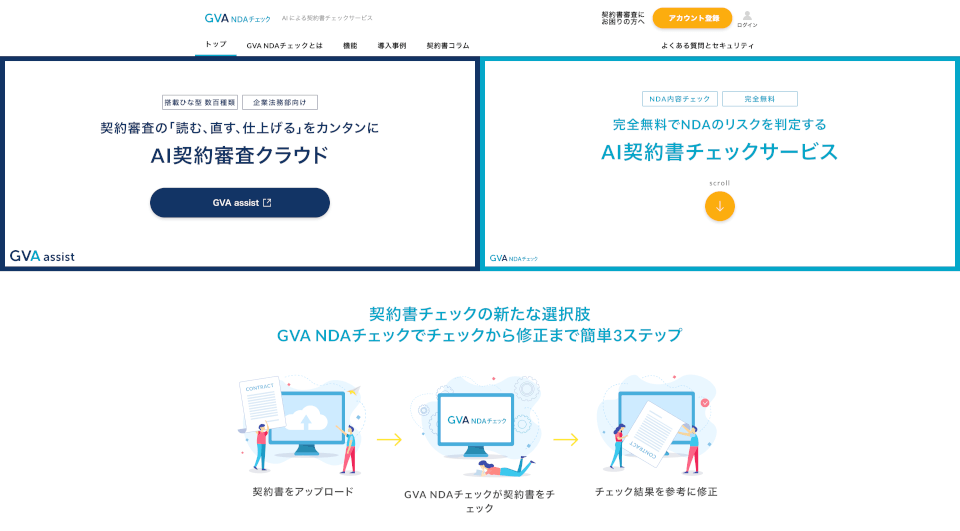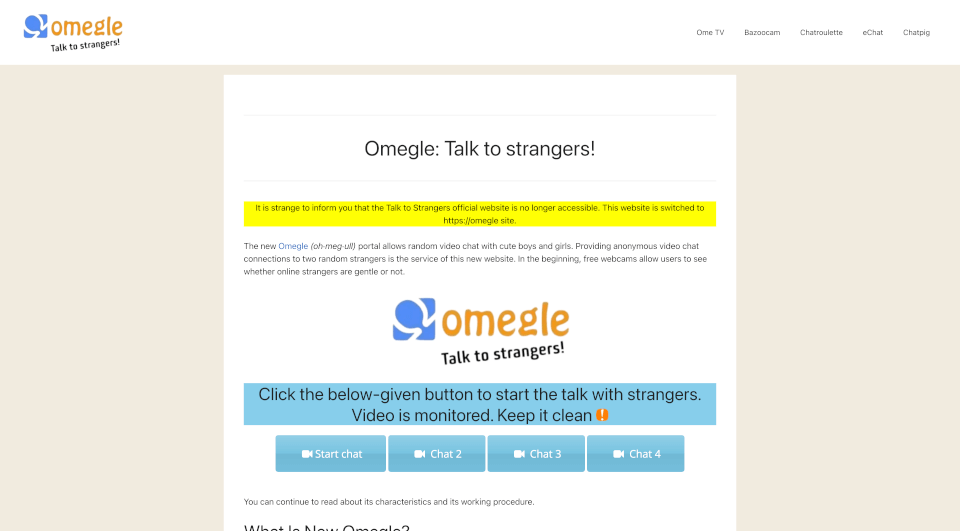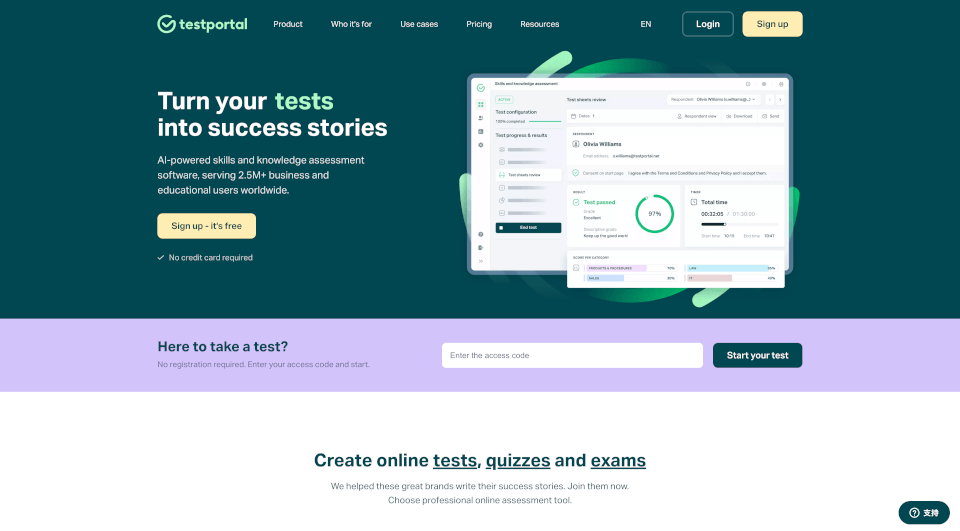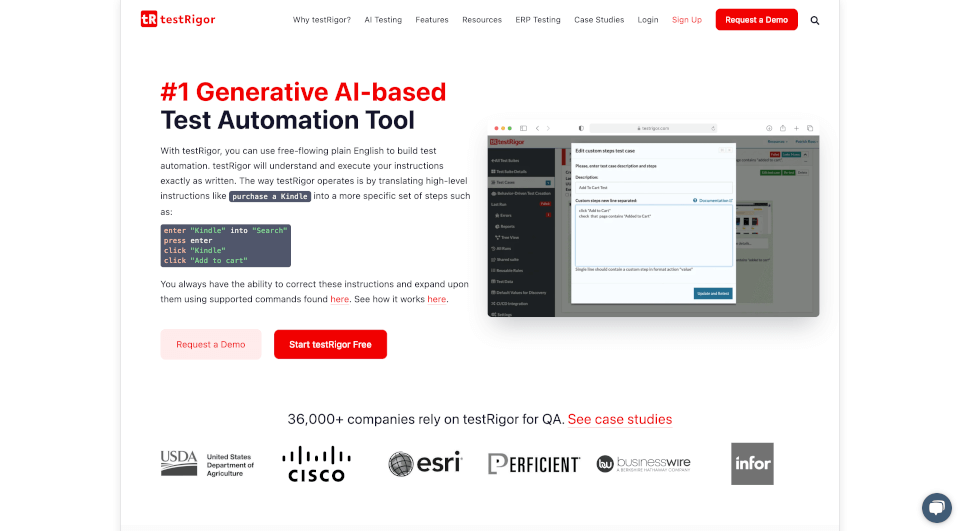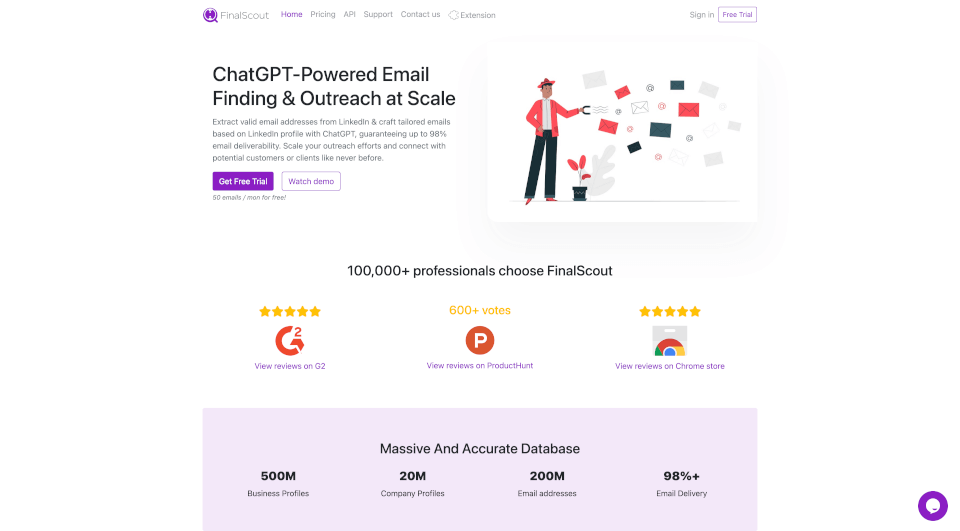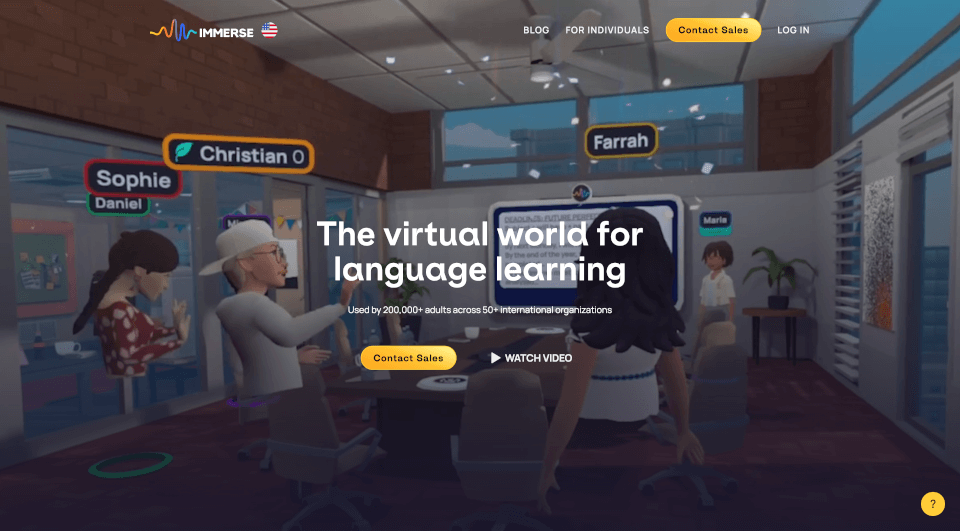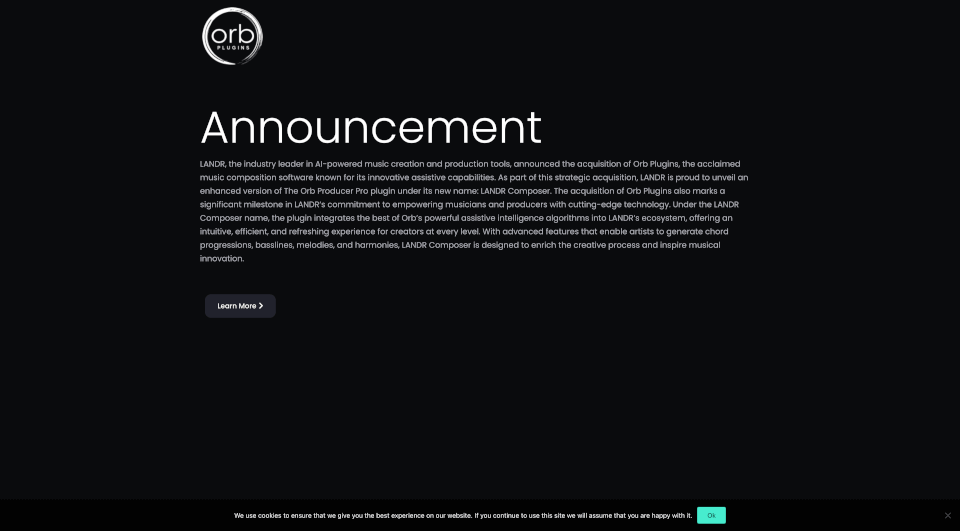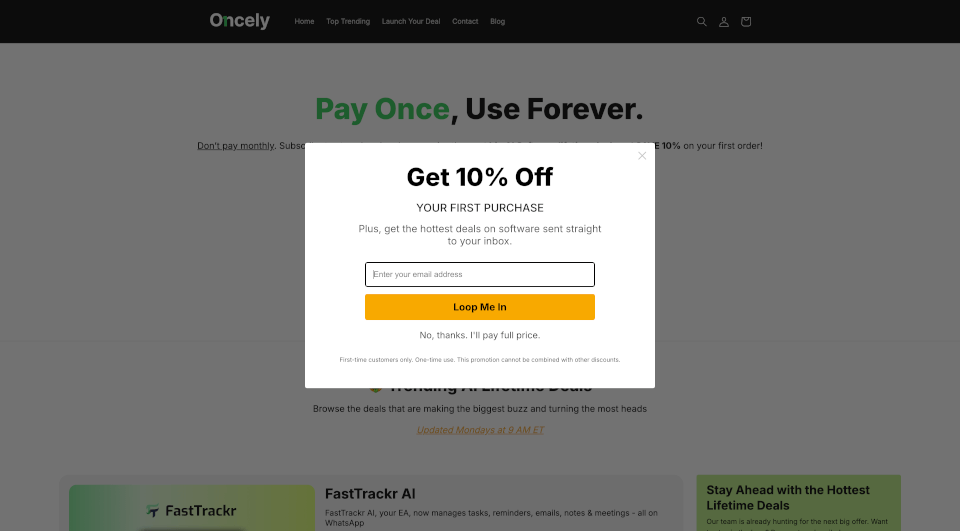What is FacePoke?
FacePoke is a free online AI-powered facial expression and portrait editing tool that revolutionizes the way users manipulate digital portraits. This innovative platform allows creative individuals to adjust facial features and expressions in real time, using a user-friendly drag-and-drop interface. The powerful AI technology behind FacePoke ensures that edits are not only accurate but also lifelike, providing users with endless creative possibilities.
What are the features of FacePoke?
FacePoke is equipped with an array of advanced features that cater to both amateurs and professionals in the digital art and content creation fields. Here are some of its standout attributes:
Real-Time Editing: As users click and drag on facial areas, such as the eyebrows, mouth, and eyes, they can immediately see the impact of their adjustments, allowing for a seamless creative process.
High-Resolution Output: FacePoke maintains the integrity of the original image quality, resulting in stunning high-resolution edits that are perfect for professional projects.
Versatile Creative Applications: Whether you're a digital artist, content creator, or marketing specialist, FacePoke has the ability to transform static images into dynamic, expressive works. The tool is ideal for content adaptation for various campaigns, animation projects, and even social media content.
Advanced AI Technology: The sophisticated algorithms used by FacePoke ensure that facial adjustments are not only precise but also realistic, capturing subtle nuances of human expression.
Customization Options: Users can adjust head angles and facial features with remarkable detail. Enabling the "Show Face Markers" feature provides clear control points around facial areas for enhanced manipulation accuracy.
What are the characteristics of FacePoke?
FacePoke stands out in the realm of digital portrait editing due to its:
User-Friendly Interface: Designed for ease of use, FacePoke requires no prior experience in photo editing. Its intuitive design encourages experimentation and fosters creativity.
Interactive Experience: The platform provides instant feedback, allowing users to refine facial adjustments without any delay, making the workflow efficient and enjoyable.
Diverse Canvas: FacePoke caters to various artistic needs, whether you're creating digital art, enhancing marketing visuals, or developing content for animation.
What are the use cases of FacePoke?
The versatility of FacePoke opens it up to numerous applications, including but not limited to:
-
Digital Art Creation: Artists can use FacePoke to craft expressive characters and unique styles, enhancing their artistic expression by manipulating facial features with ease.
-
Content Creation for Social Media: Content creators can quickly edit facial expressions for videos and images to reflect the desired mood, making their posts more engaging and relatable to their audience.
-
Marketing Campaigns: Marketers can adjust facial expressions and head positions to create tailored visuals that resonate with target demographics, adding a personal touch to brand storytelling.
-
Animation and Film Projects: FacePoke’s dynamic editing capabilities enable animators to adjust facial features in still images that can be incorporated into animated sequences for realistic character expressions.
How to use FacePoke?
Using FacePoke is straightforward and can be accomplished in three simple steps:
Step 1: Upload Your Portrait Start by clicking the 'Choose a portrait photo' button to upload an image from your device. To achieve the best results, select a high-resolution photo with a clear view of the face.
Step 2: Adjust Facial Features Click and drag on facial areas like eyebrows, mouth, and eyes to adjust their appearance. You can also modify the head's angle for varied expressions. For better accuracy, enable 'Show Face Markers' to visualize the control points around facial features.
Step 3: Preview and Save After adjustments, preview your edited image. If you're happy with the results, click 'Download' to save a high-resolution version of your work. Feel free to return to the editor to make further changes or try different adjustments.