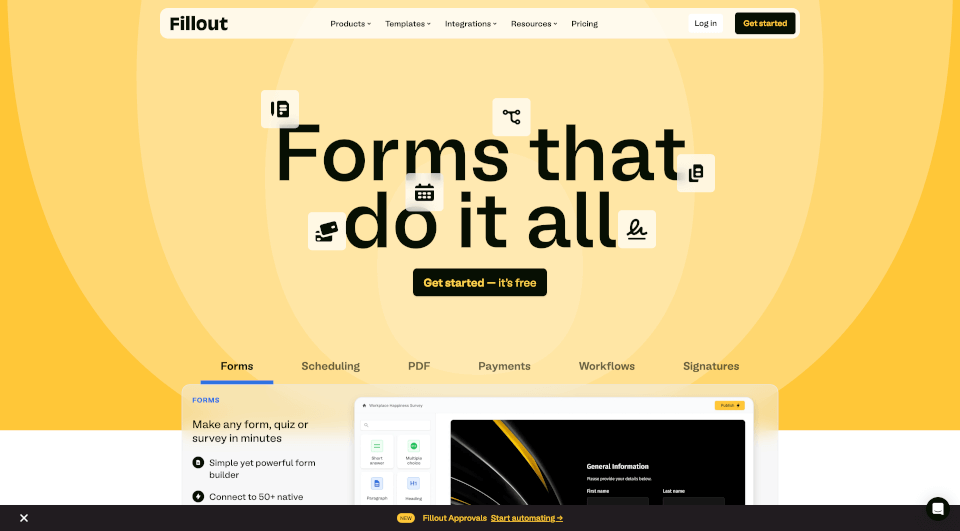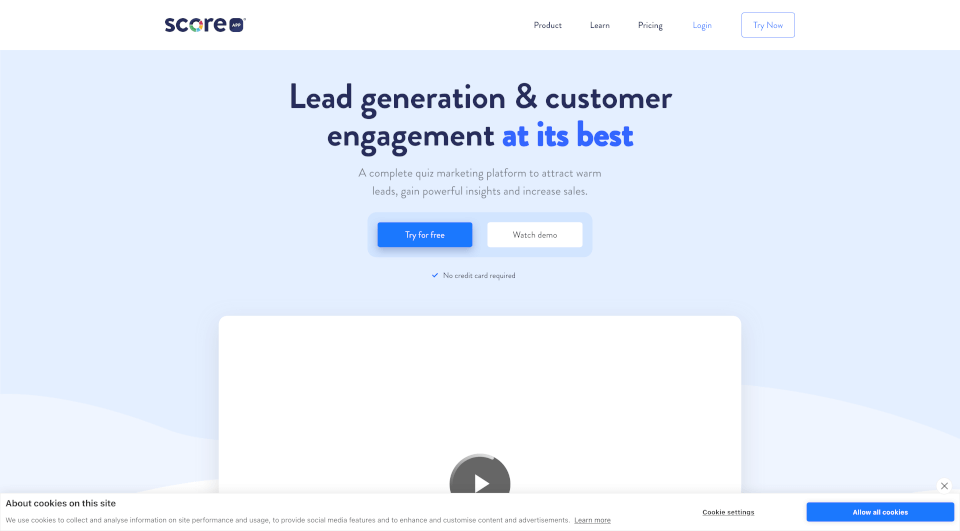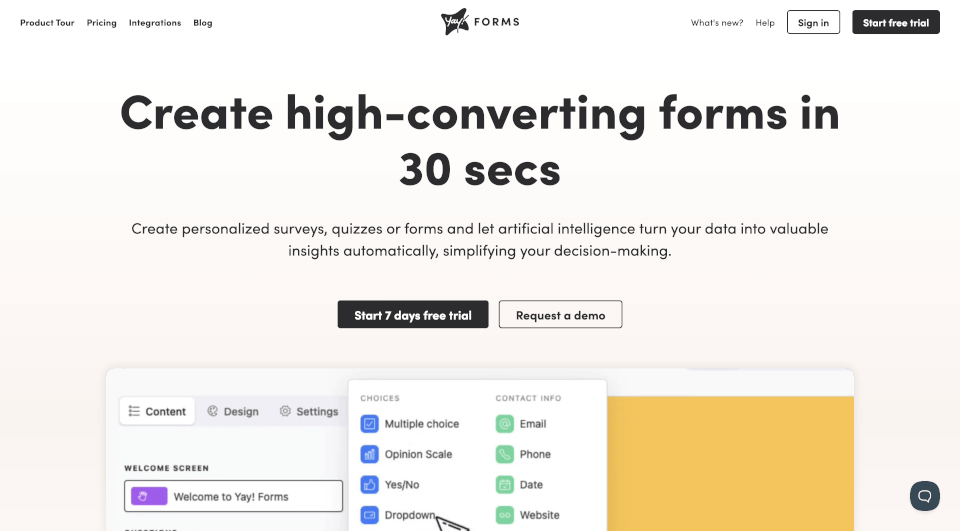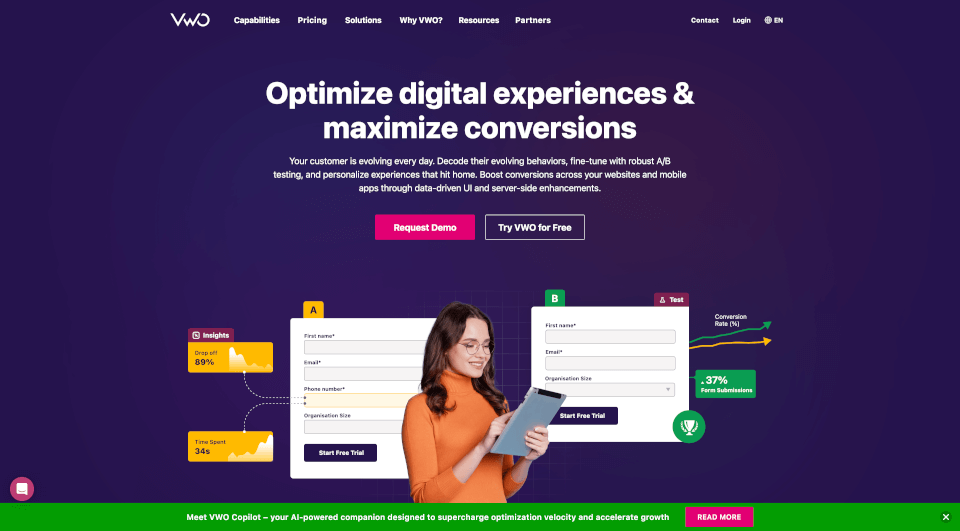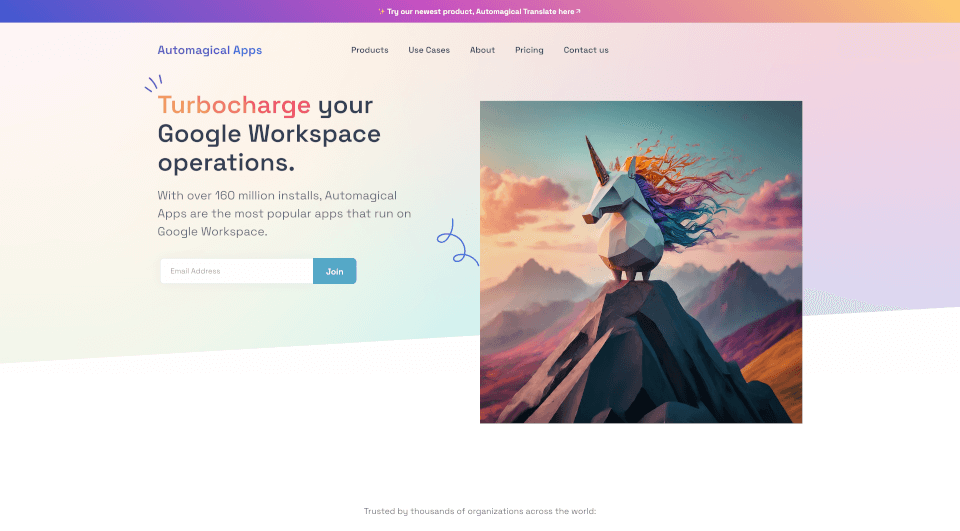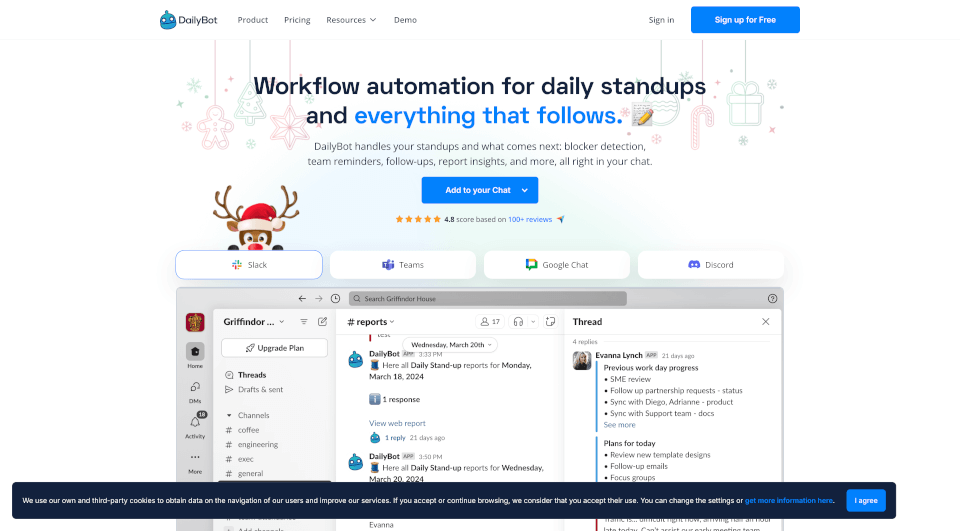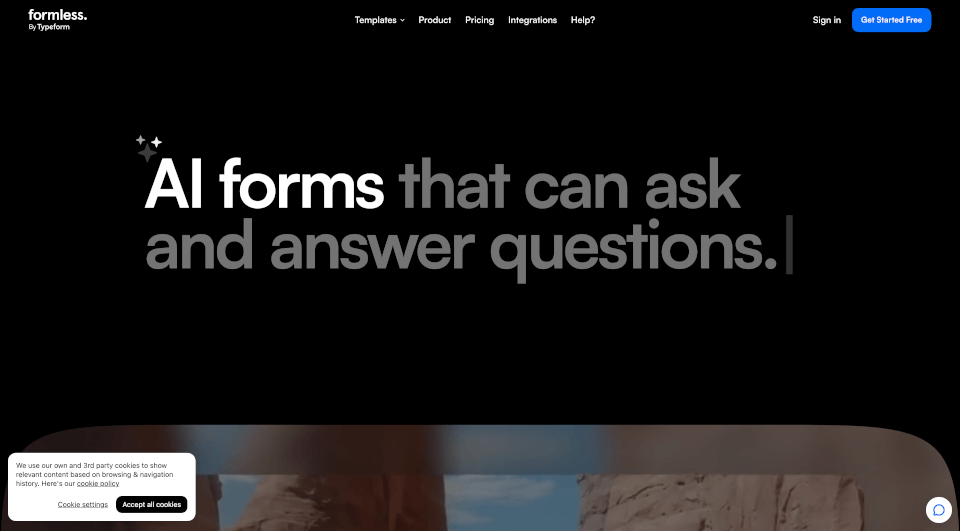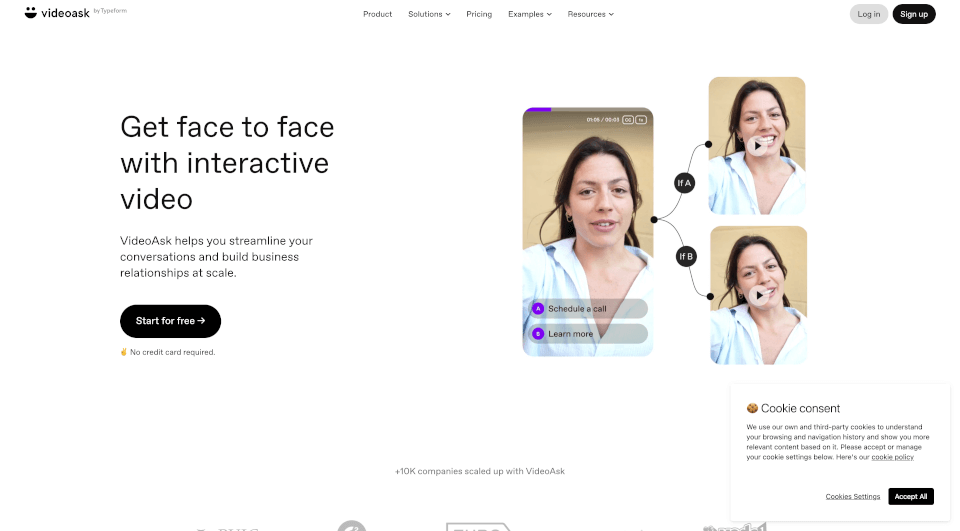What is Fillout.com?
Fillout is an all-in-one forms solution that empowers organizations to create powerful forms, surveys, and quizzes effortlessly. With a user-friendly interface and an extensive array of customization options, Fillout enables businesses to streamline their data collection processes, automate workflows, and enhance consumer engagement. Whether you need simple feedback forms or complex application processes, Fillout has the tools you need to get the job done efficiently.
What are the features of Fillout.com?
Fillout boasts a range of features designed to meet the diverse needs of various organizations:
Drag-and-Drop Form Builder: The intuitive form builder allows users to create forms quickly by simply dragging and dropping fields into place. With over 50 customizable field types, you can collect the precise information you need.
Smart Forms for Automation: Automate manual tasks with intelligent routing and conditions that make your forms responsive. This feature ensures that users only see the questions relevant to their inputs, improving the user experience.
Real-Time Collaboration: With Fillout, multiple team members can collaborate on form designs and analyze responses in real-time, fostering seamless communication within organizations.
Brand Customization: Businesses can personalize forms to elevate their brand identity. Options include custom themes, logos, colors, and CSS, making every customer interaction representative of your brand.
Data Management & Analysis: Gain insights with flexible views and analytics that help you track submissions, analyze trends, and make data-driven decisions.
Robust Integrations: Fillout connects effortlessly with over 50 native applications, allowing users to sync data across platforms like CRMs, email marketing tools, and project management software.
What are the characteristics of Fillout.com?
Security & Compliance: Fillout prioritizes data security with 256-bit AES encryption and SOC II Type 2 compliance, ensuring that sensitive information is protected at all times.
Mobile-Friendly: All forms created with Fillout are mobile-optimized, providing users a seamless experience across devices, whether they are on a computer, tablet, or smartphone.
Versatile Embedding Options: You can easily embed forms within your website using various options, including popups, sliders, and full-screen views, making it convenient to gather information wherever you need it.
Custom Domains: Users have the ability to share forms with custom domains or QR codes, allowing for greater visibility and reach.
Support and Resources: Fillout offers extensive support resources, including a help center and responsive customer service, ensuring users have the assistance they need as they work with the platform.
What are the use cases of Fillout.com?
Fillout is designed to serve a variety of industries and purposes. Here are some application scenarios:
Event Registrations: Use Fillout to create event registration forms that gather attendees' information efficiently, confirming their participation swiftly.
Surveys and Feedback: Create surveys to gain customer feedback on products or services. The data gathered can drive marketing strategies and operational improvements.
Job Applications: Streamline recruitment processes by constructing job application forms that collect pertinent candidate information and automate initial screening.
Lead Generation: Capture leads through engaging landing pages and forms that automatically sync with your CRM systems for effective follow-up.
Educational Quizzes: Build quizzes for educational purposes that allow instant scoring and feedback, enhancing the learning experience.
How to use Fillout.com?
- Sign Up: Create a free account on Fillout’s website.
- Access Form Builder: Navigate to the form builder through the dashboard.
- Select Template or Start from Scratch: Choose a pre-designed template or start a new form from scratch.
- Customize Your Form: Use the drag-and-drop functionality to add and arrange fields according to your needs.
- Configure Settings: Set up notifications, integrations, and conditions to automate your workflow.
- Publish Your Form: Once satisfied with the form, publish it to your desired platform or embed it on your website.
- Analyze Responses: Utilize the analytics dashboard to track submissions and analyze data gathered from your forms.
Fillout.com Pricing Information:
Fillout offers a free plan with unlimited forms and up to 1,000 submissions per month. For organizations needing more submissions or advanced features, pricing options are available with varying tiers based on requirements.