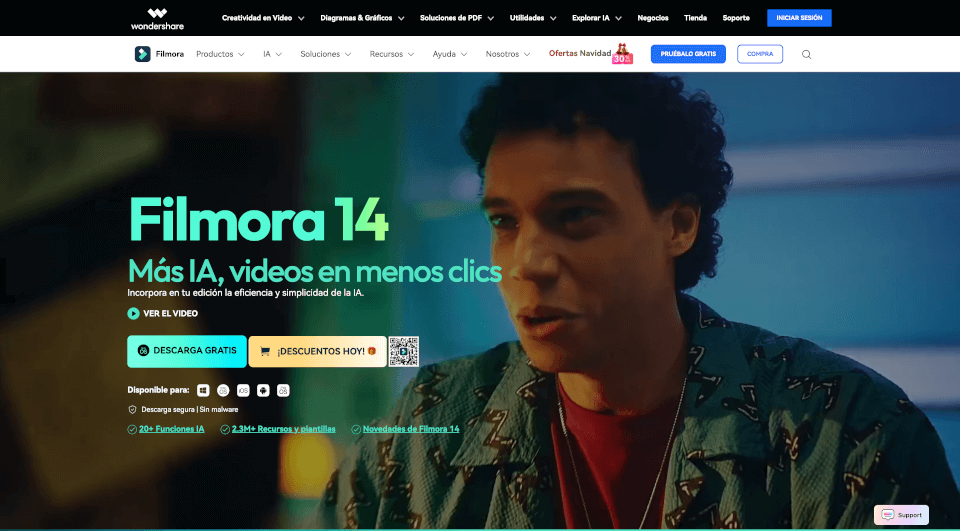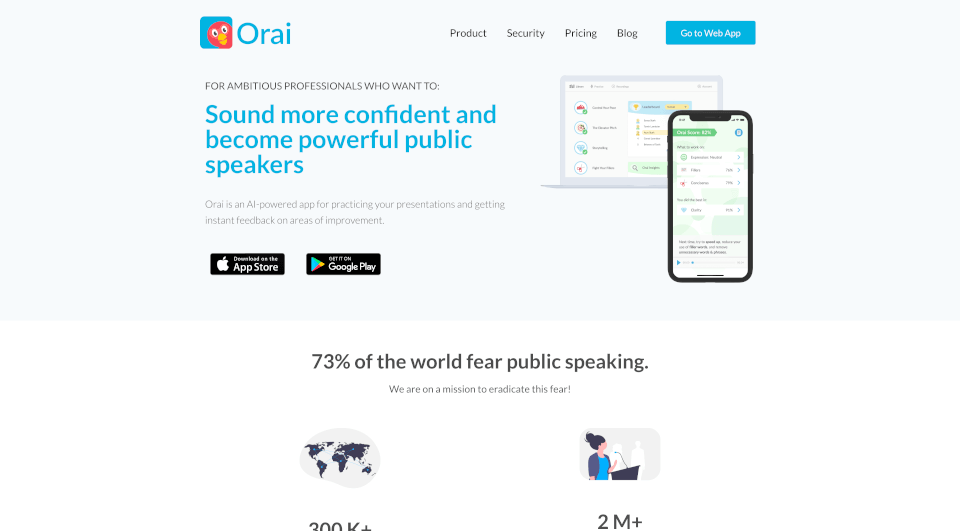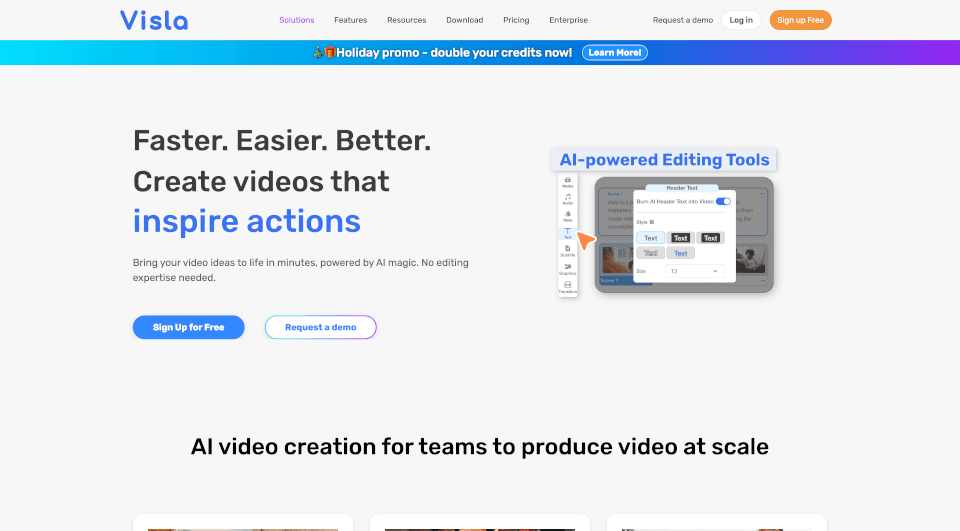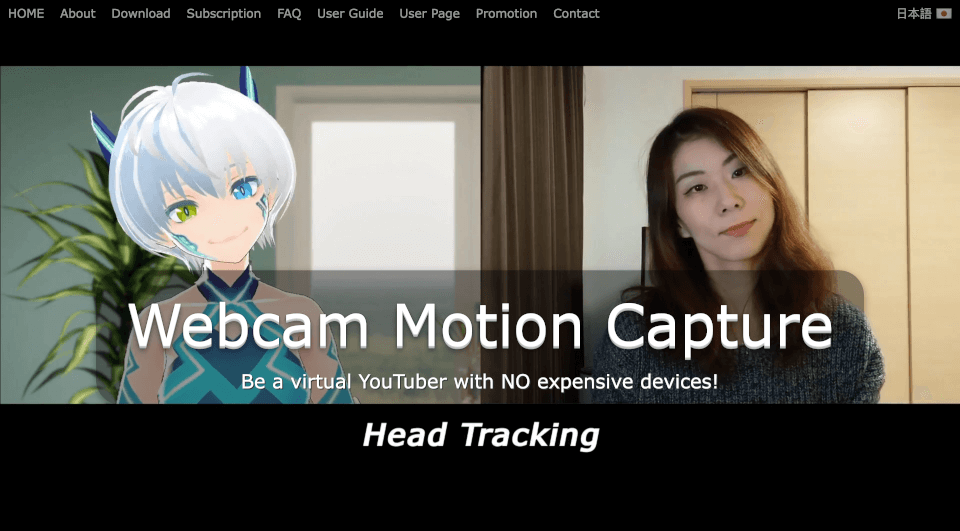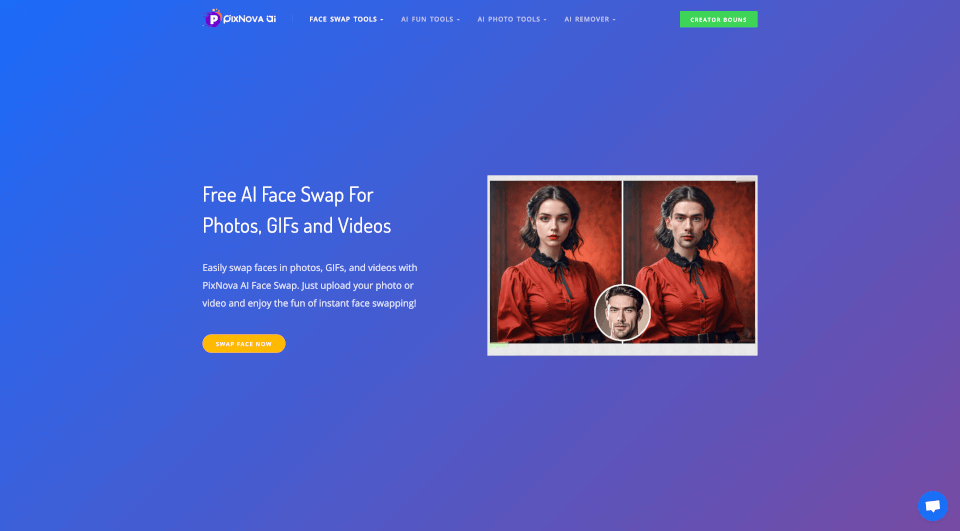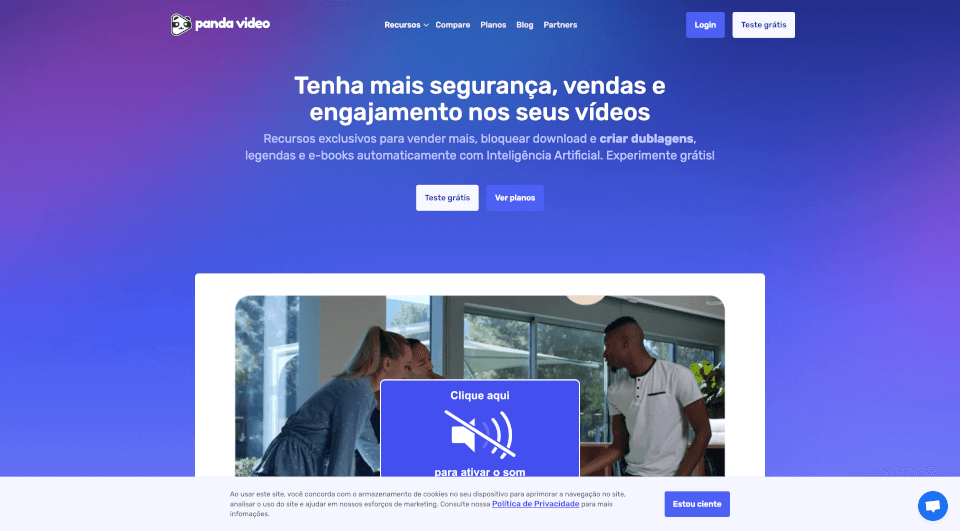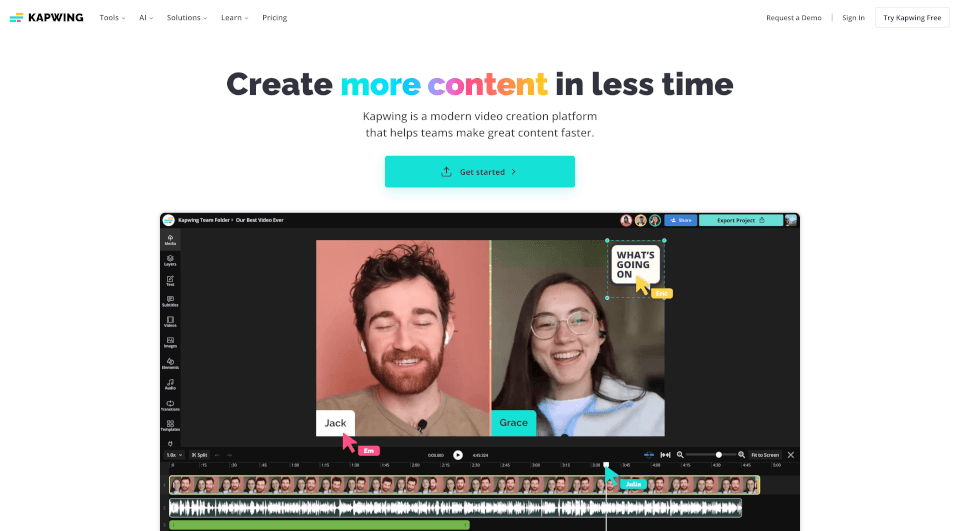What is Wondershare Filmora?
Wondershare Filmora is a cutting-edge AI-powered video editing software designed to cater to users of all levels. With its intuitive interface and robust features, Filmora transforms video editing into an enjoyable and straightforward experience. Whether you're a novice looking to create your first video or a professional seeking advanced editing capabilities, Filmora has got you covered.
What are the features of Wondershare Filmora?
Filmora comes equipped with a plethora of advanced features that enhance the editing process:
- Intelligent Short Clips: Automatically extract highlights from lengthy footage and convert them into short, shareable clips with a single click.
- AI Portrait Cropping: Seamlessly crop and adjust portraits in your videos using AI technology for a professional finish.
- Automatic Subtitles: Generate subtitles automatically, helping to make your content accessible and engaging.
- Multicam Editing: Capture events from various angles and edit them in one timeline for a comprehensive narrative.
- Wide Library of Effects and Transitions: Explore over 2.3 million creative assets, including effects, music, and transitions that enhance the visual appeal of your videos.
What are the characteristics of Wondershare Filmora?
Filmora's unique characteristics set it apart from the competition:
- User-Friendly Interface: Simplified navigation allows users to edit videos without a steep learning curve.
- AI-Driven Efficiency: AI features streamline editing tasks, including scene detection, quality enhancement, and noise reduction.
- Multi-Platform Compatibility: Available on Windows, Mac, iOS, and Android, Filmora ensures a seamless editing experience across devices.
- Comprehensive Format Support: Export videos in various formats, ensuring compatibility with all major platforms and services like YouTube and Vimeo.
What are the use cases of Wondershare Filmora?
Filmora caters to a variety of application scenarios:
- Social Media Content Creation: Perfect for influencers and marketers wanting to create eye-catching content for platforms such as TikTok, Instagram, and YouTube.
- Education: Ideal for educators seeking to produce tutorials and informative videos with professional-grade visual quality.
- Business Promotions: Companies can leverage Filmora to create promotional videos, product demonstrations, and engaging presentations that showcase their brand effectively.
How to use Wondershare Filmora?
Getting started with Filmora is simple:
- Download and Install: Visit the official Wondershare Filmora website to download the software and follow the installation instructions for your specific operating system.
- Start a New Project: Launch Filmora and select "New Project" to begin editing.
- Import Media: Drag and drop your video clips, images, and audio tracks into the media library.
- Edit Your Video: Utilize drag-and-drop functionality to position clips on the timeline, apply effects, add titles, and make adjustments as needed.
- Export Your Project: Once you’re satisfied with your edits, click on the export button to save your video in your desired format.