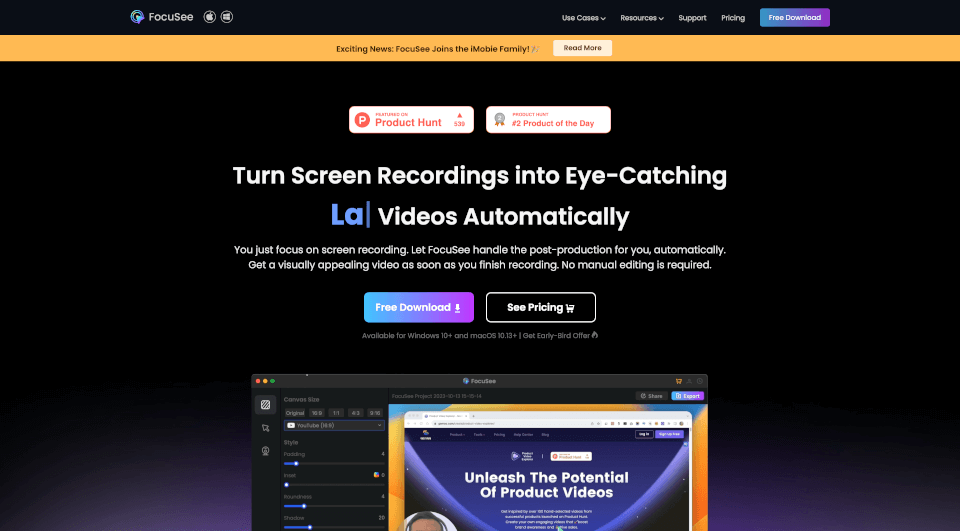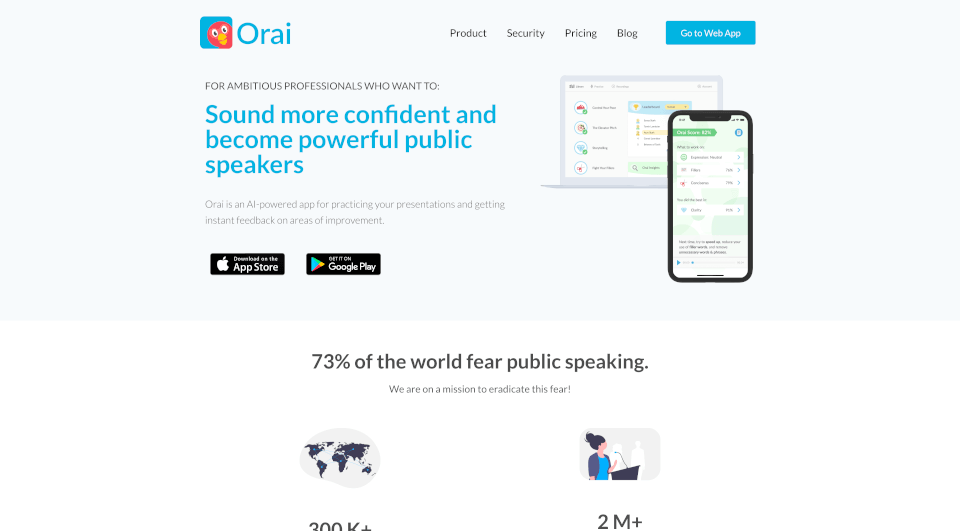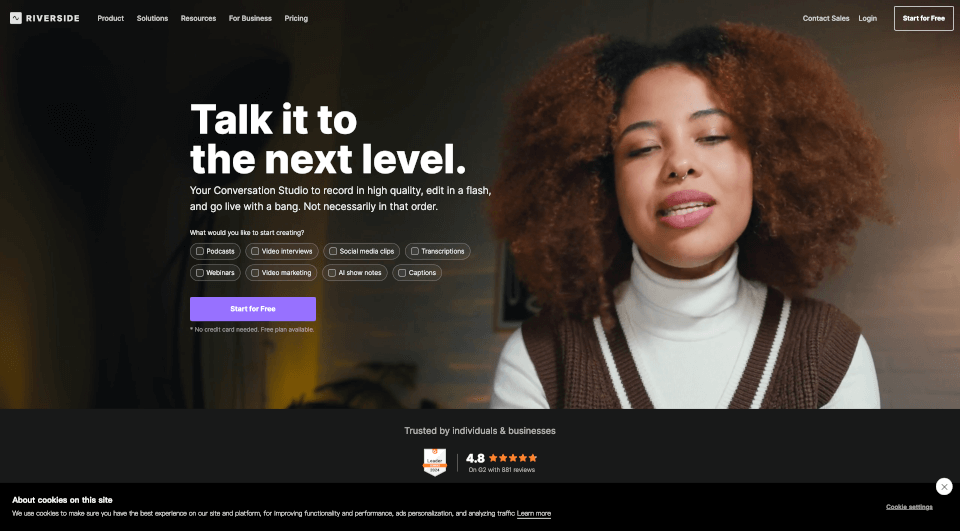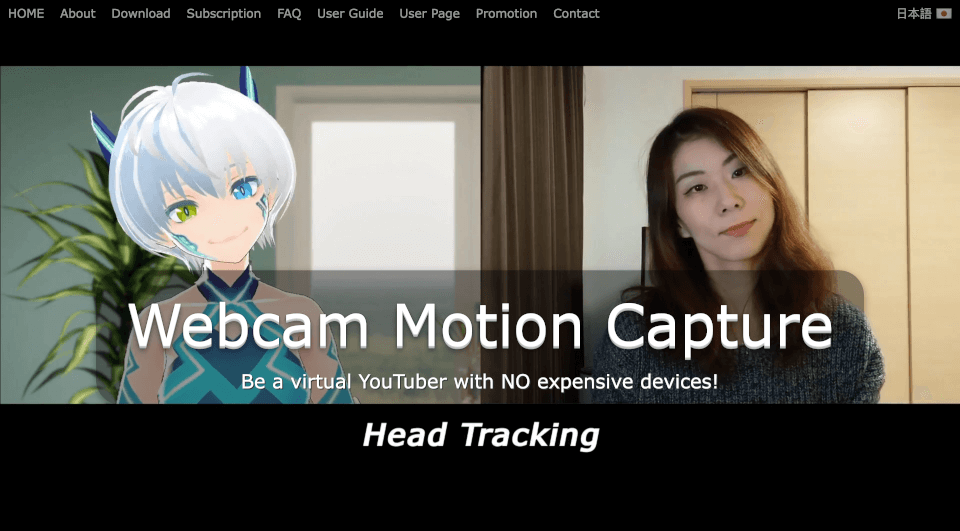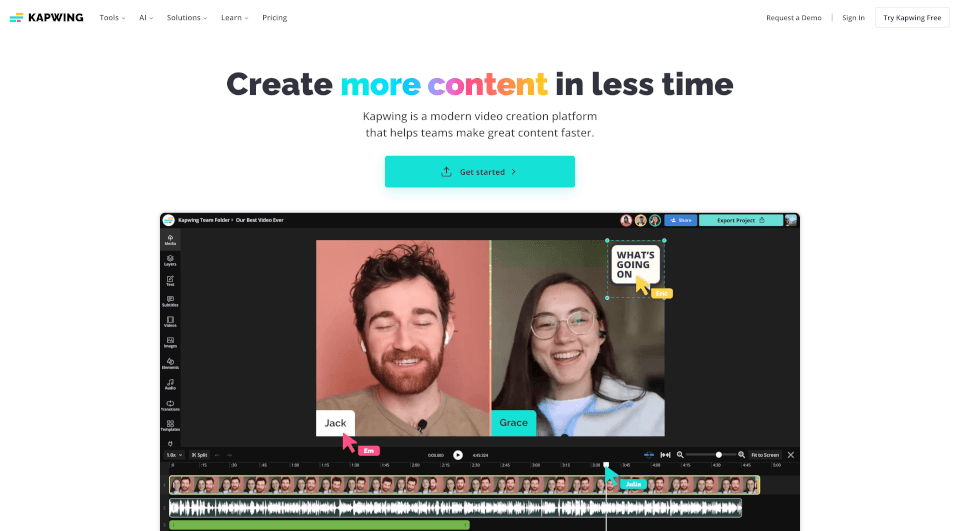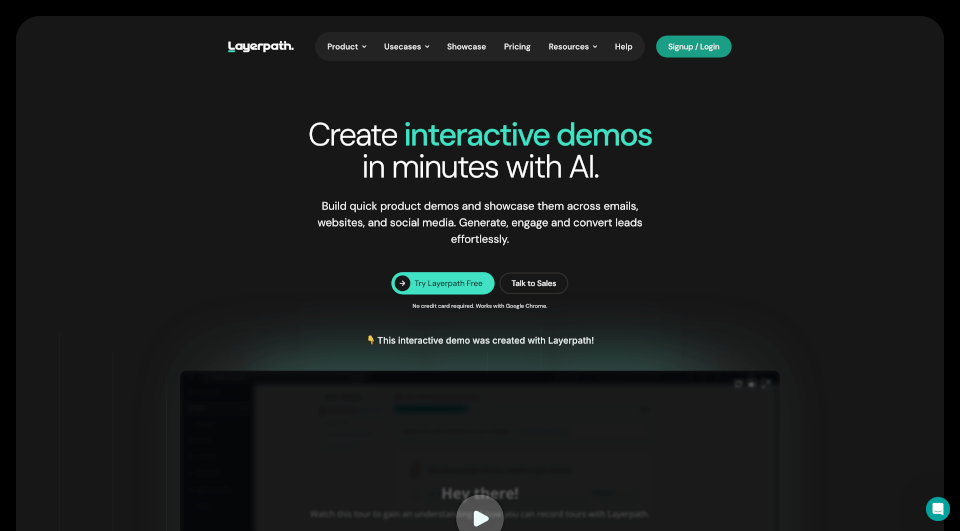What is FocuSee?
FocuSee is an innovative screen recording software that revolutionizes the way you create videos by automating the post-production process. Focus on what you do best—recording your screen—while FocuSee takes care of the rest. Experience the magic of automatic zoom-in effects, cursor movement tracking, and beautiful backgrounds, all without requiring any manual editing. It's not just a tool; it's a game-changer for content creators, marketers, educators, and professionals alike.
What are the features of FocuSee?
FocuSee is packed with features that simplify the screen recording process:
Automatic Editing:
With FocuSee, you can say goodbye to the tedious process of manual video editing. The software automatically enhances your videos with dynamic zoom effects that highlight important elements on the screen, making it easier for your audience to stay engaged.
Cursor Movement Tracking:
Never let your cursor go unnoticed! FocuSee tracks your cursor movements in real time, ensuring that viewers can easily follow along with your instructions or presentations.
High-Quality Exports:
Whether you need videos in 4K resolution or high-quality GIFs, FocuSee offers versatile export options to suit your needs. Quality is never compromised when you use this software.
Seamless Multi-Platform Compatibility:
Available for both Windows 10+ and macOS 10.13+, FocuSee supports a wide range of users, enhancing its accessibility and usability.
Simultaneous Recording:
Record your screen, selfie, and voiceover simultaneously without any hassle. This feature is perfect for creating engaging and immersive content swiftly.
Customizable Layouts:
Choose from 6 pre-designed layouts or create your own to suit your unique style. This feature allows you to present your content exactly how you envision it.
Automatic Captions:
Enhance accessibility by automatically generating captions for your videos. You can easily edit them to ensure complete accuracy, catering to a broader audience.
Motion Blur Effects:
Elevate your video quality with cinematic motion blur, making transitions appear smoother and more professional.
Watermarking and Branding:
Add a personal touch to your videos by incorporating watermarks, helping to build brand identity and protect your content.
What are the characteristics of FocuSee?
FocuSee is characterized by its user-friendly interface, making it accessible even for those without technical expertise. The software is lightweight on system resources, ensuring that it won’t slow down your computer during recording sessions. With its focus on automation and ease of use, FocuSee empowers users to produce high-quality videos in a fraction of the time that traditional methods would require.
What are the use cases of FocuSee?
FocuSee is versatile and suitable for various applications, making it ideal for different user groups:
Demos & Tutorials:
Craft engaging demos and tutorials that effectively showcase your product’s features. FocuSee allows you to highlight intricate details while also giving an overview, ensuring your audience fully understands your offerings.
Promo & Launch Videos:
Capture the attention of potential customers by creating captivating promo and launch videos. With an intuitive resizing feature, you can easily adapt videos for various social media platforms, yet maintain high-definition quality.
Pitch & Sales Videos:
Elevate your pitch with compelling videos that combine your screen, selfie, and voiceover. FocuSee enables you to build better connections with your audience, enhancing trust and outreach success.
Educational Content:
Educators can utilize FocuSee for creating lesson materials, online courses, and instructional videos effortlessly. The automatic zoom effects and cursor tracking aid in enhancing viewer engagement.
Social Media Marketing:
Struggling with low views on your screen recordings? FocuSee's eye-catching animations and smart zoom effects are proven to boost views, making it a must-have for marketers and content creators.
How to use FocuSee?
To get the most out of FocuSee, follow these instructions:
- Download and Install: Get the software on your compatible device (Windows 10+ or macOS 10.13+).
- Select Your Layout: Choose from pre-designed layouts or customize your layout for screen and selfie displays.
- Configure Your Settings: Adjust settings for cursor effects, zoom, and backgrounds based on your preferences.
- Start Recording: Press the record button, and capture your screen, voiceover, and selfie simultaneously.
- Edit Automatically: Once finished, FocuSee will automatically generate a polished video, applying all your preset customizations.
- Export Your Video: Choose your desired output format (video or GIF) and export it in high quality for sharing.
FocuSee Pricing Information:
FocuSee offers an affordable pricing model. For only $69.99, users can access unlimited videos forever, making it a budget-friendly solution for anyone looking to create professional-quality videos.
FocuSee Company Information:
FocuSee is proud to be part of the iMobie family, enhancing its offerings and support for users worldwide.