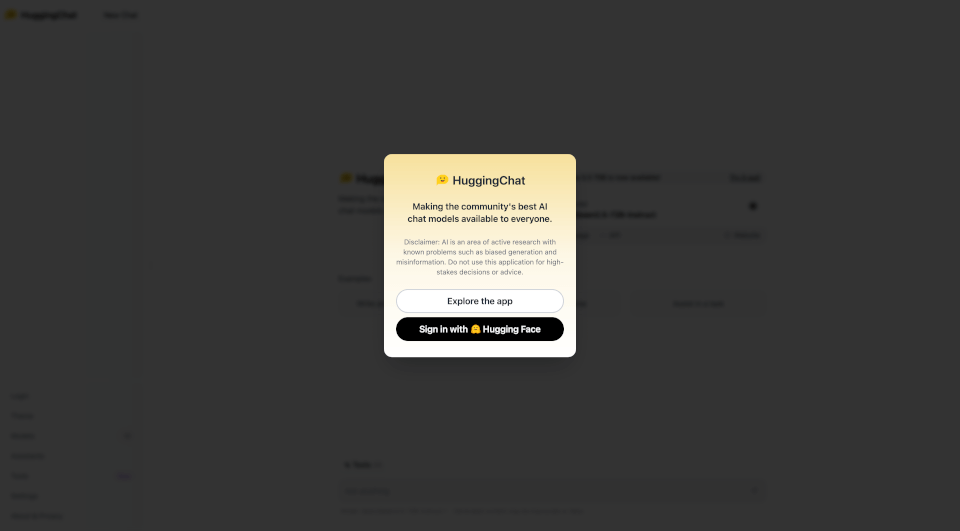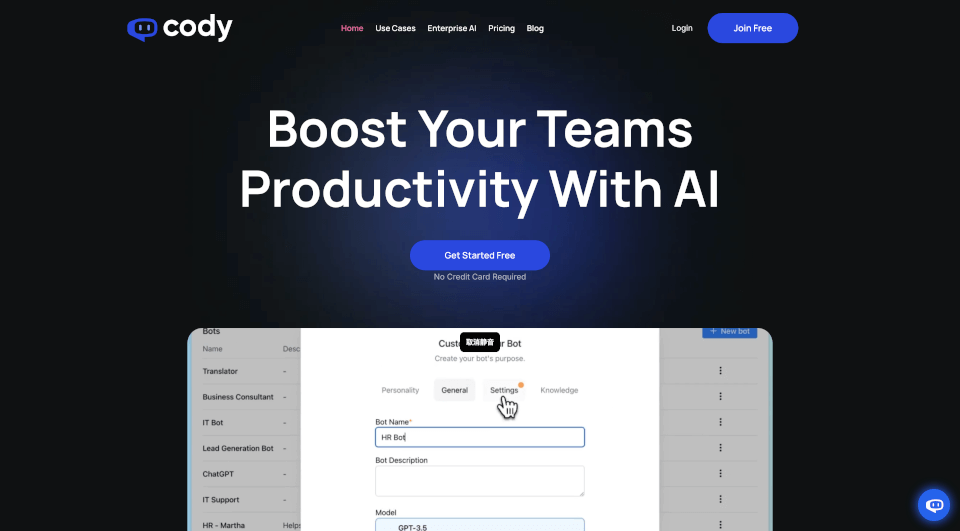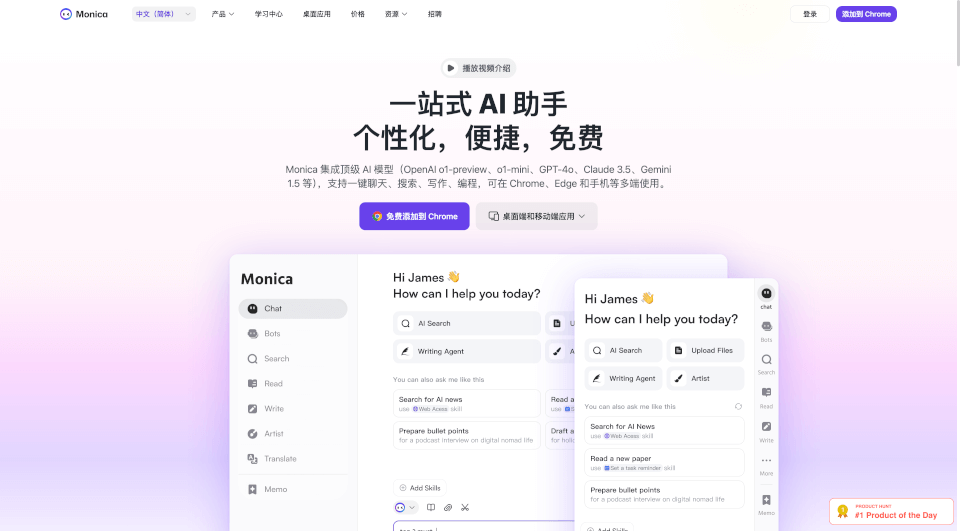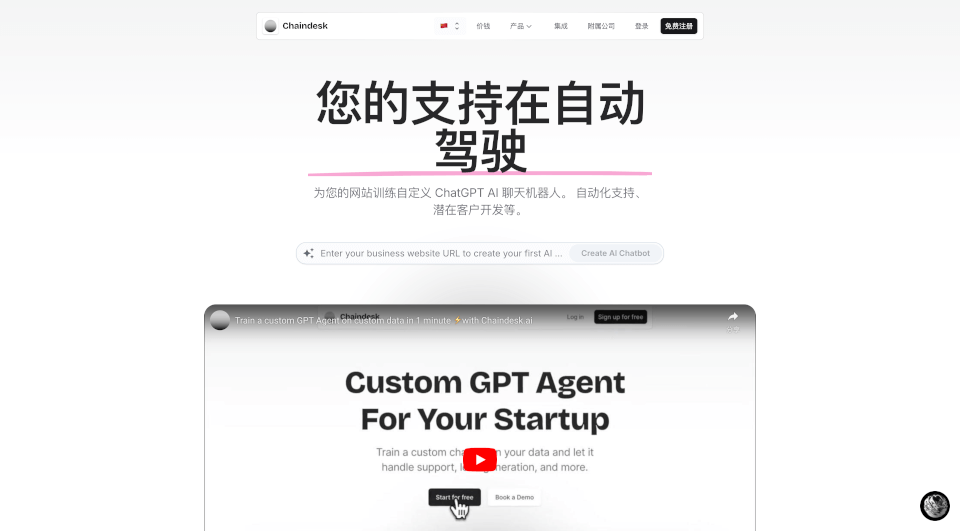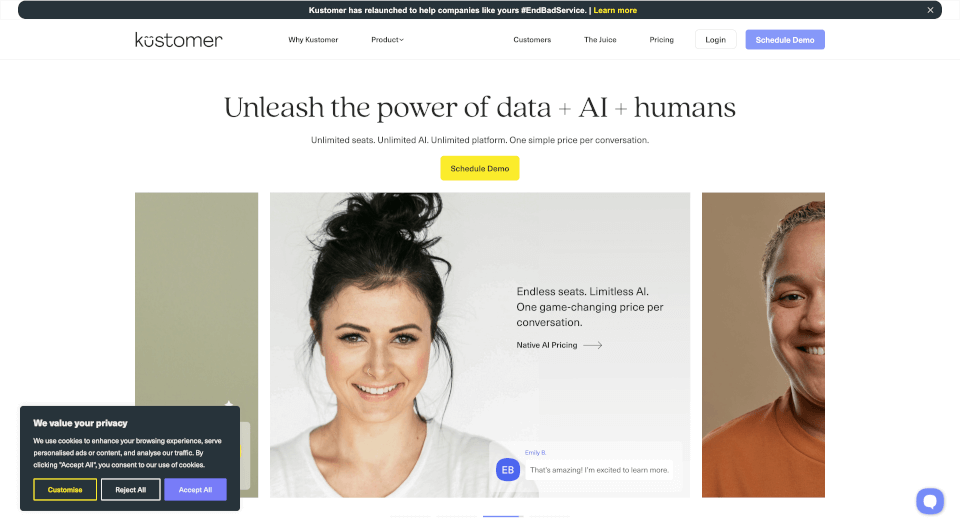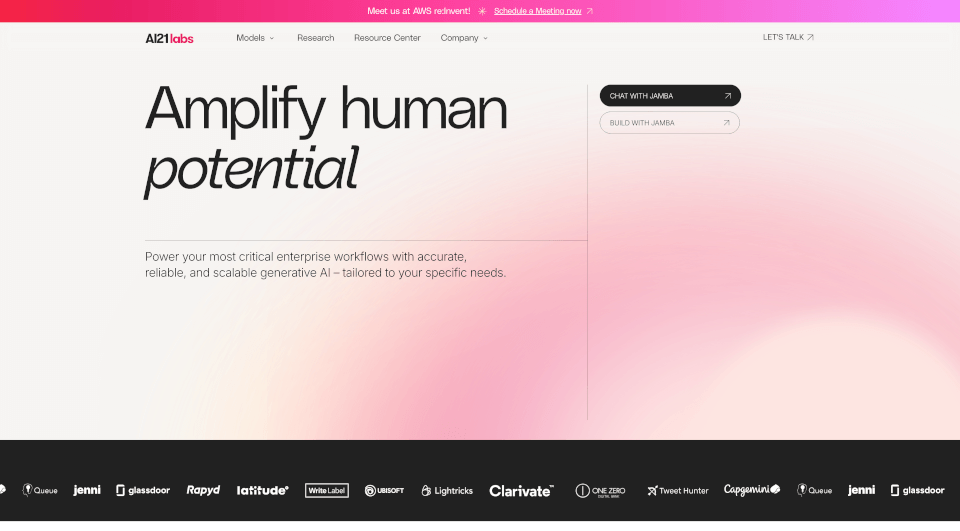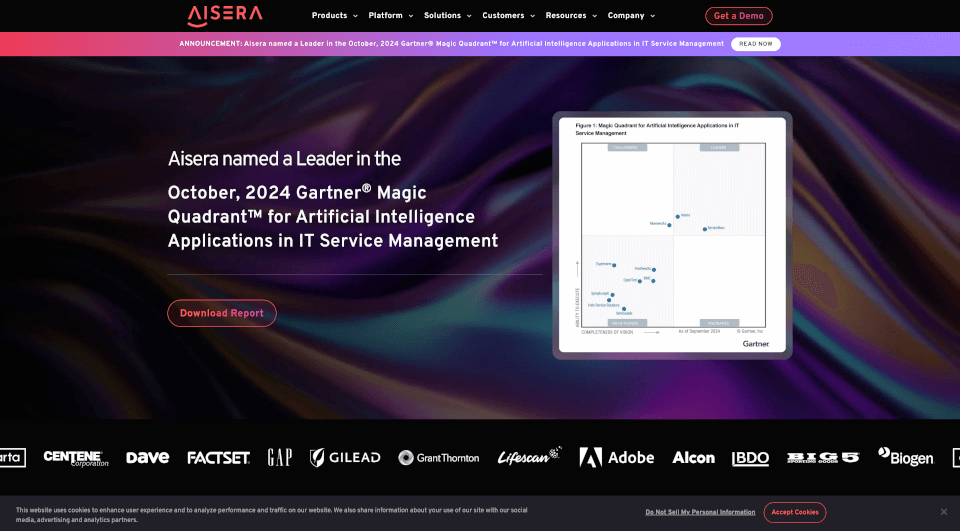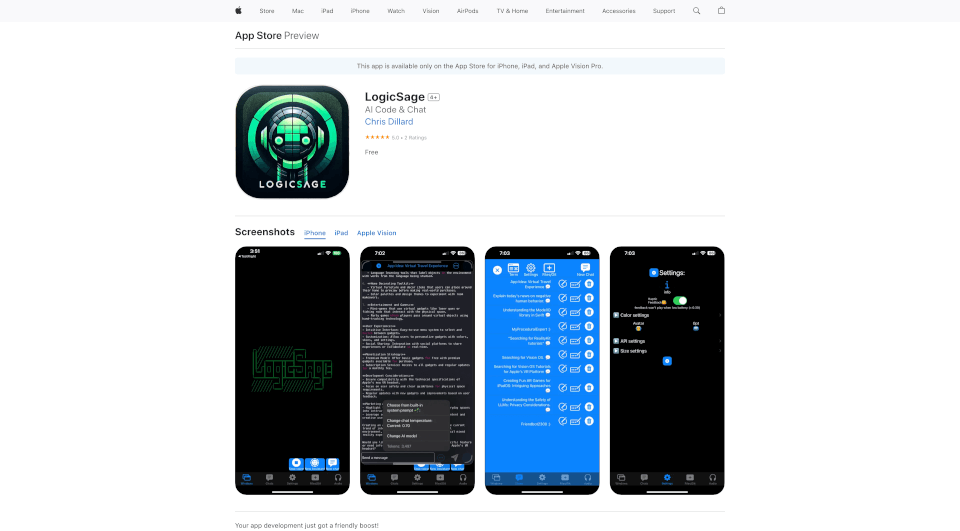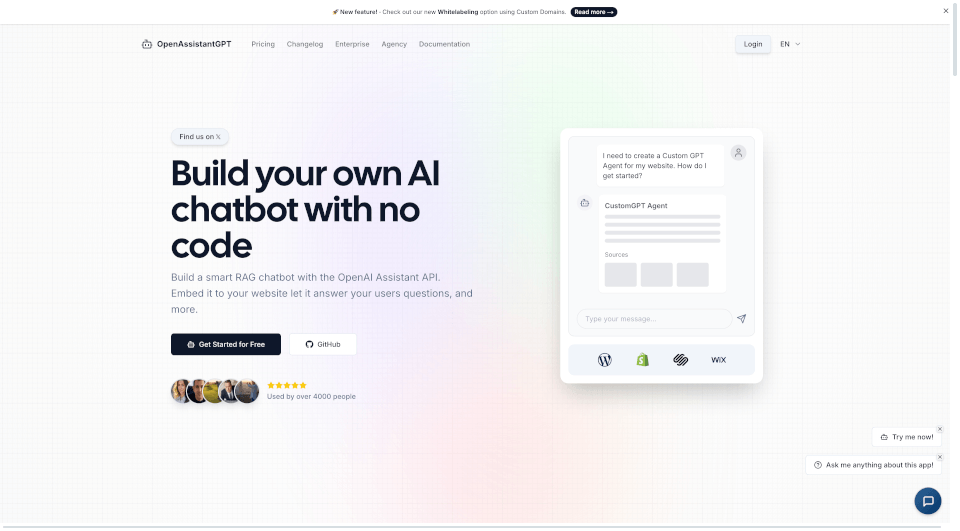What is HuggingChat?
HuggingChat is the first open-source alternative to ChatGPT, providing users with a powerful AI chat experience. Built on cutting-edge models like Qwen/Qwen2.5-72B-Instruct, it empowers users to communicate, create, and innovate through engaging conversations. Designed for both casual users and developers, HuggingChat offers a collaborative platform to explore various chat models while promoting transparency in AI development.
What are the features of HuggingChat?
- Open Source Framework: HuggingChat stands out by being an accessible platform for developers and AI enthusiasts eager to contribute to the AI space.
- Diverse AI Models: Users can experiment with different AI chat models, including the latest Llama 3.3 70B, ensuring a rich and varied chat experience.
- User-Friendly Interface: With its sleek design and intuitive navigation, HuggingChat ensures users can easily find what they need, including access to tools, assistants, and settings.
- Multiple Assistant Tools: A variety of tools are available, allowing users to code games, write emails, or get assistance on various tasks, all integrated within the chat interface.
- Community Engagement: HuggingChat fosters a vibrant community, encouraging users to share tools and resources while enhancing the overall AI experience.
What are the characteristics of HuggingChat?
HuggingChat serves to bridge the gap between advanced AI technology and user accessibility. With support for a multitude of models, it ensures that users are not limited to a single experience. Instead, they can explore various options that suit their specific needs and preferences. Additionally, HuggingChat prioritizes user privacy, aiming to create a safe environment for conversations and collaborations.
What are the use cases of HuggingChat?
HuggingChat can be utilized in numerous scenarios, including but not limited to:
- Educational Uses: Students and educators can interact with the AI to gain assistance in research or learning new concepts, making it a versatile educational tool.
- Content Creation: Writers and marketers can leverage HuggingChat to brainstorm ideas, draft emails, or create content tailored to specific audiences.
- Software Development: Developers can use HuggingChat as a coding assistant to help streamline projects, troubleshoot issues, and facilitate collaborative coding practices.
- Personal Assistance: Everyday users can engage with HuggingChat for daily tasks, reminders, or even as a friendly chatbot companion to alleviate loneliness.
How to use HuggingChat?
To get started with HuggingChat:
- Sign Up: Create an account on the HuggingChat platform to access all features and models.
- Select a Model: Choose from available AI models based on your needs, whether it’s for casual chat, coding, or content creation.
- Utilize Tools: Explore various integrated tools designed to assist with specific tasks such as email writing, game coding, and more.
- Interact: Engage with the AI through chat to experience its capabilities firsthand. Utilize prompts or direct queries for better assistance.