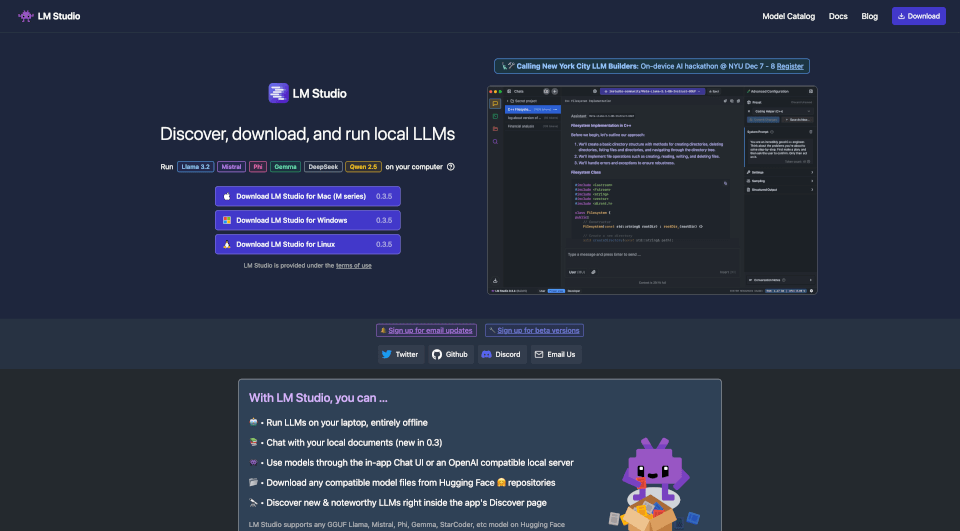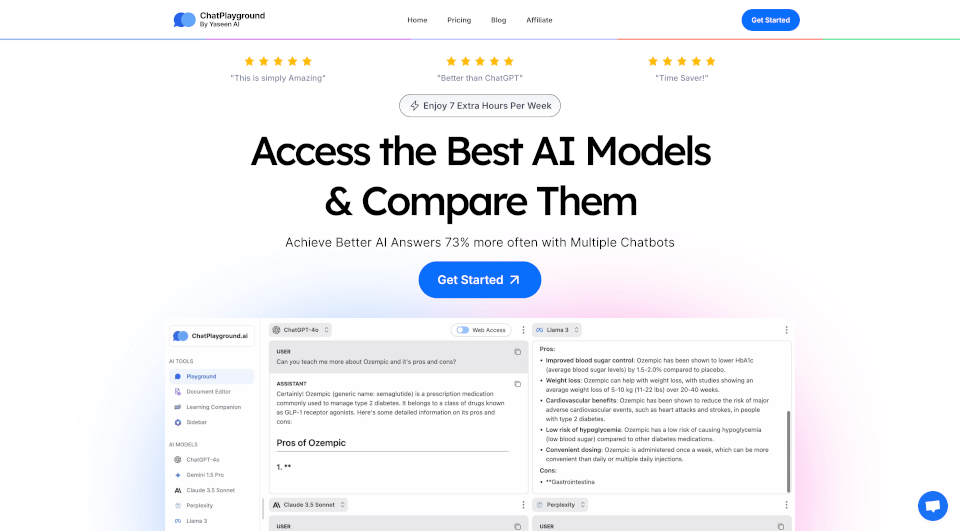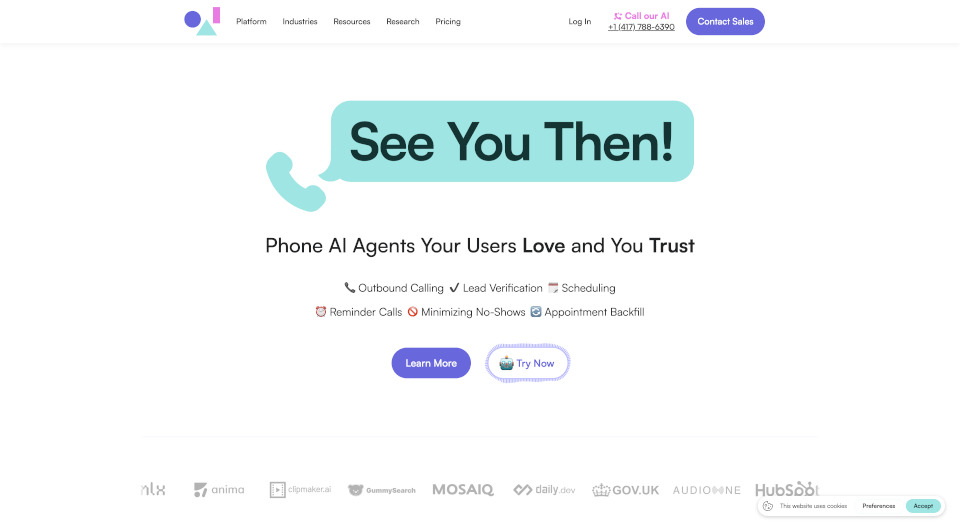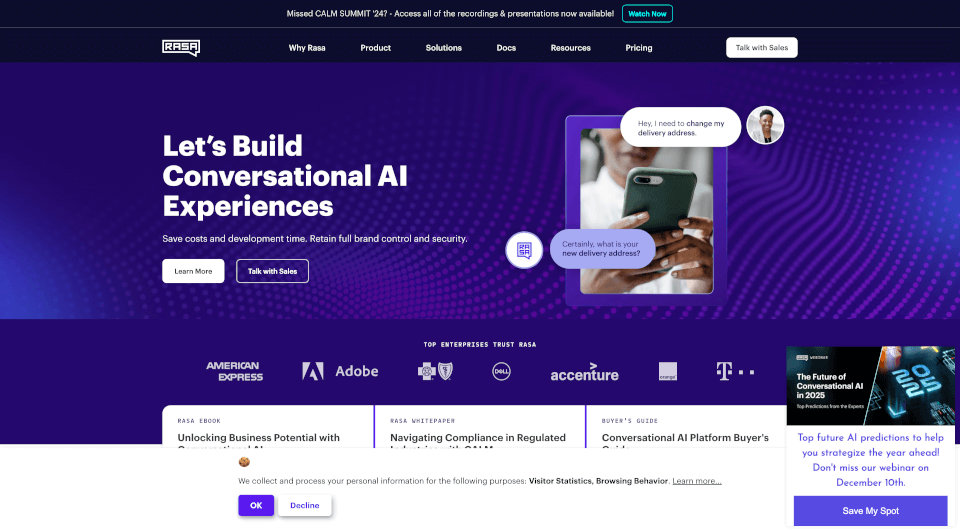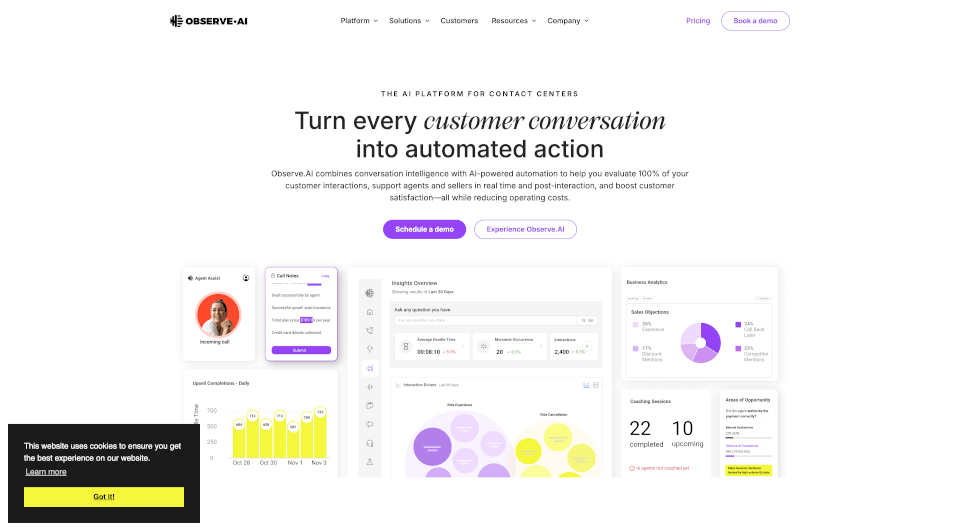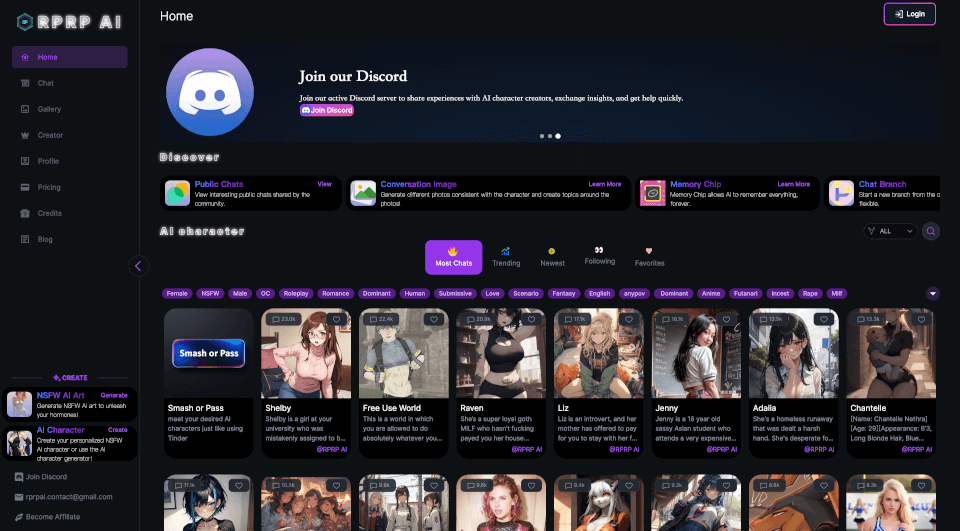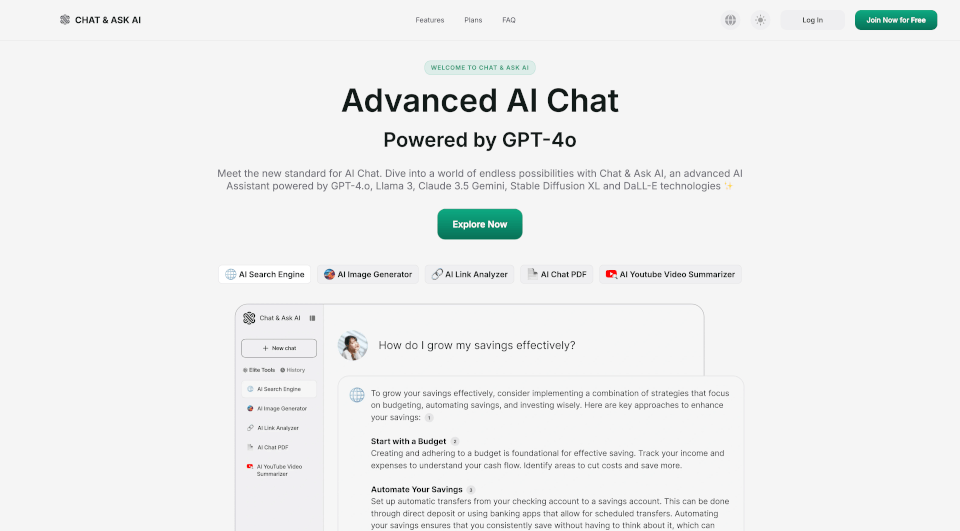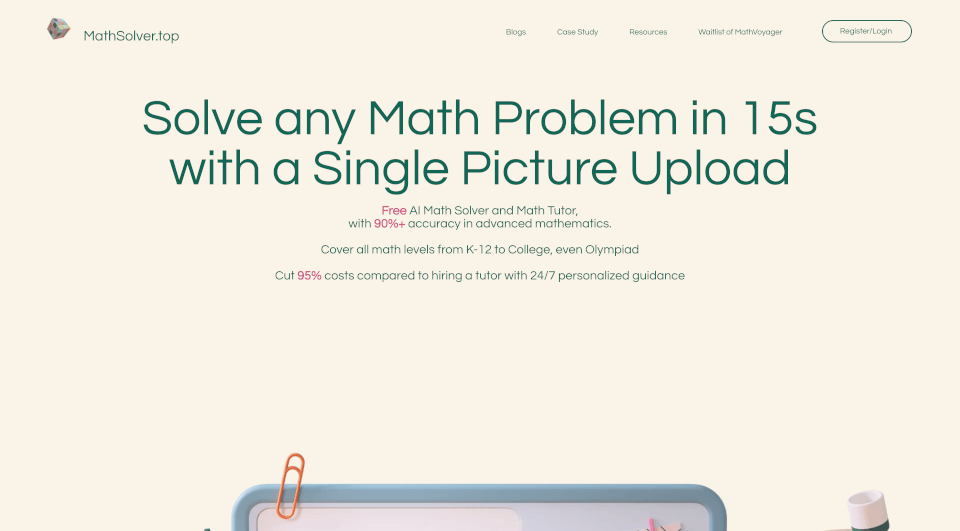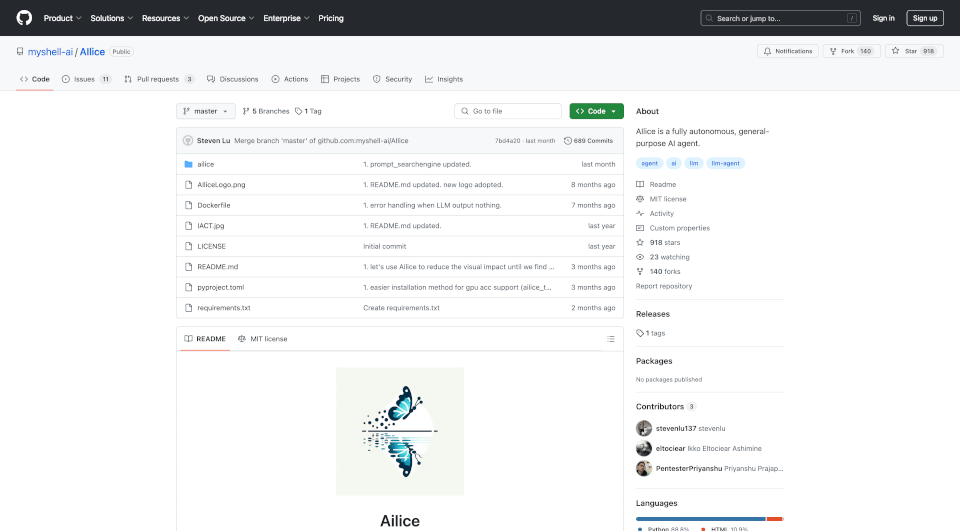What is LM Studio?
LM Studio is a groundbreaking software designed to empower users by allowing them to discover, download, and run local Large Language Models (LLMs) right from their devices. This software supports an array of advanced architectures, including Llama, Mistral, Phi, and Gemma, enabling users to seamlessly integrate powerful AI capabilities into their daily workflows. With LM Studio, you can run models entirely offline, ensuring that your data remains private while harnessing the cutting-edge performance of modern LLMs.
What are the features of LM Studio?
LM Studio offers a distinctly rich experience for AI enthusiasts and professionals alike. Some key features include:
-
Run LLMs on Your Laptop: Experience the power of large language models without relying on internet connectivity. LM Studio runs entirely offline, providing enhanced privacy and speed.
-
Chat with Your Local Documents: The new feature (introduced in version 0.3) allows users to interact with their personal documents using natural language processing, making data retrieval and management a breeze.
-
In-App Chat UI and OpenAI Compatibility: Utilize models through a user-friendly chat interface or via an OpenAI compatible local server, offering flexibility in how you interact with the technology.
-
Download Compatible Model Files: Users can easily access and download any compatible model files from Hugging Face repositories, expanding their resource library.
-
Discover New Models: The intuitive Discover page within LM Studio helps users keep up with the latest and most noteworthy LLMs available, facilitating further exploration and experimentation.
What are the characteristics of LM Studio?
LM Studio is designed to be user-friendly and efficient, ensuring that new users can easily navigate its features. The software runs on supported architectures like GGUF, making it adaptable for a variety of systems. Here are some characteristics that set LM Studio apart:
-
Privacy First: One of the main benefits of using LM Studio is its commitment to user privacy. It does not collect data or monitor actions, ensuring that everything remains local to the machine.
-
Broad Compatibility: It supports a wide range of models including Llama 3.2, Mistral, Phi, Gemma, DeepSeek, and Qwen 2.5—catering to a diverse array of user needs.
-
Minimum System Requirements: LM Studio requires an M1/M2/M3/M4 Mac or a Windows/Linux PC with a processor that supports AVX2, ensuring that the software runs smoothly on modern computers.
What are the use cases of LM Studio?
The versatility of LM Studio opens up numerous application scenarios, catering to both personal and professional users. Here are some real-world applications:
-
Research and Development: Researchers can analyze large datasets, simulate conversations, or even draft papers leveraging local language models, all while keeping sensitive information secure.
-
Content Creation: Writers and marketers can enhance their content production workflows by utilizing LLMs for brainstorming, drafting, and editing directly from their devices without the need to access the internet.
-
Personal Organization: Users can utilize the local chat feature to manage documents and retrieve information quickly without having to sift through multiple files manually.
-
Educational Use: Educators can create customized lesson plans or learning materials by interfacing with models directly, providing students with a tailored educational experience that brings AI into the classroom.
-
AI Development: Developers working on AI applications can utilize LM Studio’s rich set of features for developing, testing, and deploying innovative AI solutions locally.
How to use LM Studio?
To make the most out of LM Studio, follow these easy instructions:
-
Download and Install: Visit the official LM Studio website to download the appropriate version for your operating system (Mac, Windows, or Linux). Follow the installation prompts to set up the software.
-
Explore the Discover Page: Once installed, navigate to the Discover page to browse and download various LLMs that cater to your needs.
-
Run Local Models: Select a model and use the in-app chat interface to start interacting with your local documents or running various tasks.
-
Custom Settings: Adjust settings and preferences according to your specific use case to enhance performance and user experience.
-
Stay Updated: Keep an eye on the app’s updates to access new features and enhancements that continually improve functionality.
LM Studio Pricing Information:
LM Studio is available free for personal use, allowing individuals to explore local LLM capabilities without financial investment. For any business-related inquiries, users are encouraged to contact LM Studio for further information about potential licensing and usage options.