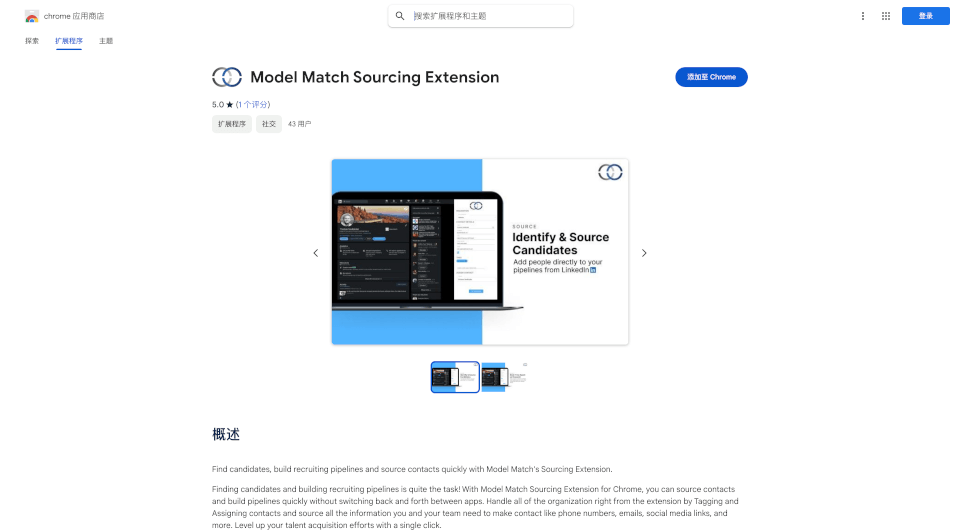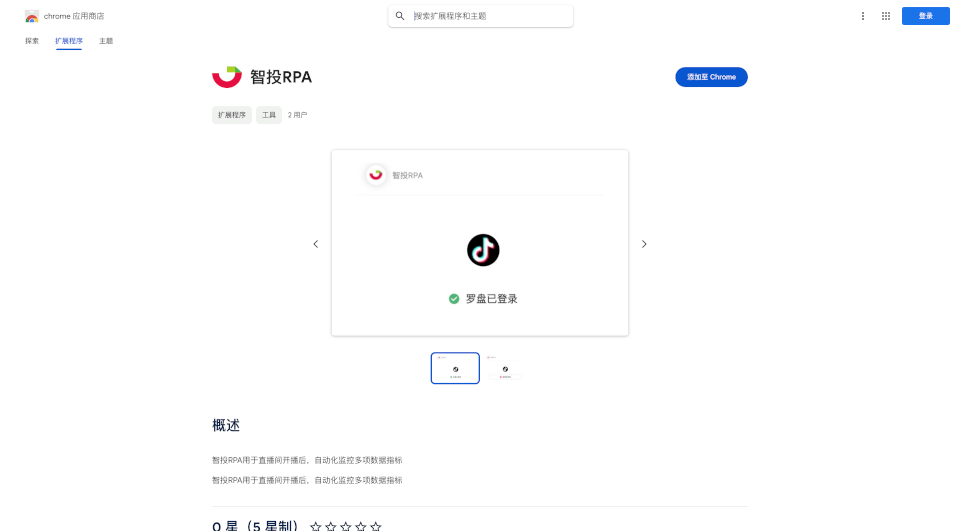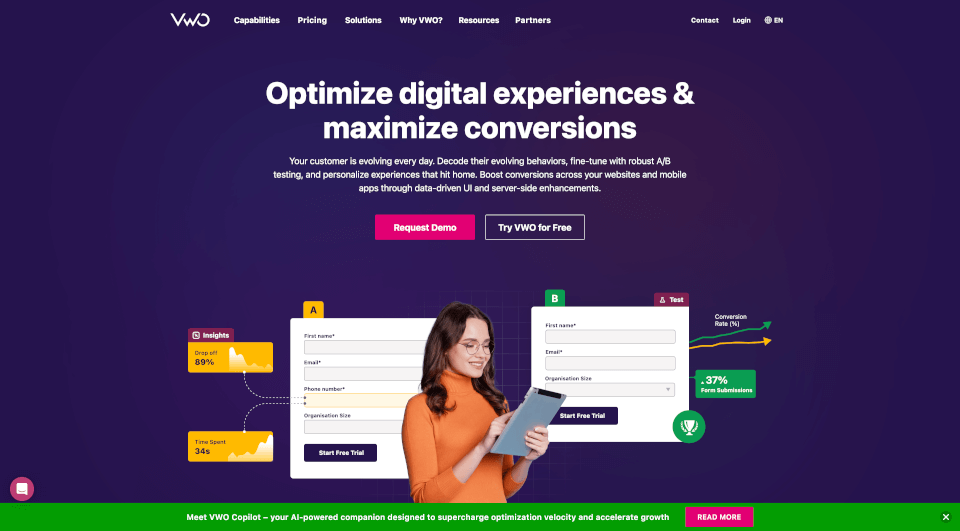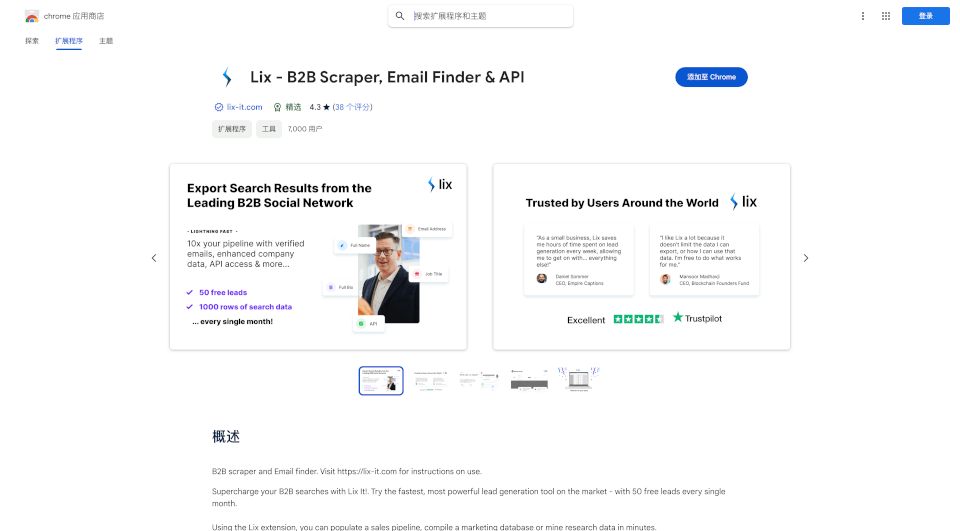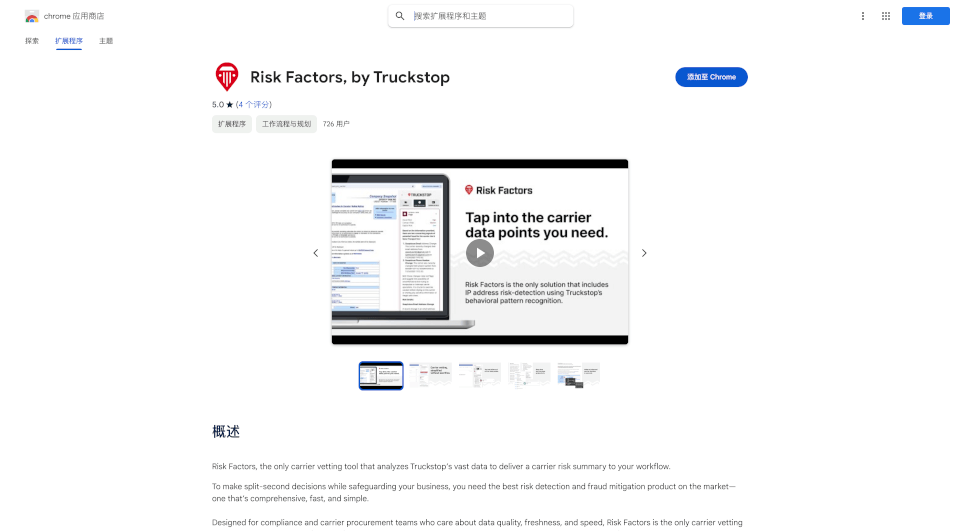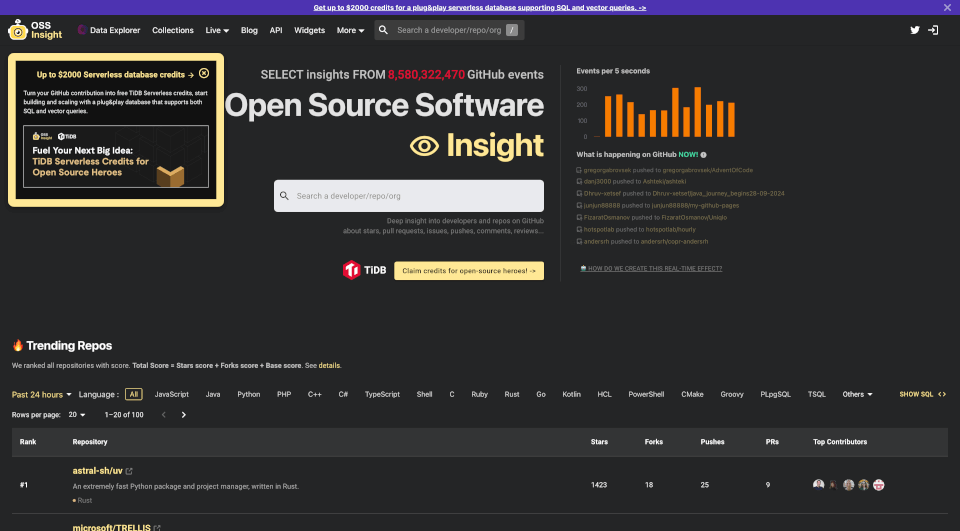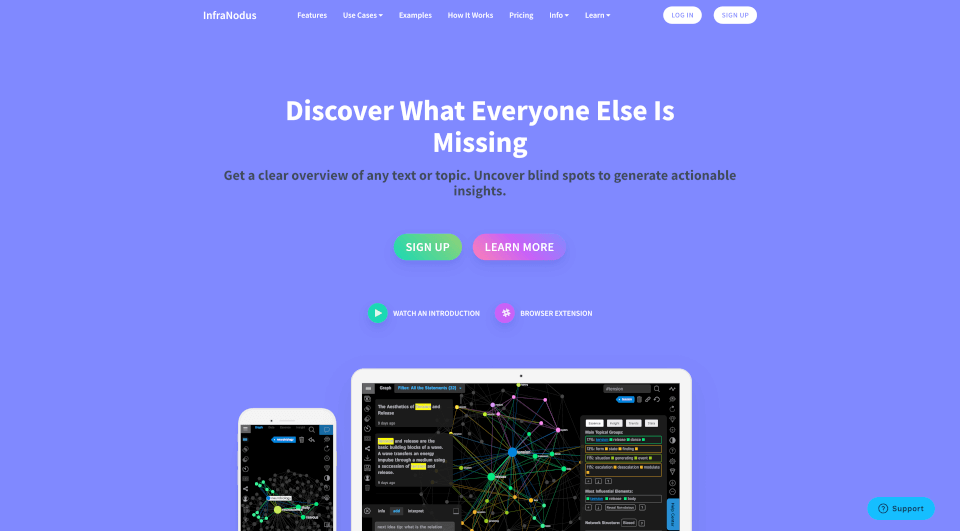What is Model Match?
The Model Match Sourcing Extension for Chrome revolutionizes the way recruiters find candidates and build recruiting pipelines. Designed to streamline the sourcing process, this extension allows users to quickly gather information on potential candidates without the hassle of switching between multiple applications. By integrating essential features directly into the browser, it enhances efficiency, making it an indispensable tool for modern recruitment.
What are the features of Model Match?
- Quick Candidate Sourcing: The extension simplifies the process of sourcing candidates by allowing recruiters to collect details with just a few clicks.
- Organizational Tools: Users can tag and assign contacts directly within the extension, ensuring all candidate information is easily manageable.
- Comprehensive Data Collection: Gather essential contact details, such as phone numbers, emails, and social media links, all in one place.
- User-Friendly Interface: The design is tailored for ease of use, enabling you to handle recruitment tasks swiftly and efficiently without losing focus.
- Integration with Recruitment Systems: Seamlessly connects with popular recruitment platforms for exporting and managing candidate data.
What are the characteristics of Model Match?
- Lightweight and Efficient: At just 362KiB, the Model Match Sourcing Extension is designed to function efficiently without consuming unnecessary browser resources.
- Regular Updates: The extension receives updates regularly to enhance functionality and user experience.
- Privacy Compliant: Adheres to strict privacy regulations, ensuring that user data is safeguarded and not sold to third parties.
What are the use cases of Model Match?
The Model Match Sourcing Extension is ideal for a variety of recruitment scenarios, including:
- Active Recruiting: Recruiters can quickly source candidates while browsing professional networks like LinkedIn, collecting valuable contact information effortlessly.
- Talent Acquisition: Businesses aiming to build robust talent pipelines will find this tool useful for gathering potential candidates across different platforms.
- Event Networking: Ideal for recruiters attending career fairs or networking events, as it allows for immediate data collection on interested candidates.
- Team Collaboration: Perfect for recruiting teams that need to collaborate on candidate sourcing, as it allows for tagging and assigning candidates to specific team members.
How to use Model Match?
- Install the Extension: Download the Model Match Sourcing Extension from the Chrome Web Store and add it to your browser.
- Account Setup: Sign in or create an account to access all features of the extension.
- Start Sourcing: Navigate to profiles on LinkedIn or other sites and click on the Model Match icon to quickly extract candidate information.
- Organize Candidates: Tag, assign, and manage contacts directly from the extension dashboard to keep track of your sourcing efforts effectively.
- Export Data: Utilize built-in tools to export candidate information to your recruitment system or team management software.