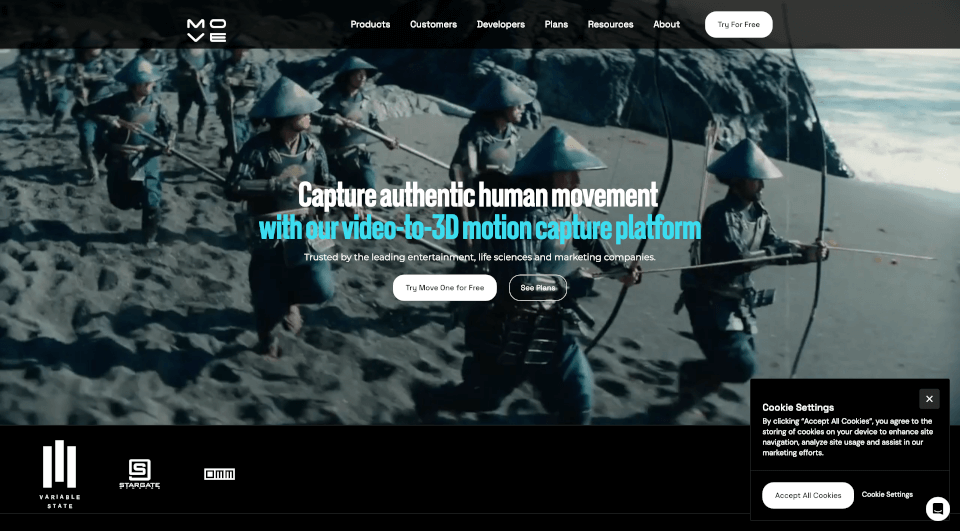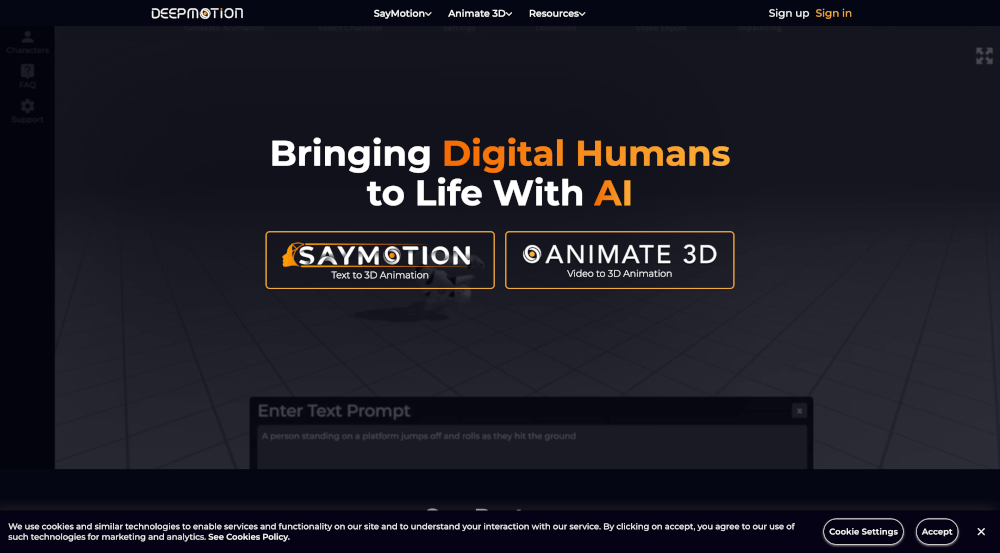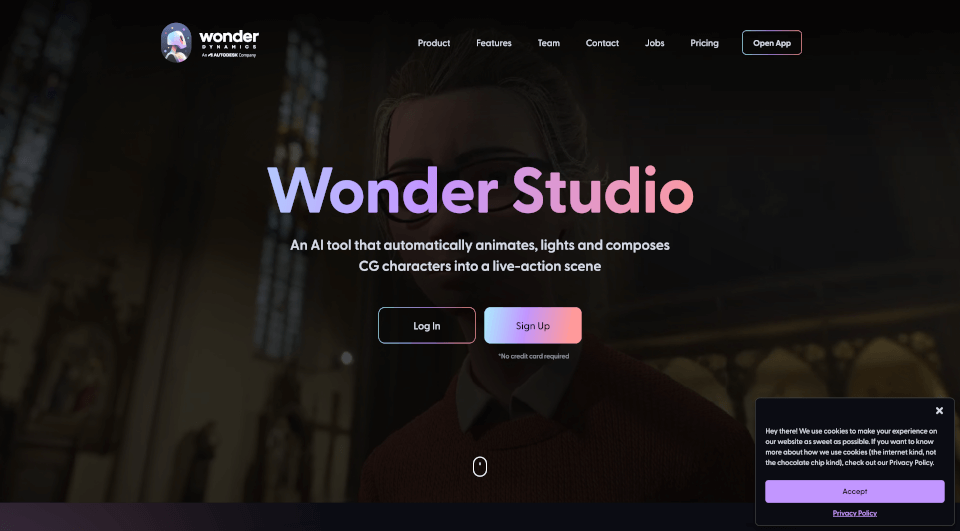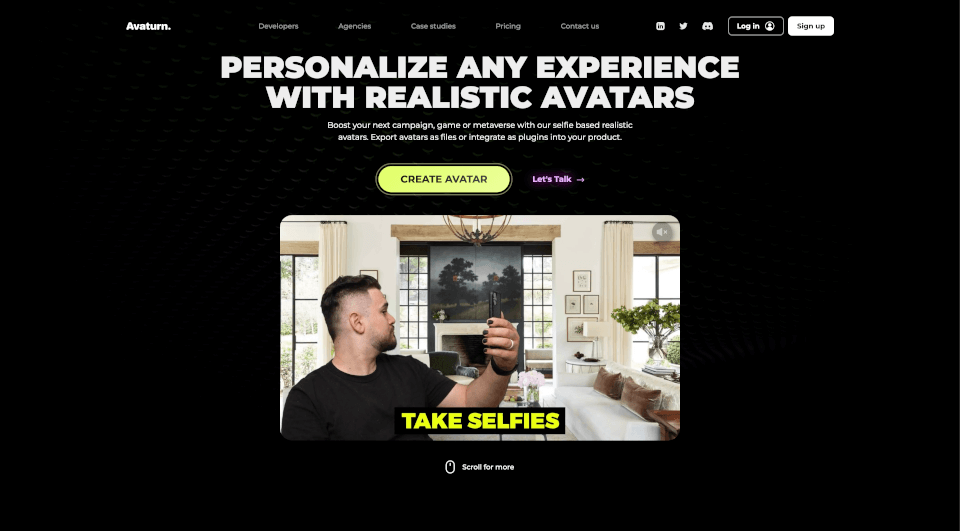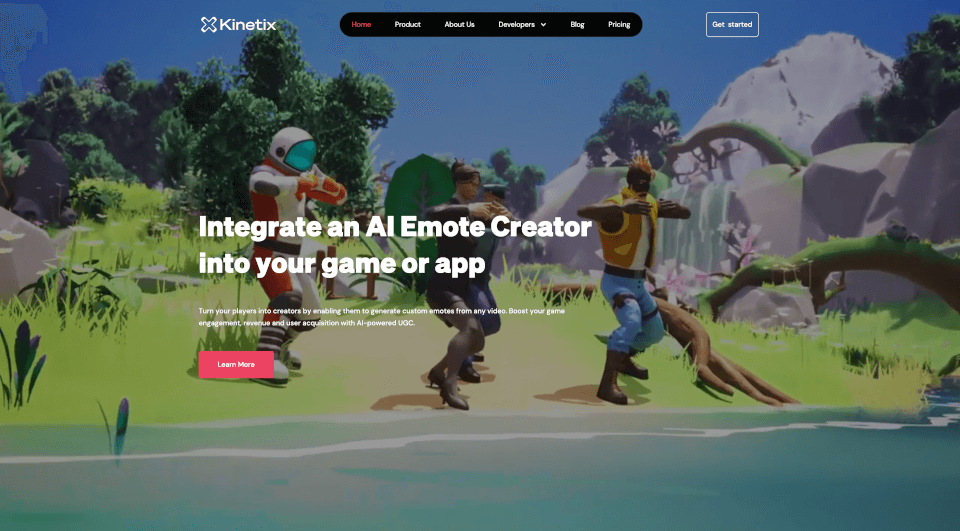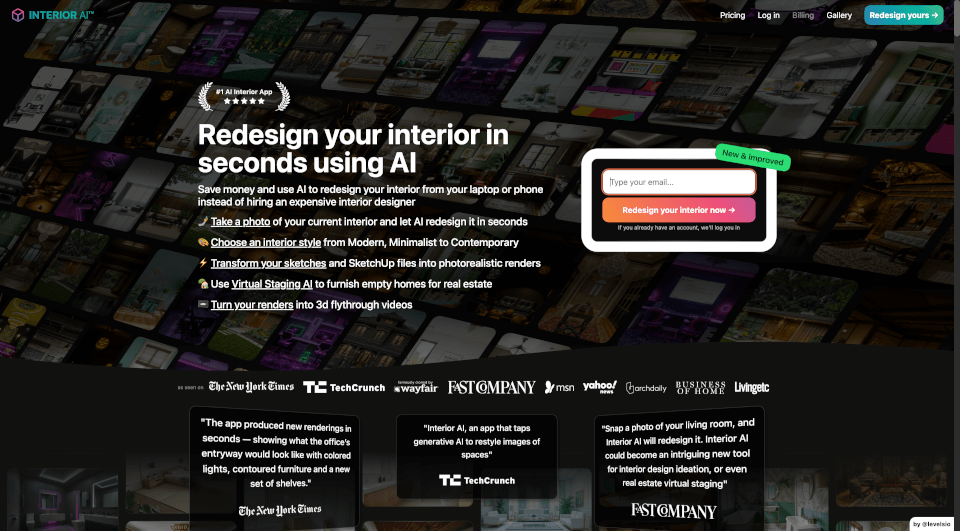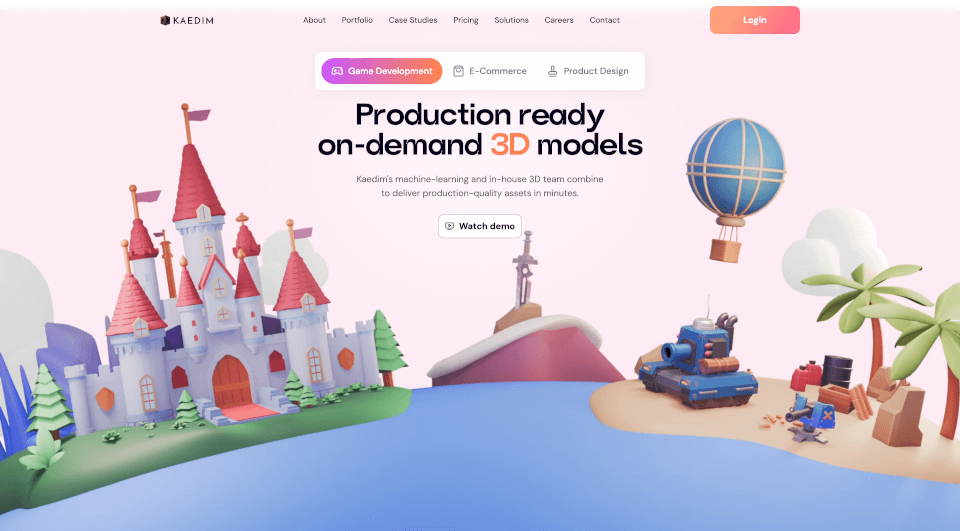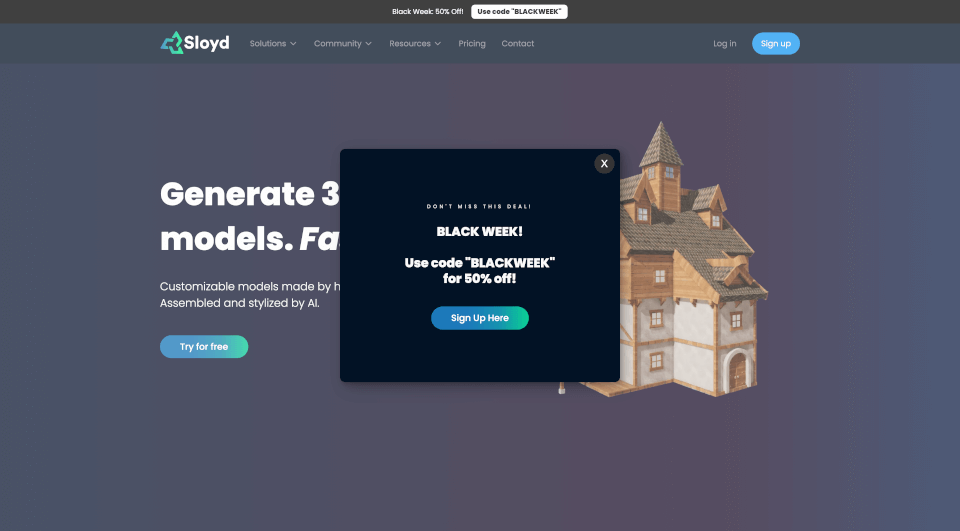What is Move AI?
Move AI is revolutionizing the world of animation and motion capture with its innovative video-to-3D motion capture platform. Designed for ease of use, Move AI allows creators, developers, and brands to capture authentic human movement in real-time, transforming video footage into high-quality 3D motion data. This advanced technology powers a variety of applications in entertainment, life sciences, and marketing, enabling users to bring their 3D characters to life like never before.
What are the features of Move AI?
Markerless Motion Capture: Move AI offers both single and multi-camera capabilities, making it possible to capture movement without the need for markers or suits. This flexibility means that users can utilize standard cameras or even smartphones to record motion in any setting.
Capture Anywhere: The platform supports the simultaneous capture of up to 22 people, allowing for large ensemble scenes to be filmed without the constraints of a traditional studio environment. Whether you're in a park, a theater, or virtually anywhere, Move AI adapts seamlessly.
High-Quality Motion Data: Utilizing advanced AI, computer vision, and biomechanical models, Move AI delivers exceptional motion data. This includes highly detailed tracking of not just the body but also finer movements such as finger tracking, ensuring every nuance of human expression is captured.
Large Volume Capture: Move One enables recording within a 5m x 5m space, while Move Multi-Cam expands this capability to an incredible 20m x 20m, allowing for a wide range of creative scenarios that require spacious setups.
Real-Time Motion Tracking: With real-time markerless motion capture, users can monitor the performance as it happens. This feature tremendously accelerates the production process, giving teams immediate feedback and the opportunity to adjust performances on-the-fly.
Easy Retargeting: Exporting motion data to various 3D animation software is a breeze with Move AI. Users can export in formats like FBX and USD, and with Move Multi-Cam, they can automatically retarget to their favorite rigs. This flexibility streamlines the workflow and enhances productivity.
What are the characteristics of Move AI?
Move AI stands out due to its user-friendly design, allowing even those with minimal technical expertise to capture 3D animations effortlessly. The system integrates cutting-edge AI technology, ensuring that the output is not only high-quality but also true to the original performance. Its capability to work across different environments and with various users simultaneously makes it adaptable to any project, from indie film productions to large-scale marketing campaigns.
What are the use cases of Move AI?
Move AI can be utilized in diverse environments and for numerous applications:
-
Game Development: Companies like Electronic Arts leverage Move AI for efficient game character animation, enabling developers to create lifelike animations quickly and cost-effectively.
-
Music Videos: As shown in Eye Garden's collaboration with MGMT for the "Mother Nature" music video, Move AI allows directors to experiment creatively, bringing captivating visuals to life with real human movement.
-
Retail Activations: OMM used Move Live in Nike stores across major cities for engaging brand activations during UEFA Euro 2024, demonstrating how companies can use motion capture to enhance customer experiences and draw in foot traffic.
-
Film and TV Productions: Filmmakers can capture scenes in various locations without the constraints of traditional setups, leading to more dynamic storytelling.
-
Life Sciences Research: The ability to analyze human motion accurately can be invaluable in studies of biomechanics and rehabilitation, where understanding the subtleties of movement is crucial.
How to use Move AI?
Using Move AI is straightforward:
- Setup: Position your camera or mobile device in a stable location to capture the motion.
- Start Capturing: Initiate the capture process using the Move AI platform, ensuring that the subjects are within the designated capture area.
- Monitor in Real-Time: As the action unfolds, check the live feed to make any necessary adjustments.
- Processing: Once you have completed the capture, utilize the software’s easy export capabilities to transfer the data to your preferred animation software.
- Retarget and Animate: Apply the captured motion data to your 3D character models for instant animation.