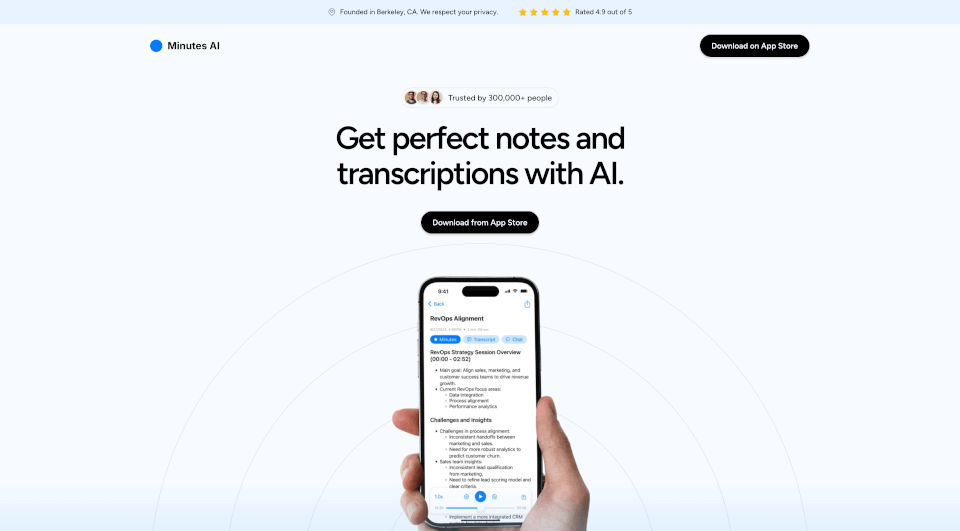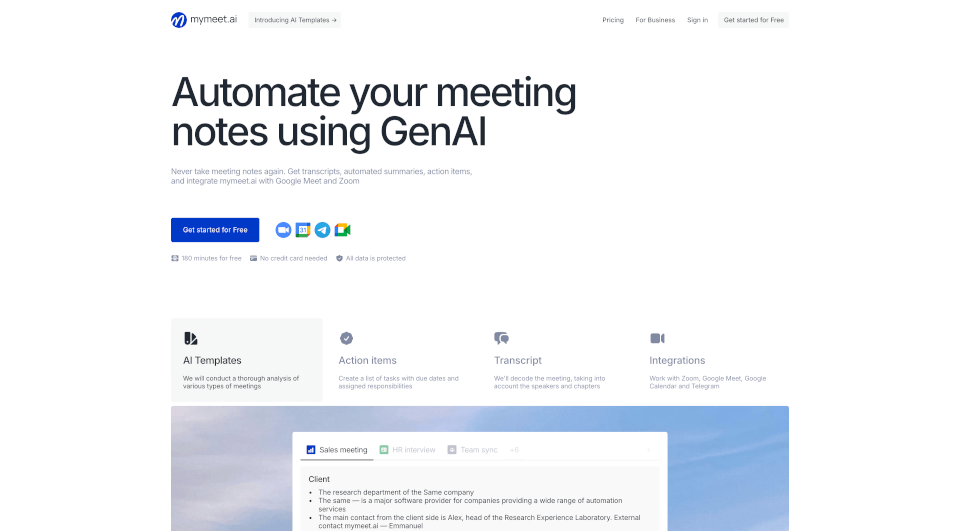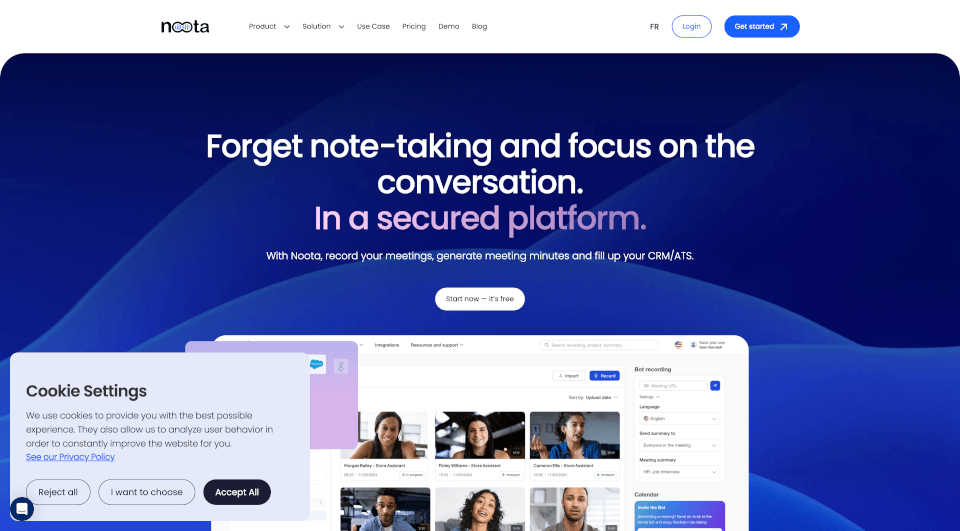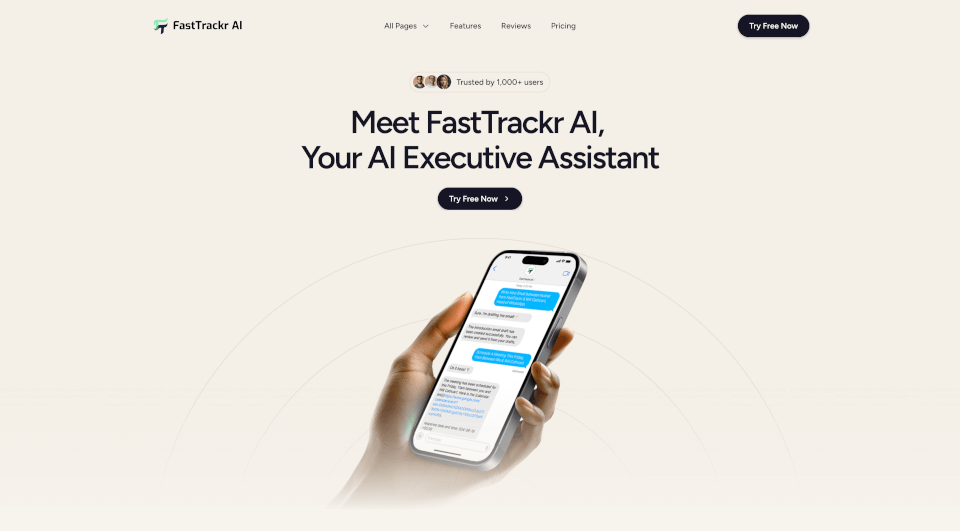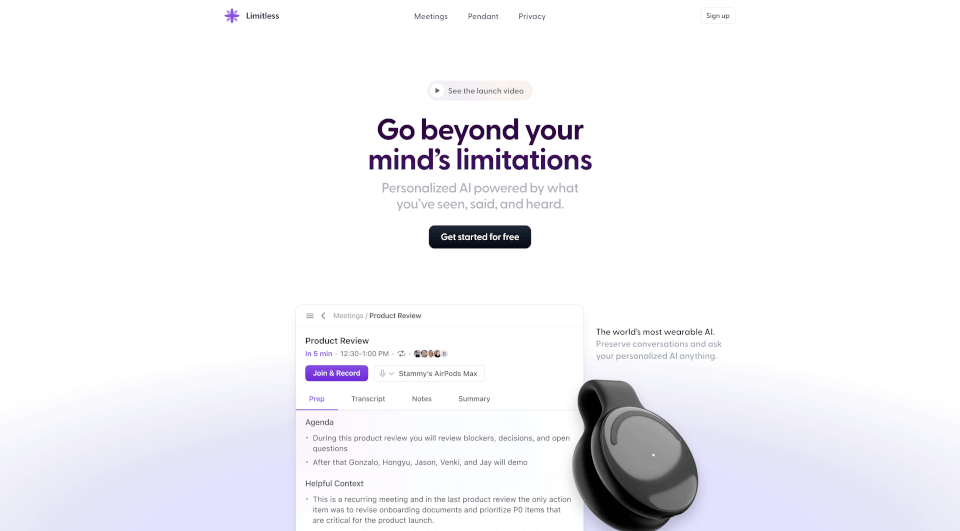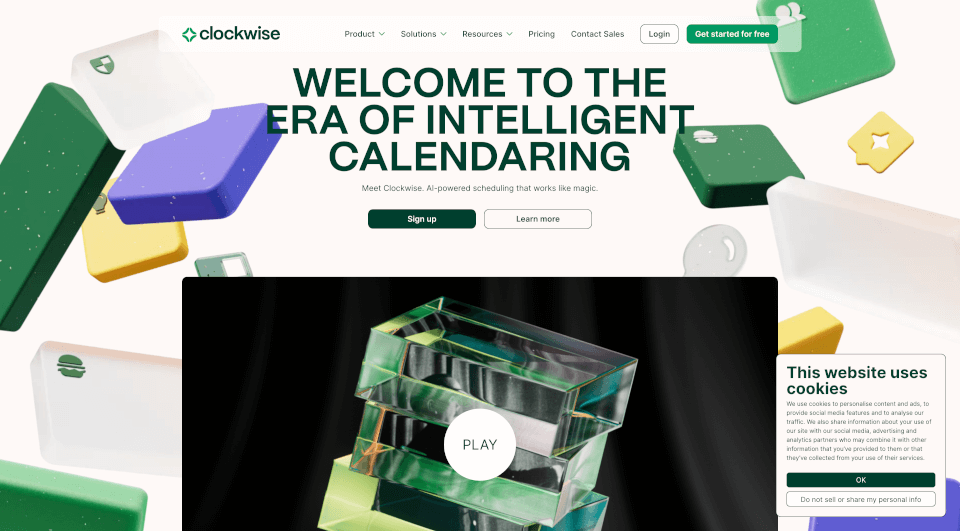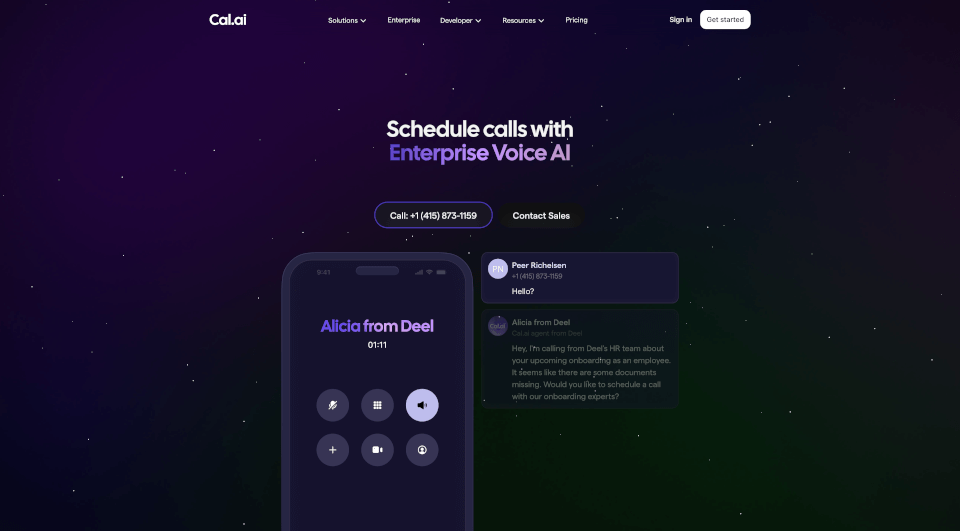What is Minutes AI?
Minutes - AI Note Taking & Transcription revolutionizes the way you manage meetings and lectures. By leveraging cutting-edge AI technology, this application automates the process of audio note-taking and transcription, ensuring you never miss a critical detail again. Whether it's a live audio session or a recorded lecture, Minutes AI compiles beautifully formatted notes that make reviewing and sharing information effortless.
What are the features of Minutes AI?
Perfect Notes and Transcriptions
With Minutes AI, you can transform your audio into impeccably organized notes. The AI creates headings and bullet points, capturing key insights without any manual effort. Say goodbye to tedious note-taking and hello to more engaging and productive meetings.
Flexible Audio Formats
Minutes AI accommodates a variety of audio formats ensuring compatibility with your existing workflows. Whether you prefer recording live audio using the built-in recorder or uploading files directly from your device, the platform supports formats such as mp3, mp4, wav, and more. You can even import audio from YouTube videos.
Multi-Language Support
Catering to a global audience, Minutes AI supports over 50 languages, making it an invaluable tool for diverse teams and international collaborations. The advanced technology not only transcribes audio but also understands various accents and dialects, providing accurate output every time.
Chat with Your Audio
Engaging with your audio recording has never been easier. Simply chat with your audio to extract key insights, list action items, and ask questions. This feature allows users to interactively handle their notes, ensuring clarity on important tasks and decisions.
Export & Share Effortlessly
Once your notes are prepared, sharing them is a breeze. Minutes AI allows you to export notes in various formats, including PDFs, emails, and texts, all with just a click. This feature streamlines communication within teams and enhances information sharing.
Privacy and Security
At Minutes AI, privacy is a top priority. The app ensures that your data remains confidential, and you have control over your information. Users can delete their data permanently, guaranteeing peace of mind while using the service.
What are the characteristics of Minutes AI?
- User-Friendly Interface: Designed for ease of use, Minutes AI is straightforward and efficient. Its intuitive layout allows users to navigate the app effortlessly, making it suitable for all levels of tech-savviness.
- High Accuracy: With a rating of 4.9 out of 5, the app offers high transcription accuracy, even capturing difficult accents and quiet audio effectively. This reliability is crucial for professionals in fast-paced environments.
- Time Efficient: By automating note-taking, Minutes AI significantly reduces the time required to prepare meeting minutes or lecture notes. This efficiency empowers users to focus on discussion rather than documentation.
What are the use cases of Minutes AI?
Corporate Meetings
In corporate America, the need for effective communication is paramount. Minutes AI serves as a reliable companion for business meetings, accurately capturing discussions and providing structured notes that can be referenced later.
Educational Environments
For students and educators, Minutes AI transforms the lecture experience. With the ability to capture entire lectures and create organized notes, learners can enhance their study practices and avoid the stress of missing key information during class.
Workshops and Webinars
Whether it’s an internal team workshop or an external webinar, this AI tool ensures all participants have access to clear, concise notes. Facilitators can focus on delivering great content while Minutes AI handles the documentation.
Virtual Conferences
With the increase in hybrid and virtual events, Minutes AI plays a crucial role in ensuring that vital conversations are recorded and made available for attendees post-event.
Personal Projects and Planning
Minutes AI isn’t limited to professional use; individuals can utilize it for personal projects, brainstorming sessions, and planning endeavors, ensuring all ideas are captured in an organized manner.
How to use Minutes AI?
- Download the App: Begin by downloading Minutes AI from the App Store.
- Choose Your Audio Input: You can record live audio using the built-in recorder, upload existing audio files, or directly link to YouTube.
- Transcribe: Once your audio is inputted, the AI will automatically generate the transcriptions.
- Chat with Your Audio: Engage with the transcription to extract insights or clarify action points.
- Export and Share: Finally, export your notes as PDFs, emails, or texts for easy sharing with others.