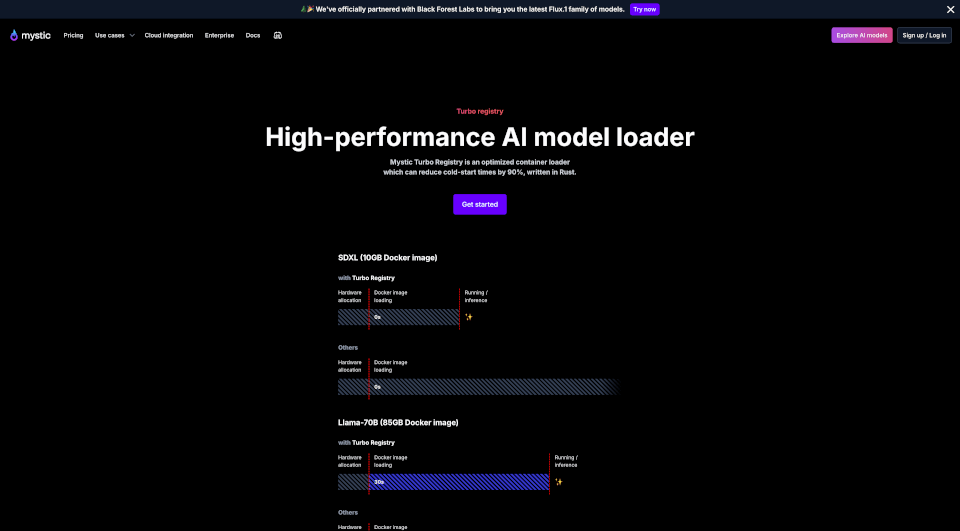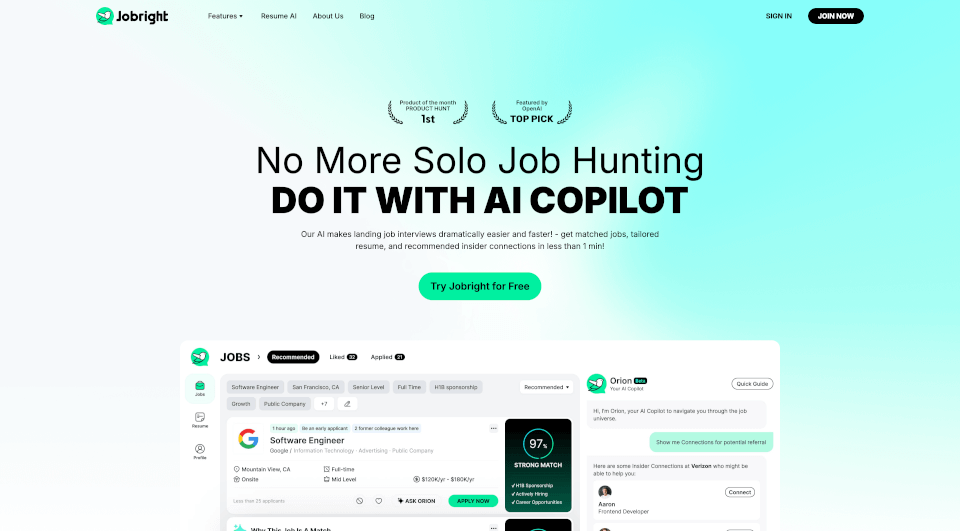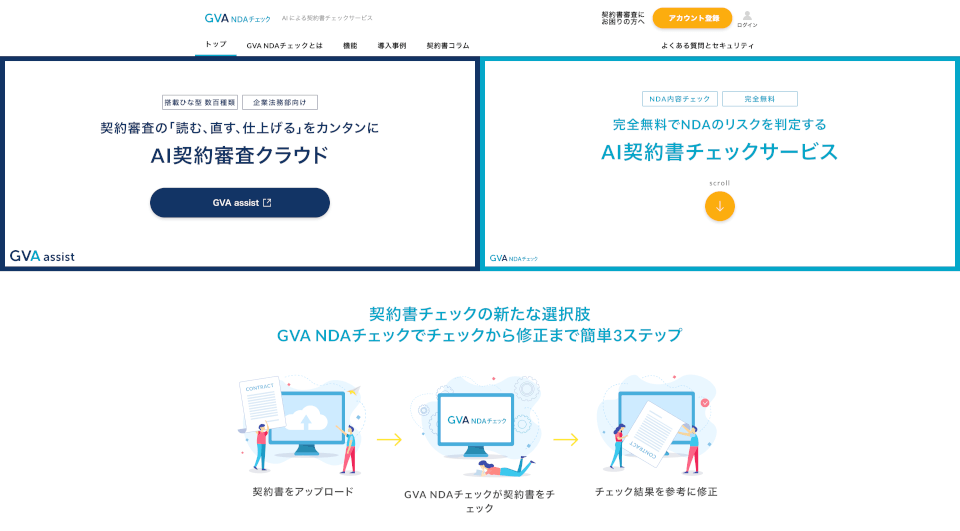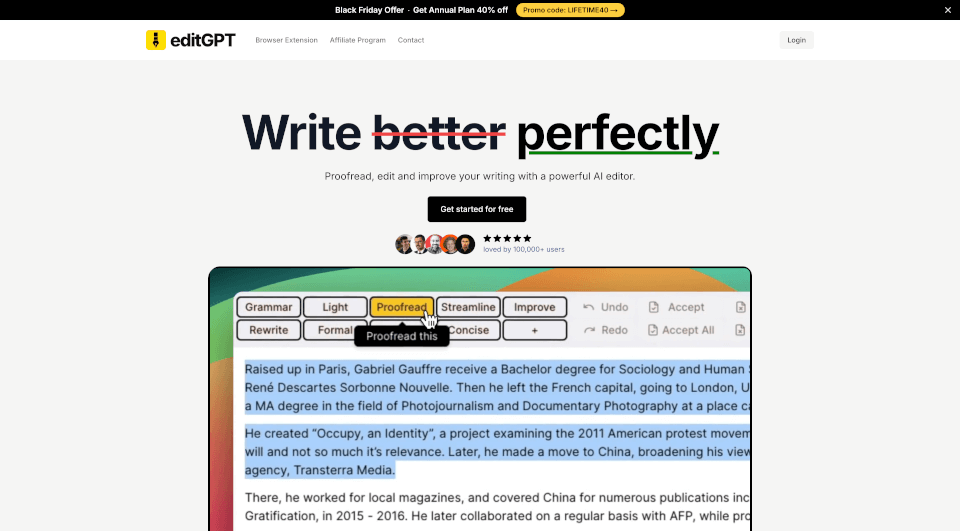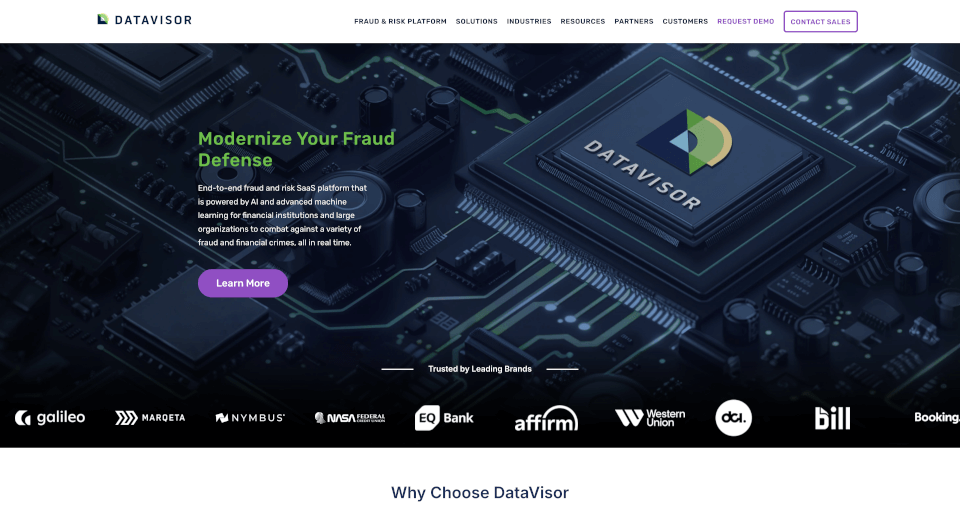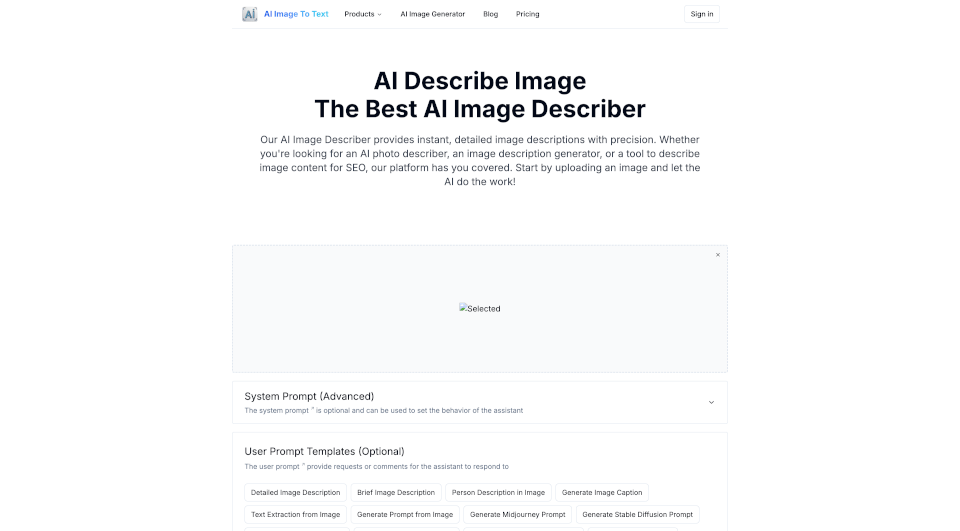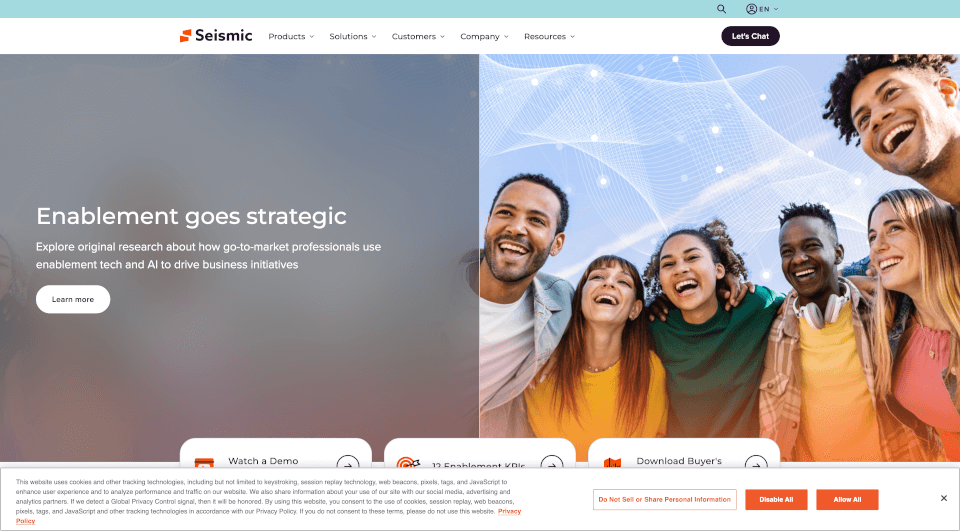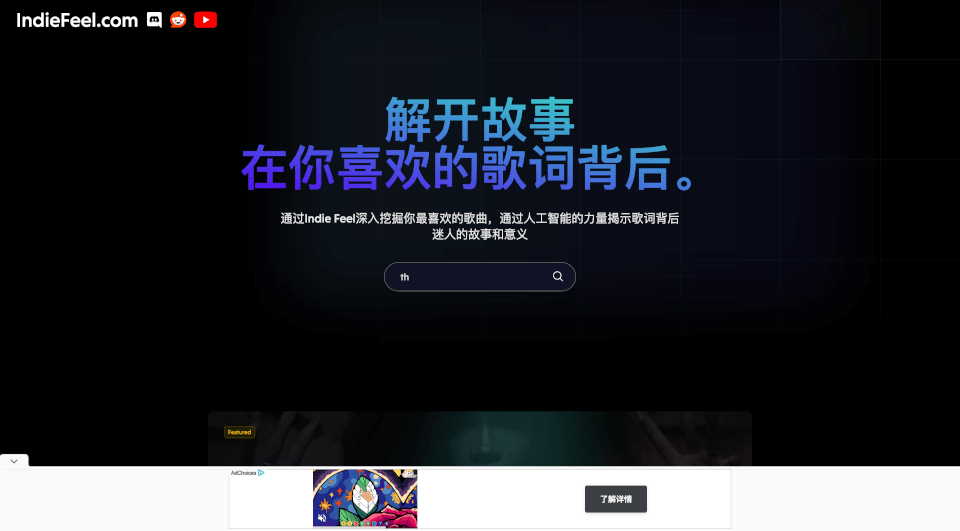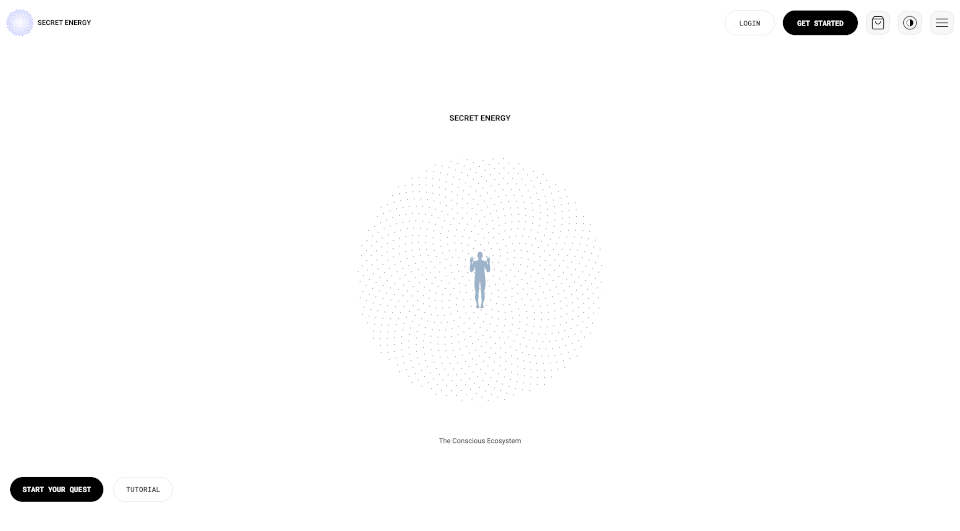What is Mystic Turbo Registry?
Welcome to Turbo Registry by Mystic.ai, the cutting-edge AI model loader designed for enhanced performance and efficiency. Built using Rust, this innovative tool is engineered to drastically reduce cold start times for machine learning models by up to 90%, ensuring your applications are faster and more responsive than ever. With our strategic partnership with Black Forest Labs, we proudly present the latest Flux.1 family of models to optimize your AI operations.
What are the features of Mystic Turbo Registry?
Turbo Registry boasts a plethora of features aimed at revolutionizing the way machine learning models get deployed:
-
High-Performance Loading: Experience unprecedented speed as Turbo Registry optimizes the loading of AI models. The optimization leads to significantly reduced container loading times compared to traditional methods.
-
Cold Start Time Reduction: With Turbo Registry, cold start times are broken down into four key segments: Hardware allocation, Container downloading, Container extraction, and Pipeline loading. Efficient handling of these components can lead to remarkable speed improvements.
-
Benchmark Success: Our benchmarks speak volumes. For instance, a 5GB image can load in 10.23 seconds with Turbo Registry, whereas it takes 82.21 seconds with other solutions. This represents an extraordinary speedup factor of x8.
-
Seamless Integration: Turbo Registry is designed for easy integration with existing cloud infrastructure, making it a suitable choice for both startups and large enterprises.
-
Serverless Cloud Integration: The serverless capabilities of Turbo Registry allow businesses to scale dynamically based on their demand, ensuring optimal resource usage without incurring unnecessary costs.
What are the characteristics of Mystic Turbo Registry?
The characteristics of Turbo Registry set it apart in the crowded field of AI deployment solutions:
-
Built in Rust: Leveraging the performance benefits of the Rust programming language, Turbo Registry delivers robust, fast, and safe performance. Unlike interpreted languages, Rust compiles code to native machine language, resulting in reduced overhead and faster execution.
-
Versatile Docker Support: Turbo Registry supports a range of Docker images, enabling users to efficiently manage various sizes and complexities of models without compromising on speed or performance.
-
In-Depth Analytics: Users can monitor loading times and performance metrics, allowing for ongoing optimization and the ability to uncover inefficiencies or bottlenecks in real time.
-
Enterprise Ready: With features designed for high-demand environments, Turbo Registry is suitable for enterprises seeking reliability, fast performance, and the ability to handle large-scale AI workloads.
What are the use cases of Mystic Turbo Registry?
Turbo Registry finds applications across various sectors, including but not limited to:
-
E-Commerce: Enhance customer experience with lightning-fast product recommendations and inventory management using AI models that load in seconds.
-
Healthcare: Revolutionize patient care with AI tools that provide quick diagnostics and predictive analyses without the frustrating wait times.
-
Finance: Benefit from real-time data analysis with machine learning models that support financial predictions and risk assessments faster than traditional solutions.
-
Media and Entertainment: Load graphics-intensive models for video processing and content creation seamlessly, enriching the viewer experience.
-
Gaming: Utilize AI for adaptive gameplay and personalized experiences, where instant model loading can dramatically impact user engagement.
How to use Mystic Turbo Registry?
To get started with Turbo Registry, follow these simple steps:
-
Sign Up: Create an account on Mystic.ai and log in to access Turbo Registry.
-
Upload Your Models: Use our intuitive interface to upload your machine learning models into the Turbo Registry environment.
-
Configure Settings: Customize hardware allocations and container settings to suit your application needs.
-
Deploy: With just a few clicks, deploy your models and enjoy rapid loading and processing times.
-
Monitor Performance: Utilize the built-in analytics tools to track loading efficiency and continually optimize your setup.