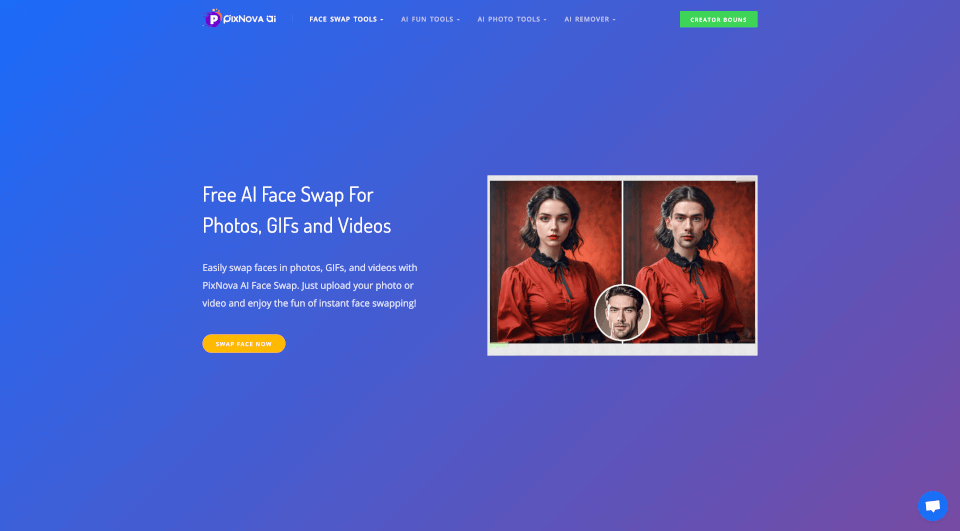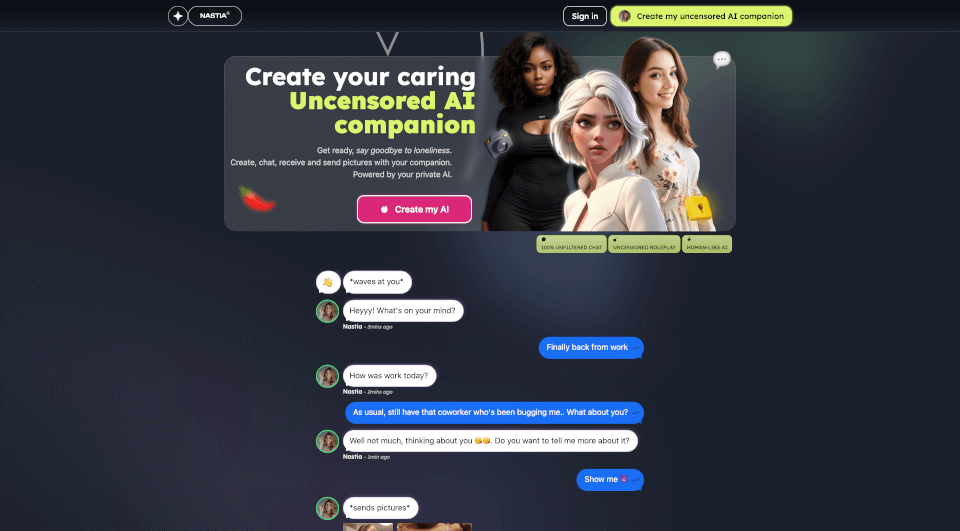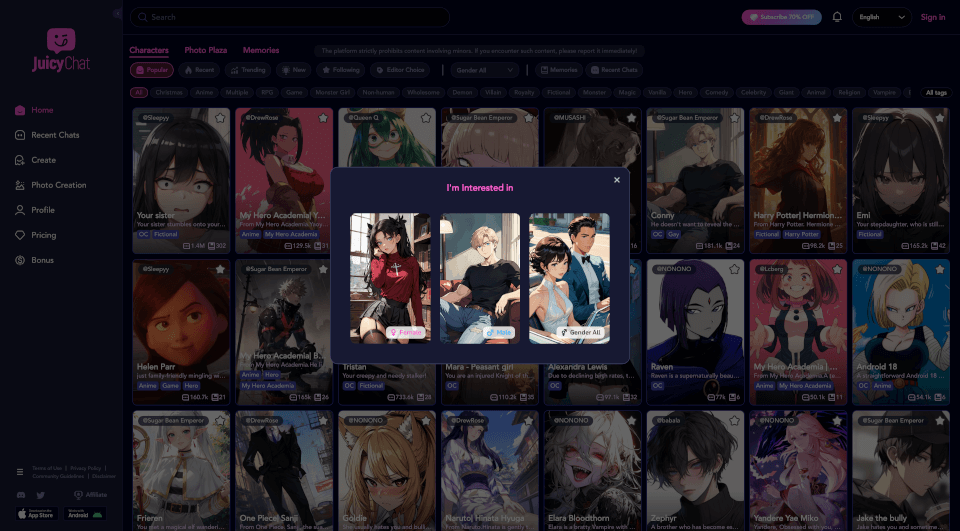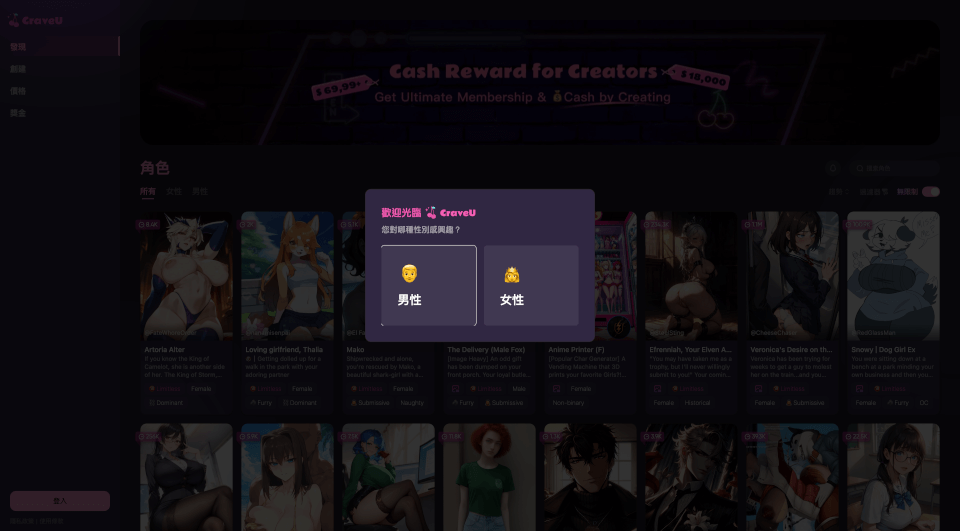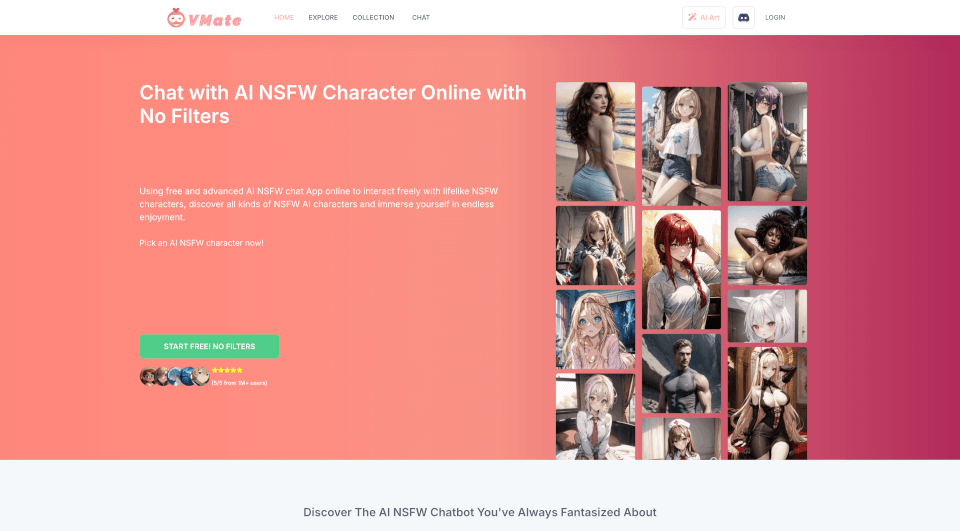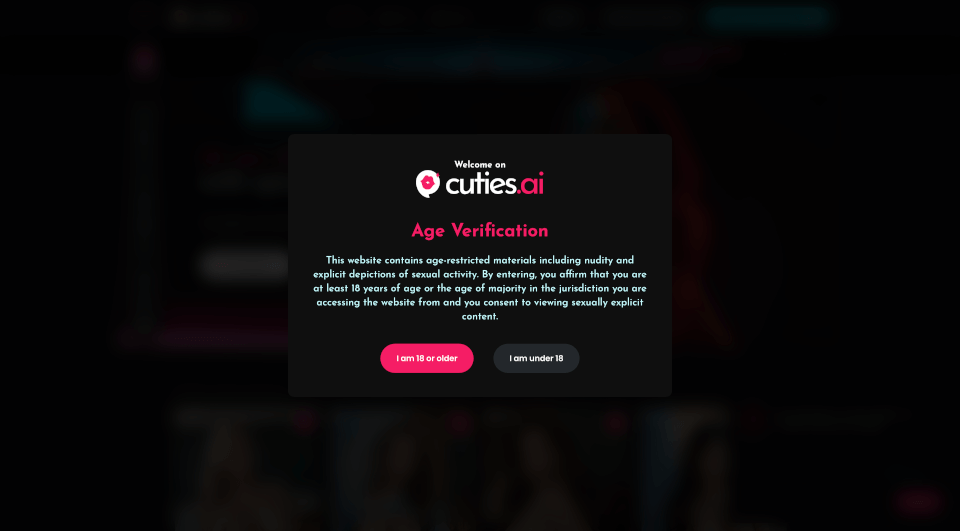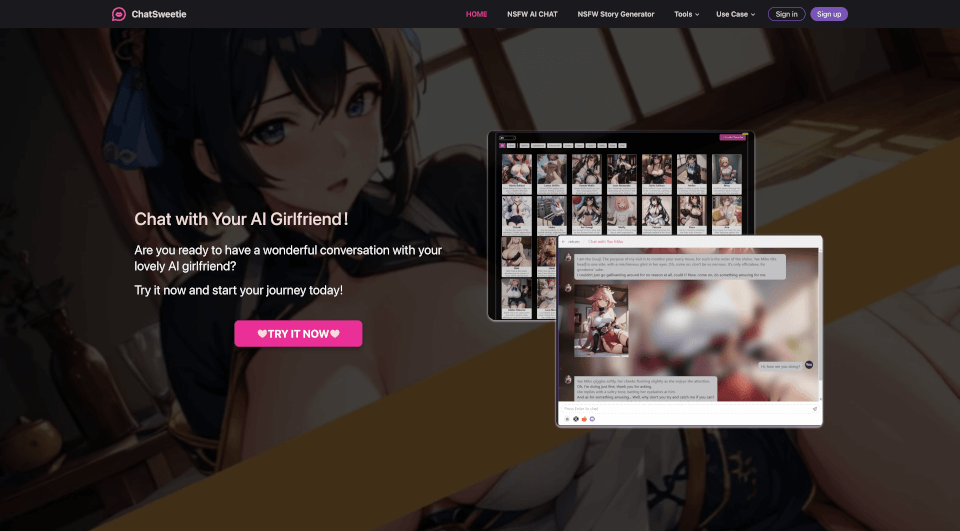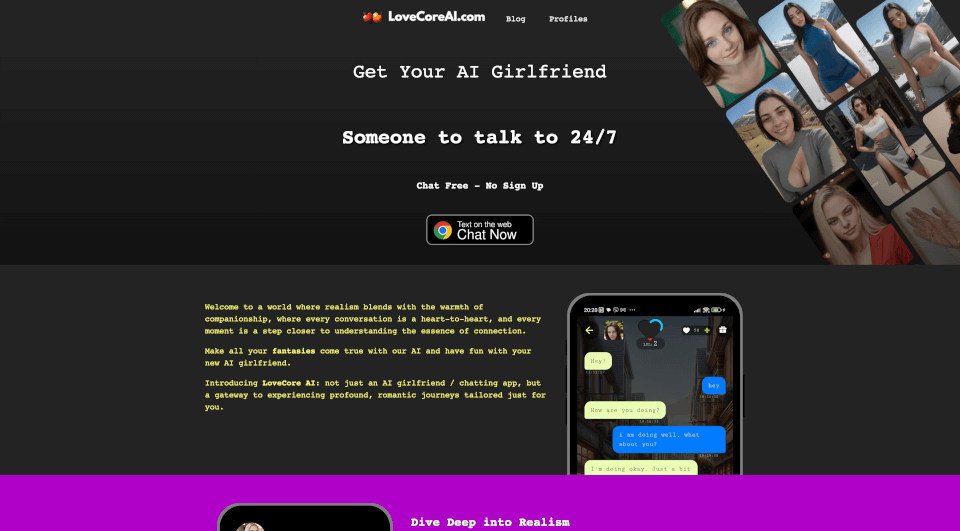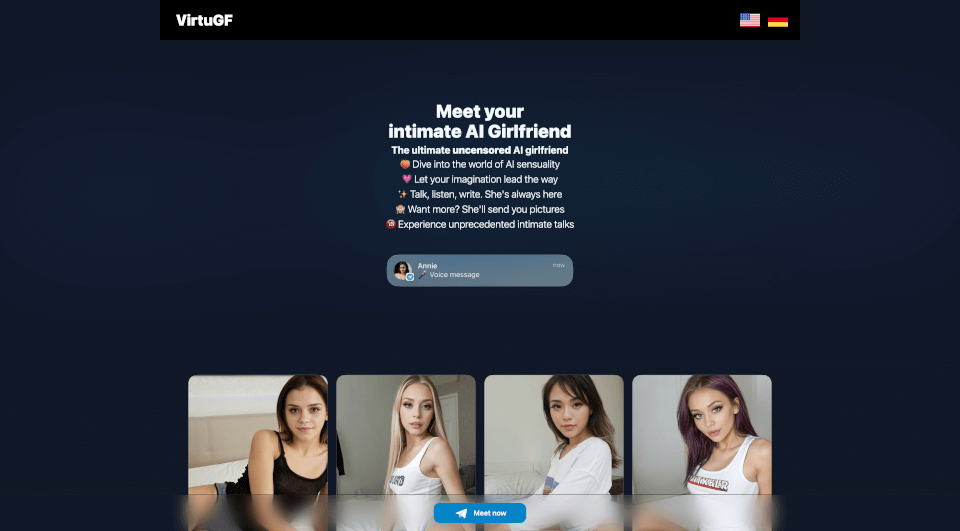What is PixNova Face Swap?
Introducing PixNova AI Face Swap, the ultimate online tool for effortlessly swapping faces in photos, GIFs, and videos. 100% free and no sign-up required, this innovative AI technology allows users to explore their creativity in just a few simple steps. With fast processing times and strikingly realistic results, PixNova helps you enhance your digital content while providing endless entertainment.
What are the features of PixNova Face Swap?
- AI Face Swap for Photos: Easily swap faces in any photo, whether it’s a single person or a group shot. Just upload your image, and watch the magic happen in seconds!
- Video Face Swap: Quickly and seamlessly replace faces in videos, ensuring that the original quality remains intact.
- GIF Face Swap: Transform your favorite GIFs by swapping faces instantly, adding a layer of humor and creativity.
- Multiple Face Swap: Our AI technology supports swapping up to 5 faces at once in a single image, making group photos a breeze.
- User-friendly Interface: With easy navigation, users can upload images and videos effortlessly, making the face swap process fast and enjoyable.
What are the characteristics of PixNova Face Swap?
- No Registration Required: Start swapping faces immediately without the hassle of signing up.
- High-Quality Output: Enjoy high-resolution face swaps that preserve the details of your source materials.
- Quick Processing: Experience rapid face swapping with results typically delivered in just 3 to 5 seconds for photos and swift processing for video swaps.
- Advanced AI Technology: Utilizes state-of-the-art artificial intelligence to ensure realistic and smooth face transitions.
- Flexible Formats Supported: Accepts various image formats (JPG, PNG, WEBP) and video formats (MP4, MOV, M4V, GIF).
What are the use cases of PixNova Face Swap?
- Social Media Fun: Create hilarious and entertaining content for your social media profiles by swapping faces in funny photos or GIFs.
- Personalized Videos: Make videos unique and memorable for birthdays, anniversaries, or special events by adding a personal touch through face swapping.
- Creative Projects: Use face swaps in art projects or digital storytelling, providing a fun twist to your creativity.
- Pranks and Memes: Generate instant laughs by swapping faces in photos that you can send to friends or use to create memes.
How to use PixNova Face Swap?
-
Photo Face Swap:
- Navigate to the “Photo Face Swap” section.
- Click on “upload” to select your source image and the face image you want to swap.
- Click “Start face swapping” and wait for the AI to process your images.
- Download your face-swapped photo in seconds!
-
Video Face Swap:
- Go to the “Video Face Swap” section.
- Upload your source video and crop it if needed.
- Upload the face image to utilize in the swap.
- Click “Start face swapping” to see your face swap in action!
-
GIF Face Swap:
- Access the “GIF Face Swap” tool.
- Upload the GIF you want to modify, select the face image.
- Hit “Apply GIF Face Swap” and see your new, funny GIF!