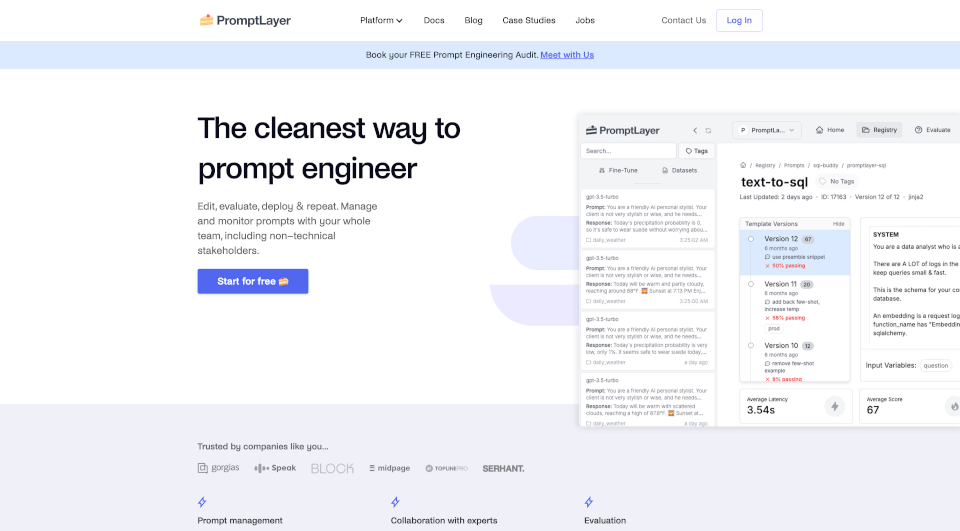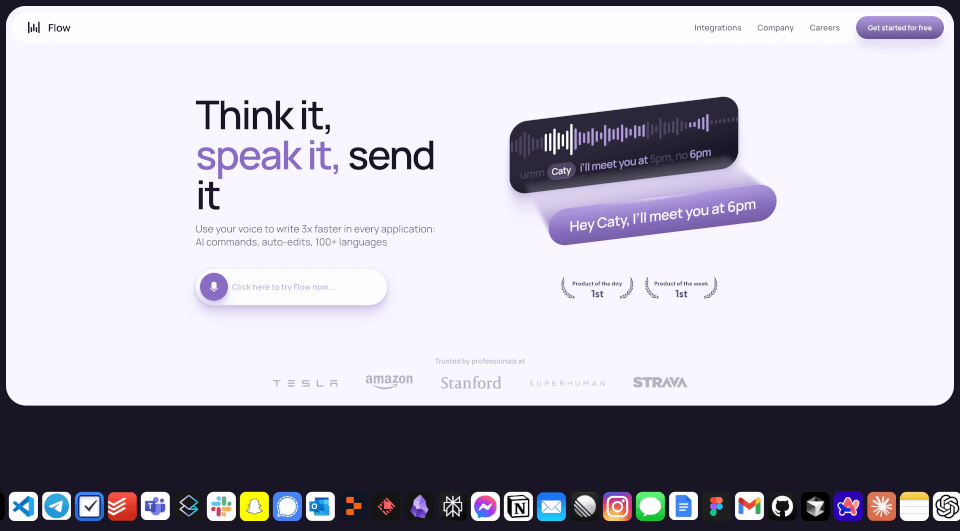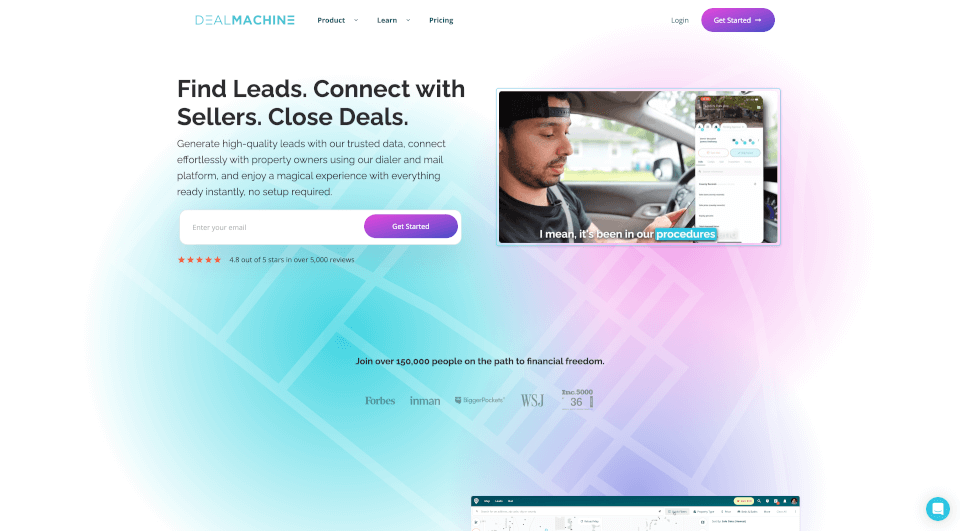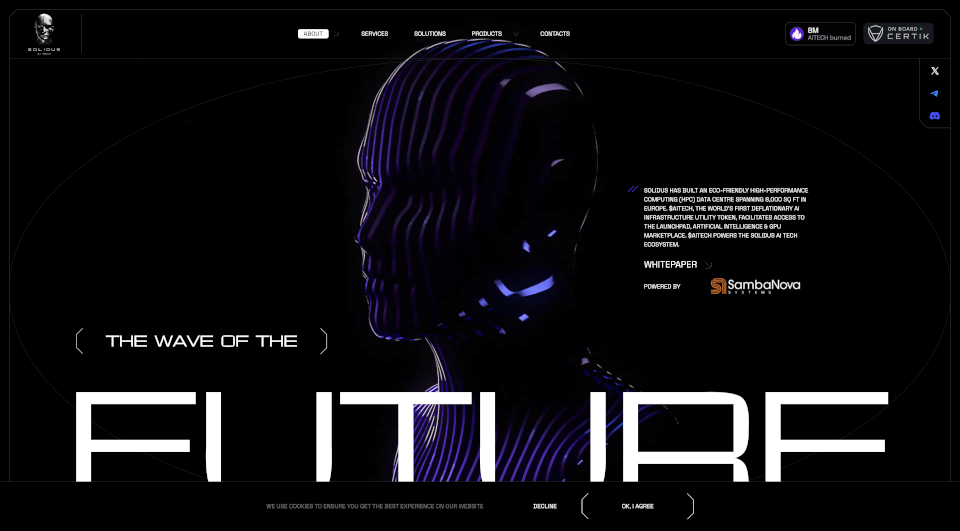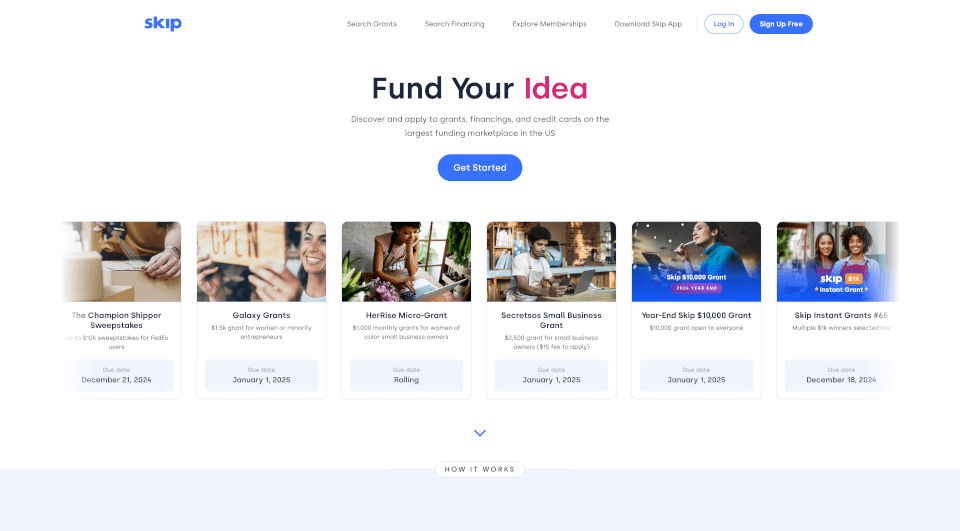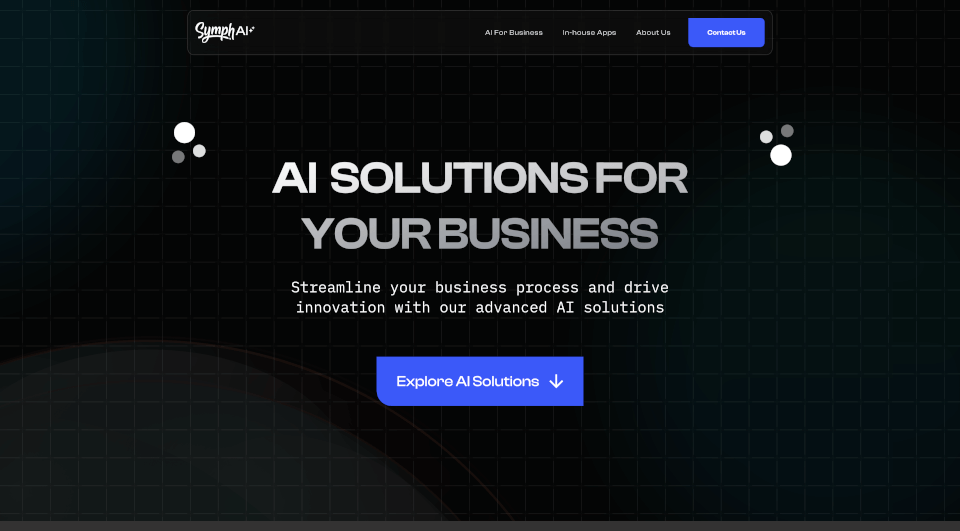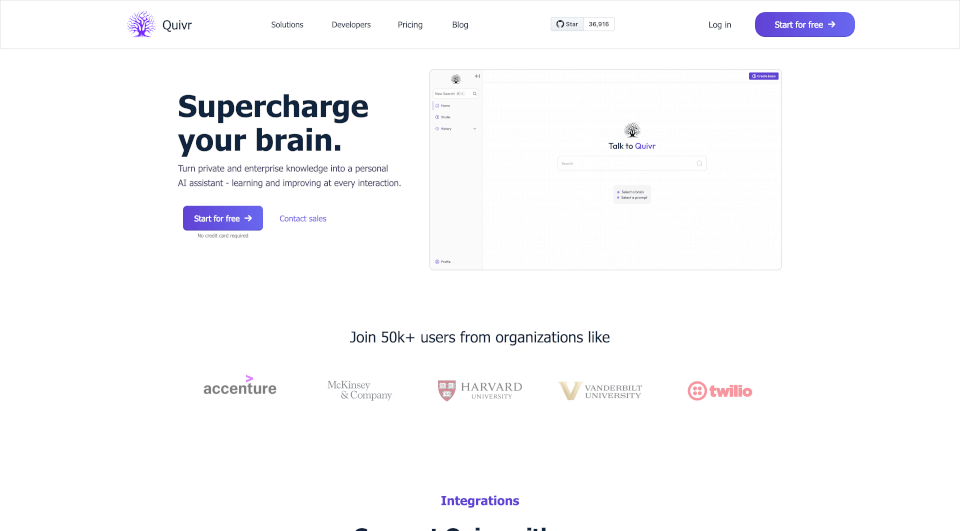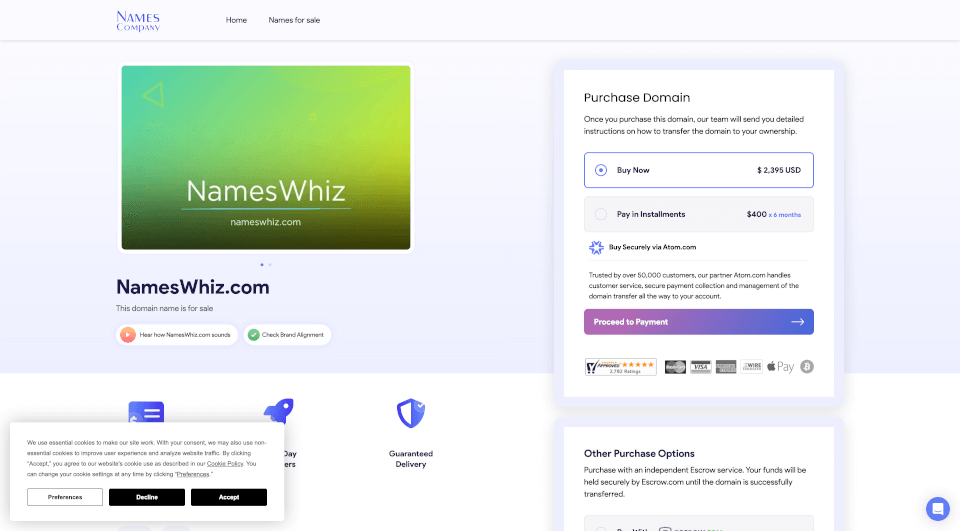What is PromptLayer?
Welcome to PromptLayer, the ultimate platform for prompt management, evaluations, and LLM observability. Designed for seamless collaboration, PromptLayer empowers teams to edit, evaluate, deploy, and continuously improve prompts without bottlenecking engineering resources. Whether you're a technical wizard or a non-technical domain expert, PromptLayer enables you to engage efficiently in the landscape of AI-driven applications.
What are the features of PromptLayer?
1. Prompt Management:
PromptLayer provides a visually intuitive interface to easily edit and deploy prompts. It allows teams to conduct A/B testing, analyze latency and usage statistics, and manage prompt lifecycle efficiently by decoupling engineering releases from prompt deployments.
2. Collaboration with Experts:
This platform is specifically tailored for collaboration, allowing subject matter experts to participate in prompting iterations. This suggests a shift in typical AI development where non-technical stakeholders can make valuable contributions.
3. Prompt Evaluations:
Users can rigorously evaluate prompts against their historical performance data. This feature includes comparing multiple models, scheduling regression tests, and executing batch runs to ensure that your prompts perform optimally.
4. LLM Observability:
PromptLayer offers advanced observability tools that enable users to monitor AI agents effectively. From reading logs to identifying edge cases, the platform invites you to fine-tune your AI’s performance based on data-driven insights.
5. Historical Backtesting and Regression Testing:
The system allows users to conduct historical evaluations of new prompt versions, ensuring they are robust before deployment. Regression tests are triggered automatically upon edits to prompts to maintain performance integrity.
What are the characteristics of PromptLayer?
- No-code prompt editor: Streamline your process with a simple dashboard allowing non-technical stakeholders to update prompts directly.
- Version Control & Organization: Track prompt changes, leave comments, and roll back to previous revisions when needed.
- A/B Testing Capability: Testing new prompt versions against existing ones to optimize performance based on actual metrics.
- User Behavior Insights: Gain access to in-depth analytics covering how your application is being used, providing insights into user engagement patterns and metric trends.
What are the use cases of PromptLayer?
1. E-commerce Customer Support:
Gorgias utilized PromptLayer to revolutionize its customer support automation by achieving a 20x increase in efficiency. Through prompt version control, their team quickly adapted to user needs, facilitating autonomous prompt engineering.
2. Empowering Non-Technical Teams:
Speak compressed its curriculum development from months into weeks, utilizing PromptLayer to enable marketing and content teams to iterate on AI features swiftly, thus saving considerable engineering time.
3. Personalized AI Interactions:
ParentLab experienced a tenfold increase in the speed of crafting personalized AI interactions, owing to the intuitive prompt revision capabilities of PromptLayer. Their non-technical experts were able to deploy 700 updated prompts in just 6 months.
4. Debugging LLM Agents:
Ellipsis scaled their request handling from zero to over 500K in a matter of months, thanks to PromptLayer’s ease of identifying and resolving LLM agent issues in very few steps, significantly reducing debugging time.
How to use PromptLayer?
To get started with PromptLayer, simply sign up for a free account. Once your account is created, navigate through the user-friendly dashboard where you can start editing prompts, conducting evaluations, and leveraging the collab features. Be sure to familiarize yourself with the available documentation and community resources to make the most out of your PromptLayer experience.