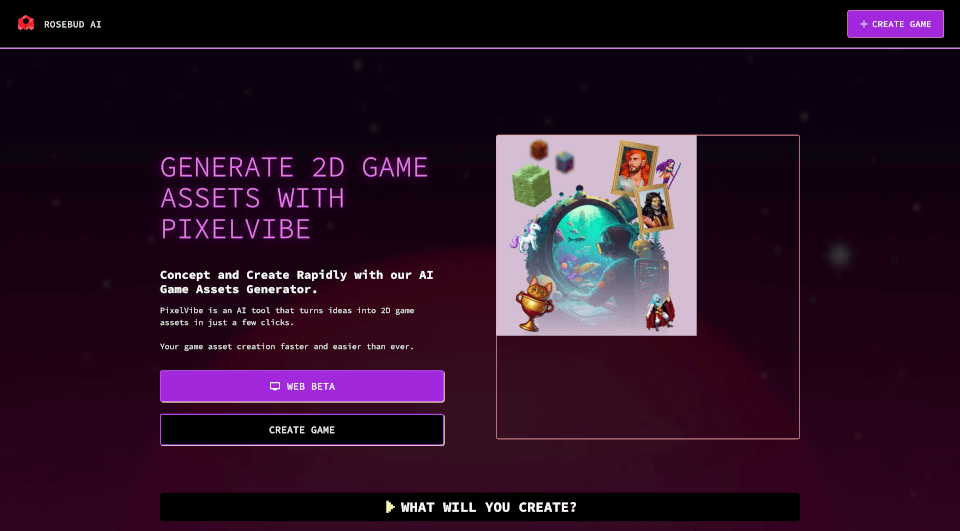What is Pixelicious?
Introducing Pixelate, the innovative tool designed for transforming your images and game assets into stunning pixel art. Whether you are a game developer, a graphic designer, or an artist, Pixelate provides you with a robust platform to create visually appealing graphics that resonate with the classic gaming aesthetic.
What are the features of Pixelicious?
Customizable Pixel Grid Size
With Pixelate, you can choose from a variety of pixel grid sizes—16px, 32px, 64px, 128px, and 256px. This flexibility allows you to control the level of pixelation detail, giving your images the perfect retro vibe.
Color Palette Customization
Create a unique color palette tailored to your needs. The custom color palette gives you the ability to recolor the pixelated image according to your game’s theme, maintaining consistency across all assets.
Noise Removal and Background Removal
Pixelate simplifies the process of cleaning up your images. The noise removal feature reduces image artifacts and creates cleaner pixel art, while the background removal option isolates your main subject, ensuring a transparent background ready for game integration.
What are the characteristics of Pixelicious?
The Pixelate tool excels in turning detailed images into stylized pixel art. By applying customizable pixel grid sizes, you can create images that embrace classic or retro gaming aesthetics. Furthermore, the noise removal and background isolation features ensure that the resulting pixelated images are visually coherent and polished, making Pixelate an essential tool for any game asset production workflow.
What are the use cases of Pixelicious?
Art and Design Prototyping
Game designers can utilize the Pixelate tool during the conceptual phase of development. This allows for efficient prototyping of various art styles and asset designs without the need to hand-draw every detail. It serves as an excellent tool for pitching ideas, testing concepts, and establishing visual themes before committing to detailed asset creation.
Retro Game Development
For studios creating retro-themed or nostalgic games, Pixelate is a game-changer. It allows developers to craft assets that encapsulate the essence of classic 8-bit and 16-bit games. By pixelating character models and environmental textures, studios ensure their games maintain an authentic vintage allure.
Mobile Games with Pixel Art Style
Mobile game developers often prefer pixel art to keep file sizes manageable while ensuring smooth performance across various devices. Pixelate effectively converts high-resolution images into lower-resolution pixel art, striking the right balance between style and performance.
How to use Pixelicious?
Using Pixelate is straightforward and intuitive. Here’s a simple guide to get you started:
-
Upload Your Image: Start by uploading an image you wish to pixelate.
-
Select Pixel Grid Size: Choose the pixel grid size that suits your project—options range from 16px to 256px.
-
Customize Color Palette: If desired, create a custom color palette that aligns with your game’s aesthetic.
-
Enable Noise & Background Removal: Toggle on the noise removal and background removal features as needed for a cleaner result.
-
Generate Your Pixel Art: Click on the generate button to see your transformed image!
-
Download and Use: Once satisfied, download the image and integrate it into your game or design project effortlessly.