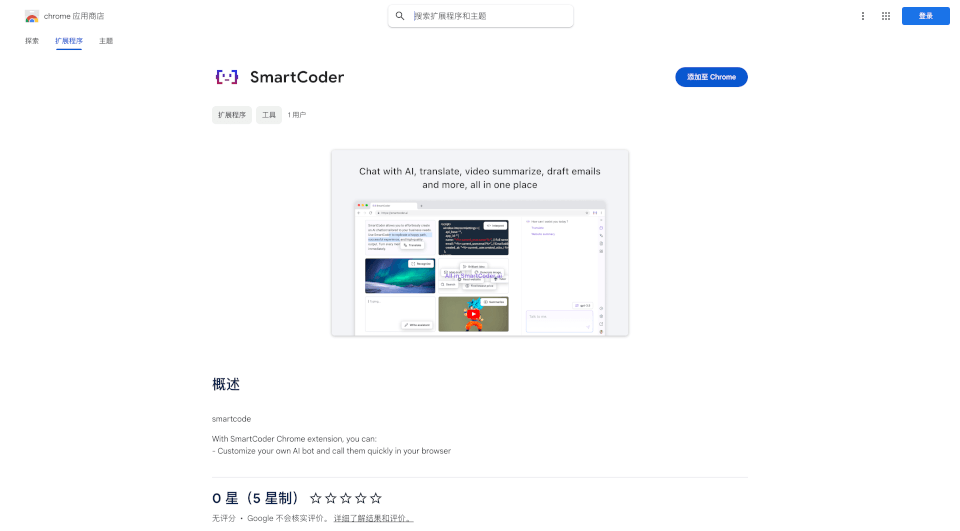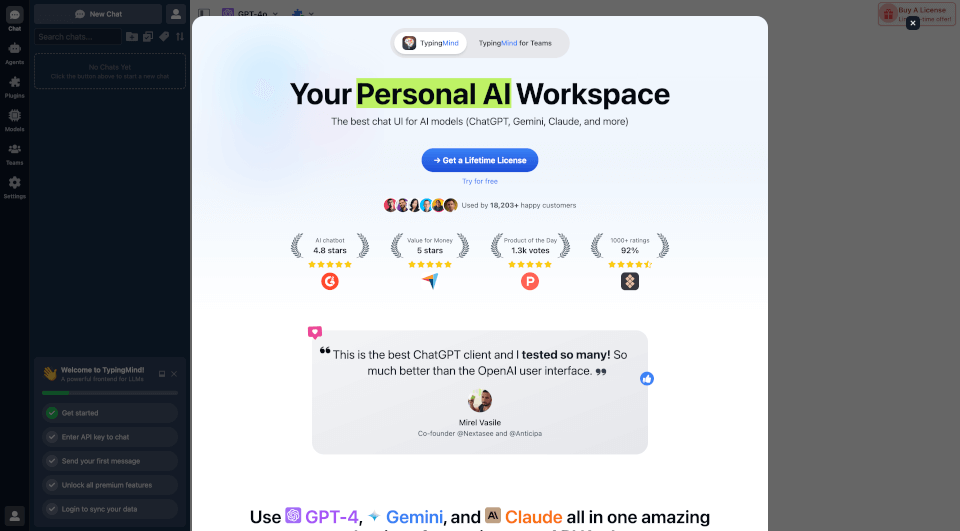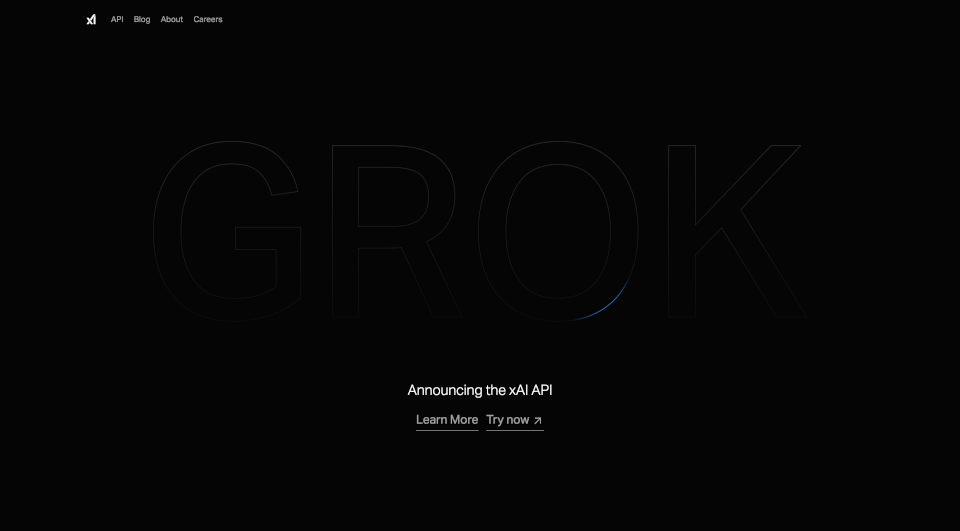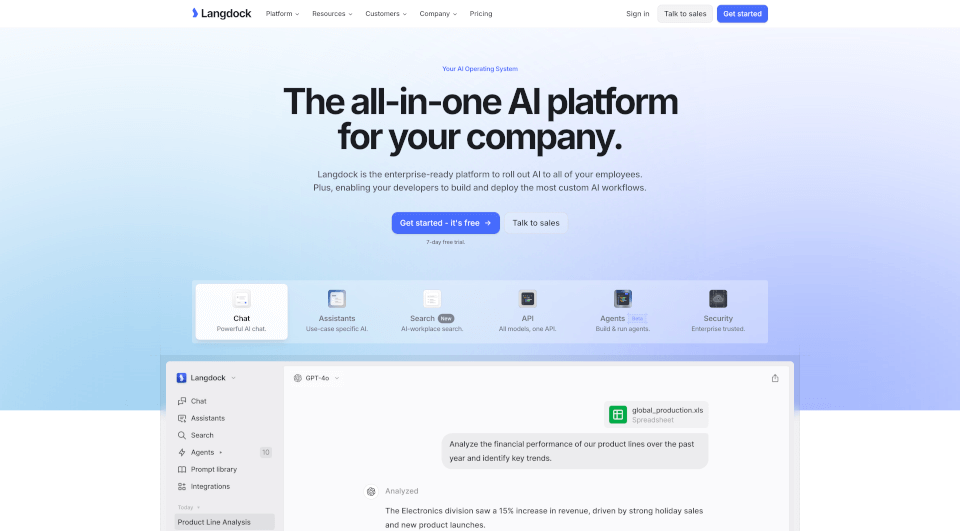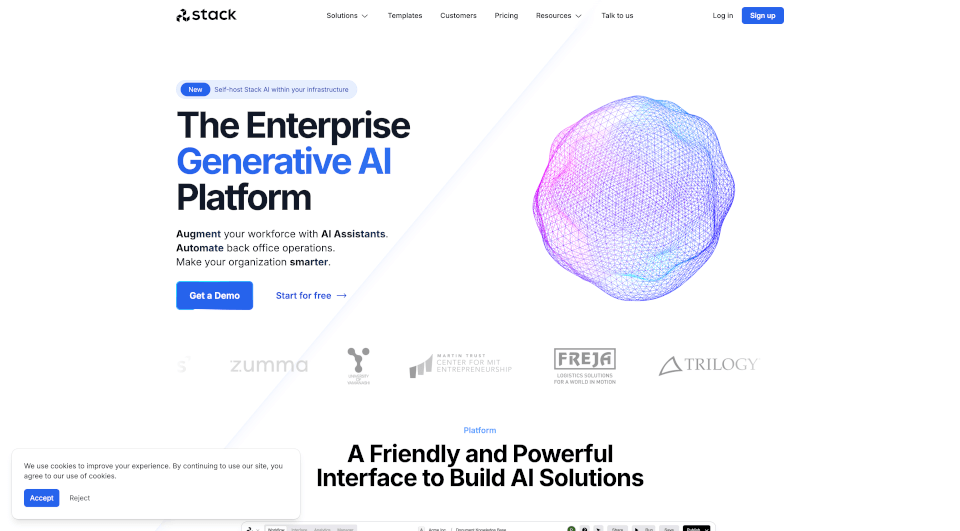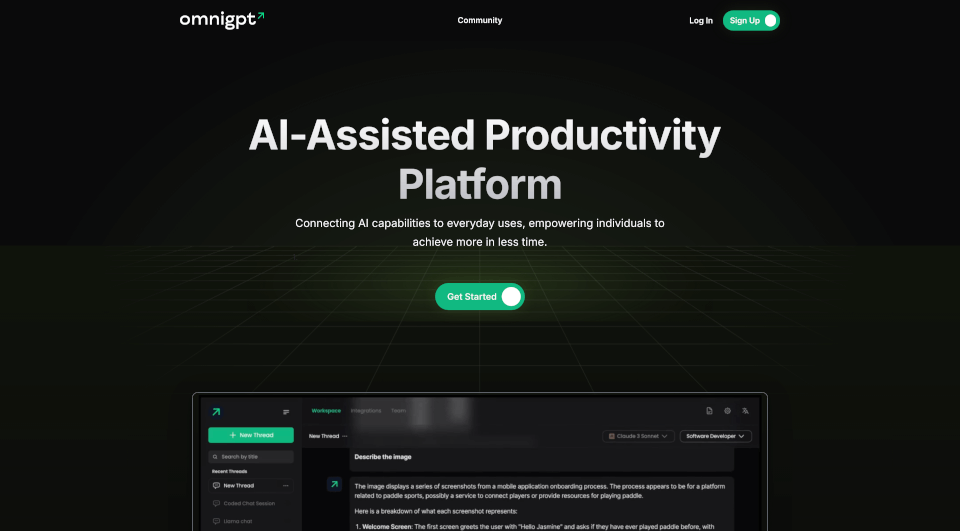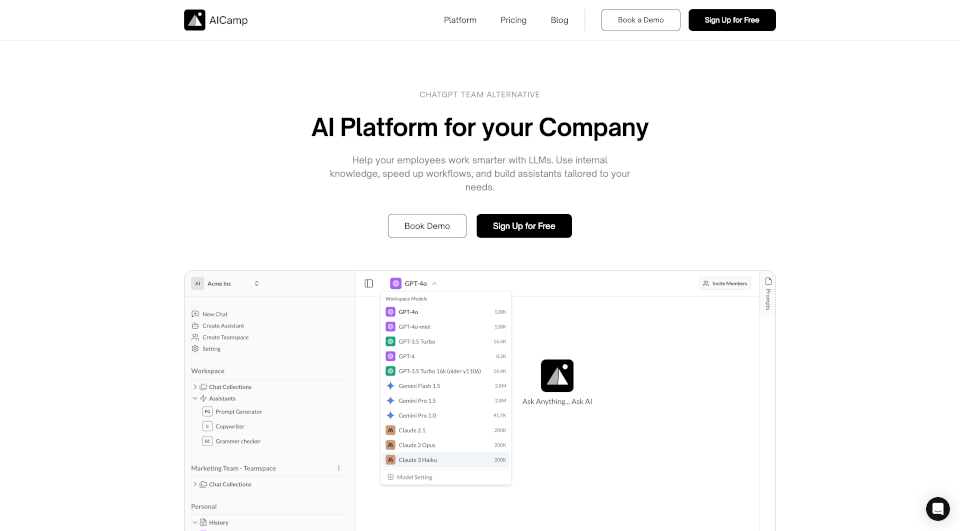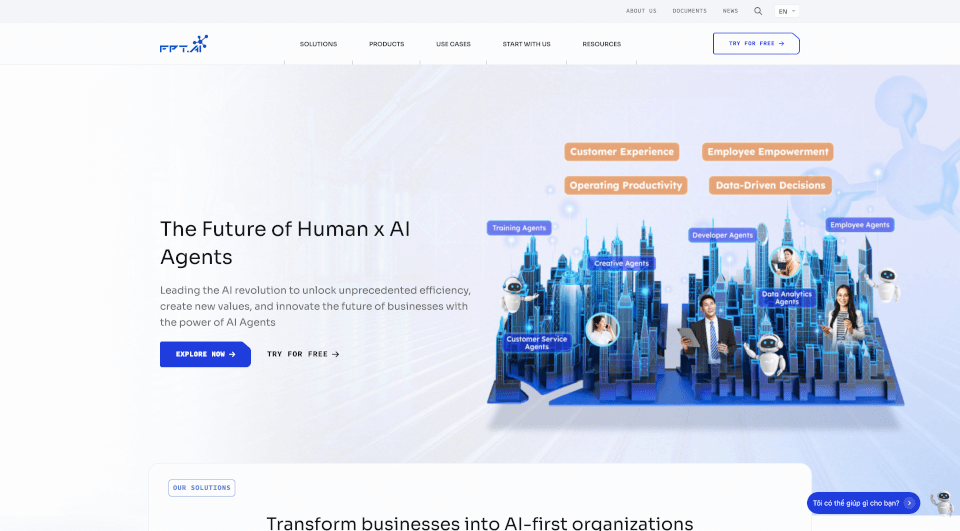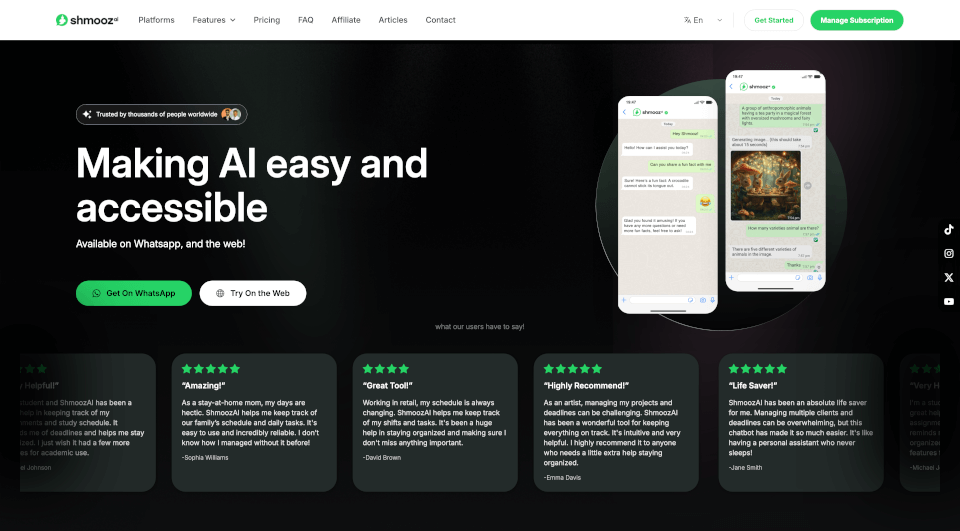What is SmartCoder Chrome Extension?
SmartCoder is a cutting-edge Chrome extension designed for users who want to enhance their browsing experience with the power of artificial intelligence. With SmartCoder, users can easily customize their own AI bots and call them up quickly while navigating the web. This extension not only boosts productivity but also provides users with a seamless way to interact with AI for various tasks.
What are the features of SmartCoder Chrome Extension?
- Customization: SmartCoder allows users to create and customize their own AI bots. This means you can tailor the AI to fit your specific needs.
- Quick Access: With the extension, you can call your customized AI bots with just a few clicks, streamlining your workflow.
- User-Friendly Interface: The interface is designed for ease of use, making it accessible even for those who may not be tech-savvy.
- Integration with Existing Browsing: SmartCoder works effortlessly in the background, providing assistance as you browse without interrupting your workflow.
- Real-Time Assistance: Get immediate help while working on projects, allowing for more efficient task completion.
- Diverse AI Capabilities: The extension offers a wide range of functions, from coding assistance to answering questions and providing learning prompts.
What are the characteristics of SmartCoder Chrome Extension?
- Lightweight: At just 846KiB in size, SmartCoder won't take up much space on your device.
- Regular Updates: The extension receives regular updates to ensure optimal performance and the latest features.
- Privacy-Focused: SmartCoder respects user privacy and does not sell personal data to third parties, ensuring a secure browsing experience.
- Multi-Language Support: With support for various languages, it caters to a wider audience and enhances accessibility.
What are the use cases of SmartCoder Chrome Extension?
SmartCoder can be used in various scenarios, including:
- Programming: Developers can utilize SmartCoder for coding assistance, obtaining real-time help with code snippets or debugging.
- Research: Students and researchers can leverage the AI to gather information quickly and efficiently while taking notes.
- Content Creation: Writers can get prompts and ideas from the AI while drafting articles, ensuring a continuous flow of creativity.
- Project Management: Teams can use SmartCoder to streamline communication and task assignment, making project management more efficient.
- Learning and Development: Individuals looking to upskill can interact with the AI for personalized learning paths and resources.
How to use SmartCoder Chrome Extension?
- Installation: Visit the Chrome Web Store and search for SmartCoder. Click "Add to Chrome" to install the extension.
- Setup: After installation, open the extension and follow the prompts to customize your AI bot according to your preferences.
- Usage: Simply click on the SmartCoder icon in your browser whenever you need assistance or want to access your AI bot.
- Customization: Regularly revisit your settings within the extension to update the functions and capabilities of your AI based on your evolving needs.