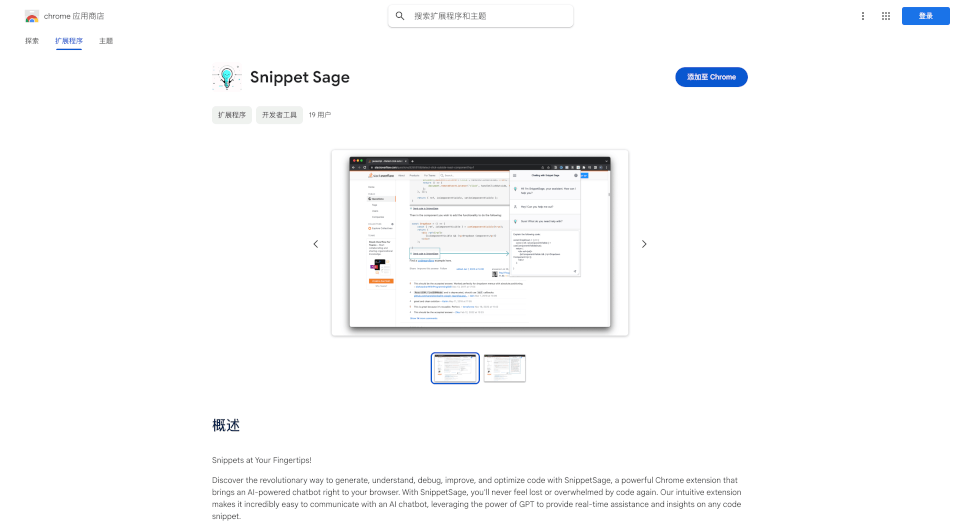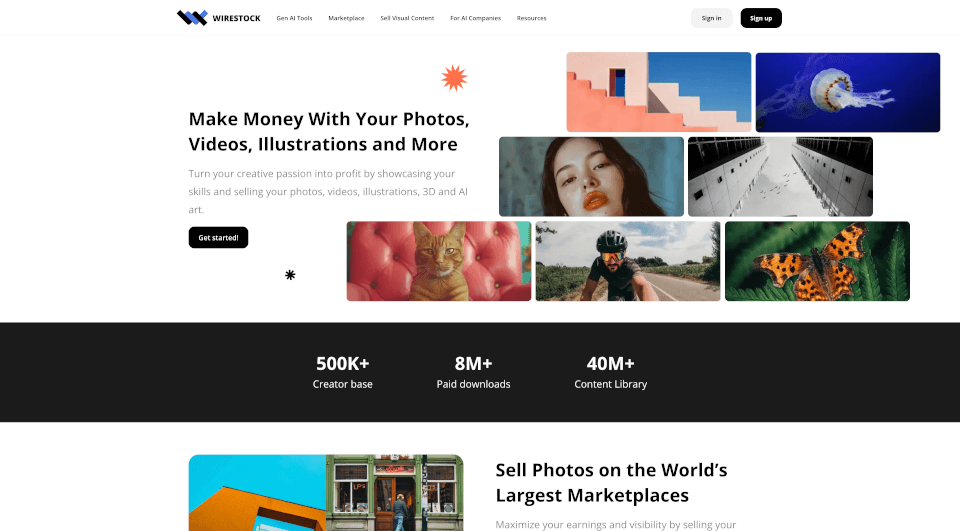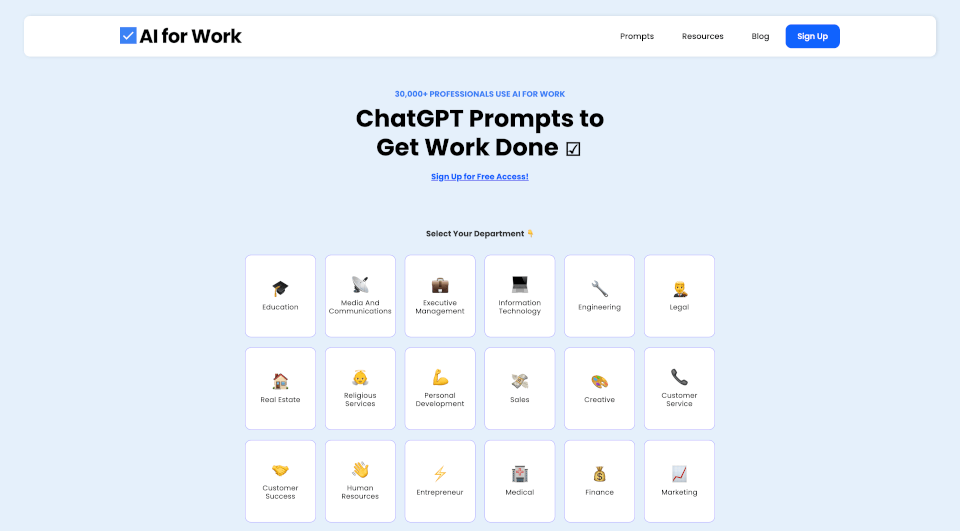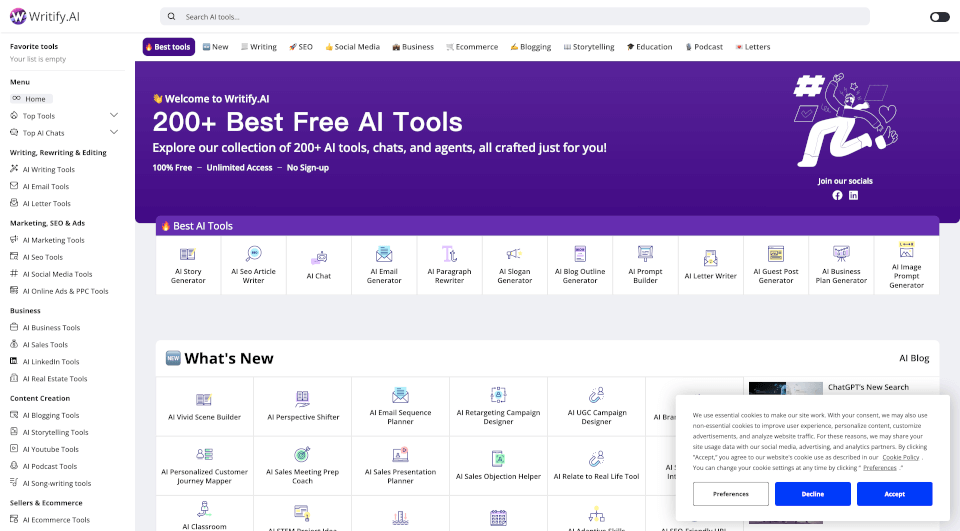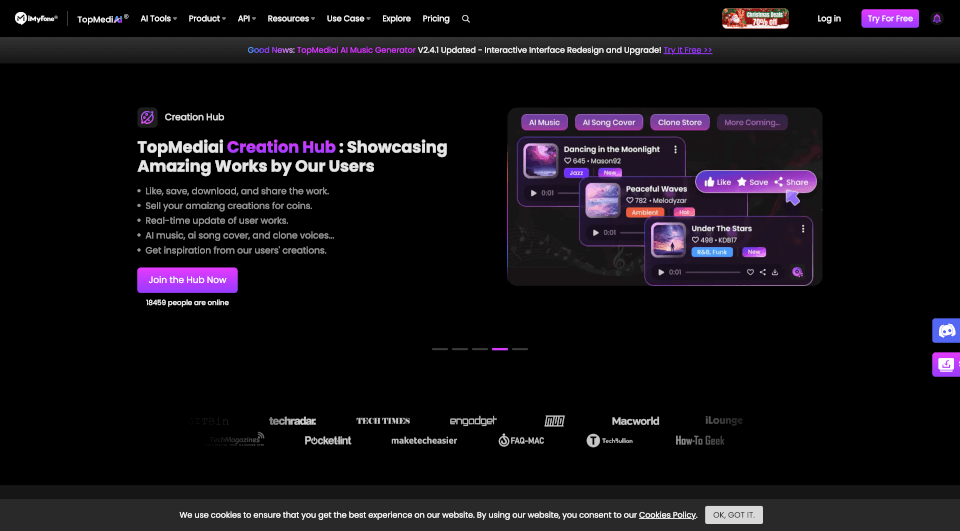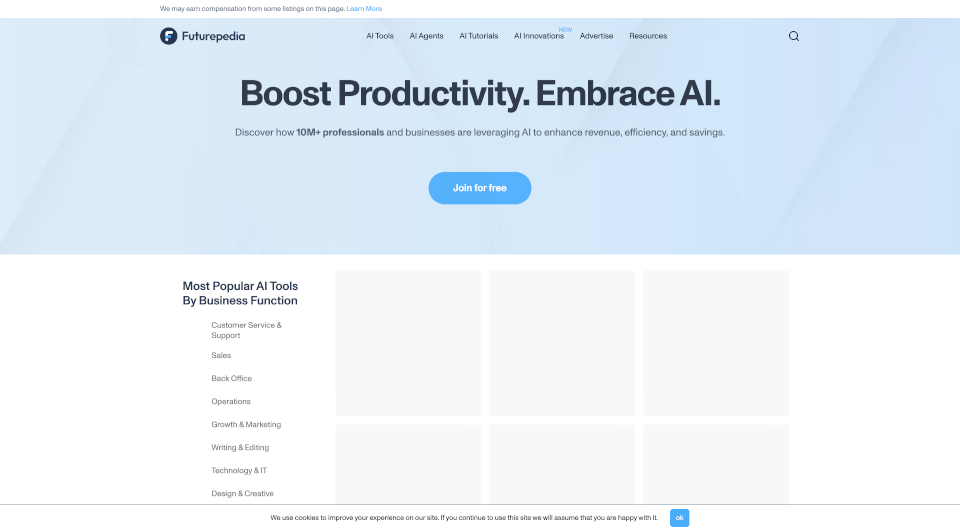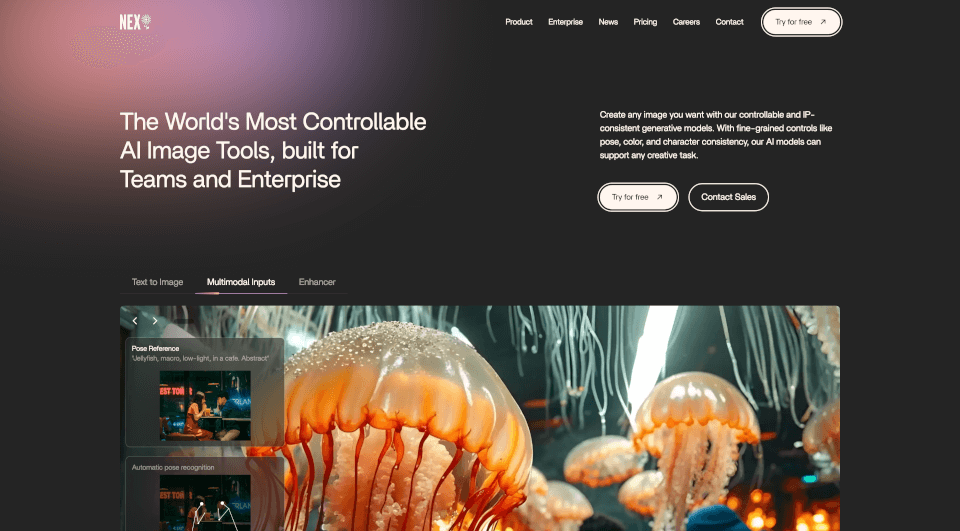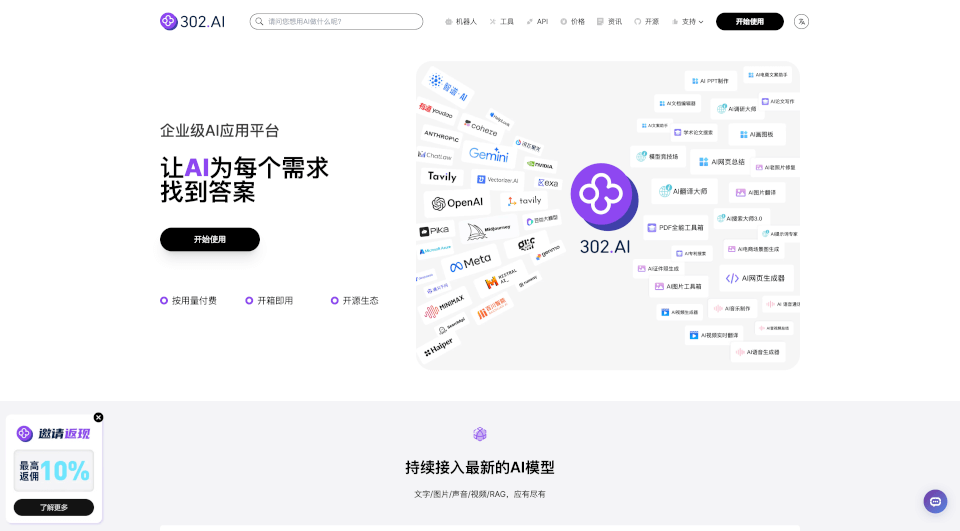What is SnippetSage?
Snippet Sage is a cutting-edge Chrome extension designed for developers of all skill levels. This innovative tool harnesses the power of AI, providing real-time assistance through an AI-powered chatbot. With Snippet Sage, users can generate, comprehend, debug, and enhance their code effortlessly, eliminating feelings of confusion or overwhelm when dealing with programming tasks.
What are the features of SnippetSage?
Seamless Codeblock Detection and Integration:
Snippet Sage automatically identifies code snippets from the web pages you browse, allowing easy interaction with the AI chatbot. Users can quickly send code blocks to the chatbot for analysis and support, vastly improving the coding experience.
AI-Powered Chatbot Assistance:
Experience the transformative capabilities of GPT technology! The Snippet Sage chatbot is always ready to provide insights, explanations, and troubleshooting support tailored to your coding queries. Whether you have questions regarding syntax or need help solving complex programming problems, the chatbot simplifies the learning process.
Code Generation and Optimization:
Save time and improve your coding proficiency with Snippet Sage’s code generation feature. The chatbot can produce optimized code tailored to your specific needs, ensuring high-quality solutions for your projects. Additionally, it pinpoints areas within your existing code that can be enhanced, suggesting best practices and improvements.
What are the characteristics of SnippetSage?
User-Friendly Interface:
The interface is designed with user experience in mind. Navigating through snippets, retrieving information, and utilizing AI features is intuitive and hassle-free.
Broad Language Support:
Snippet Sage supports various programming languages and frameworks, making it an invaluable resource for developers working in diverse environments.
Real-Time Feedback:
Engage with the AI chatbot for immediate feedback on your code questions, enhancing your learning and productivity.
Enhanced Debugging Features:
The tool helps identify errors in code snippets, offering recommendations for debugging and improving functionality.
What are the use cases of SnippetSage?
-
Educational Resources:
Students and beginners in programming can greatly benefit from Snippet Sage. It serves as an interactive tutor, providing instant feedback and elaboration on coding concepts and practices. -
Web Development:
Web developers can utilize Snippet Sage to quickly evaluate snippets found online, test new frameworks, and optimize existing code. -
Software Engineering:
Software engineers can streamline their coding processes, leveraging the AI chatbot for efficient code generation and error debugging. -
Collaborative Projects:
In team environments, Snippet Sage facilitates better collaboration by enabling team members to share snippets and insights easily, fostering a cohesive development workforce.
How to use SnippetSage?
To get started with Snippet Sage, follow these easy steps:
-
Download and Install:
Visit the Chrome Web Store, search for Snippet Sage, and add it to your Chrome browser. -
Activate the Extension:
Once installed, click the Snippet Sage icon on the toolbar to activate the extension. -
Browse and Select Code Snippets:
Navigate to any webpage containing code snippets. The extension will automatically detect the relevant code. -
Engage with the AI Chatbot:
Highlight the code you wish to analyze, click on the Snippet Sage icon, and begin interacting with the AI chatbot. -
Receive Insights and Suggestions:
Ask questions about the code snippet and receive detailed answers, optimizations, and recommendations from the AI.