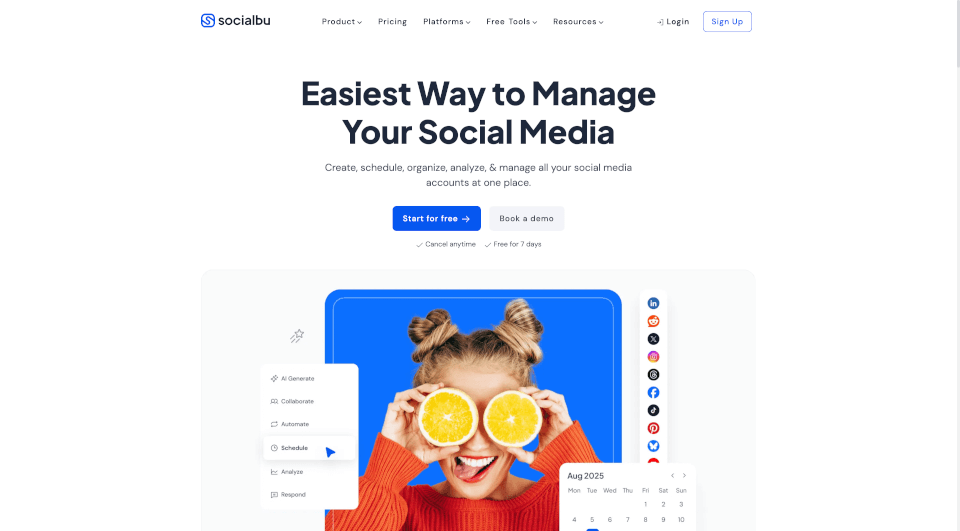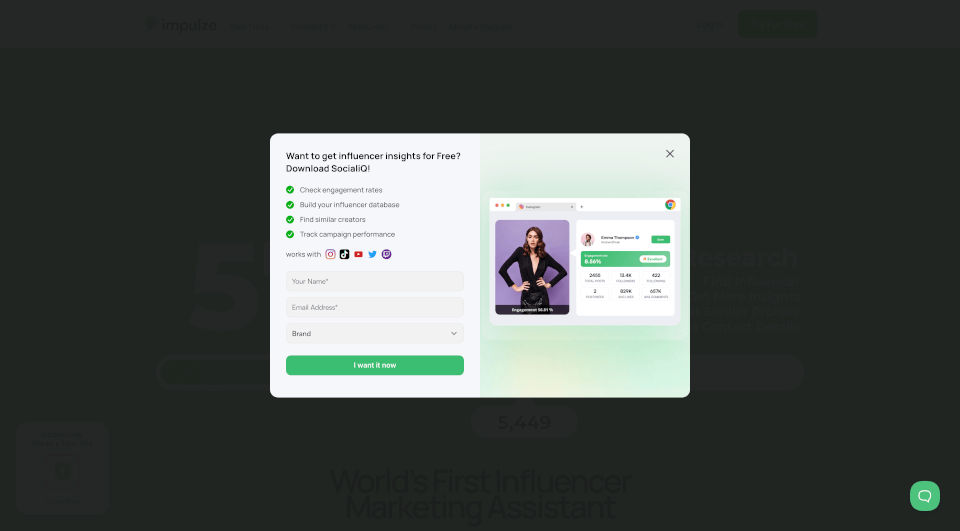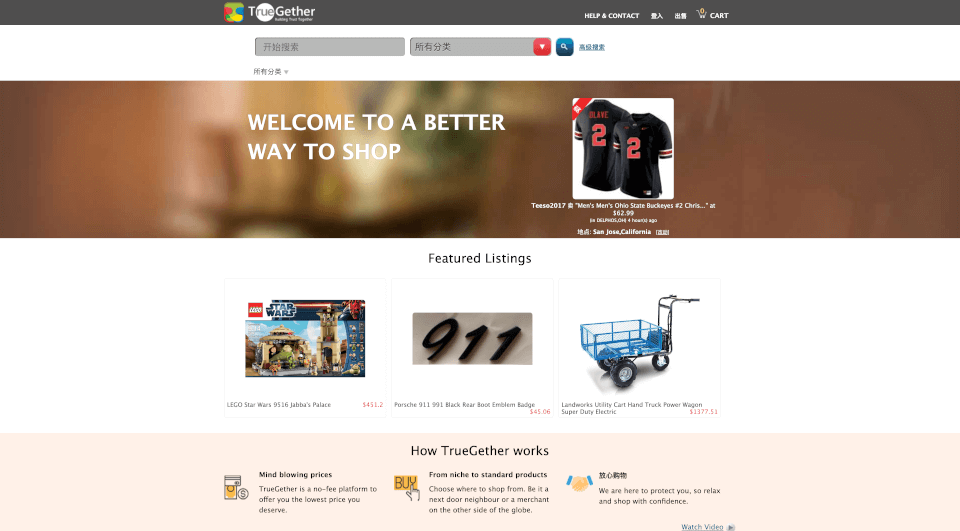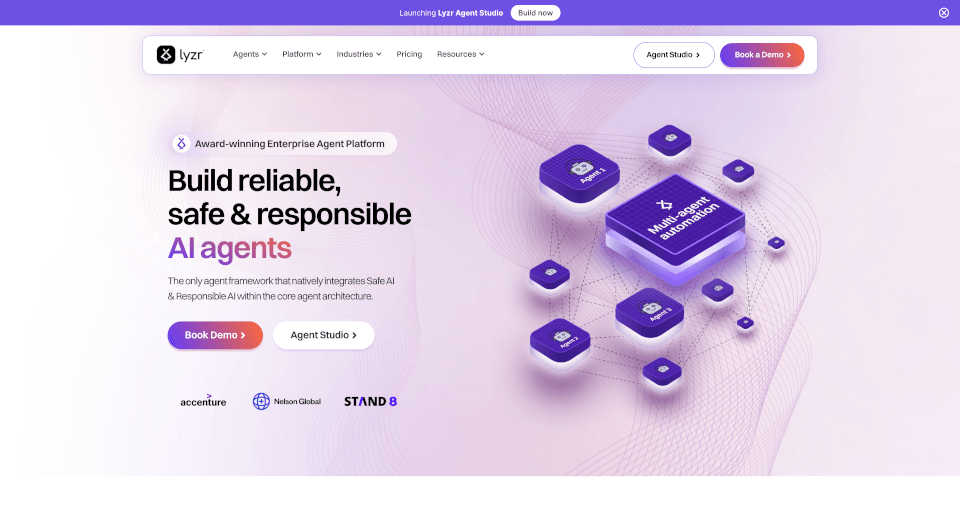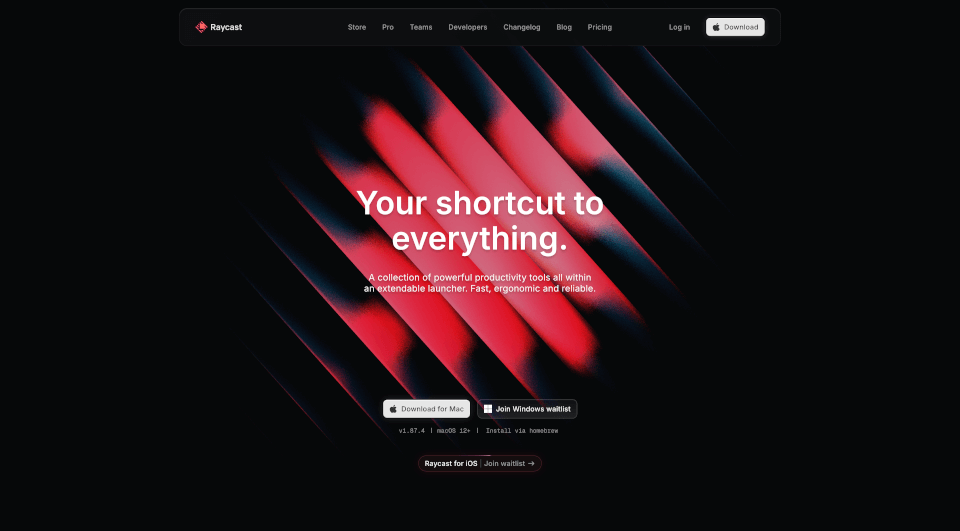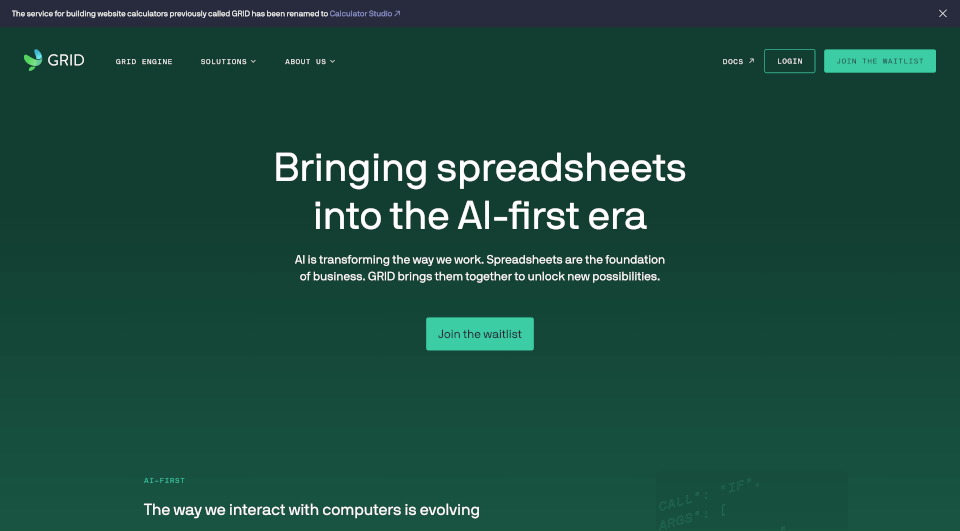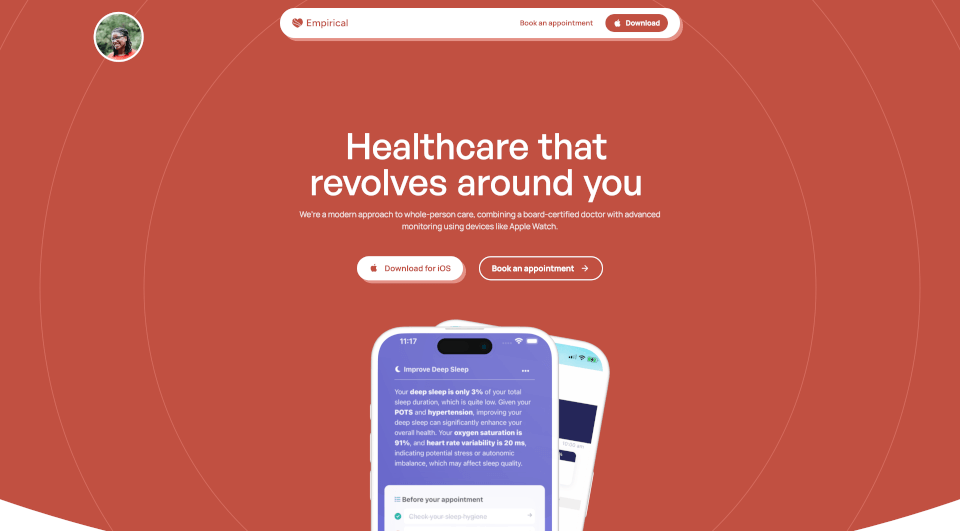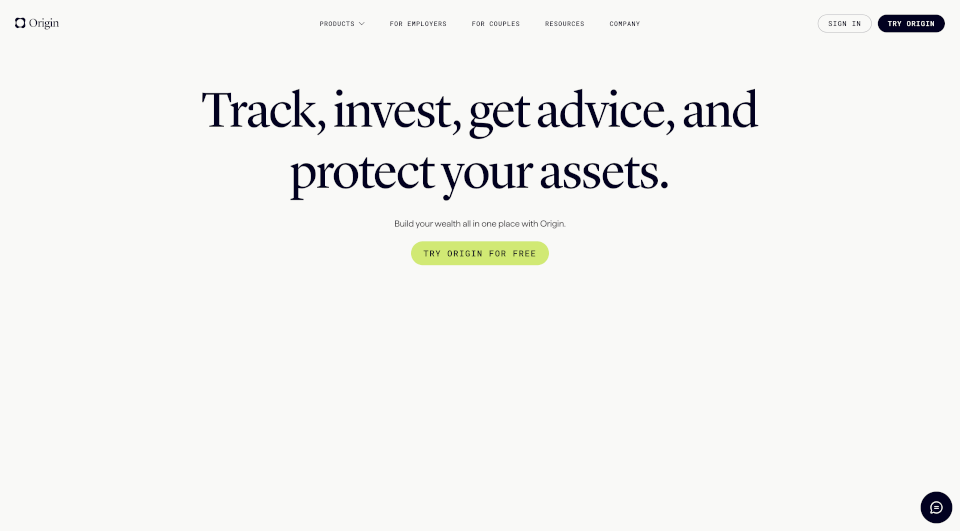What is SocialBu - Social Media Management and Automation?
SocialBu is a powerful social media management and automation tool designed to streamline your social media strategy across various platforms, including Facebook, Twitter, Instagram, and LinkedIn. With its user-friendly interface and robust features, SocialBu enables you to effortlessly publish, curate, respond, and analyze your social media content—all in one convenient location. Whether you're running a small startup, managing a large brand, or working as a freelancer, SocialBu provides you with the tools to enhance your social media presence and engage effectively with your audience.
What are the features of SocialBu - Social Media Management and Automation?
Publish
SocialBu allows you to schedule, preview, and recycle posts with a thoughtful social calendar. You can bulk schedule your posts, ensuring your content reaches your audience at the most opportune times without the hassle of manual posting.
Curate
With SocialBu's content curation features, you can discover and share relevant content tailored to your niche. Utilize advanced filtering options to find the perfect articles, images, and posts that resonate with your target audience. Additionally, write with AI to generate stunning social media captions and posts that capture attention in seconds.
Respond
Never miss a comment or message again! SocialBu enables you to manage all your messages, comments, reviews, and mentions across platforms. Its auto-reply functionality ensures timely responses, enhancing your engagement with followers.
Analyze
SocialBu’s powerful analytics tools provide valuable insights into your social media performance. Track the success of your top posts, analyze follower behavior, and gain comprehensive insights to optimize your future content strategies.
Automate
True automation is at your fingertips with SocialBu. You can auto-post from RSS feeds, set up auto-replies, and manage reviews efficiently. This helps you save time and focus on strategic initiatives rather than repetitive tasks.
Collaborate
SocialBu supports team collaboration by enabling you to manage teams and multiple brands effortlessly. You can create, edit, and finalize content together, ensuring smooth workflow and productivity among team members.
AI Assistant
Harness the power of AI with SocialBu. From generating entire paragraphs to crafting compelling captions, the AI Assistant can help improve your content quality and save you time. Features like the Caption Generator ensure your social media posts stand out and resonate with your audience.
What are the characteristics of SocialBu - Social Media Management and Automation?
- User-Friendly Interface: Intuitive design that makes managing social media posts easy for anyone.
- Multi-Platform Support: Works across all major social media platforms, allowing for seamless management.
- Time-Saving Automation: Automate routine tasks such as posting and responding to messages.
- Advanced Analytics: Gain deep insights into the performance of your posts and audience engagement.
- AI-Powered Tools: Leverage artificial intelligence to create and curate content quickly and efficiently.
What are the use cases of SocialBu - Social Media Management and Automation?
SocialBu caters to a wide range of users, including:
- Social Media Managers: Simplify and enhance the management of multiple accounts.
- Startups and SMEs: Effective tools for creating brand awareness without extensive resources.
- Freelancers: Save time in content creation and management, allowing focus on client projects.
- Agencies: Manage numerous client accounts and campaigns efficiently with team collaboration features.
- Creators and Influencers: Easily engage and grow your audience through automated posting and analytics.
How to use SocialBu - Social Media Management and Automation?
- Sign Up: Create an account on SocialBu and take advantage of the free trial.
- Connect Your Accounts: Link your social media profiles to start managing them in one place.
- Create Content: Use the AI writing tools to generate posts and captions that appeal to your followers.
- Schedule Posts: Set a posting schedule that reflects your audience's peak engagement times.
- Engage: Use the response features to interact with your audience effectively, ensuring no comment or message goes unanswered.
- Analyze Performance: Regularly check the analytics dashboard to track post performance and refine your strategy.