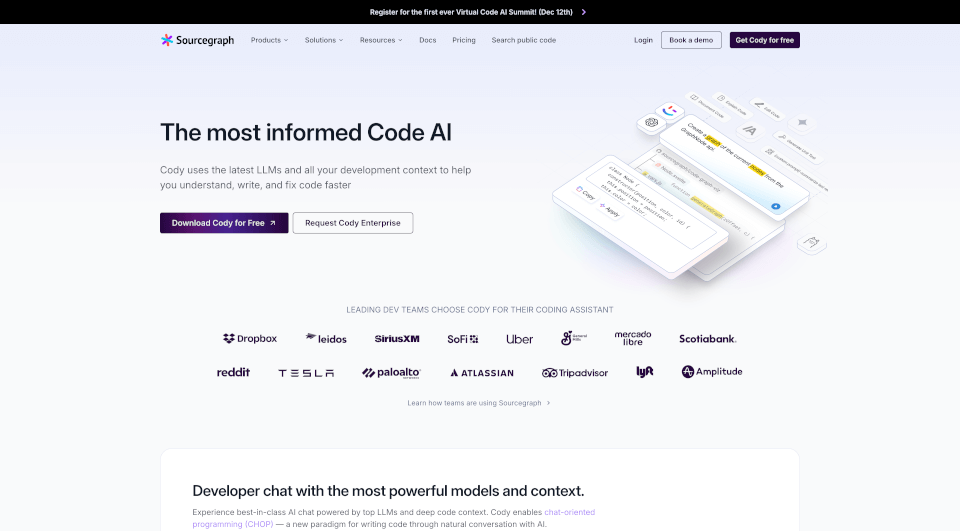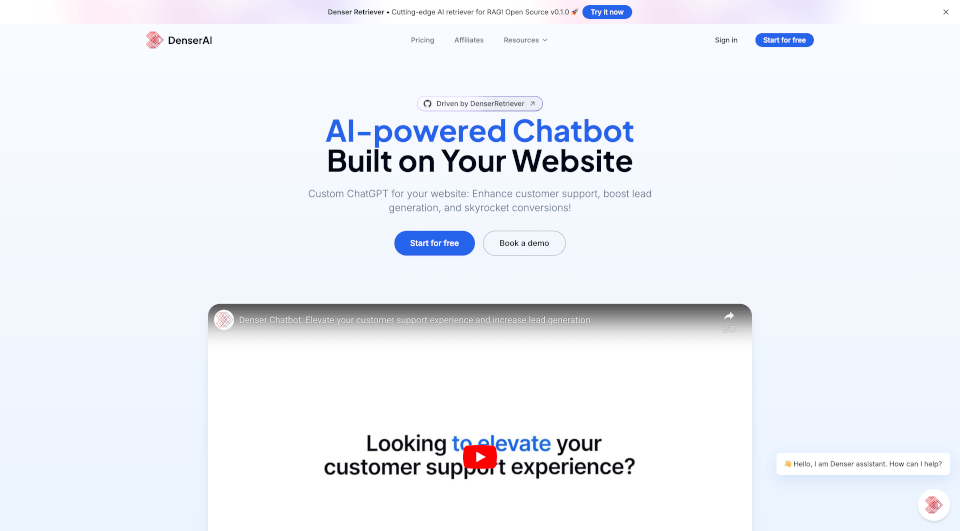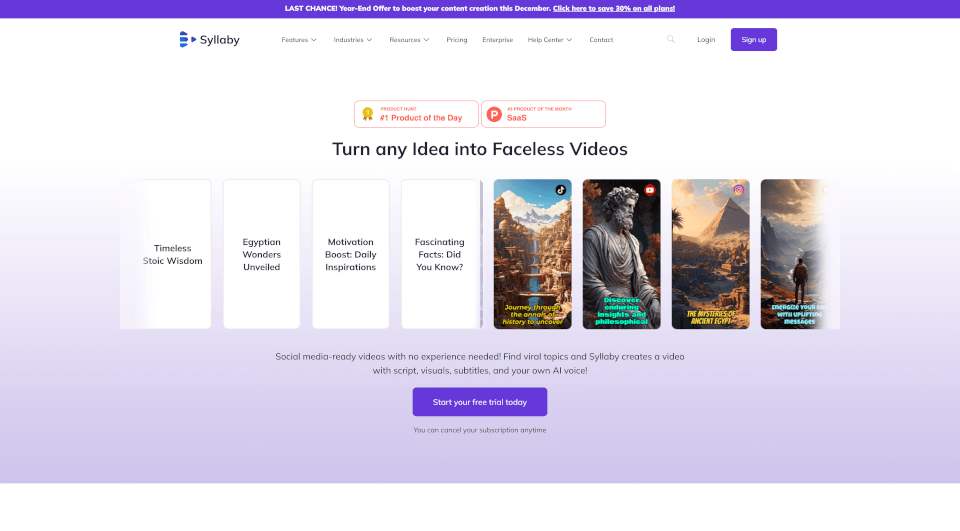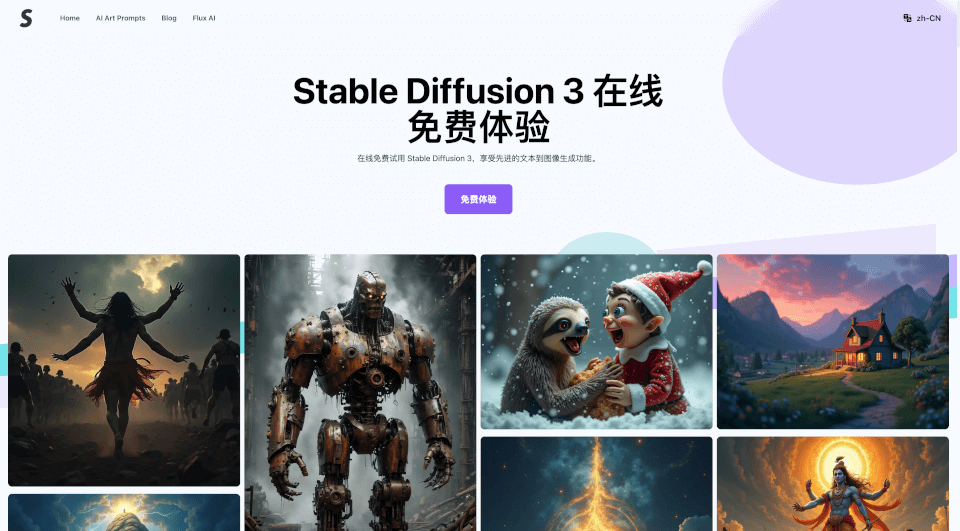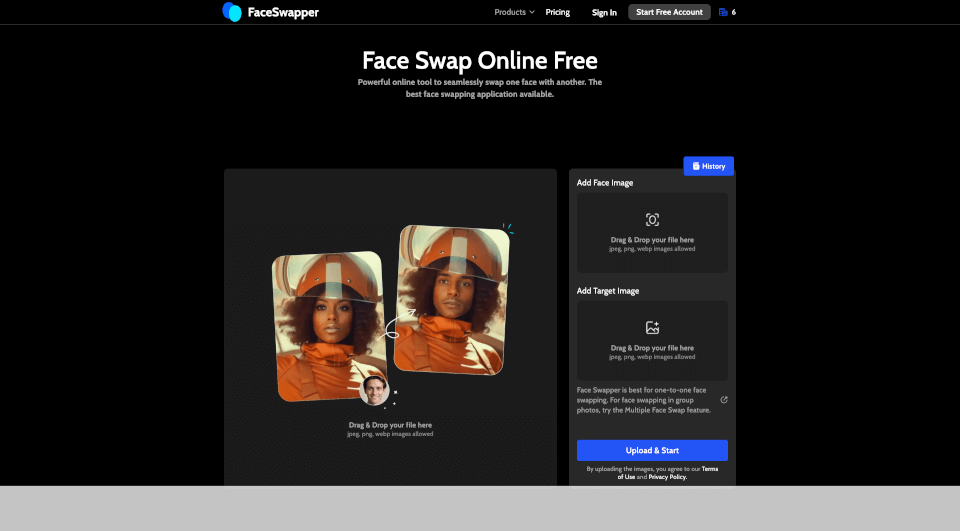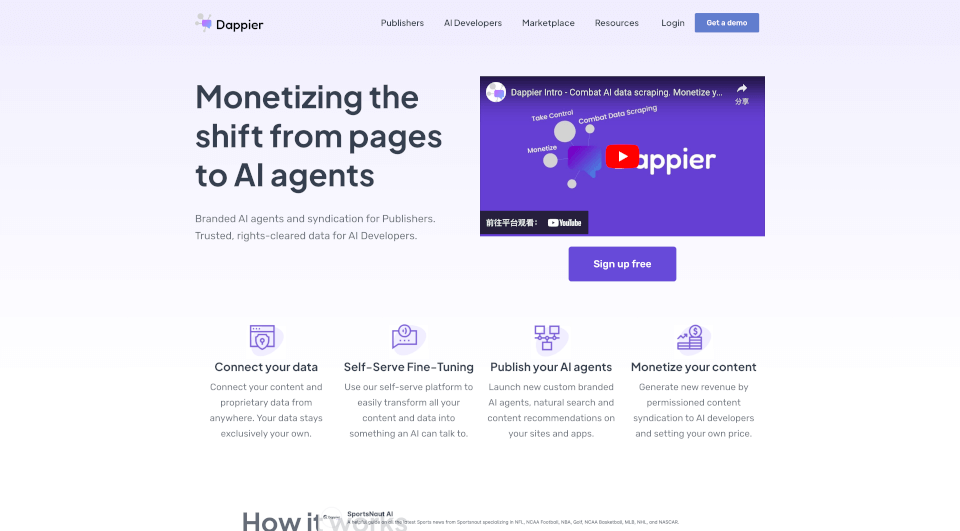What is Cody?
Cody is an advanced AI coding assistant designed to enhance the programming experience. By leveraging the latest in Large Language Model (LLM) technology, Cody empowers developers to write, understand, and debug code more efficiently than ever. With a focus on speed and contextual accuracy, Cody integrates seamlessly into various Integrated Development Environments (IDEs) while understanding entire codebases and associated project requirements. Perfect for both individual developers and large teams, Cody transforms the coding landscape, pushing the boundaries of what’s possible in software development.
What are the features of Cody?
-
Comprehensive Coding Support: Cody offers autocomplete features that allow developers to write code faster with real-time single and multi-line suggestions. This functionality not only saves time but also reduces errors by providing relevant code completions based on context.
-
Inline Edits: Easily fix and refactor existing code using in-line edit commands. This feature enhances productivity by allowing developers to make changes without disrupting their workflow.
-
Custom Prompts: Automate routine tasks such as generating documentation and writing tests by utilizing Cody's customizable prompts. This flexibility ensures that every aspect of coding is facilitated, making the development process seamless.
-
Multiple Language Support: Cody works where your team works, supporting an extensive range of programming languages and frameworks. Whether you're writing in Python, Java, JavaScript, or any other language, Cody is equipped to assist.
-
Best-in-Class LLM Models: Choose from the latest AI models optimized for either speed or power, such as Claude 3.5 Sonnet and GPT-4o, ensuring you always have access to the most accurate code generation capabilities.
-
Extensive Contextual Understanding: By integrating with tools like Notion, Jira, and Linear, Cody pulls in necessary non-code context, allowing for code that meets all requirements and integrates well with project management workflows.
-
Versatile Deployment Options: Cody can be hosted in a single-tenant cloud environment, self-hosted on-premises, or deployed in your own Virtual Private Cloud (VPC). This flexibility ensures that it meets the security and compliance needs of any organization.
What are the characteristics of Cody?
Cody stands out among coding assistants with its capability to provide real-time support while maintaining extensive contextual knowledge of codebases. Its AI-powered chat feature allows for chat-oriented programming (CHOP), enabling developers to interact with the AI in a natural, conversational manner. Cody is designed not only to assist coders with current projects but also to adapt to evolving programming practices and tool integrations, ensuring it remains an essential asset in any developer's toolkit.
What are the use cases of Cody?
-
Individual Developers: For freelancers or hobbyists, Cody provides essential coding support, allowing for faster, error-free coding without the hassle of switching between multiple tools.
-
Development Teams: Teams working on complex projects can benefit significantly from Cody's ability to understand the entire codebase and integrate with project management tools, ensuring everyone stays aligned and efficient.
-
Enterprise Solutions: Larger organizations can deploy Cody across hundreds of thousands of repositories, making it a scalable solution for enterprise-level coding needs while maintaining the highest standards of data privacy and security.
-
Education and Learning: Coding educators and students can leverage Cody to improve learning outcomes, reinforce coding concepts, and aid in project development.
How to use Cody?
- Installation: Download Cody from the official website and install it in your preferred IDE (VS Code, IntelliJ, or others).
- Setup: Connect Cody to your existing repositories and configure your integration with your project management tools like Jira or Notion.
- Begin Coding: Start coding by utilizing the autocomplete features, asking questions through the chat function, and taking advantage of inline editing and custom prompts.
- Explore Features: Experiment with different LLM models to determine which best meets your coding needs, adjusting settings as necessary for optimal performance.
Cody Pricing Information:
- Cody Free: Free forever, best suited for hobbyists and beginners.
- Cody Pro: Available for $9 per month, offering unlimited access to the best models without restrictions.
- Cody Enterprise: Priced at $19 per user/month, designed for businesses seeking robust security, scalability, and comprehensive contextual support across their codebase.
Cody Company Information:
Cody is brought to you by Sourcegraph, a leading provider of innovative code search and navigation tools designed to enhance developer productivity.