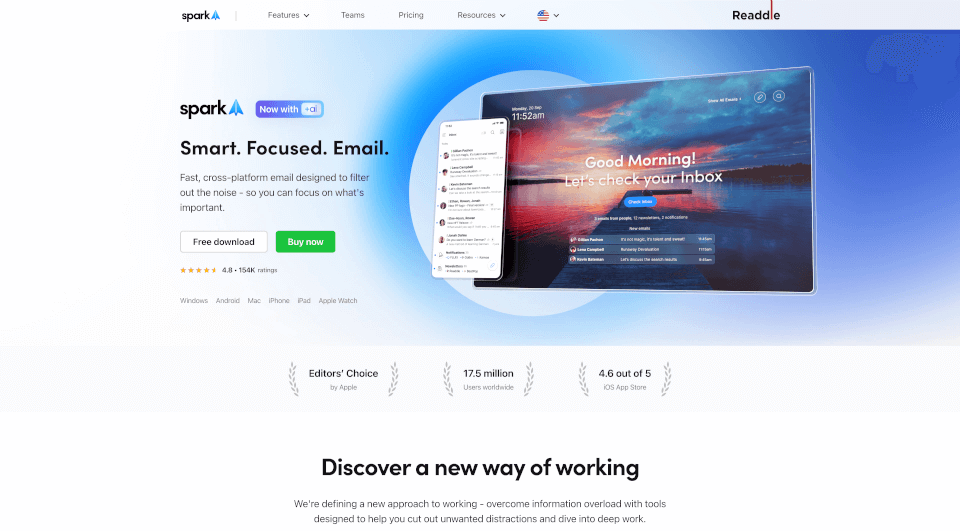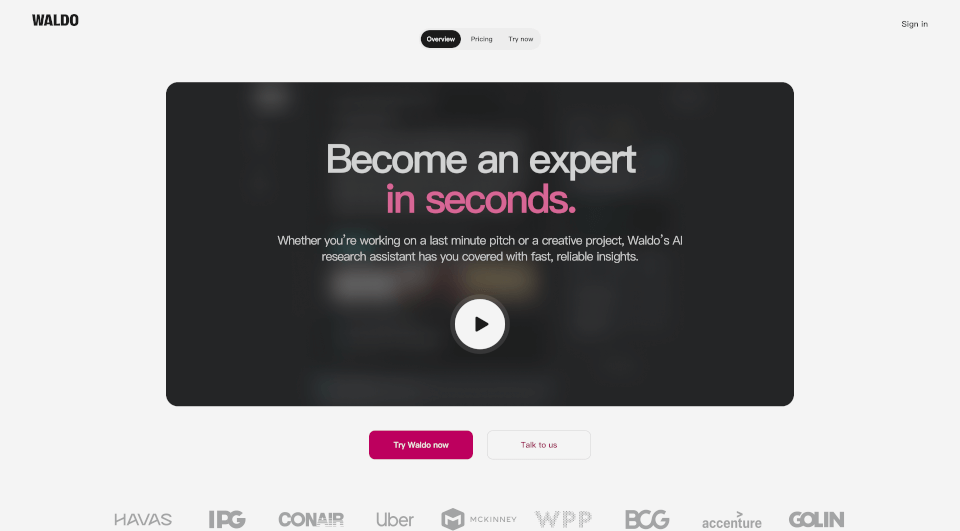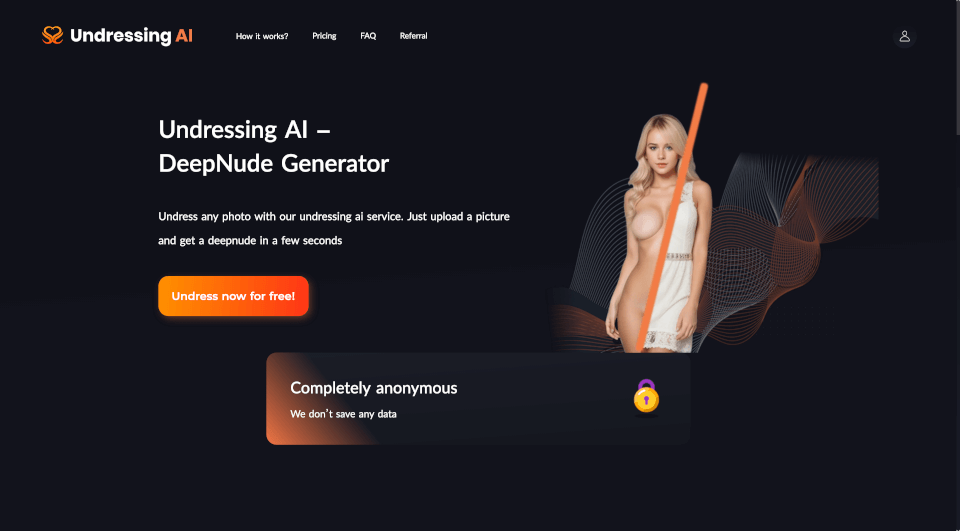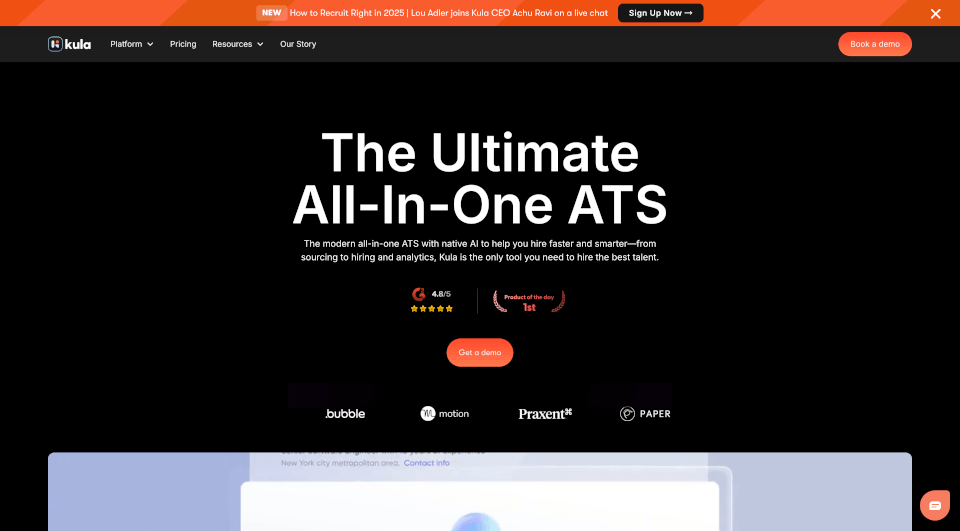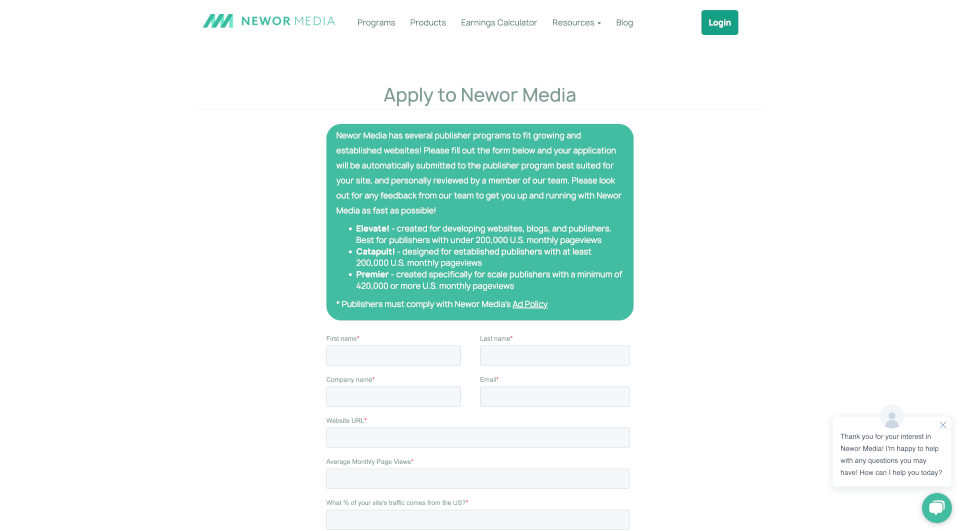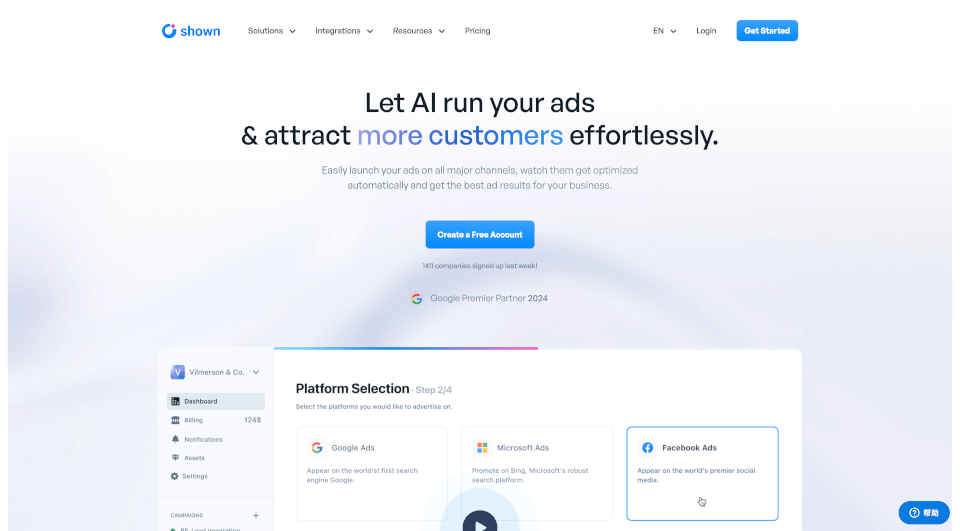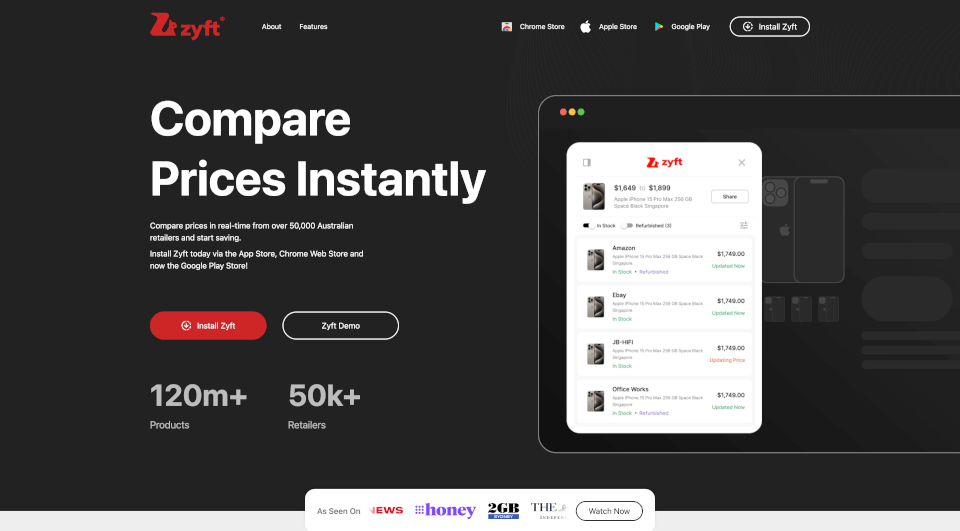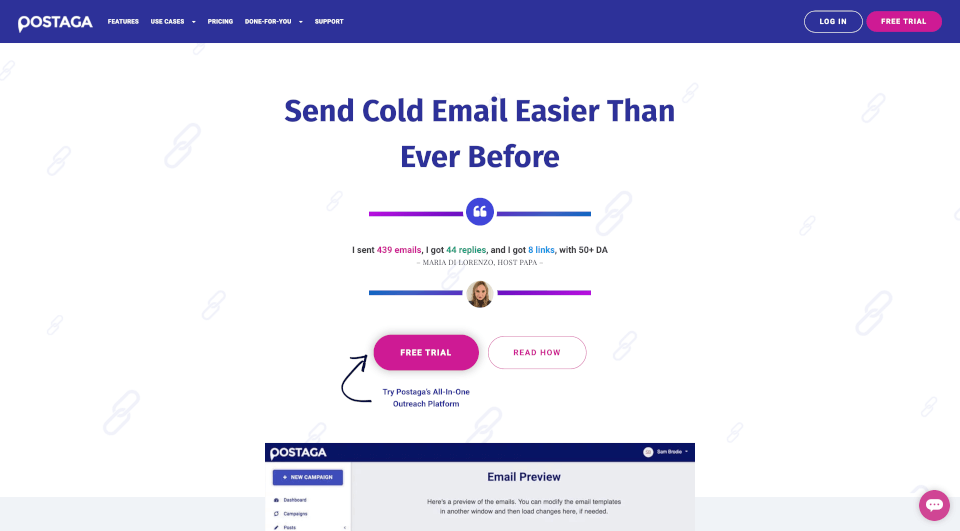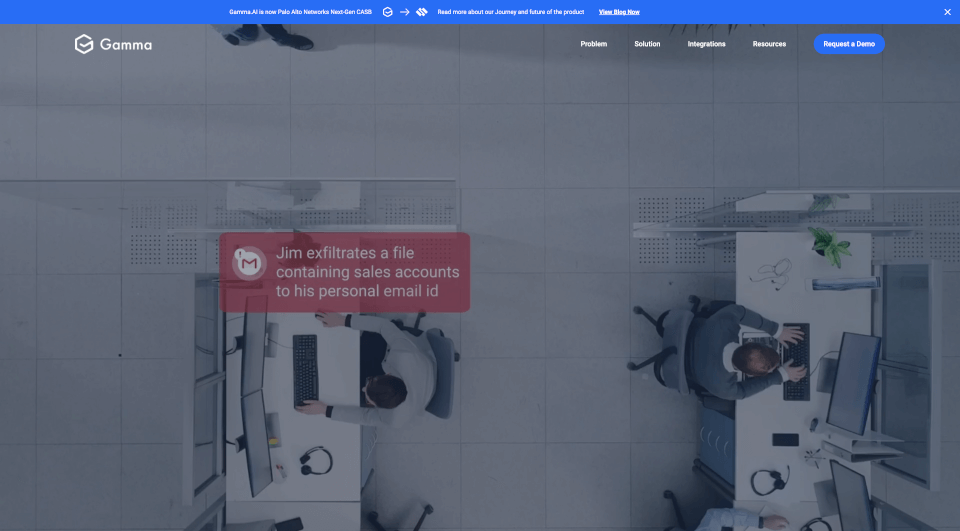What is Spark Mail?
Spark Mail is an innovative email management tool that helps users take control of their inboxes in a smart and focused manner. With its intuitive design and powerful features, Spark is perfect for individuals and teams looking to streamline their email communications, reduce distractions, and enhance productivity. The AI-powered email writing assistant significantly speeds up your email composition process, allowing you to craft perfect emails in no time.
What are the features of Spark Mail?
Smart Inbox: Spark’s Smart Inbox automatically categorizes your emails into personal, newsletters, and notifications, ensuring you only focus on what’s important. This organizational prowess helps cut through the noise and enhances your overall email experience.
Gatekeeper: This feature allows you to screen and block emails from unwanted senders. You decide who gets through, giving you peace of mind and greater control over your inbox.
Priority Email: Important emails are highlighted for your convenience, ensuring you never miss a critical message. With this feature, you can prioritize your responses and manage your time effectively.
Snooze Emails: If you can’t respond to an email immediately, the Snooze feature allows you to temporarily remove it from your inbox, making room for what’s pressing right now. You'll receive a notification to follow up on it at your chosen time.
Send Later: Plan your communications ahead of time with the Send Later feature. Schedule emails to be sent at a specific time and date, ensuring your messages reach recipients at the perfect moment.
Reminder to Follow-up: Stay on top of your communication with automatic reminders to follow up on important emails and tasks.
Email Signatures: Create customized email signatures that resonate with your professional identity, providing consistency across all your communications.
Team Collaboration Tools: Spark facilitates a seamless collaboration environment within teams. Users can create, manage, and delegate emails directly, transforming traditional emailing into an active, interactive space for teamwork.
Cross-Platform Compatibility: Spark works effortlessly across all devices—Windows, Mac, iOS, and Android—ensuring you can manage your emails anytime, anywhere without a hitch.
What are the characteristics of Spark Mail?
Spark Mail is characterized by its user-friendly interface and focus-enhancing features. The Smart Inbox intelligently sorts through your emails, allowing you to dedicate your time to what truly matters. Its collaboration tools come as a boon for businesses, allowing teams to work together efficiently without losing sight of individual responsibilities. The app is designed with privacy as a priority; it ensures that your data is securely stored and never shared with third parties.
What are the use cases of Spark Mail?
Spark Mail is ideal for various scenarios, including:
-
Professional Settings: Whether you’re managing client relations or team communications, Spark's features such as Priority Email and Gatekeeper help maintain a clean and organized inbox.
-
Freelancers and Entrepreneurs: For those juggling multiple clients and projects, Spark’s Snooze and Send Later functionalities help you manage emails without feeling overwhelmed.
-
Team Collaborations: The real-time collaboration allows for seamless sharing of ideas and feedback within teams, turning emails into dynamic discussions.
-
Busy Professionals: The organized inbox with automated functions allows even the busiest professionals to prioritize and manage tasks efficiently.
How to use Spark Mail?
To make the most of Spark Mail, start by downloading the app on your preferred platform—Windows, Mac, or mobile devices. Create an account and connect your email accounts using either IMAP, iCloud, Exchange, Outlook, Yahoo!, or Google. Familiarize yourself with the Smart Inbox feature by categorizing your emails. Use the Gatekeeper to screen emails and utilize the Priority Email feature to keep track of significant correspondence. Take advantage of the collaboration tools to enhance teamwork, and don’t forget to explore the AI-powered email writing assistant for quick and effective email composition.