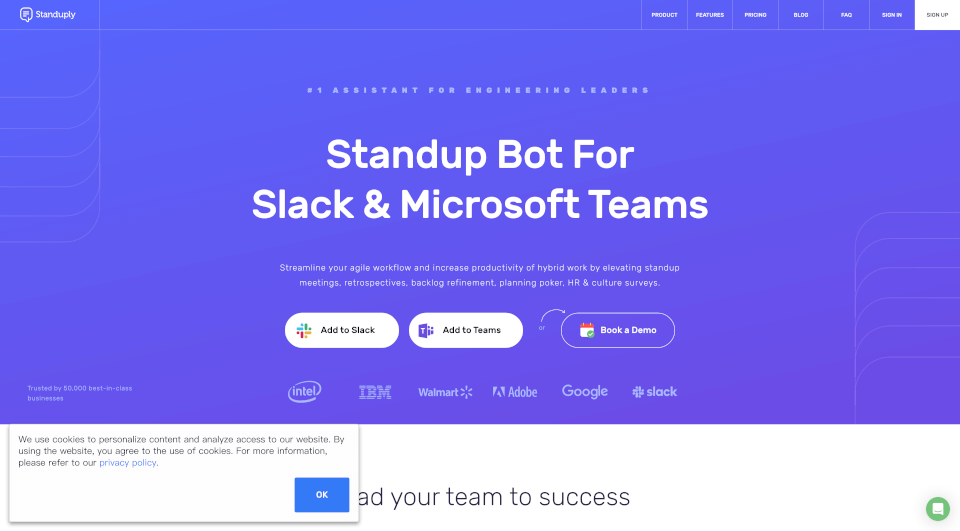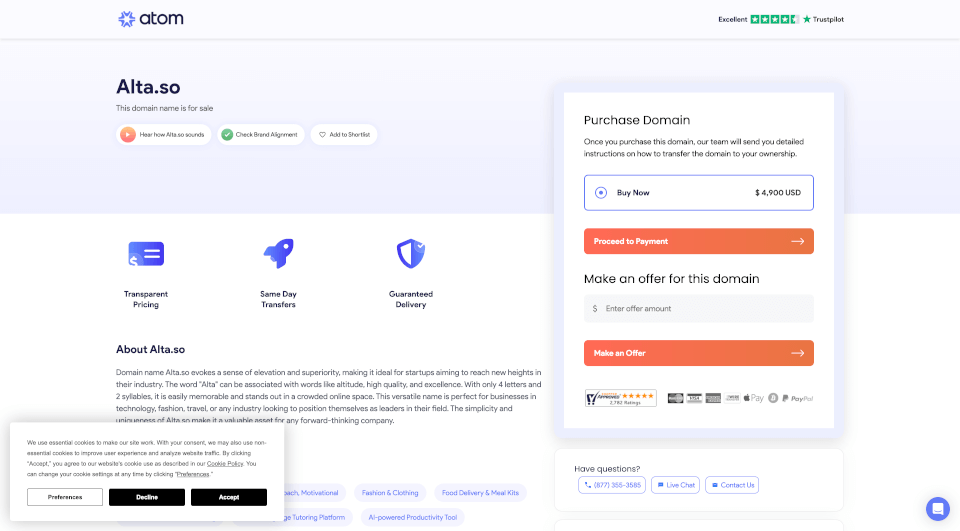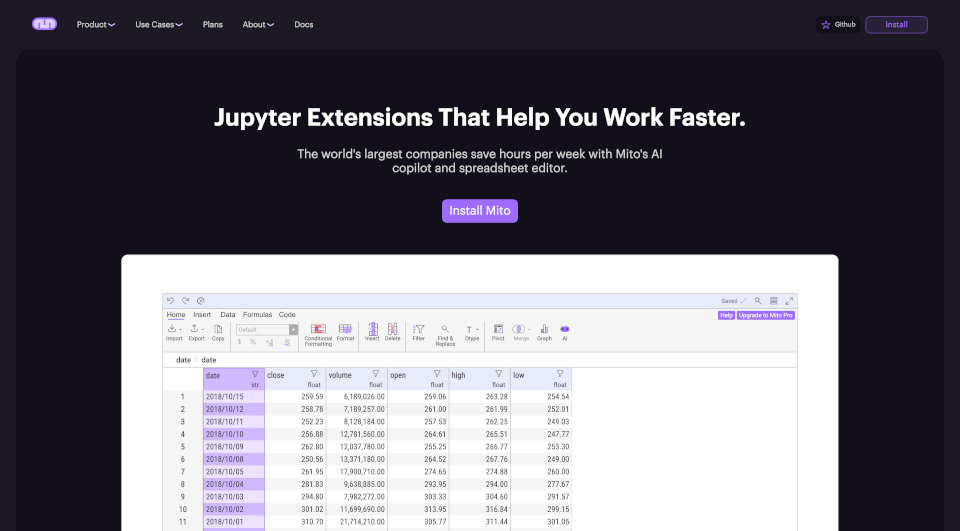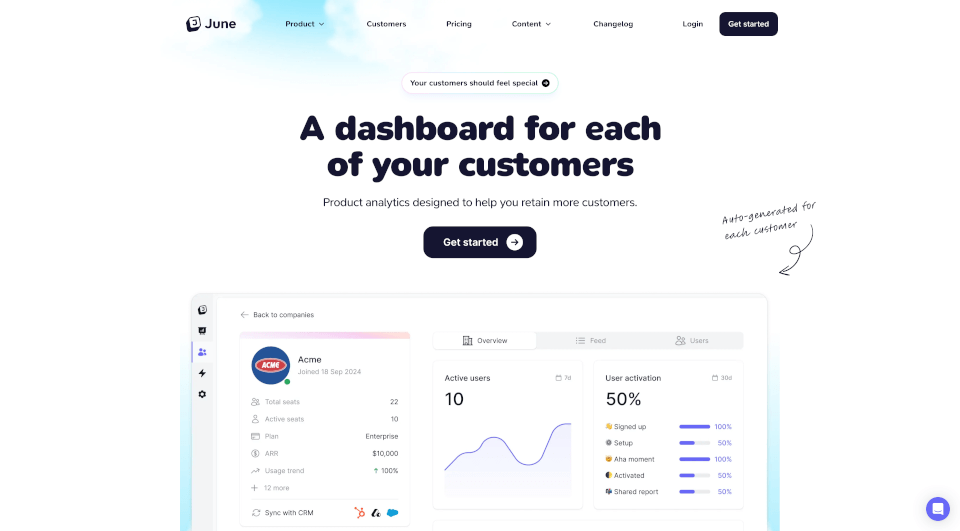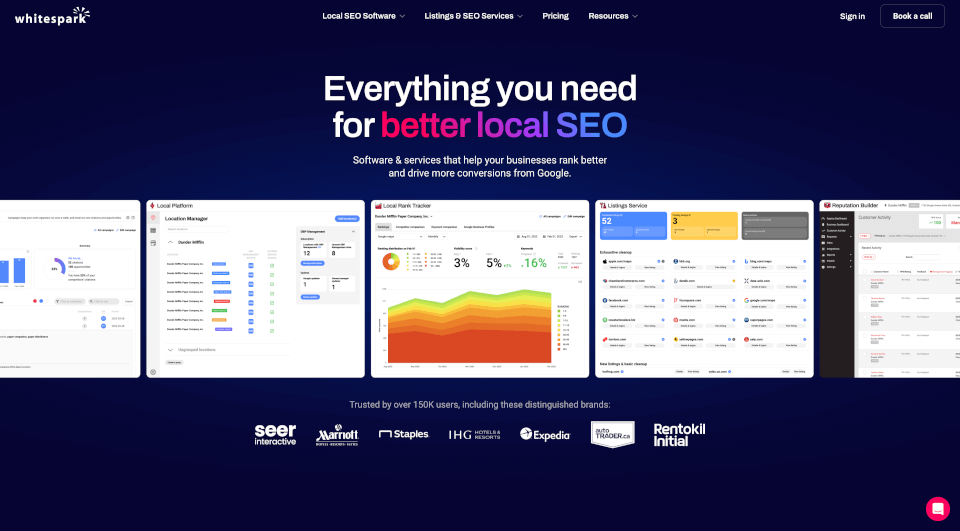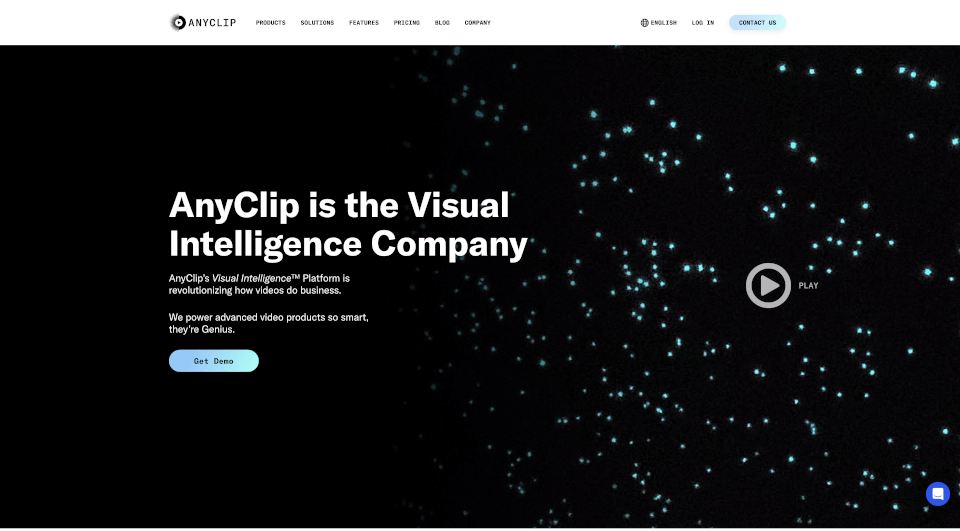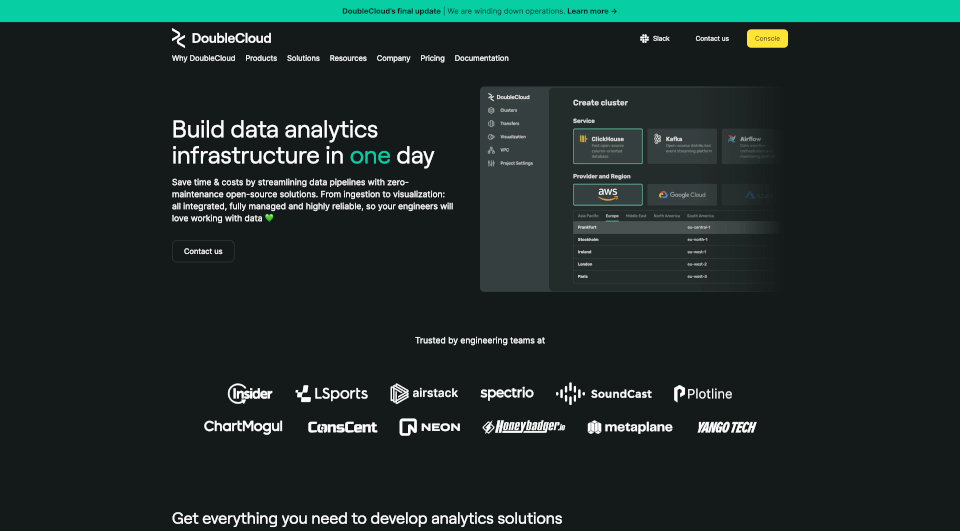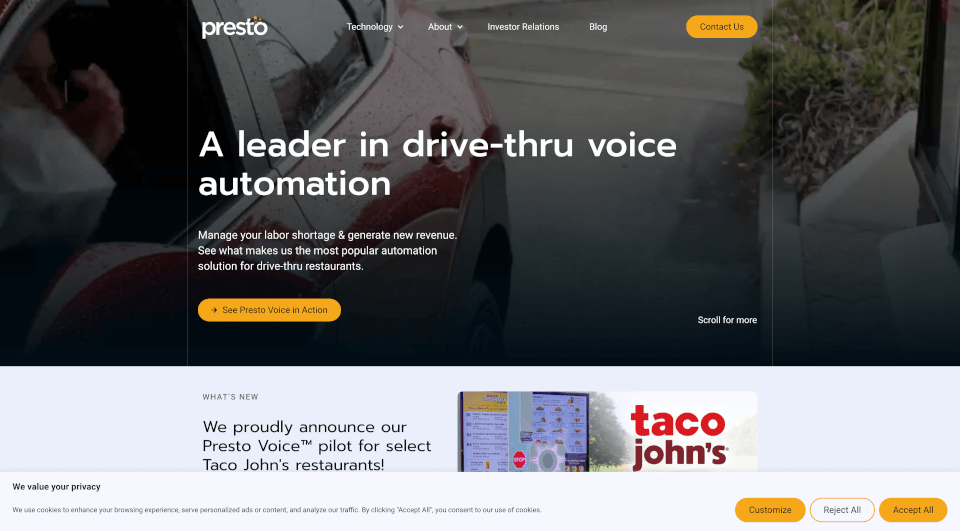What is Standuply?
Standup Bot for Slack & Microsoft Teams is an innovative solution designed to automate standup meetings, retrospectives, and various Agile processes within hybrid work environments. This powerful tool enhances productivity by streamlining communication and collaboration among team members, ensuring that everyone stays aligned, whether they are working in the office or remotely. With Standuply, teams can effortlessly manage their workflows, track progress, and gather essential feedback—all through familiar platforms like Slack and Microsoft Teams.
What are the features of Standuply?
Standuply empowers teams with an array of features that simplify the rigors of project management and Agile frameworks. Here are some of the key features:
-
Asynchronous Standup Meetings: Conduct standup meetings via text, voice, or video, allowing team members to participate at their convenience. You can use predefined templates or create customized questions to ensure relevant updates.
-
Automated Retrospective Meetings: Replace traditional retrospective meetings with automated surveys that gather feedback from team members asynchronously, enabling structured reflection on team performance over sprints.
-
Backlog Grooming Automation: Regularly schedule backlog grooming sessions to evaluate task statuses without holding lengthy meetings. Integrating with task trackers like JIRA and Trello ensures outdated tasks are identified efficiently.
-
Planning Poker Automation: Facilitate asynchronous task estimates to optimize Sprint planning meetings. Collect individual estimates and aggregate them seamlessly using Standuply’s automation features.
-
360-Degree Feedback: Conduct comprehensive feedback reviews within your team easily. Schedule questionnaires and allow Standuply to manage the interviews, ensuring all results are stored for future reference.
-
Integration with Task Trackers: Connect with essential tools like JIRA, GitHub, and other project management solutions to build analytical charts, track performance metrics, and manage tasks seamlessly.
-
Team Polls and Surveys: Engage your team with quick one-off polls or recurring surveys with conditional questions, enhancing collaborative discussions and decision-making.
-
Powered by AI & GPT: Standuply leverages AI technology for deeper, more insightful responses, improving the quality of interactions in daily standups and retrospectives.
What are the characteristics of Standuply?
Standuply stands out due to its flexibility and adaptability in various environments:
-
User-friendly Interface: The tool provides a smooth, intuitive design making it easy for users to navigate and participate in standups without confusion.
-
Customizable Templates: Easily create tailored questions that suit your team's context, ensuring meaningful discussions and productive meetings.
-
Real-time Reporting: Generate scheduled or on-demand reports that provide insights into team performance and processes, enabling improved decision-making.
-
Multi-admin Access: Share access among team leaders or managers, allowing for a collaborative oversight of the standup meetings and follow-up actions.
-
Integration with Communication Platforms: Built directly into Slack and MS Teams, Standuply offers a seamless user experience, ensuring team members can engage without switching contexts.
What are the use cases of Standuply?
Standuply is ideal for various organizations looking to improve their Agile practices and team collaboration:
-
Software Development Teams: Enhance Scrum processes by automating standups and retrospectives, leading to improved communication and aligned goals among developers.
-
Distributed Teams: For teams spread across different time zones, Standuply provides an ideal solution to ensure everyone shares their updates without being restricted by fixed meeting times.
-
HR and Culture Surveys: Use Standuply to gather feedback and assess team morale through regular surveys, allowing for a better understanding of team dynamics and culture.
-
Project Management: Project managers can leverage Standuply to keep track of team velocity, task assignments, and project timelines effectively.
How to use Standuply?
To get started with Standuply, simply follow these steps:
- Installation: Add Standuply to your Slack or Microsoft Teams workspace through the respective application directory.
- Configuration: Set up your team preferences, including time zones, meeting schedules, and notification settings.
- Template Customization: Create or select existing templates for standups, retrospectives, planning poker, and more.
- Invite Team Members: Ensure all relevant team members are included in the Standuply group to start participating in meetings.
- Launch Automated Meetings: Schedule your first standup or retrospective and let Standuply handle the questions and gathering of responses.
- Analyze Reports: Utilize the insights and feedback generated from Standuply to improve ongoing processes and team collaboration.