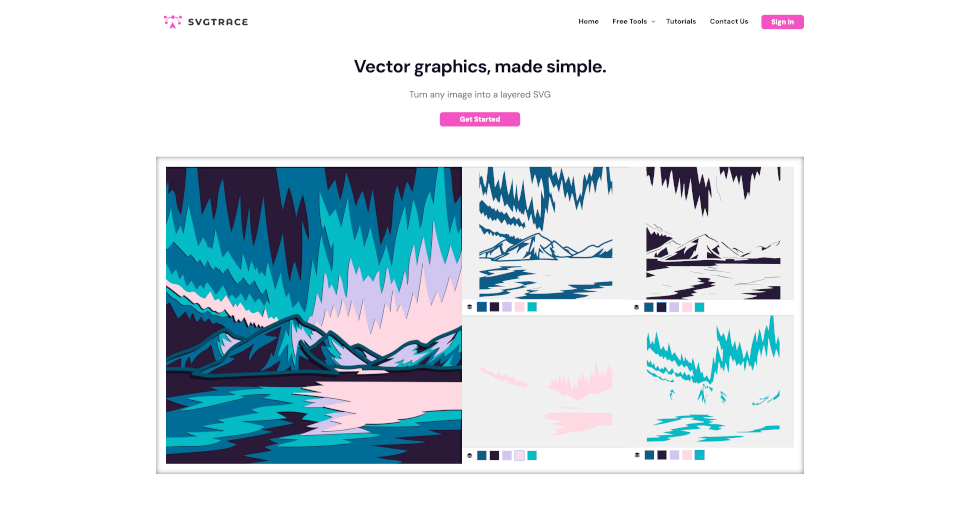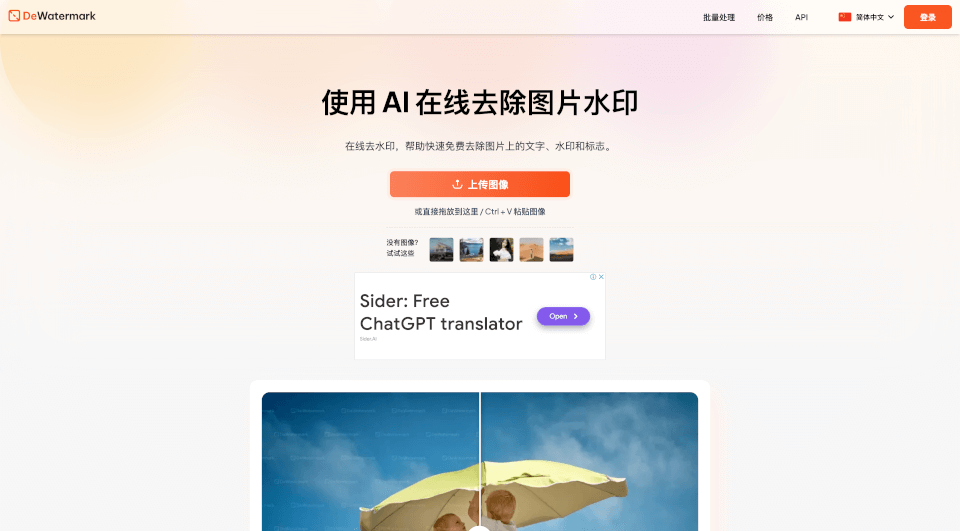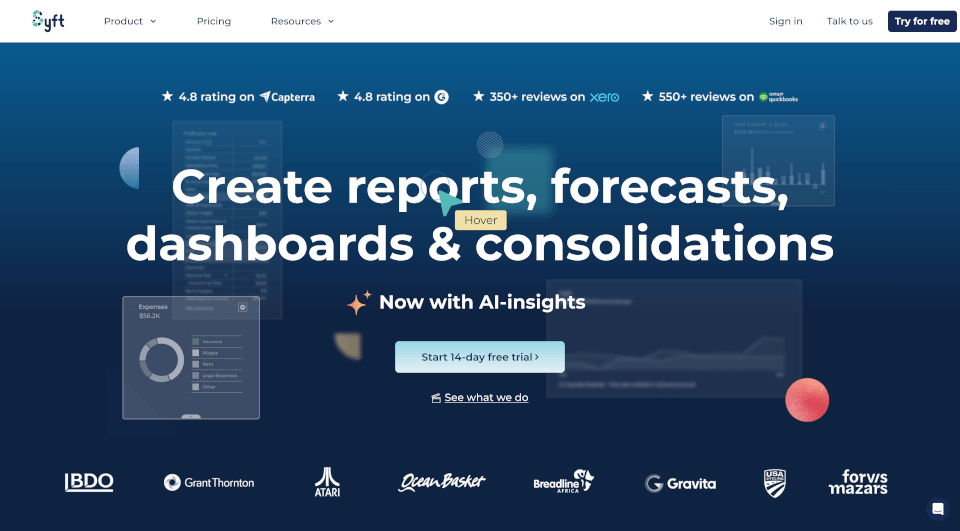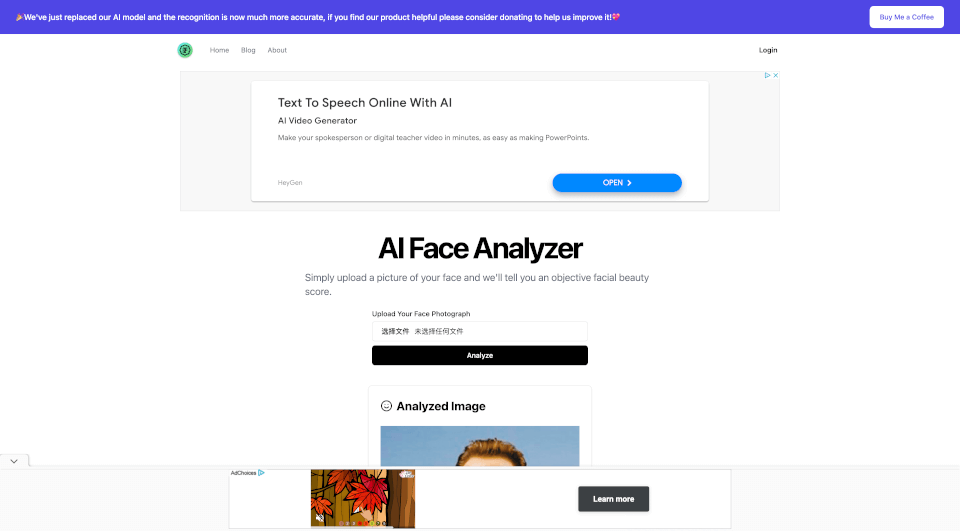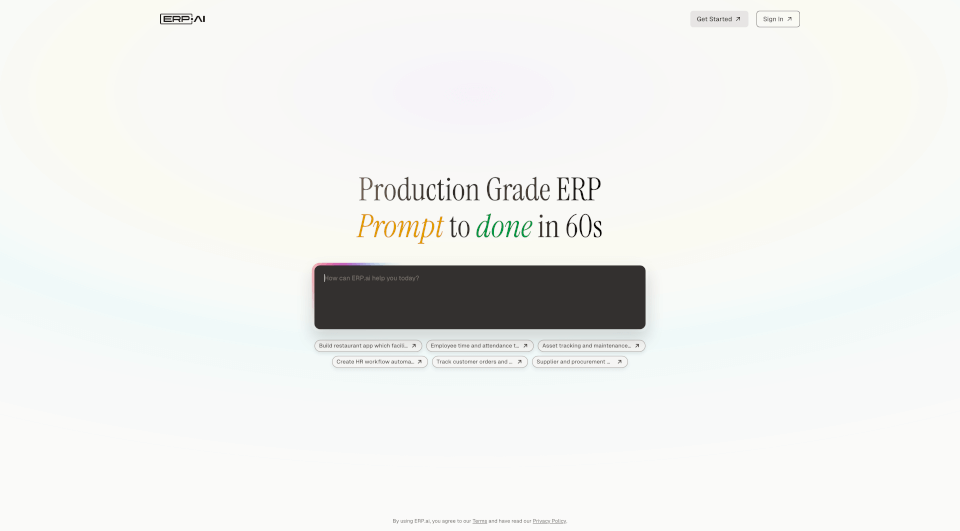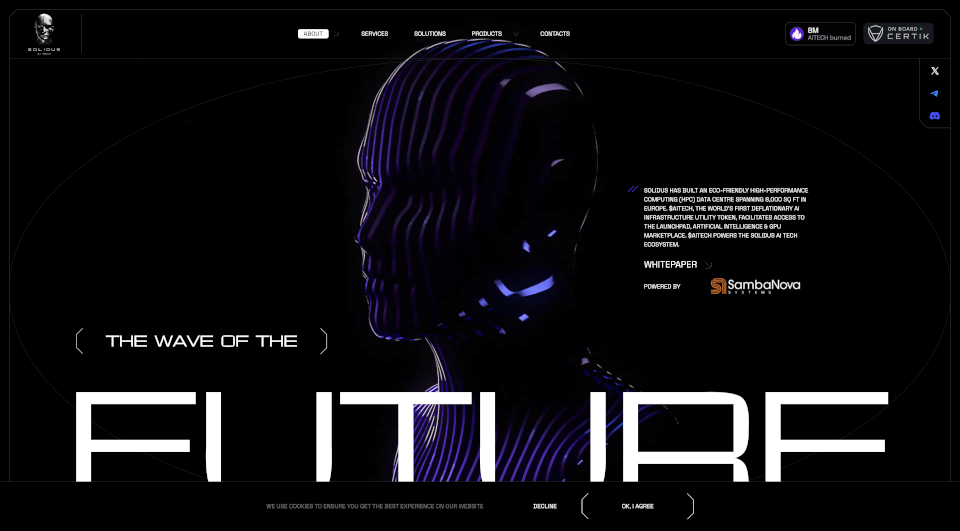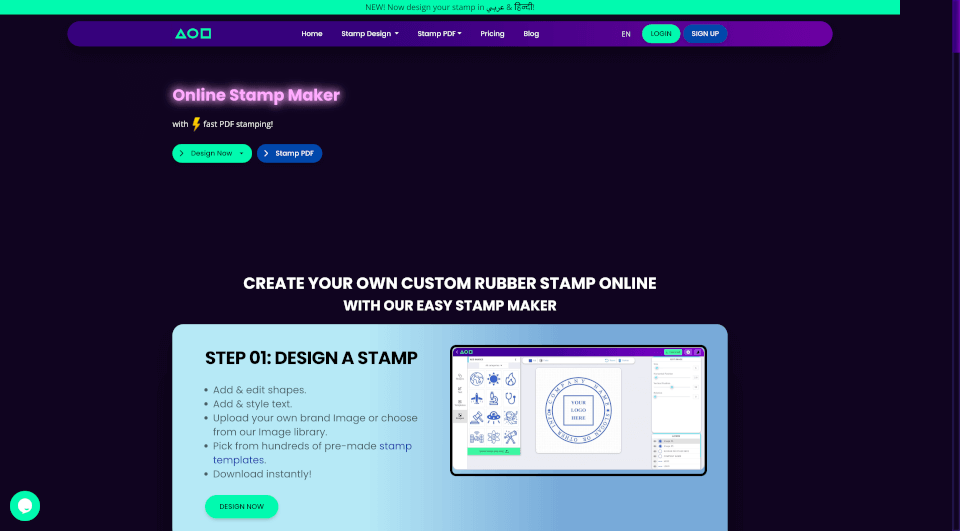What is SvgTrace?
SvgTrace is an innovative online platform designed to seamlessly convert any image into high-quality SVG files for free. Whether you have a Jpeg or PNG image, SvgTrace empowers you to transform your visuals into scalable vector graphics without the hefty price tag or the steep learning curve. With its user-friendly interface and AI-enhanced capabilities, SvgTrace makes vector graphics accessible to everyone, regardless of design experience.
What are the features of SvgTrace?
Unlimited AI Enhanced Conversions
Experience the future of image conversion with SvgTrace's advanced AI technology. Convert low-resolution images into stunning, high-quality SVG files effortlessly. The AI-powered upscaling feature guarantees that each conversion retains the original image's essence while enhancing details, vibrant colors, and intricate designs.
Layered SVG Creation
Crafting layered SVG files has never been easier! SvgTrace allows users to design intricate multilayer SVGs perfect for various creative projects, including cut files, paper crafts, and even 3D mandala designs. The software's ability to create color-layered SVG files ensures your projects stand out with clarity and precision.
SVG Editing Made Simple
SvgTrace offers powerful editing capabilities through its user-friendly manual editor. Users can modify each layer of their SVG files with a multitude of options – from cutting and erasing to copying layers. This level of control ensures that designers can achieve their desired aesthetics without complexity.
Completely Free Access
SvgTrace is committed to making vector graphic creation accessible to everyone. The free version of SvgTrace grants users full access to its core features. With no design experience required, anyone can navigate the web-based tool and create stunning vector graphics for any purpose.
Pro Version Benefits
For users seeking more advanced functionalities, SvgTrace Pro is the ultimate solution. Alongside all the perks of the free version, Pro users gain access to a built-in editor and the ability to export SVG files to various formats, catering to more complex project needs.
What are the characteristics of SvgTrace?
SvgTrace stands out in the realm of image-to-SVG conversion with its AI technology that guarantees high-quality output and precision in every design. The platform supports unlimited colors, ensuring that your creative expression is not limited by the tool. The user-friendly interface and comprehensive editing options make SvgTrace an ideal choice for both novices and seasoned designers.
What are the use cases of SvgTrace?
SvgTrace is perfect for numerous applications across various industries and creative endeavors, including:
- Graphic Design: Designers can take advantage of layered SVG files for web design, branding, and logo creation.
- Crafting: Crafters can create intricate cut files for paper crafts, vinyl designs, or woodworking projects, including 3D layering techniques for enhancing depth.
- Education: Teachers and trainers can utilize SvgTrace to convert educational graphics into scalable formats that are easy to share and print.
- Marketing: Marketers can enhance their visuals for promotional campaigns, ensuring their graphics are vibrant and appealing across digital platforms.
How to use SvgTrace?
- Select Your Image: Begin by uploading your JPG or PNG file onto the SvgTrace platform.
- AI Conversion: Allow the AI system to process your image, transforming it into an SVG file.
- Edit as Needed: Utilize the manual editor to adjust layers, colors, and designs according to your artistic vision.
- Download Your SVG: Once you are satisfied with the design, download your SVG file for immediate use.
- Explore the Pro Features: Consider upgrading to Pro for additional file type exports and advanced editing features.