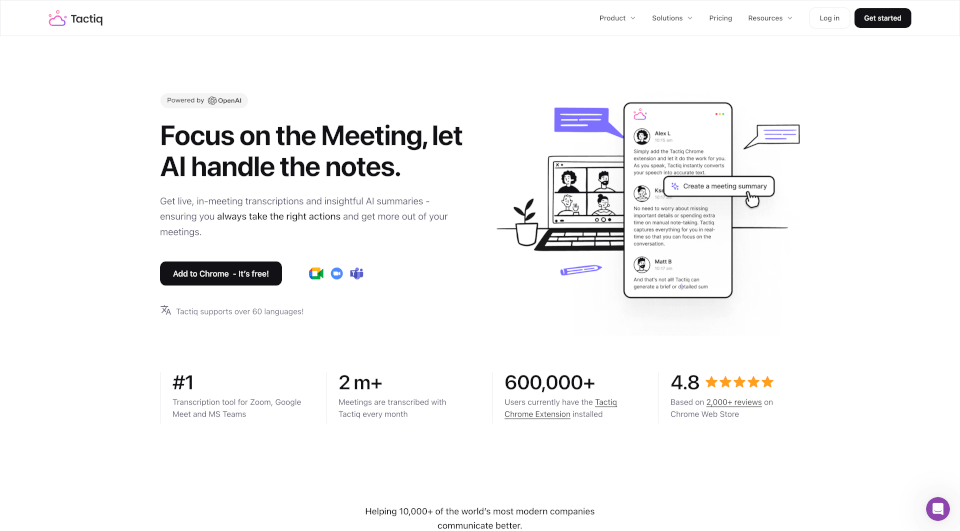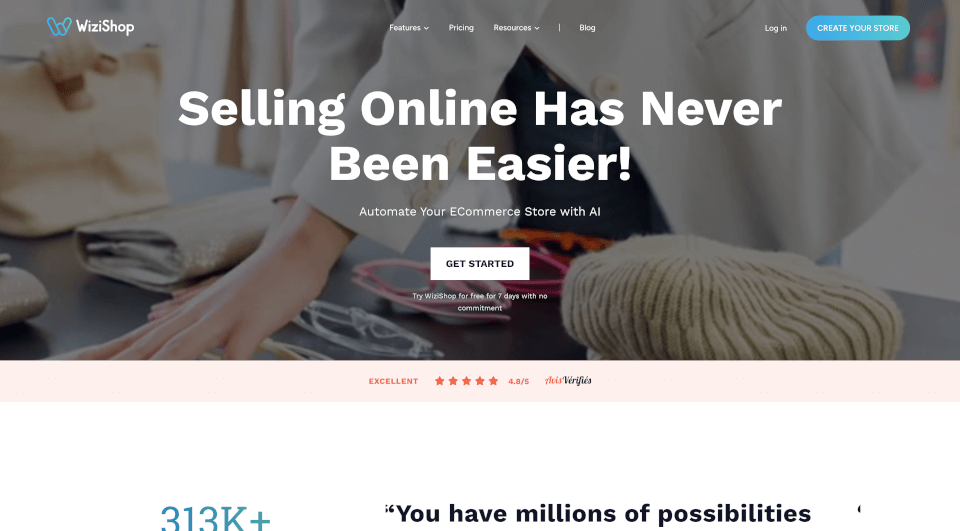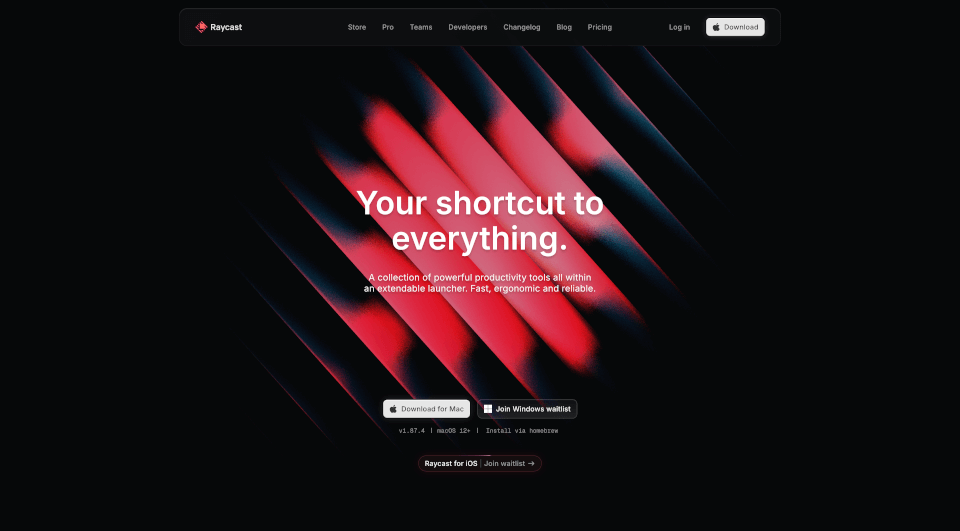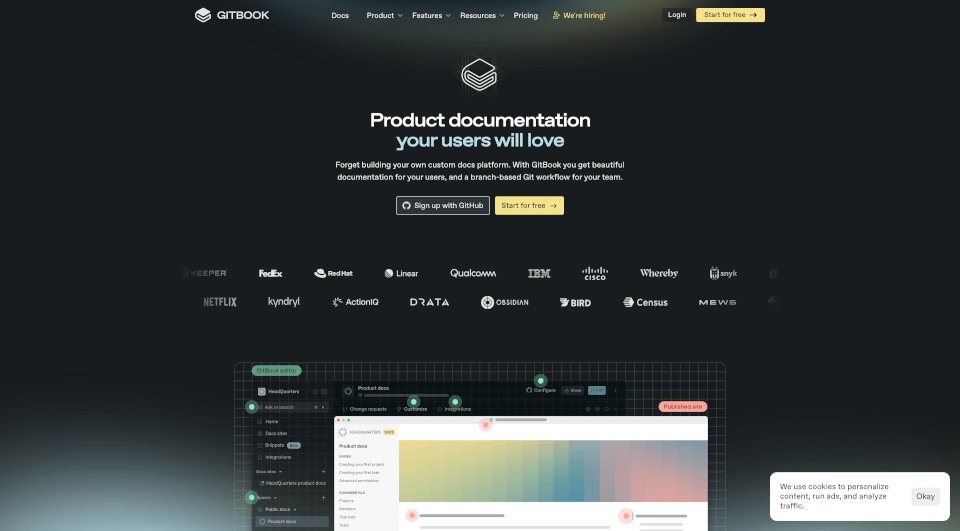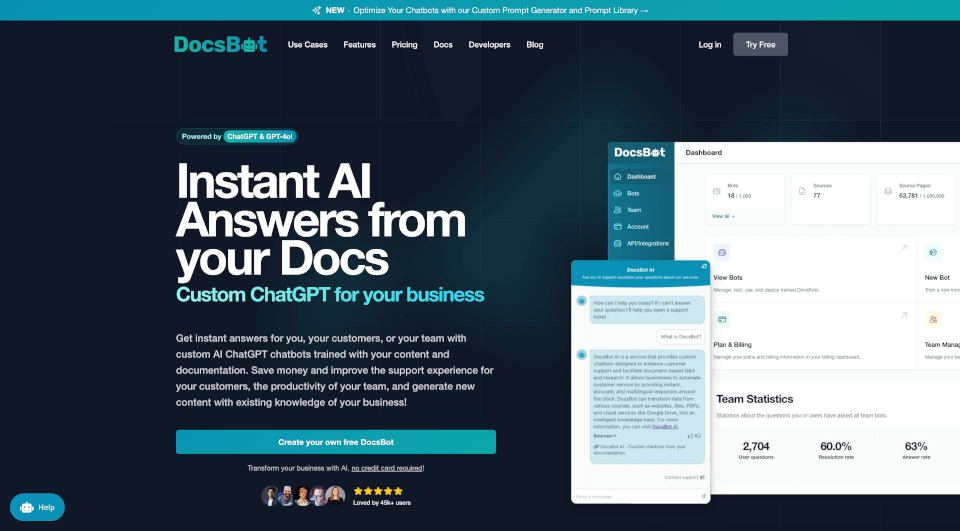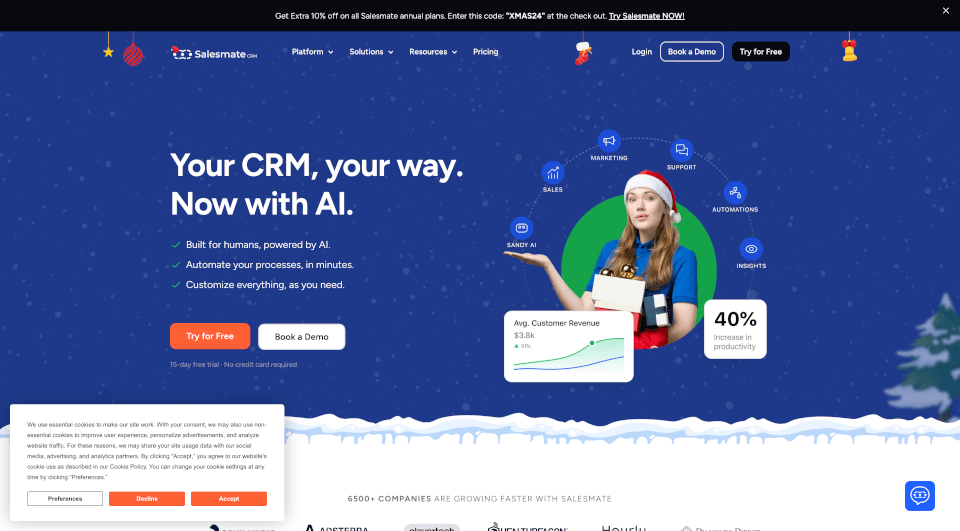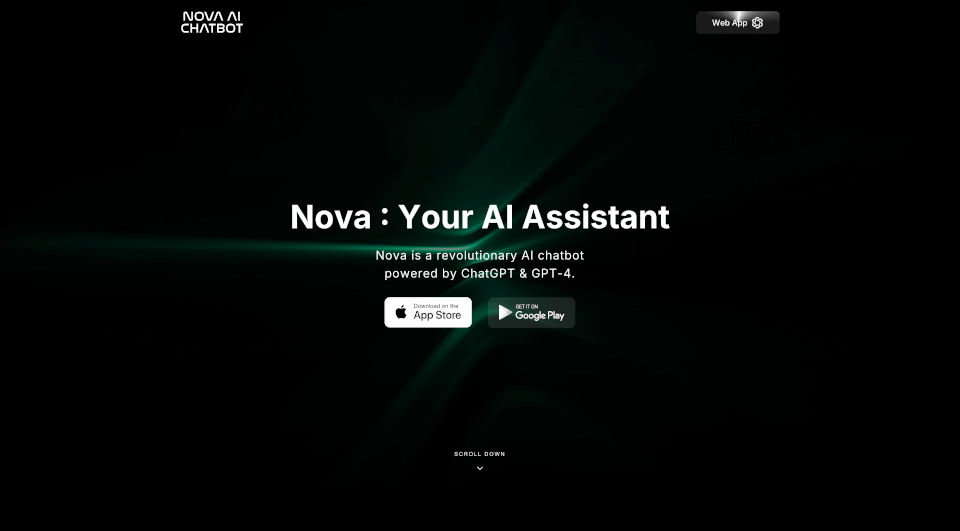What is Tactiq?
Tactiq.io is a groundbreaking AI meeting assistant designed to streamline the process of note-taking and enhance productivity during virtual meetings. Compatible with Google Meet, Zoom, and Microsoft Teams, Tactiq offers live transcriptions, AI-generated summaries, action items, and tailored prompts, allowing users to focus on the discussion rather than the details. With its intuitive Chrome Extension, Tactiq ensures that meeting attendees can engage fully, while the AI handles the backend complexities of capturing important information.
What are the features of Tactiq?
- Live Transcription: Tactiq provides real-time transcriptions of meetings, capturing every word spoken by different participants. Stay engaged without the distraction of manual note-taking.
- AI Summaries: After a meeting, Tactiq generates concise summaries that provide an overview of key points discussed, ensuring everyone stays aligned and informed.
- Action Items: Tactiq transforms discussions into actionable tasks, making follow-up more efficient and organized.
- Custom AI Prompts: Users can create tailored prompts for specific needs, such as generating meeting notes in a required format or drafting emails.
- Multi-Language Support: Tactiq supports over 60 languages, making it an excellent tool for diverse teams worldwide.
- Security & Compliance: Tactiq follows SOC-2 Type II compliance for data security, ensuring your meeting information is handled with the utmost confidentiality.
- User-Friendly Interface: Designed for ease of use, Tactiq’s Chrome Extension installs without hassle, improving accessibility for all users.
What are the characteristics of Tactiq?
- Bot-Free Transcription: Unlike many AI tools, Tactiq does not rely on bots that join meetings. Instead, it captures conversations discreetly, maintaining the privacy of all participants.
- Speaker-Specific Transcription: Tactiq distinguishes between speakers, providing clarity on who said what during the meeting. This feature is invaluable for referencing discussions accurately.
- Post-Meeting Workflows: More than just transcription, Tactiq automates follow-up processes, allowing users to easily craft emails, format project updates, or summarize key insights in seconds.
What are the use cases of Tactiq?
- Team Meetings: Enhance collaboration by ensuring that every team member has access to accurate meeting documentation.
- Customer Meetings: For sales calls or consultations, Tactiq helps maintain a detailed record of conversations, crucial for follow-up and relationship management.
- Planning Sessions: Use Tactiq during brainstorming or strategy sessions to capture innovative ideas and plans while allowing creativity to flow without interruption.
- Workshops & Training: Facilitators can utilize Tactiq to transcribe workshops, providing participants with transcripts and summaries for reference after the session.
- Product Demos: Record and summarize product demonstrations seamlessly, ensuring a clear understanding of product features discussed.
How to use Tactiq?
- Installation: Add the Tactiq Chrome Extension to your browser. It’s free and easy to set up.
- Starting a Meeting: Open your preferred virtual meeting platform (Google Meet, Zoom, or Microsoft Teams) and start your meeting as usual.
- Transcribing: As the meeting progresses, Tactiq will transcribe the conversation in real time. You can view the transcription privately.
- Post-Meeting Actions: After the meeting, use Tactiq to generate a summary, create action items, or format updates with just one click.
- Custom AI Prompts: Save time by setting up reusable actions, allowing for quick responses and documentation in future meetings.