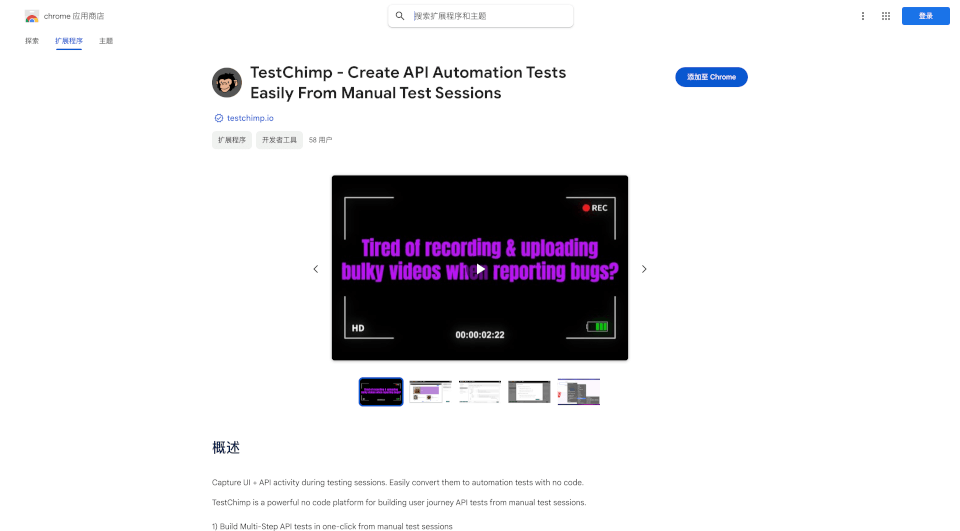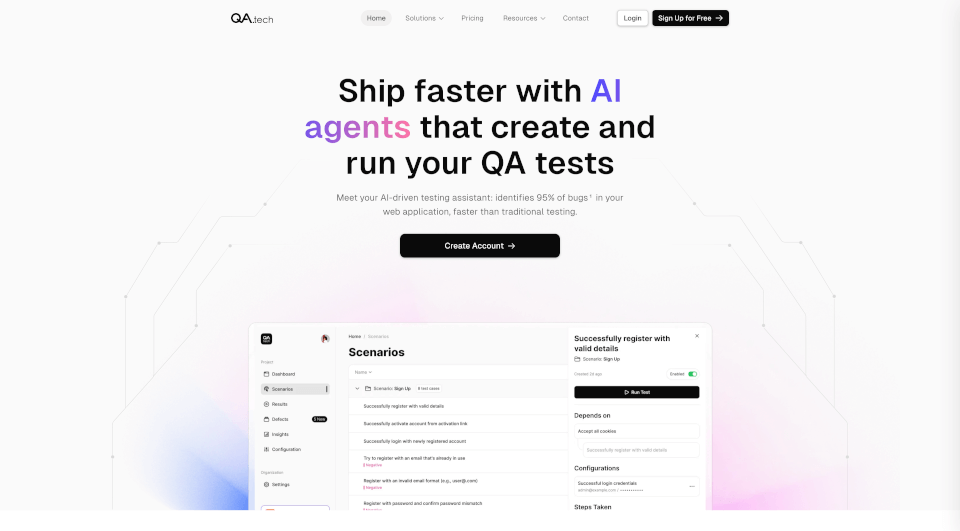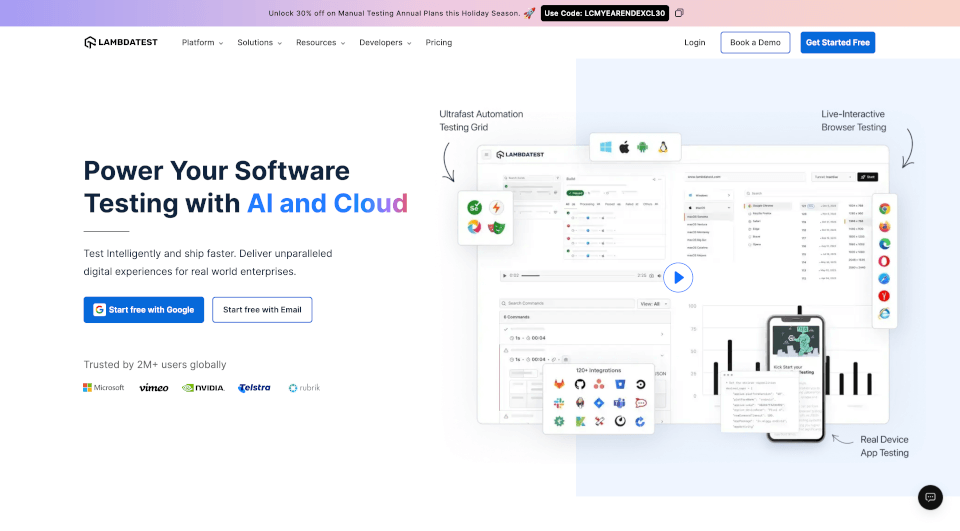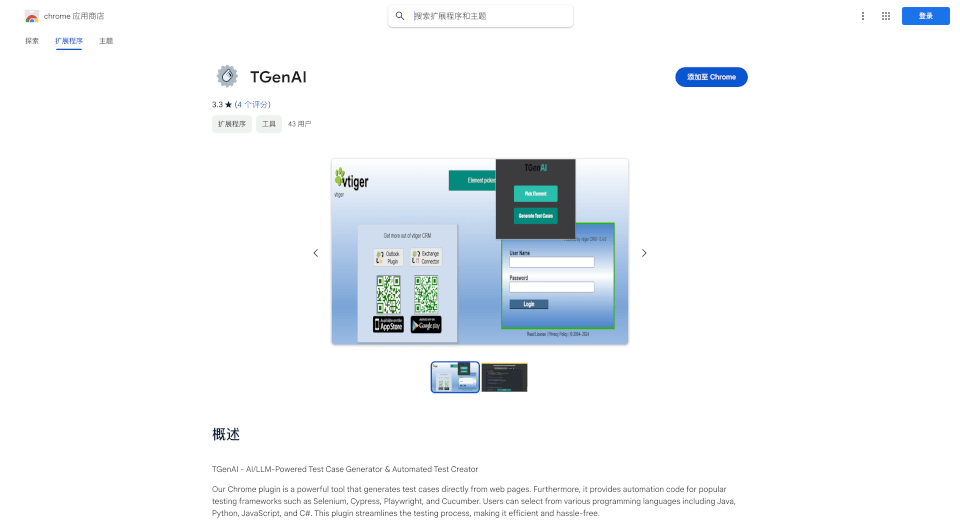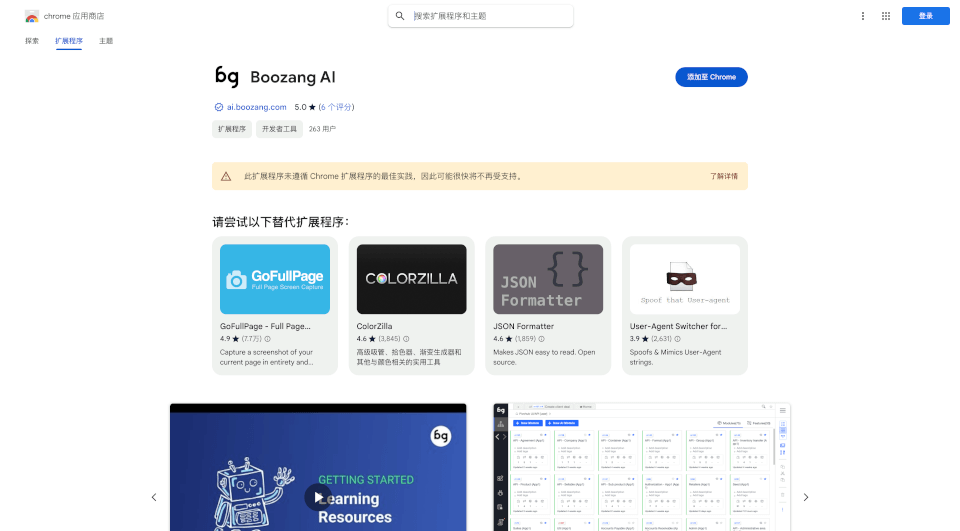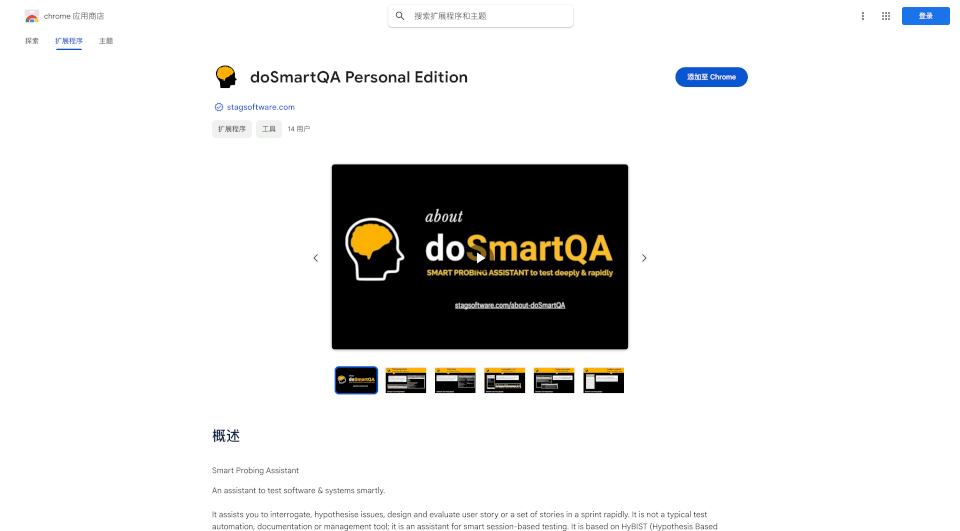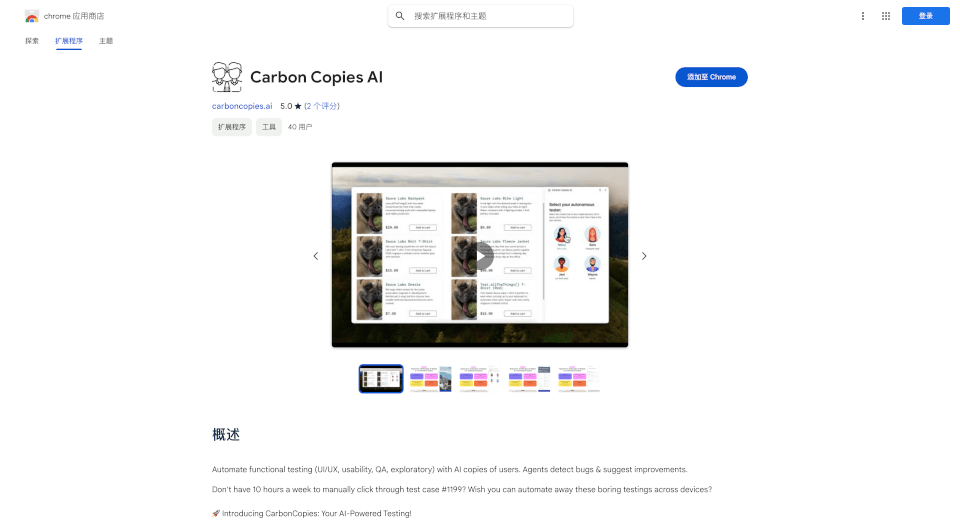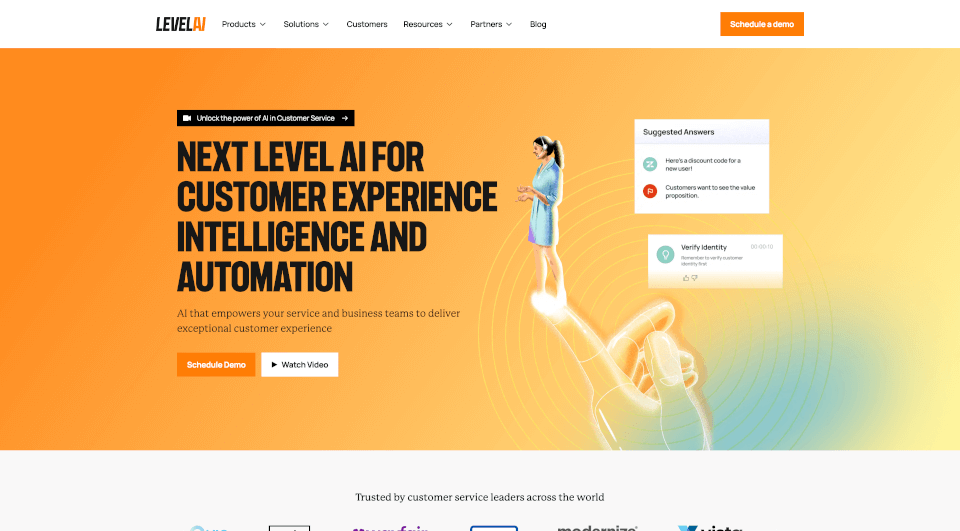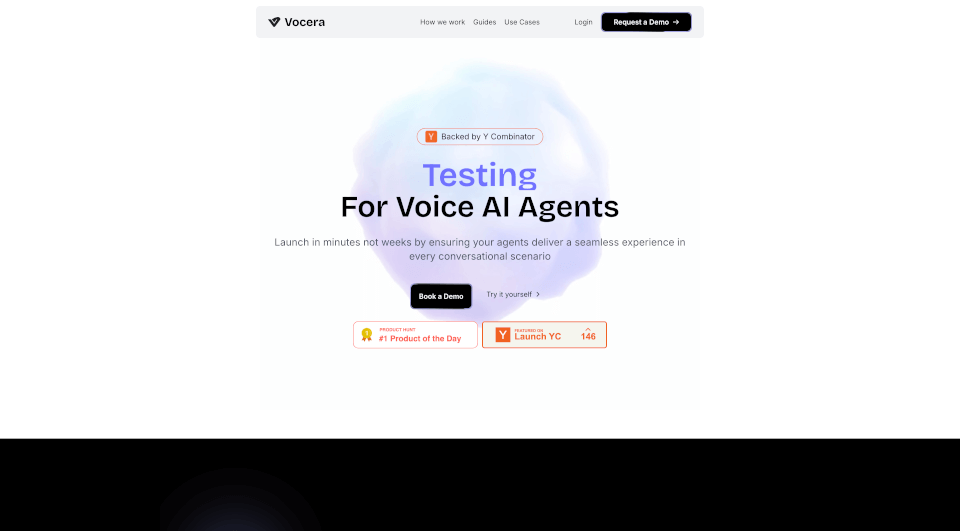What is TestChimp?
Introducing TestChimp, an innovative solution designed for seamless API automation testing derived from manual testing sessions. This powerful no-code platform empowers testing teams to transform their manual test activities into robust automation tests quickly and effortlessly. With TestChimp, you can efficiently capture both UI and API activities during tests and convert them into systematic automation tests, enhancing the quality and efficiency of your testing processes.
What are the features of TestChimp?
TestChimp boasts a variety of features that place it at the forefront of API testing solutions:
-
One-Click Multi-Step API Test Creation: The chrome extension allows users to build comprehensive multi-step API tests effortlessly from their manual testing activities. Simply record your testing sessions, and TestChimp automatically exports this data to your account, making it easy to build automation tests from the captured recordings.
-
Intelligent Test Authoring: As TestChimp captures and analyzes recorded payloads, it intelligently suggests thorough assertions and chains the requests by defining the appropriate variables. This feature dramatically simplifies the test authoring process, making it accessible even for those without programming expertise.
-
Collaborative Environment: TestChimp offers a platform for collaboration among testers and developers. Sharing insights and recorded sessions becomes easier, ensuring that everyone is on the same page.
-
Simplified Bug Reporting: One of the standout features is the unique permalink assigned to each recorded session. This permalink allows users to easily link to bug reports without the hassle of sending bulky video files, streamlining communication with development teams for effective troubleshooting.
-
Exploratory Testing Enhancements: The TestChimp context menu provides quick access to common edge cases, valid and invalid inputs, and dynamic value support, making exploratory testing faster and more efficient.
-
Custom Vocabulary Support: Users can create a custom vocabulary by selecting any text during testing sessions, allowing for easy access to domain-specific input values that are frequently used across testing scenarios.
What are the characteristics of TestChimp?
TestChimp is characterized by its user-friendly interface and powerful automation capabilities, which are designed to reduce the complexity often associated with API testing. Its no-code approach bridges the gap between manual testing and automation, making it suitable for teams of all technical backgrounds. By capturing real user interactions, it offers a more accurate and realistic foundation for test automation.
What are the use cases of TestChimp?
TestChimp is perfect for various applications in software testing, including but not limited to:
-
API Testing: Best suited for software development teams looking to validate their APIs through automated tests without needing extensive coding knowledge.
-
Enhancing Collaboration in Test Teams: Assists teams in sharing testing artifacts and findings easily, improving communication and speeding up the debugging process.
-
Exploratory Testing: Ideal for testers who require a swift way to identify edge cases and test various inputs, thereby enhancing the thoroughness of their exploratory testing efforts.
-
Bug Reporting: Saves time for developers and testers by minimizing the friction of communication around bugs with easily shareable session links.
-
Continuous Integration / Continuous Deployment (CI/CD): Integrates seamlessly into CI/CD pipelines for teams that employ agile methodologies, ensuring continuous testing and delivery.
How to use TestChimp?
To get started with TestChimp, follow these simple steps:
-
Install the Chrome Extension: Visit the Chrome Web Store and add the TestChimp extension to your browser.
-
Begin Your Manual Testing Session: Open your application and start your manual testing process as you normally would. TestChimp will be running in the background, capturing all UI and API activities.
-
Record and Export Your Sessions: At the end of your testing session, save the recording. This will automatically export the session data to your TestChimp account.
-
Build Automation Tests: Navigate to the TestChimp platform, and use the recordings to create multi-step automation tests with ease, utilizing the intelligent suggestions made by the platform.
-
Share Bug Reports with Unique Permalinks: For any issues found, use the unique permalinks to share with your team, enhancing collaboration and speeding up the resolution of reported bugs.