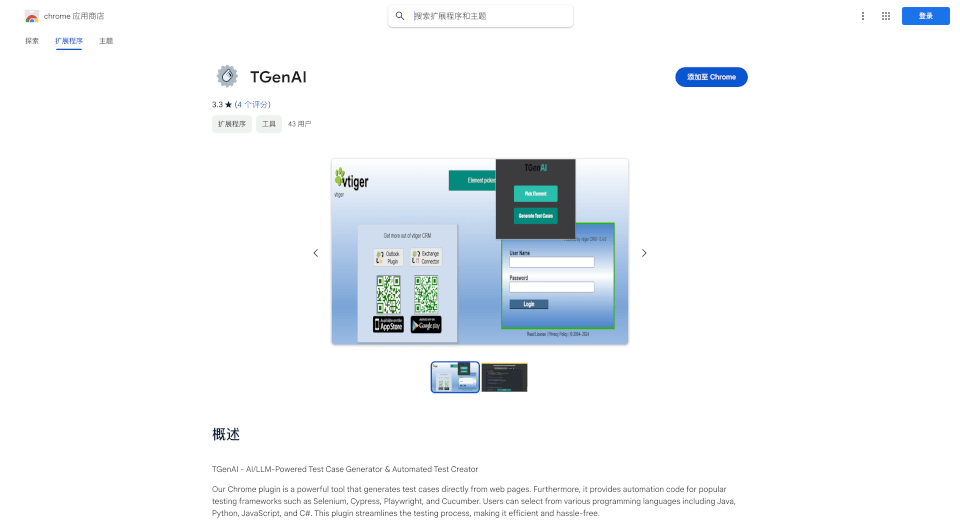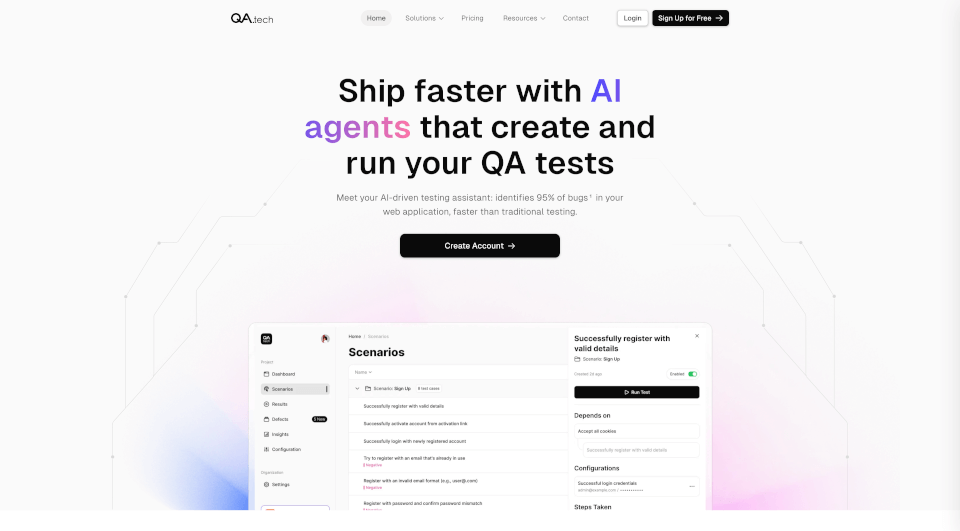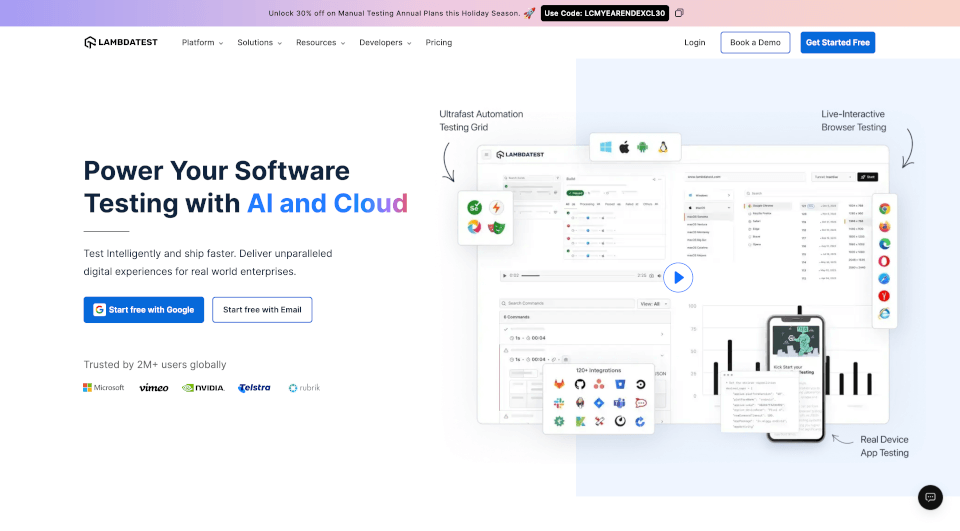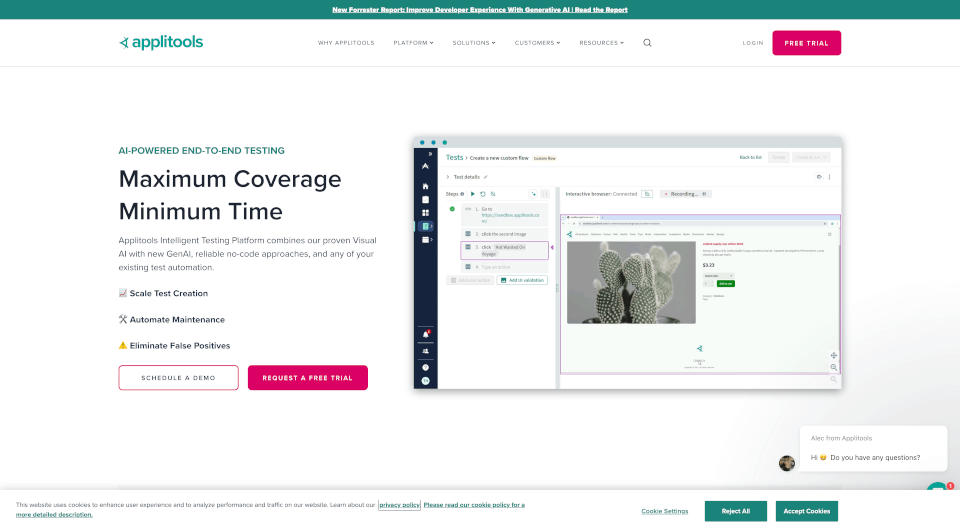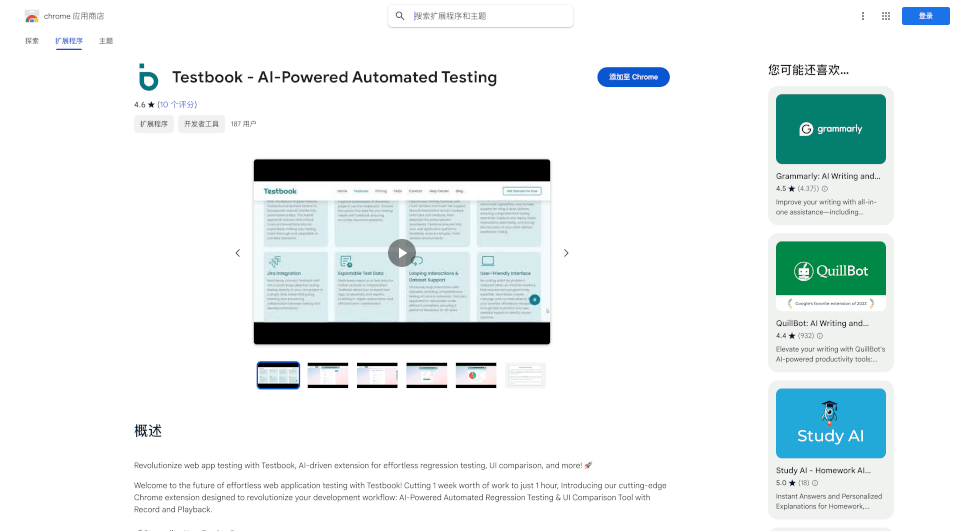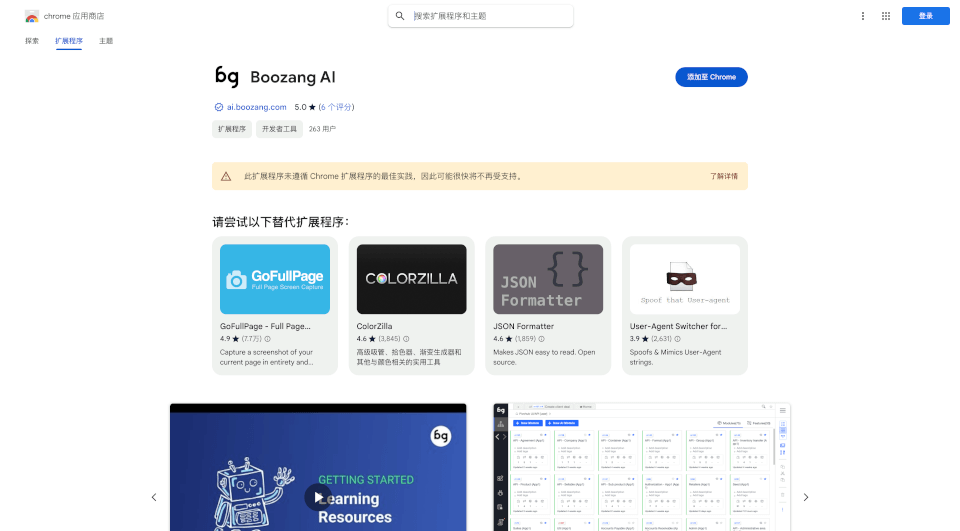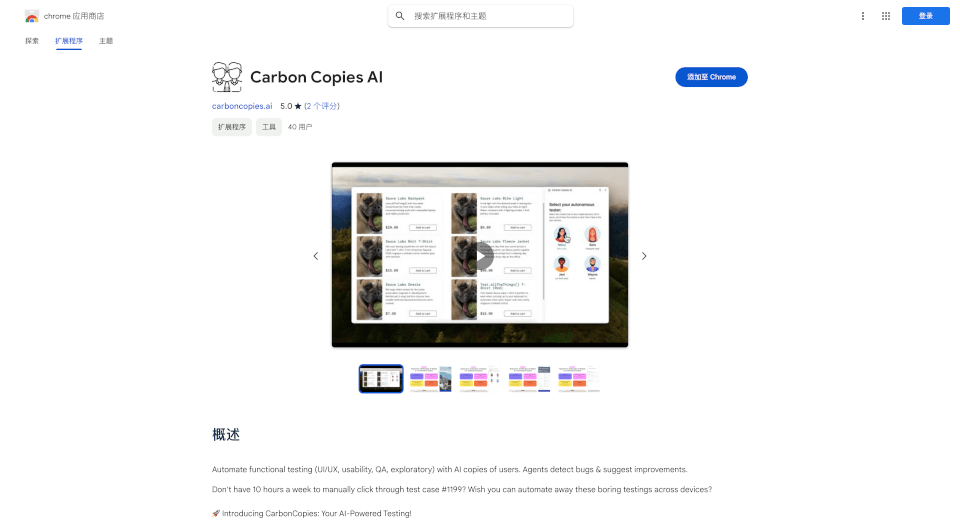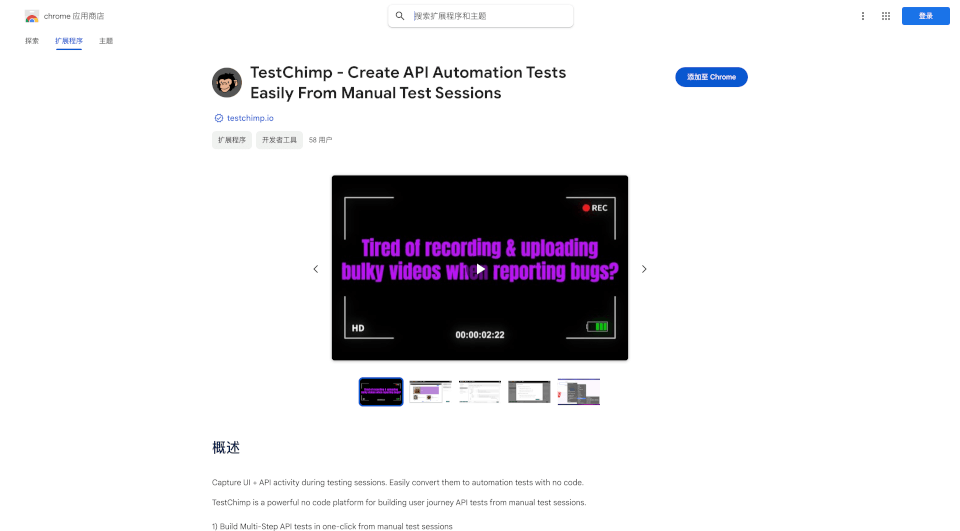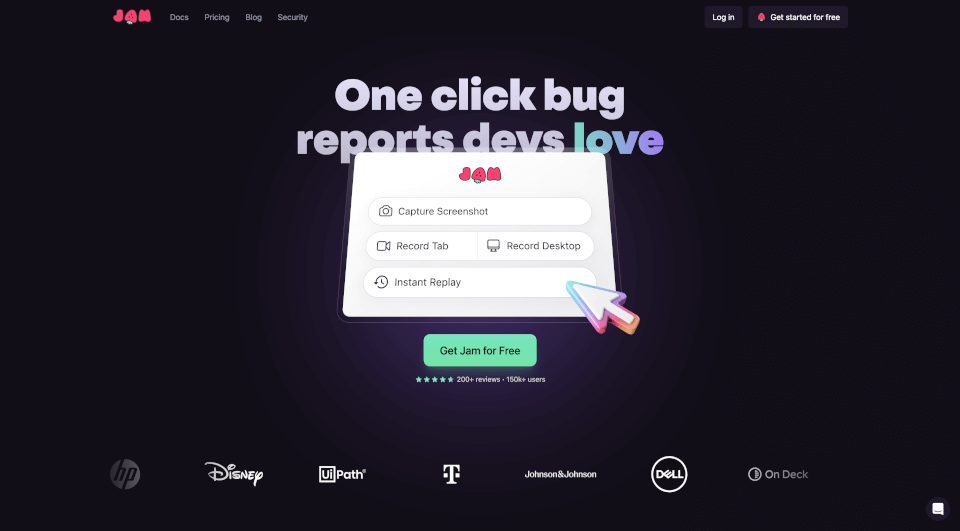What is TGenAI?
TGenAI is an advanced AI/LLM-Powered Test Case Generator & Automated Test Creator designed to streamline the testing process for web applications. This powerful Chrome extension empowers users to generate comprehensive test cases directly from web pages, significantly enhancing the efficiency and effectiveness of software testing. With support for popular automation frameworks such as Selenium, Cypress, Playwright, and Cucumber, TGenAI simplifies the complexities of testing, making it accessible even for those with limited programming experience.
What are the features of TGenAI?
- Test Case Generation: TGenAI automatically generates detailed test cases based on the elements and functionality of the web page you are testing. This eliminates the need for manual test script creation, saving valuable time.
- Automation Code Support: The extension provides automation code snippets for popular testing frameworks, enabling seamless integration and execution of tests.
- Multiple Language Compatibility: Users can select their preferred programming language from a variety including Java, Python, JavaScript, and C#. This versatility ensures that TGenAI can fit into any tech stack effortlessly.
- User-Friendly Interface: The intuitive interface enhances user experience, allowing quick navigation and easy access to test generation features.
- Streamlined Testing Process: By automating repetitive tasks and ensuring thorough coverage of test scenarios, TGenAI reduces human error and increases the reliability of testing results.
- Real-Time Testing Feedback: The tool provides immediate feedback on generated test cases, allowing users to refine and optimize their tests easily.
What are the characteristics of TGenAI?
- AI-Powered: Leveraging the capabilities of artificial intelligence, TGenAI intelligently analyzes web pages and user interactions to create relevant test cases.
- Scalable Solutions: Suitable for both small projects and large enterprises, TGenAI adapts to the needs of your testing environment.
- Continuous Integration/Continuous Deployment (CI/CD) Friendly: Easily integrates with CI/CD pipelines to facilitate automated testing during development cycles.
- Lightweight and Efficient: With a compact size of only 1.4MiB, TGenAI does not compromise on performance or speed.
What are the use cases of TGenAI?
- Web Application Testing: Ideal for developers and QA teams testing websites and web applications across different browsers and environments.
- Regression Testing: Automate regression tests to ensure new updates don’t break existing functionalities, providing peace of mind to developers.
- Cross-Browser Compatibility: Ensure that applications work seamlessly across various browsers, reducing the risk of user-facing bugs.
- Test Automation: Speed up the testing process significantly by automating repetitive tasks while maintaining high-quality testing standards.
How to use TGenAI?
Using TGenAI is simple and straightforward:
- Install the Chrome Extension: Download and install TGenAI from the Chrome Web Store.
- Navigate to Your Web Page: Open the web page you want to test.
- Generate Test Cases: Click the TGenAI icon to generate test cases automatically from the features on your web page.
- Choose Programming Language: Select your desired programming language for the automation code.
- Integrate and Execute: Copy the generated code snippets into your testing framework and run the tests.