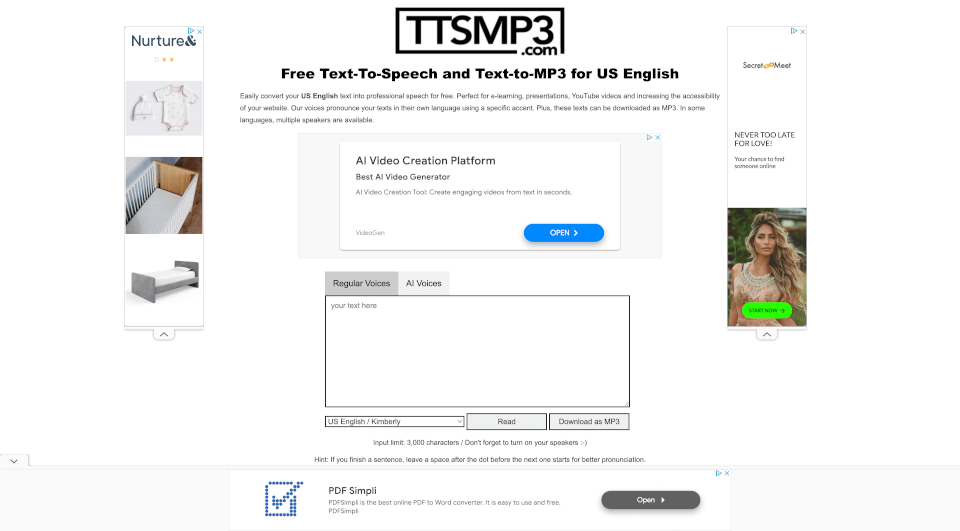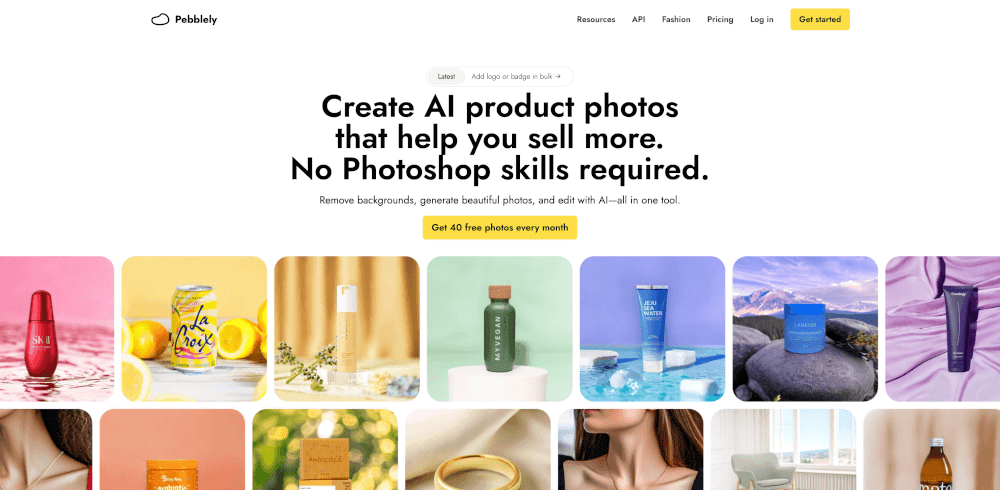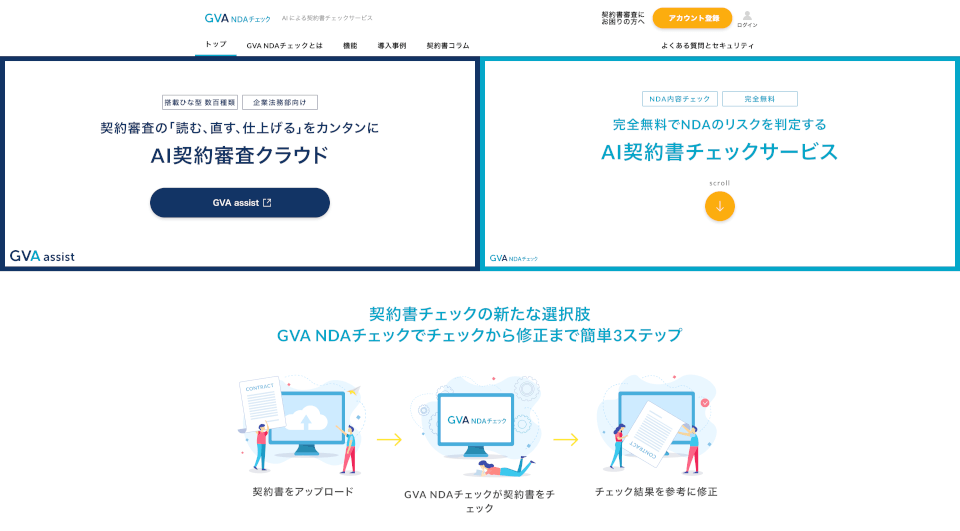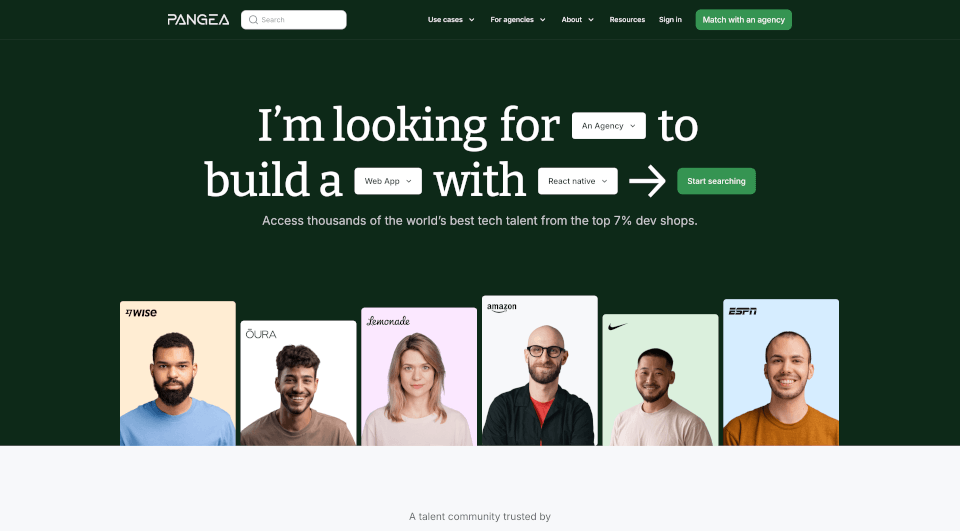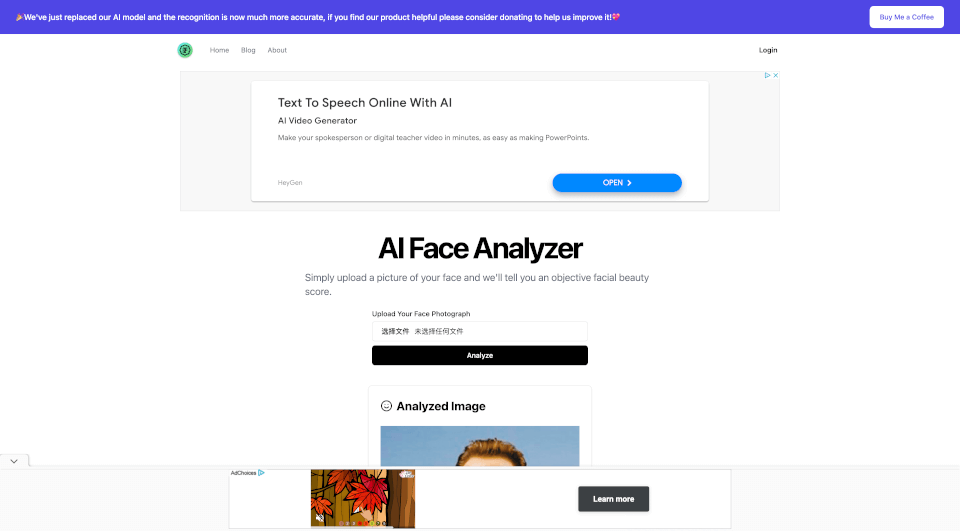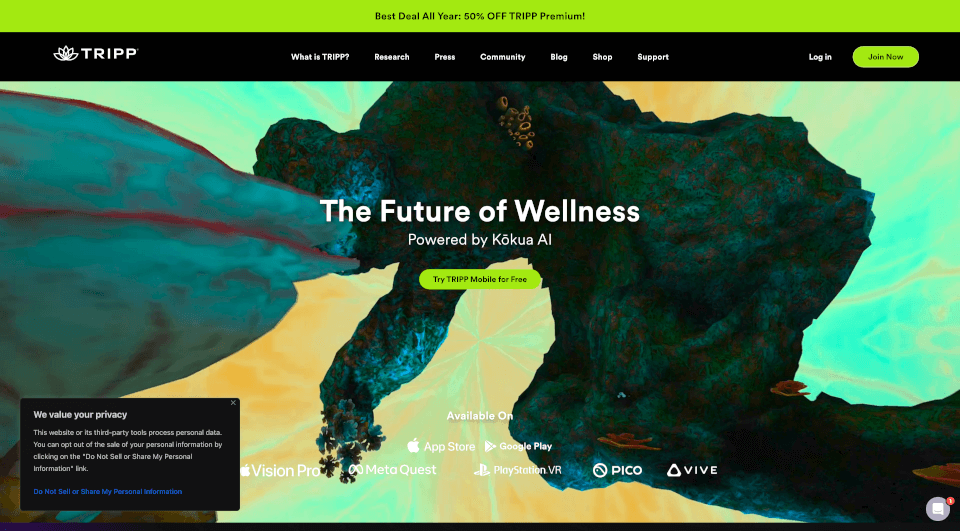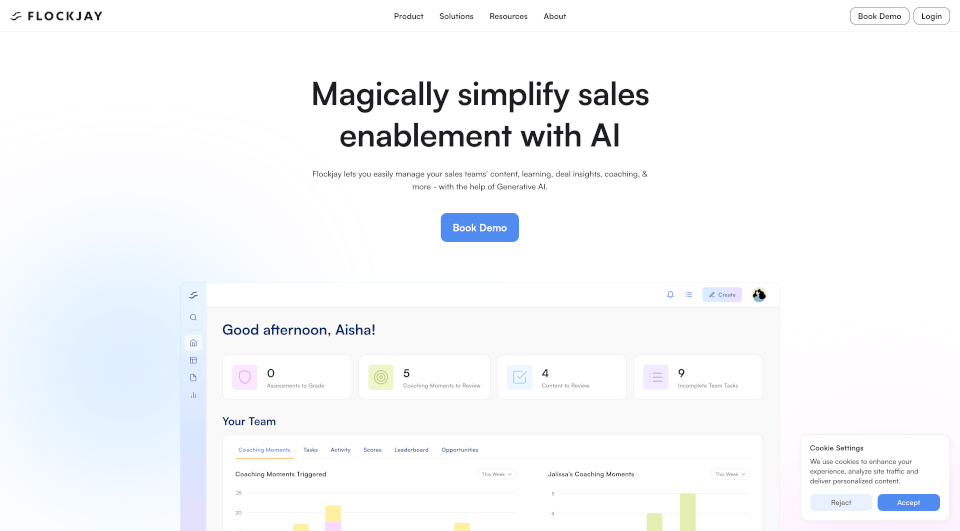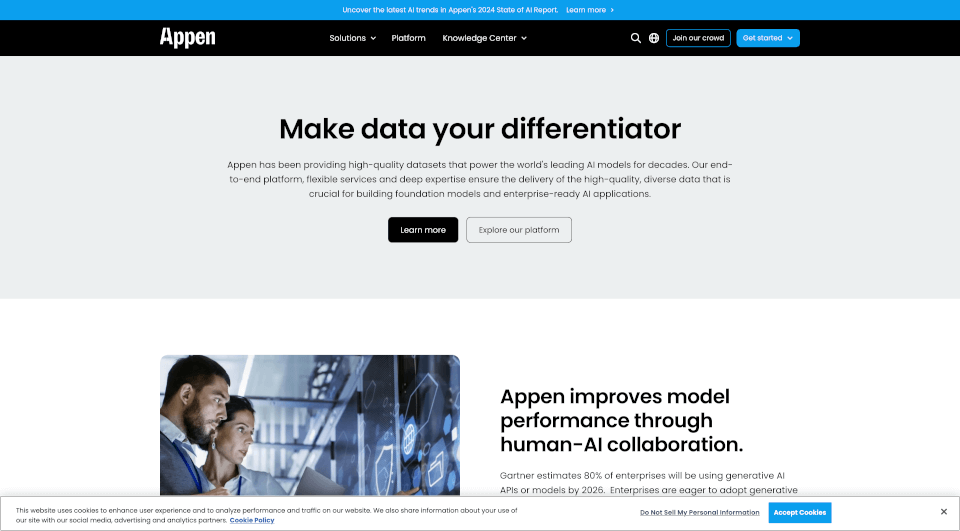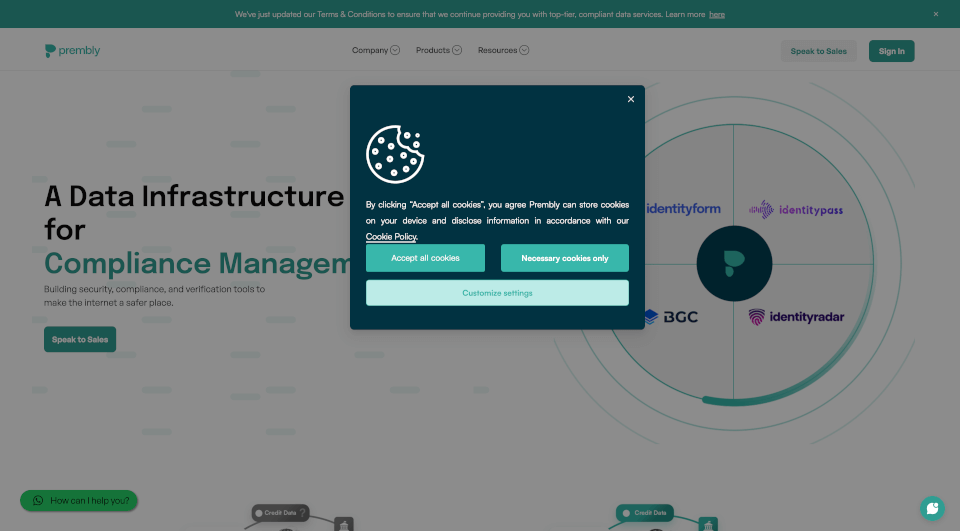What is ttsMP3.com?
Discover the power of ttsMP3.com, a versatile text-to-speech tool that allows you to easily convert text into natural sounding speech in 28+ languages, including US English. With its robust features, you can listen to your converted text online or download it as an MP3 file, perfect for enhancing accessibility and improving user engagement in various applications.
What are the features of ttsMP3.com?
- Multi-Language Support: Generate speech in over 50 languages and accents. Choose from the rich variety of voices available, including US English, British English, Canadian French, Arabic, and many more.
- Downloadable MP3 Files: Save your generated audio as MP3 files for easy sharing or offline access, making it suitable for a wide array of presentation formats.
- Natural Speech Quality: Enjoy professional-grade speech synthesis that closely mimics human intonation and pronunciation.
- Customization Options: Tailor your speech output with advanced features like pitch adjustment, speech speed, and emotional emphasis to suit your specific needs. Utilize SSML tags for further customization.
- User-Friendly Interface: Simple and intuitive design that makes converting text to speech an efficient and hassle-free process.
What are the characteristics of ttsMP3.com?
- High-Quality AI Voices: Experience clear and realistic voice output powered by cutting-edge technology, ensuring your text sounds engaging and lifelike.
- Variety of Voice Choices: Multiple speakers are available for several languages, allowing for a diverse auditory experience. Enjoy different accents and styles tailored to your audience.
- Versatile Usage: Ideal for personal, educational, or professional projects, ttsMP3 serves various fields, from e-learning and podcasts to public presentations and website accessibility.
- Efficient Processing: Quickly convert large volumes of text, making it a practical choice for content creators and educators.
What are the use cases of ttsMP3.com?
- E-Learning Platforms: Enhance online courses by integrating voiceovers into video lessons or interactive content, thereby catering to auditory learners.
- Presentation Tools: Elevate your PowerPoint presentations or webinars with spoken text, maintaining audience engagement and comprehension.
- YouTube Videos: Create informative content with automated voiceovers for tutorials, explainers, or vlogs, significantly speeding up content production.
- Accessibility Features: Offer auditory versions of written content on websites or apps, helping to cater to users with visual impairments or reading difficulties.
- Social Media Engagement: Produce voice posts or clips for platforms like TikTok or Instagram, adding a unique touch to your social media strategy.
How to use ttsMP3.com?
- Input Text: Paste your text into the provided input box on the ttsMP3.com website. Ensure your text is within the 3,000 character limit.
- Choose Language and Voice: Select from the list of available languages and voices to match your content needs.
- Customize Speech Output: Utilize optional features like pitch, rate, or emphasis to further personalize your audio.
- Generate and Listen: Click the button to convert text to speech. Listen to the preview to ensure it meets your expectations.
- Download MP3: Once satisfied, download the audio file in MP3 format for your use.