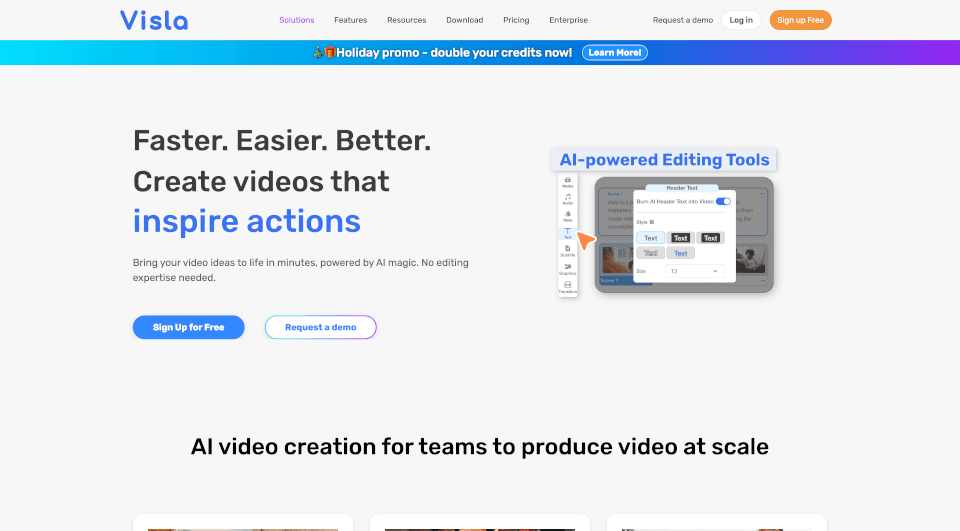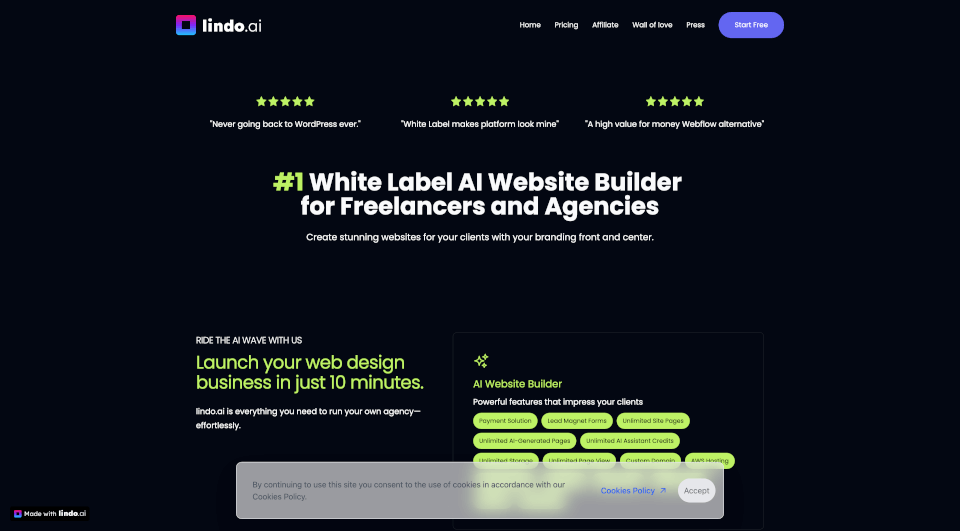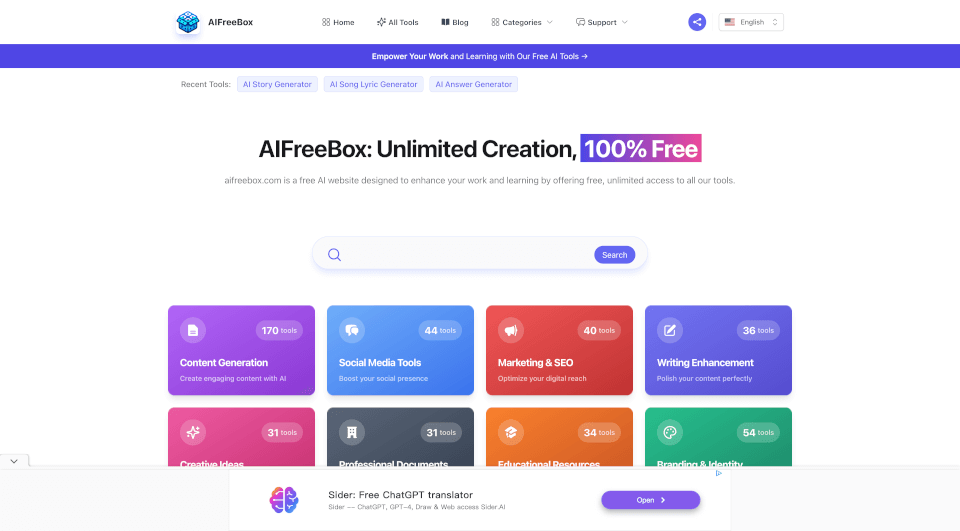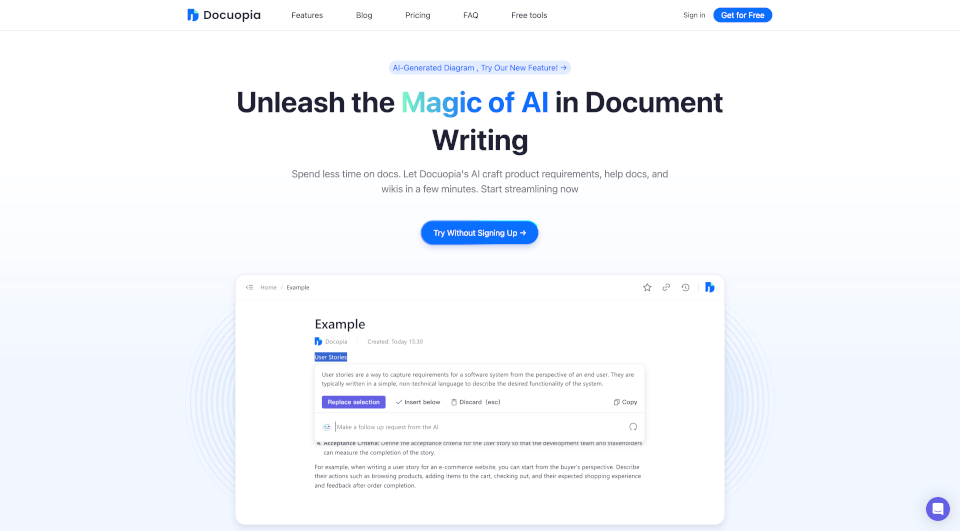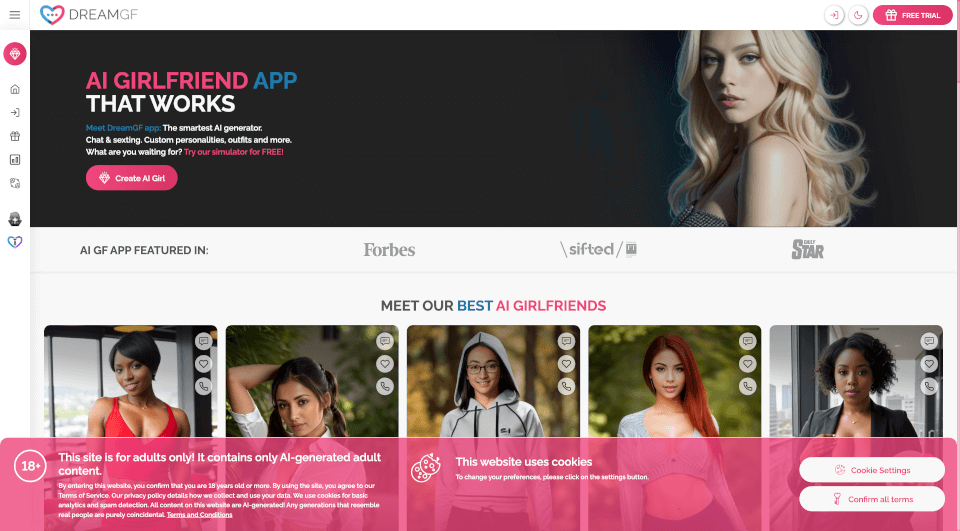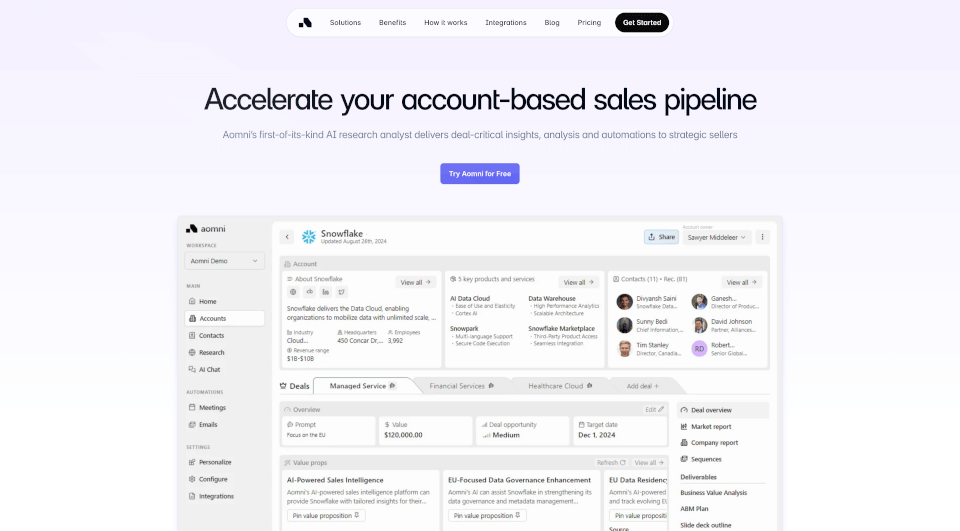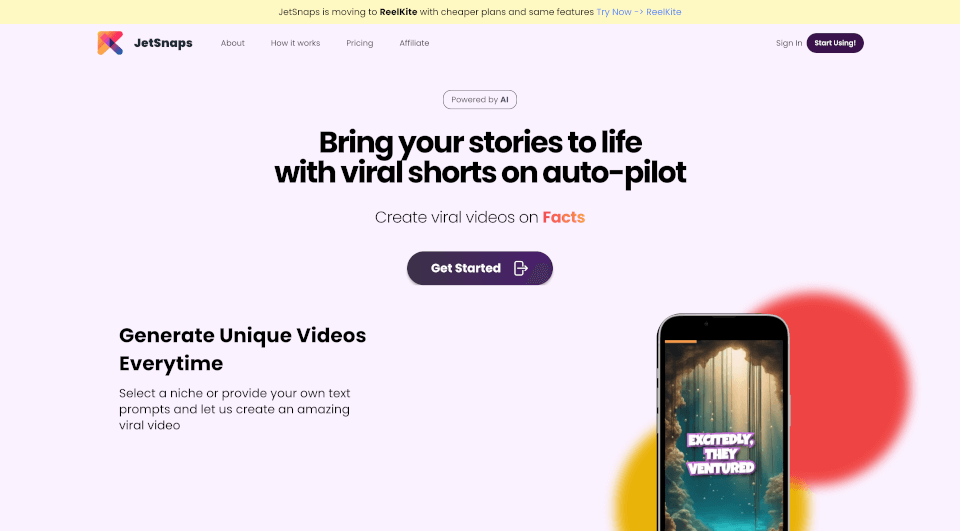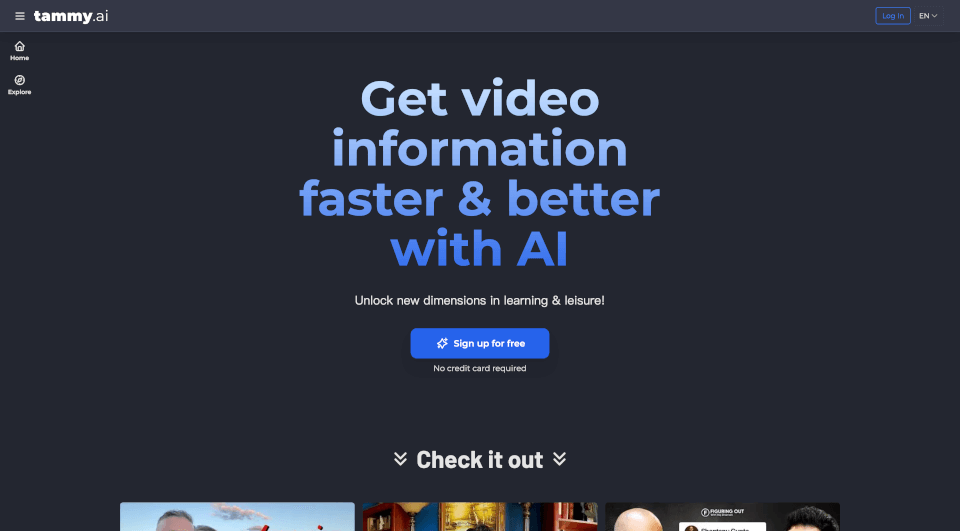What is Visla?
Visla is an AI-driven video creation and editing platform designed specifically for businesses that want to streamline their video production processes. With features that encompass everything from storyboarding and scripting to capturing high-quality videos and collaborative editing, Visla empowers teams to create engaging and professional videos without needing extensive technical expertise. It handles all aspects of video creation, allowing users to focus on their strategic messaging, branding, and content quality.
What are the features of Visla?
Visla offers a robust suite of AI-powered features that simplify video production for teams in various sectors. Below are some of the standout features:
AI Video Generator
The AI Video Generator is an intuitive tool that automates video creation. Users can convert text, scripts, and ideas into compelling videos in just a few clicks.
Video Maker GPT
This feature transforms scripts, audio, and other content types into videos using advanced algorithms to ensure high engagement rates.
Auto Subtitle Generator
Adding subtitles to videos has never been easier. The Auto Subtitle Generator makes it possible to create accurate subtitles instantly, enhancing accessibility.
Advanced Editing Tools
Visla’s AI Video Editor allows seamless editing with features like scene-based editing, voiceovers, and background music options. The ability to add transitions and effects further enriches the editorial process.
Collaboration & Sharing Tools
Visla is built for teamwork. The platform includes Workspaces and Teamspaces that promote collaborative video editing, easy sharing, and efficient project management through review comments and auto transcription features.
Recording Capabilities
Capture video content with the Recording Suite, featuring high-quality screen and meeting recording capabilities, as well as options for multi-camera setups and teleprompters.
Ken Burns Effect
Highlight specific elements of your videos, whether in product demos or training videos, utilizing the Ken Burns Effect to enhance viewer engagement.
What are the characteristics of Visla?
Visla stands out with its user-friendly interface that requires no prior editing experience. It’s built on AI technology, making it possible to generate high-quality videos quickly. The platform ensures strong data security with SOC 2 compliance, providing a secure environment for businesses to create, edit, and share content.
Additionally, Visla supports a variety of multimedia formats, making it a versatile choice for different use cases ranging from marketing and product demonstrations to customer support and internal training videos.
What are the use cases of Visla?
Visla is suitable for various application scenarios, making it an invaluable tool across different business functions:
Marketing
Create memorable branded videos that resonate with your audience, accelerating your pivot to video marketing strategies.
Sales & Revenue
Boost lead generation and conversions with videos that highlight product benefits and customer testimonials.
Training & Learning
Develop compelling training materials that make complex concepts easy to understand, significantly improving the onboarding process for new hires.
Customer Success
Empower your customer support teams by producing informative videos that assist clients in using your products effectively.
Product Development
Clearly communicate product features and updates through professional videos designed for stakeholders and users alike.
Human Resources
Enhance employee engagement with interactive videos for onboarding and internal communication.
Product Demo Video
Showcase your products at their best by creating engaging demo videos tailored to your target audience.
Tutorial Video Maker
Visla helps you capture intricate processes step-by-step, guiding viewers through the necessary actions efficiently.
Case Study Video Maker
Transform existing case studies into video content that can be easily shared and consumed, enhancing your marketing collateral.
How to use Visla?
Using Visla is straightforward, enabling teams to get started with minimal training. Here’s how to utilize the platform effectively:
- Sign Up: Start with a free account to explore Visla's capabilities.
- Choose a Template: Select a video template that aligns with your project goals.
- Input Content: Use the video generator features to input text, scripts, or audio.
- Edit the Video: Access the AI editor to refine your video with voiceovers, transitions, and effects.
- Record Content: Capture high-quality recordings directly through the platform’s screen or meeting recording features.
- Collaborate: Utilize shared workspaces to invite team members, allowing for collaborative reviews and edits.
- Publish & Share: Once finalized, easily publish and distribute your video across various platforms.