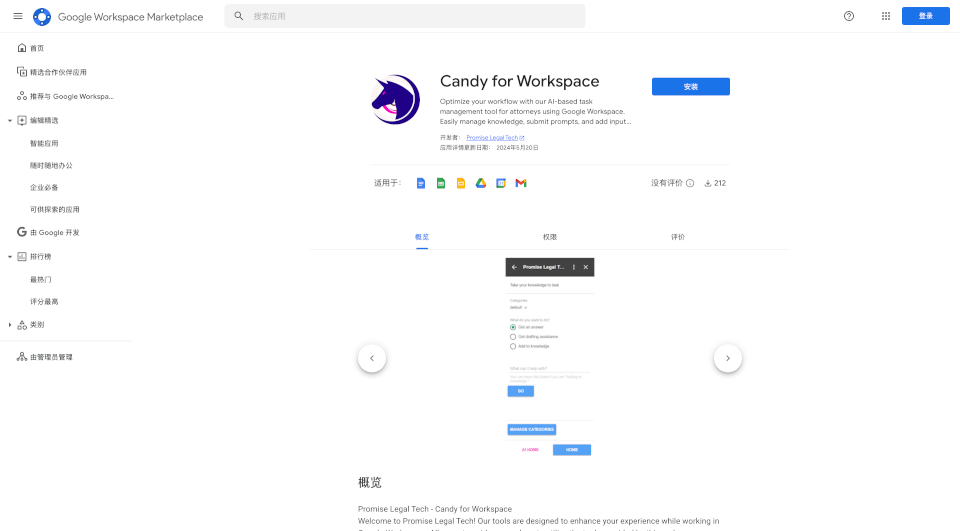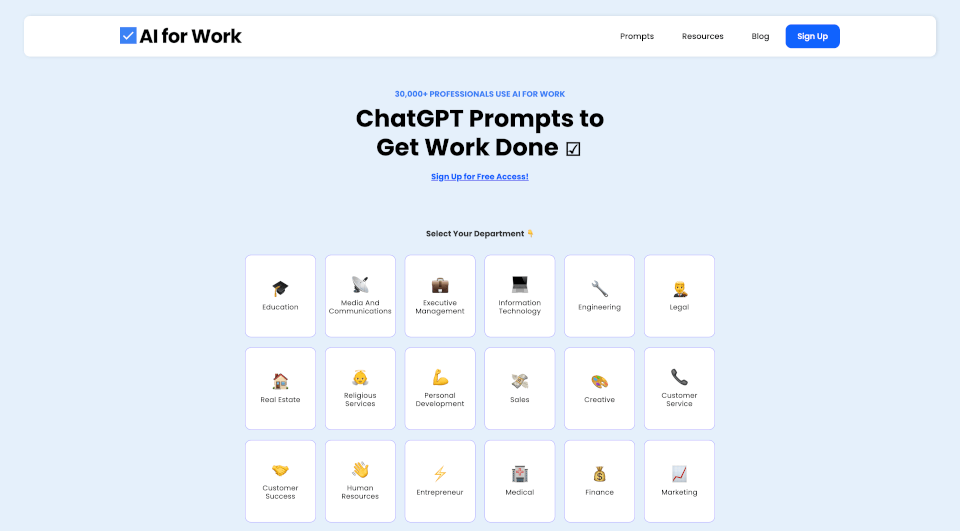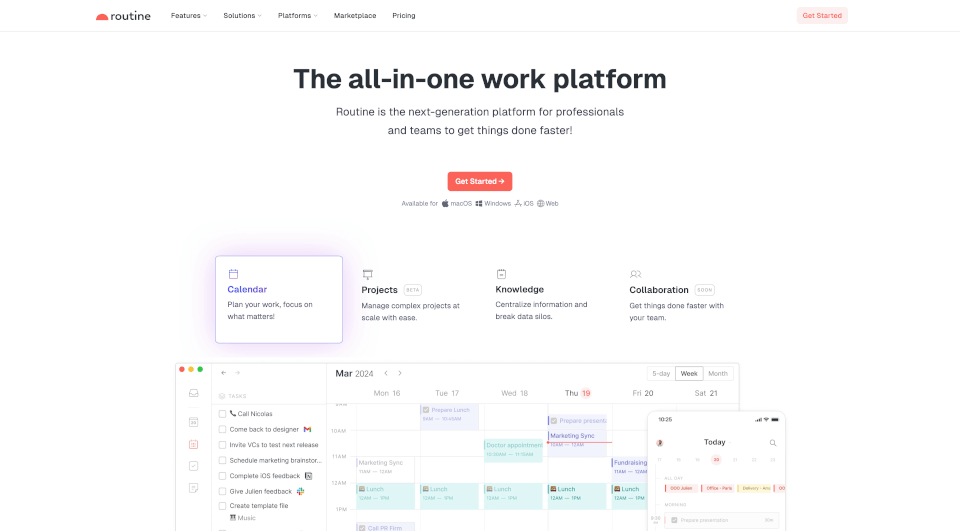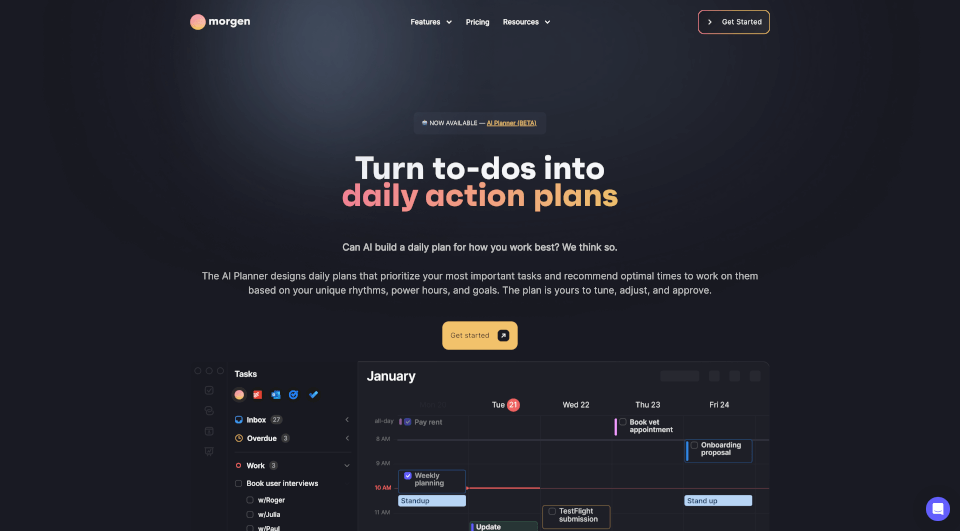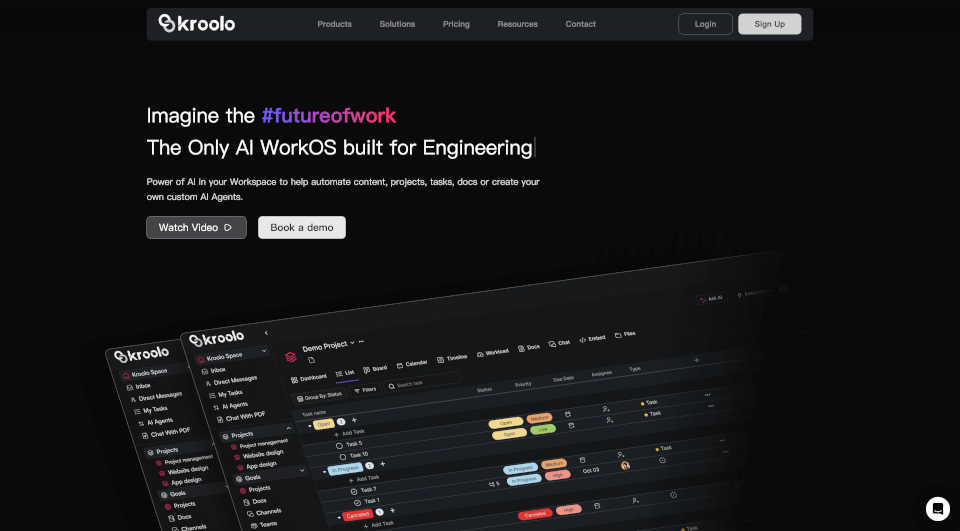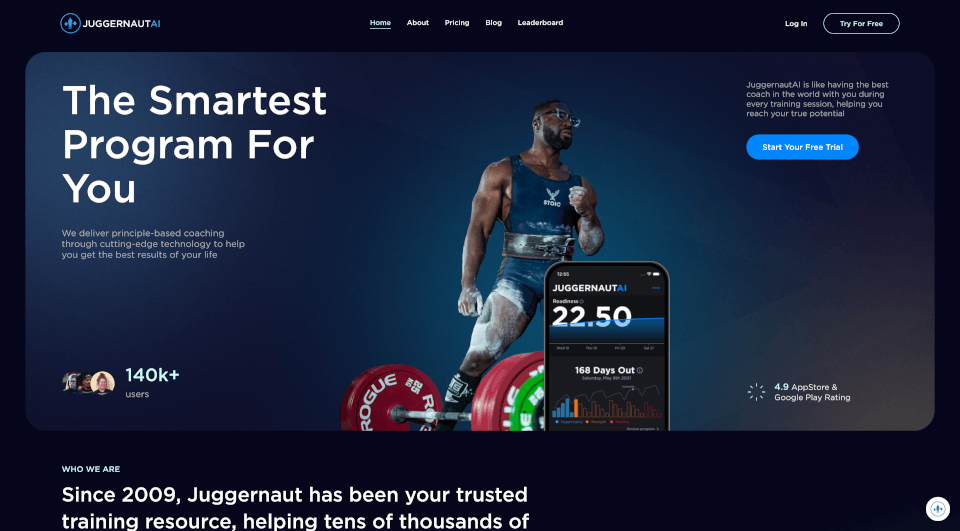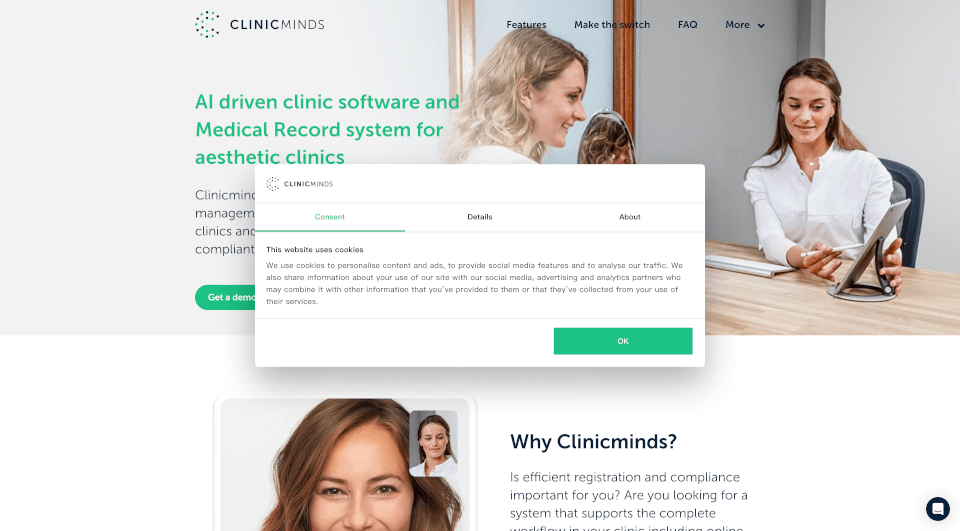What is Candy?
Candy for Workspace is an advanced AI-based task management tool specifically designed for attorneys and legal professionals working within the Google Workspace ecosystem. By seamlessly integrating with Google Docs and Gmail, Candy for Workspace enhances productivity and optimizes workflow. Whether you need to manage knowledge, submit prompts, or streamline information sharing, this tool is tailored to boost efficiency and effectiveness in legal practices.
What are the features of Candy?
Candy for Workspace is equipped with several advanced features that facilitate a smooth and efficient working experience.
Insert Hyperlinks
This feature allows users to easily manage URLs associated with texts in Google Docs. You can add, edit, and delete hyperlinks, enhancing the document's richness of information without cluttering the text.
Insert Templates
With the Gmail Expander functionality, users can create and manage email templates to save time and ensure consistency in client communications. Easily insert a template into any draft, allowing for rapid responses that maintain a professional tone.
AI Research Assistant
The AI Research Assistant empowers users to retrieve answers, receive drafting assistance, and add new knowledge seamlessly. This feature helps attorneys quickly navigate legal information and enhance their documentation process.
What are the characteristics of Candy?
Candy for Workspace is designed with user-friendliness and functionality in mind.
- Seamless Integration: Fully integrates with Google Workspace applications such as Google Docs and Gmail, allowing effortless access and use.
- AI-Driven Efficiency: Leverages AI capabilities to assist in research and document drafting, reducing time on repetitive tasks.
- Knowledge Management: Helps maintain an organized repository of information through easy management of hyperlinks and templates.
- User-Centric Design: Intuitive interface that doesn't require prior technical knowledge, making it accessible for all legal professionals.
What are the use cases of Candy?
Candy for Workspace is applicable in various legal settings and cases, including but not limited to:
- Law Firms: Ideal for attorneys handling multiple cases, requiring efficient communication with clients through email templates.
- Corporate Legal Departments: Useful for managing compliance documents and maintaining a centralized knowledge base for legal research.
- Solo Practitioners: Helps independent lawyers optimize their workflow, saving valuable time on drafting and administrative tasks.
- Legal Research: The AI Research Assistant feature is beneficial for lawyers conducting extensive legal research, enabling quick retrieval of relevant case law and statutes.
How to use Candy?
To get started with Candy for Workspace, follow these easy steps:
- Access Google Workspace: Open Google Workspace (formerly G Suite) on your web browser and log in to your Google account.
- Navigating Tools:
- For the Insert Hyperlinks, go to the "for working with Google Docs" section and click the "Insert Hyperlinks" button.
- For Insert Templates, access the relevant section and utilize the "Insert Templates" feature to streamline your email communication.
- To engage the AI Research Assistant, navigate to the "Take your knowledge to task" section and follow the prompts based on your requirements.
- Manage Subscriptions: Ensure you have an active subscription for full access to all features, or enjoy a one-week free trial if it's your first time.
Candy Pricing Information:
Pricing details are not specified, but users can access a one-week free trial without needing a credit card, enabling them to explore all features before committing.
Candy Company Information:
Promise Legal Tech is dedicated to enhancing legal professionals' productivity within Google's platform. With a commitment to innovative technology and user satisfaction, they provide tools that are essential for today's legal practices.
Candy Contact Email:
For any inquiries or support, please contact Promise Legal Tech at [email protected].