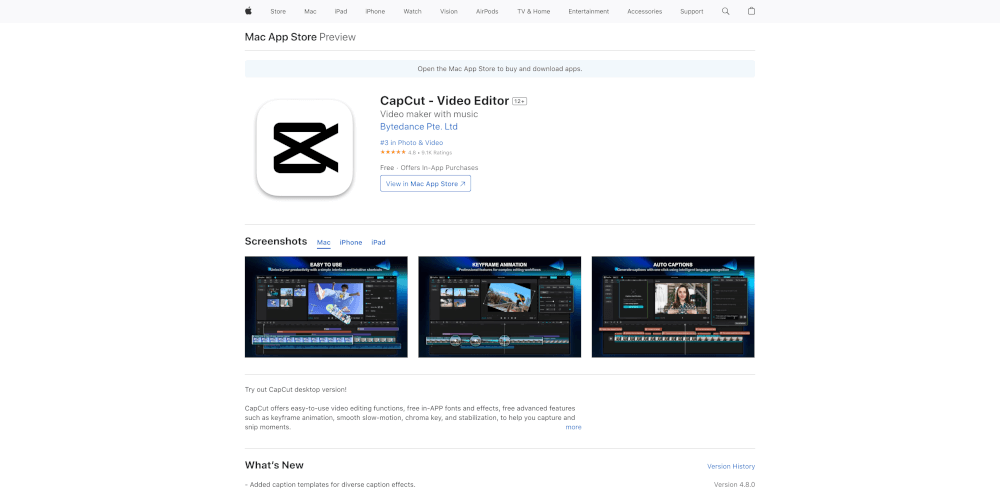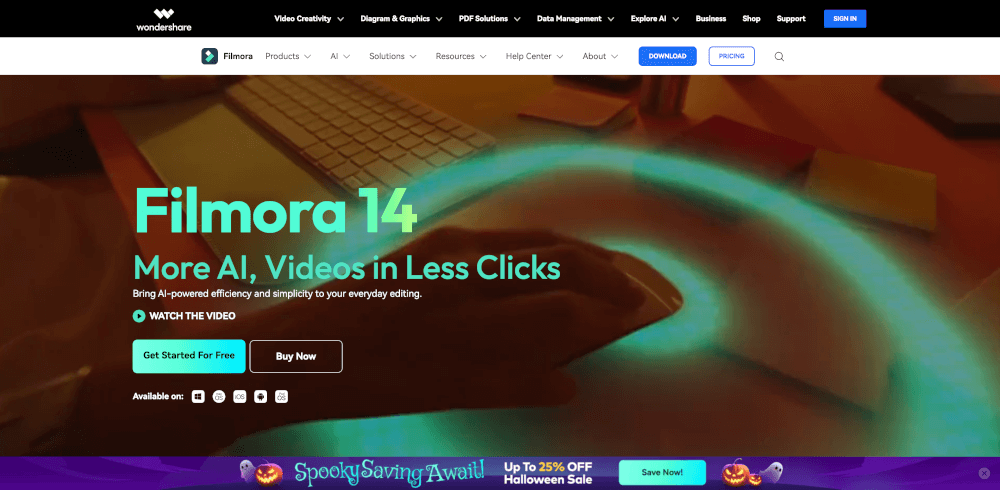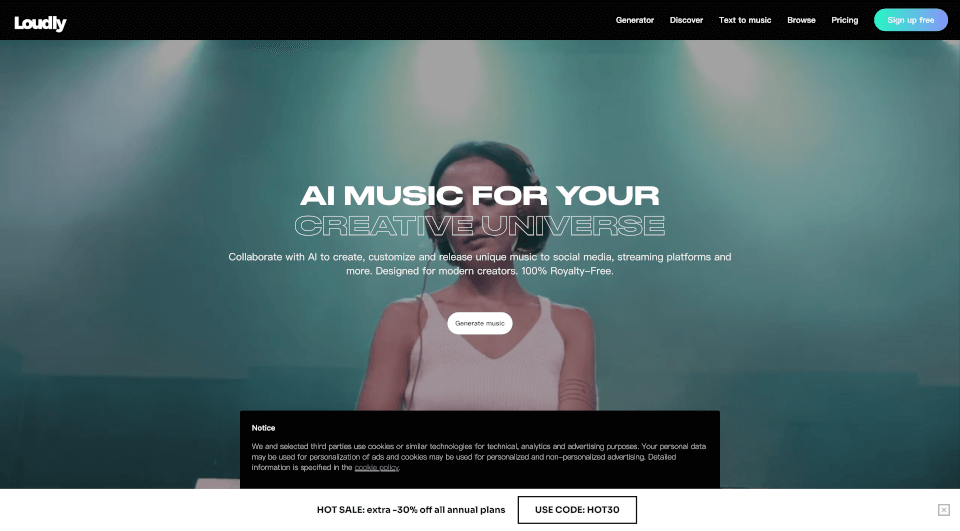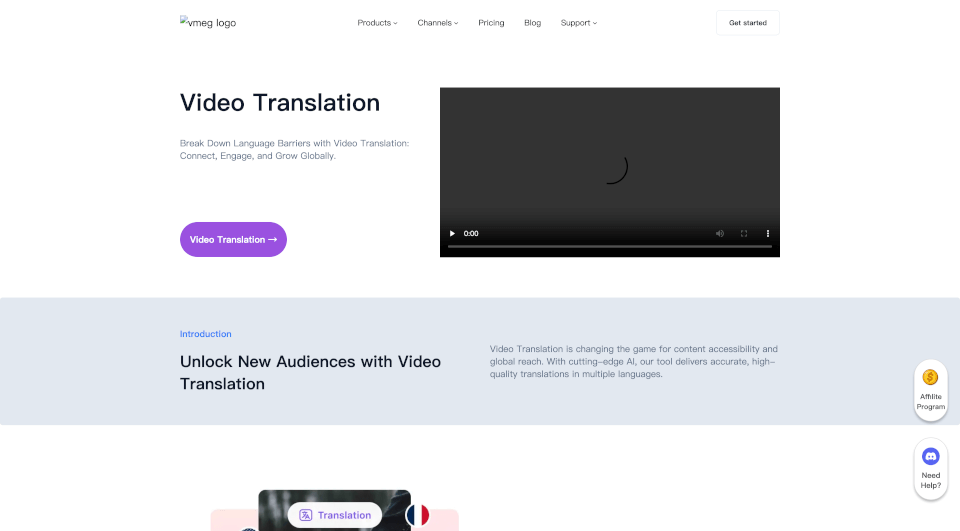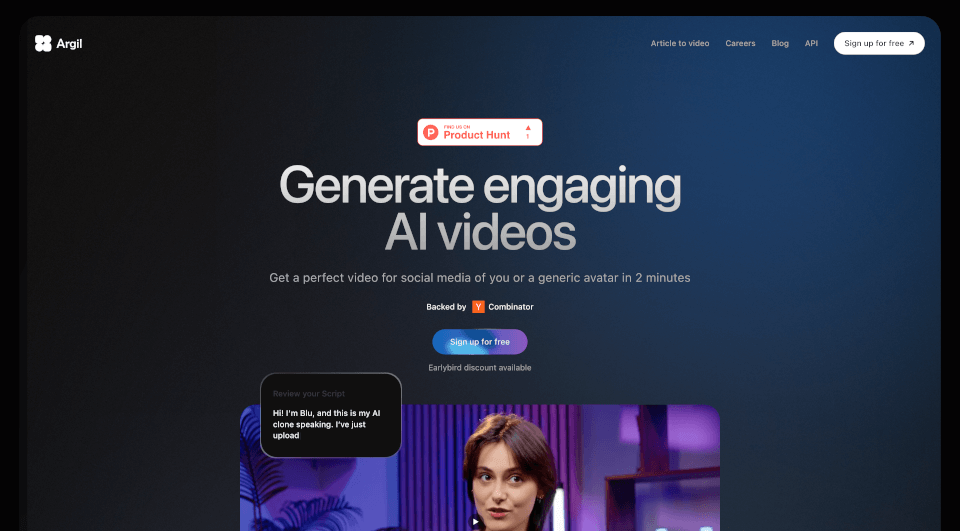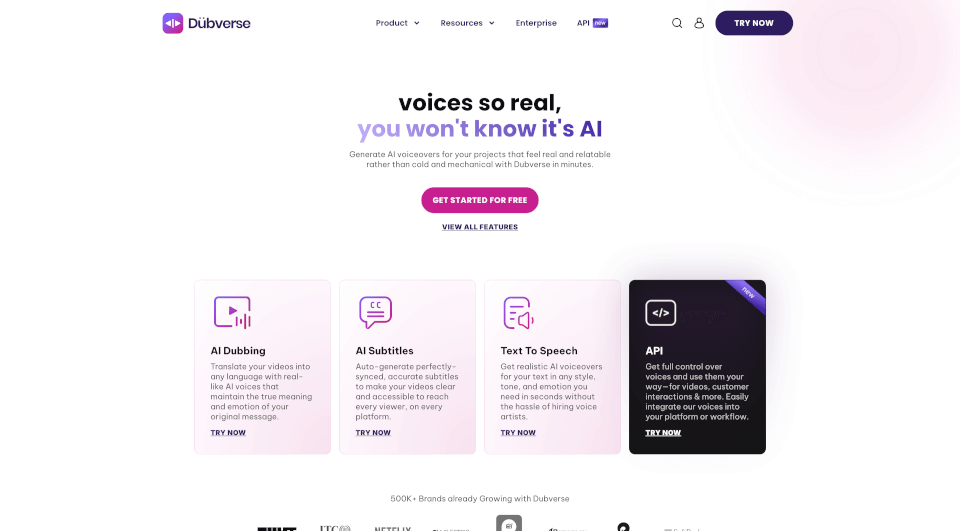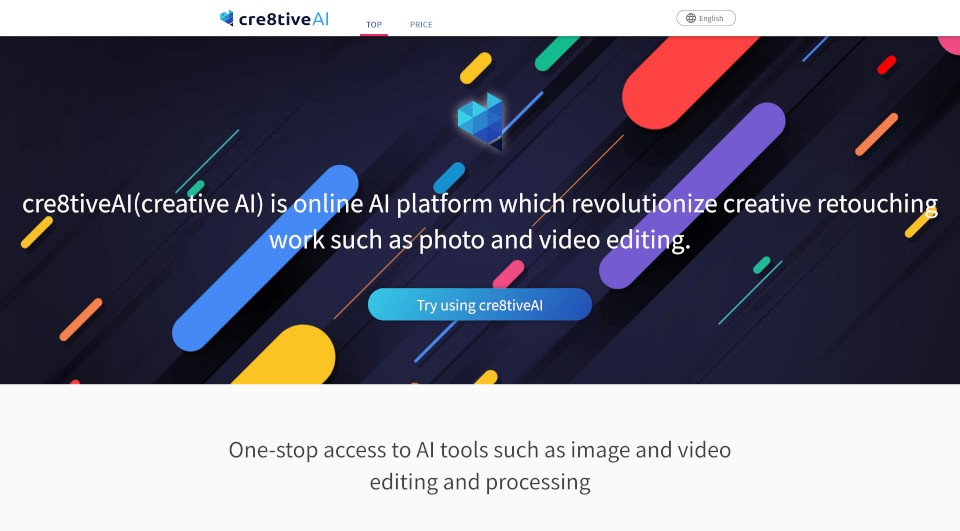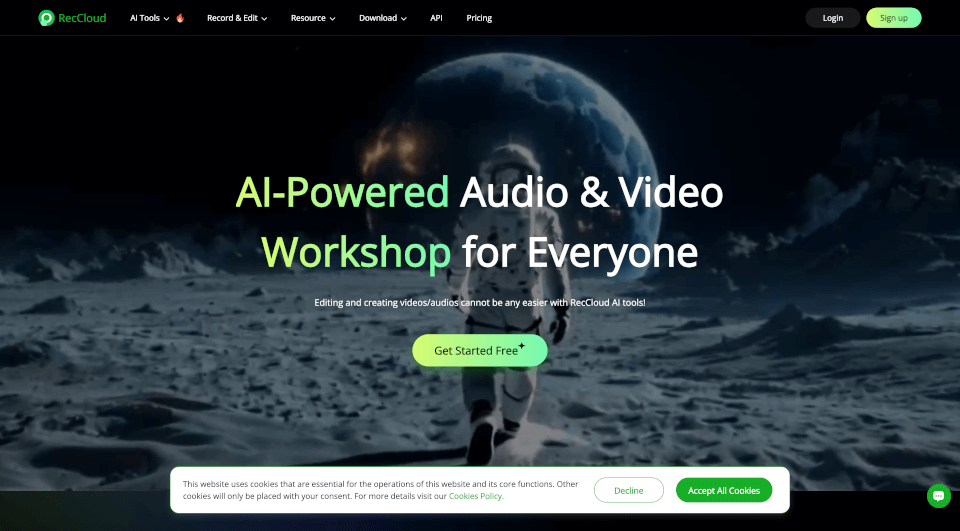What is Adobe Premiere Pro?
Adobe Premiere Pro is the industry-leading video editing software that empowers creators to craft visually stunning videos and professional productions. Suitable for social media, television, or film, this powerful tool caters to both amateurs and seasoned professionals seeking to produce high-quality multimedia content. With its robust features and intuitive interface, Premiere Pro has become the go-to choice for filmmakers, content creators, and video editors around the globe.
What are the features of Adobe Premiere Pro?
- Advanced Video Editing: Adobe Premiere Pro offers a comprehensive suite for editing, enabling users to cut, trim, and arrange video clips with precision.
- Visual Effects and Transitions: The software includes a myriad of built-in effects and transitions that allow users to add creativity and flair to their videos, making them stand out.
- Audio Mixing: With powerful audio tools, users can incorporate background music, sound effects, and voiceovers, ensuring an immersive viewing experience.
- Multi-cam Editing: Premiere Pro’s multi-camera editing feature allows users to effortlessly switch between multiple angles of the same scene, providing a polished final product.
- Motion Graphics and Animation: Easily create animated titles and graphics through the Essential Graphics panel, upgrading any project with professional-looking elements.
- AI Integration: The software leverages AI technology to enhance workflows through features like Auto Reframe and Scene Edit Detection, making video editing faster and more efficient.
- Streamlined Collaboration: Adobe Premiere Pro integrates with Adobe Creative Cloud, allowing seamless collaboration with other Adobe applications like After Effects and Photoshop, enhancing the creative process.
What are the characteristics of Adobe Premiere Pro?
- User-Friendly Interface: The software’s intuitive layout allows users to find tools and features quickly, streamlining the editing process.
- Customizability: Users can tailor their workspace to suit their editing style, making it easier to work efficiently on diverse projects.
- Cross-Platform Compatibility: Premiere Pro is available for both Windows and macOS, ensuring a wide accessibility for users across different devices.
- Support for Various Formats: The software supports a wide range of media formats, providing flexibility when working with different video sources.
- Regular Updates: Adobe continuously updates Premiere Pro, incorporating user feedback and advancing technology to keep the software relevant and efficient.
What are the use cases of Adobe Premiere Pro?
- Social Media Content Creation: With the increasing demand for engaging social media videos, Premiere Pro equips creators with the tools needed to produce professional-looking content tailored for platforms like Instagram, YouTube, and TikTok.
- Commercial Video Production: Video editors in advertising and marketing industries use Premiere Pro to create compelling advertisements, promotional videos, and brand storytelling pieces.
- Film and Documentary Production: Premiere Pro serves as a primary editing tool for filmmakers crafting narratives in genres ranging from short films to full-length features and documentaries.
- Education and Training Videos: Educators and corporate trainers utilize Premiere Pro to develop instructional videos that enhance learning and engagement among students and employees.
- Event Highlights: Whether it’s a wedding, conference, or concert, Premiere Pro helps in the creation of highlight reels that capture the essence of significant events.
How to use Adobe Premiere Pro?
- Download and Install: Begin by downloading Adobe Premiere Pro from the official Adobe website. Follow the installation instructions to set up the software on your device.
- Import Media Files: Launch Premiere Pro and create a new project. Import the media files you want to edit by dragging them into the project panel.
- Edit Video: Use the timeline to arrange your clips. Take advantage of cutting, trimming, and arranging features to shape your narrative.
- Add Effects and Transitions: Explore the effects panel to apply video effects and transitions that enhance your footage.
- Mix Audio: Incorporate soundtracks or voiceovers, adjust the sound levels, and apply audio effects as needed to enrich your video.
- Export the Finished Product: Once editing is complete, export your video in the desired format for sharing or further distribution.
Adobe Premiere Pro Pricing Information:
- Adobe Premiere Pro offers plans starting at competitive prices tailored to different user needs. Users can choose between monthly or annual subscriptions, with options for students and educators for additional savings.
Adobe Premiere Pro Company Information:
Adobe is a leading software development company known for its innovative products in the creative industry. It is committed to providing tools that foster creativity and streamline workflows for professionals across various fields.