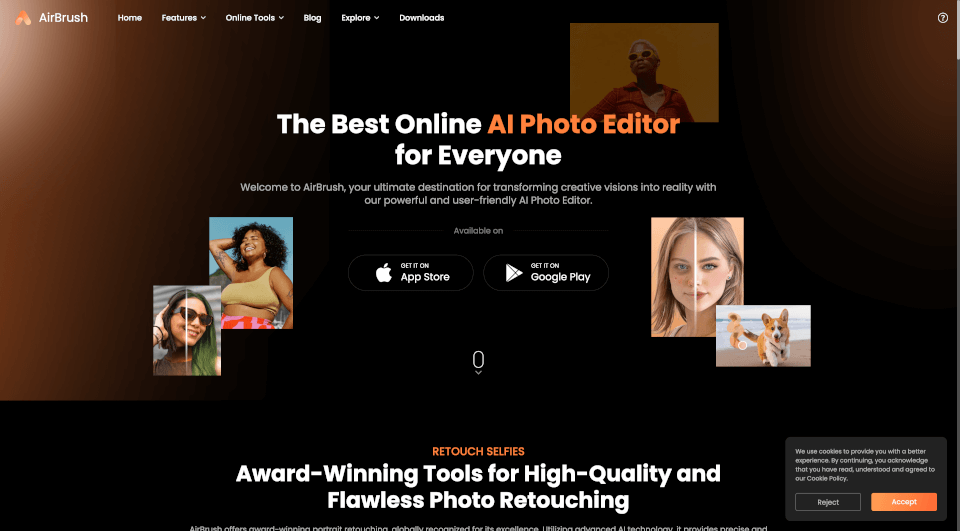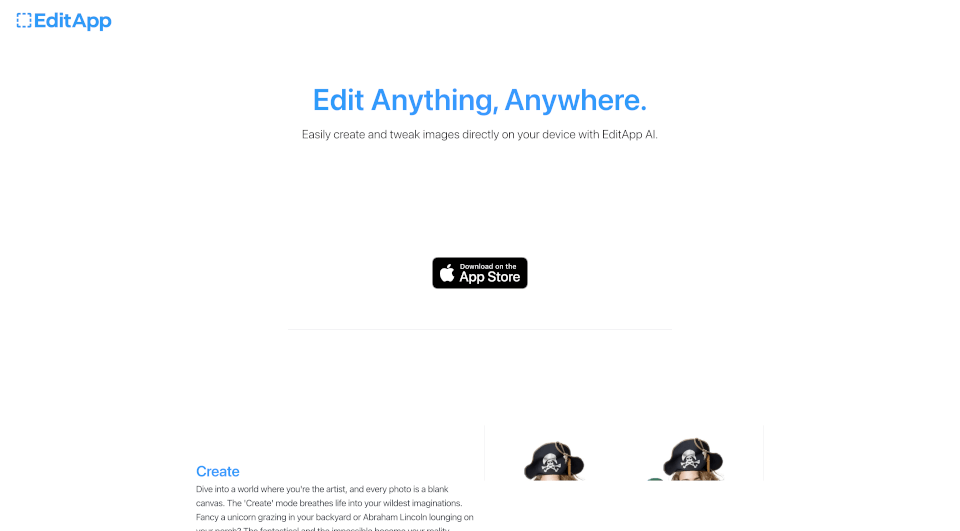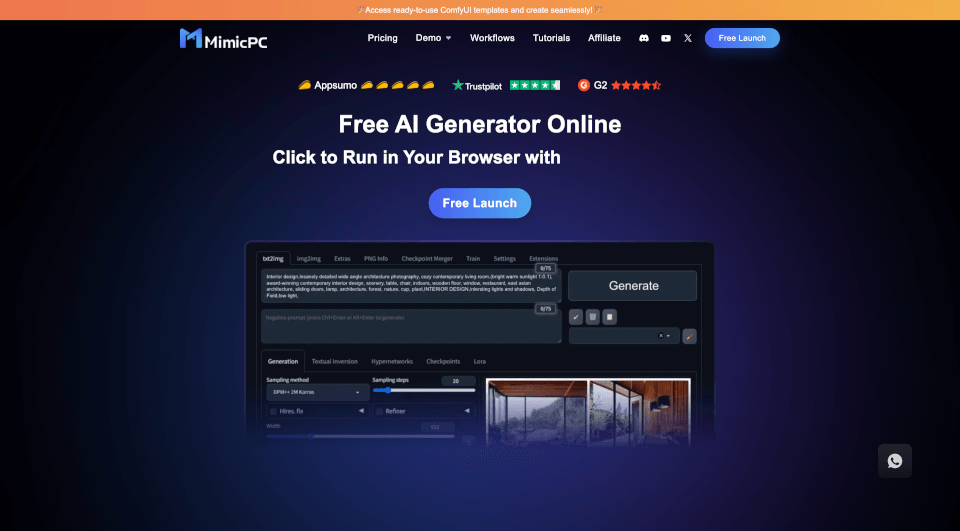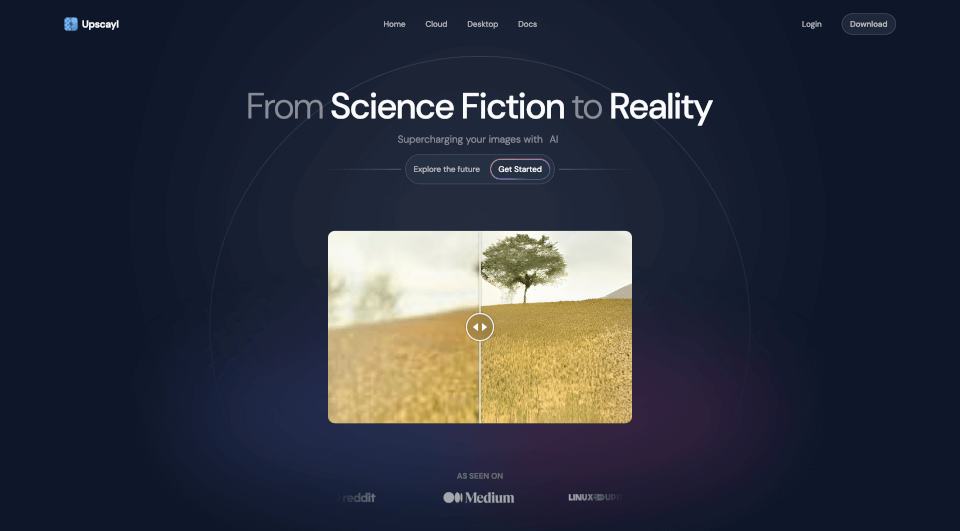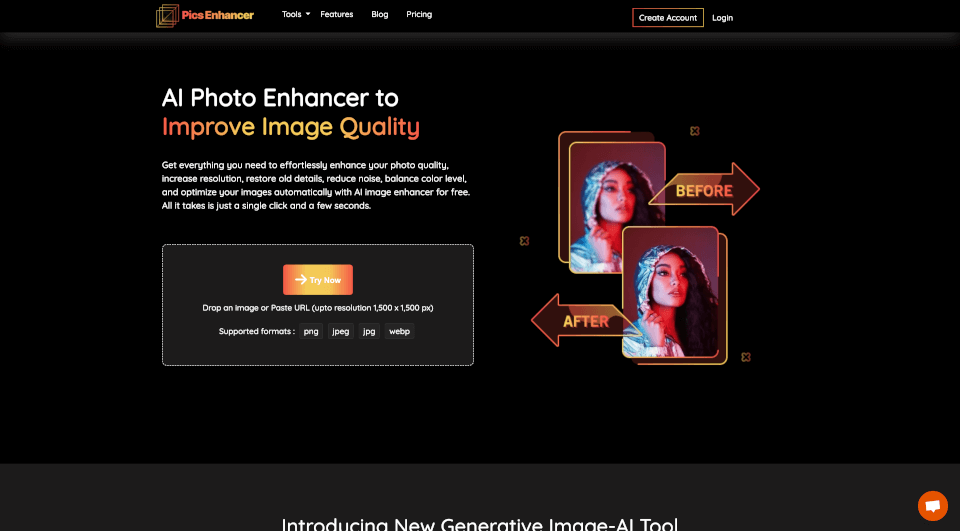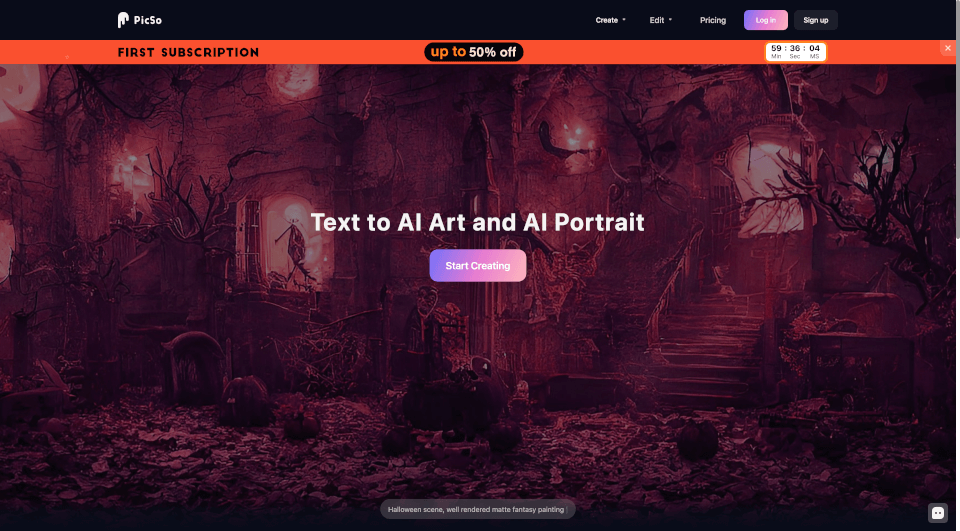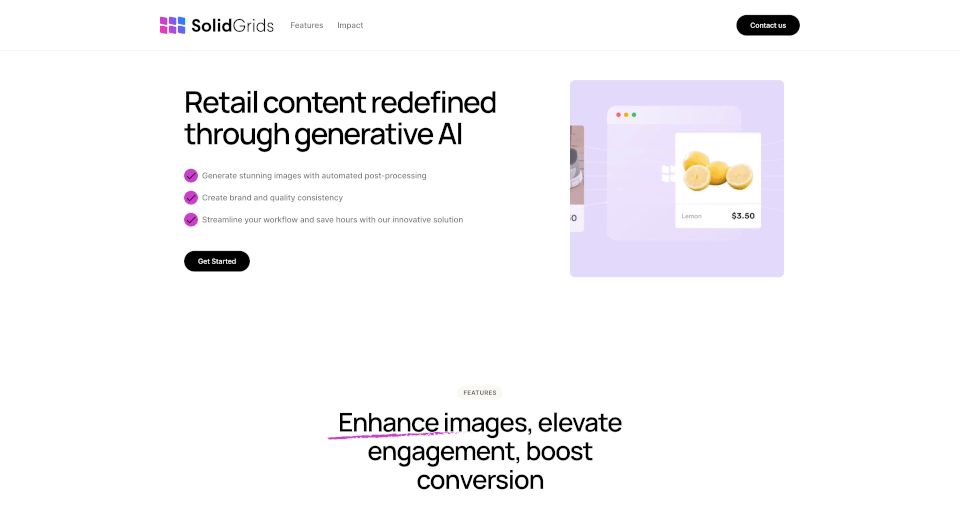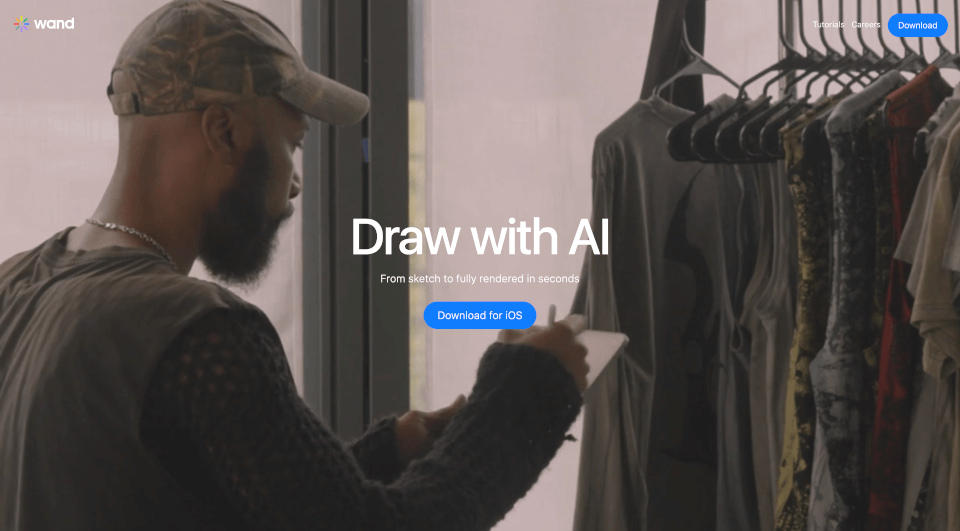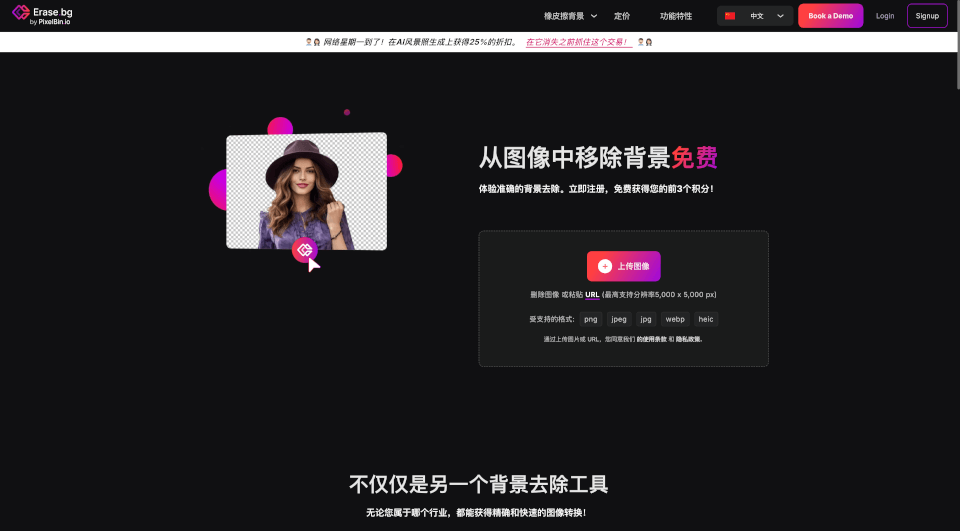What is AirBrush AI Headshots?
Welcome to the world of AirBrush, your ultimate destination for effortless and high-quality photo and video editing. With its powerful AI technology, AirBrush transforms ordinary images into extraordinary artwork, providing users with a seamless experience whether they’re retouching selfies or enhancing videos. This innovative online AI photo editor is not just about looks; it's about creativity, efficiency, and accessibility, making it perfect for everyone from casual users to professional creators.
What are the features of AirBrush AI Headshots?
AirBrush is packed with advanced photo editing features that cater to a variety of needs. Some of the standout features include:
- AI-Powered Photo Retouching: Enhance portraits effortlessly with tools that can smooth skin, brighten eyes, and remove blemishes, ensuring a flawless finish.
- Photo Eraser: Remove unwanted objects or people from your images quickly with precise erasing capabilities.
- Image Background Remover: Easily strip backgrounds from images in just a few clicks, making it easy to create stunning compositions.
- Image Enhancer: Use AI tools to sharpen details, enhance resolution, and adjust lighting to improve overall image quality.
- AI Video Enhancer: Enhance video quality to 4K, using AI tools to unblur, increase resolution, and elevate overall video aesthetics.
- Video Watermark Remover: Effortlessly eliminate watermarks from videos, providing a clean and professional finish.
- AI Avatar Generator: Transform your selfies into unique AI-generated avatars, perfect for social media or creative projects.
What are the characteristics of AirBrush AI Headshots?
The characteristics of AirBrush set it apart from other editing tools:
- User-Friendly Interface: With its intuitive design, both novices and experts can easily navigate through the various editing tools.
- Instant Results: Experience immediate enhancement with just a few clicks, saving you valuable time.
- Accessibility: Available on both mobile and desktop platforms, users can edit photos and videos anytime, anywhere with no need for installation.
- High-Quality Outputs: AirBrush guarantees professional-grade edits that meet the highest standards for social media, personal projects, and professional portfolios.
What are the use cases of AirBrush AI Headshots?
AirBrush is versatile and can be used in numerous application scenarios, including:
- Social Media Marketing: Enhance photos and videos for promotional content, ensuring a polished appearance that captures attention.
- Personal Projects: Perfect for individuals looking to revamp personal photos, enhance selfies, or create avatar profiles.
- Professional Portfolios: Ideal for photographers and creators who need to deliver stunning visuals to clients quickly and effectively.
- Creative Expressions: Use the AI Avatar Generator for unique creations that stand out in digital spaces.
How to use AirBrush AI Headshots?
Using AirBrush is simple and straightforward. Here’s how to make the most of this powerful tool:
- Access the Platform: Visit the AirBrush website or download the app from the App Store or Google Play.
- Upload Your Media: Choose the photo or video you want to edit from your device.
- Select the Editing Tool: Pick from the various tools available (e.g., Photo Retouching, Background Remover).
- Make Edits: Utilize AI features to enhance, erase, or adjust your image or video.
- Preview and Save: Check the enhancements, and once satisfied, save the final result to your device.