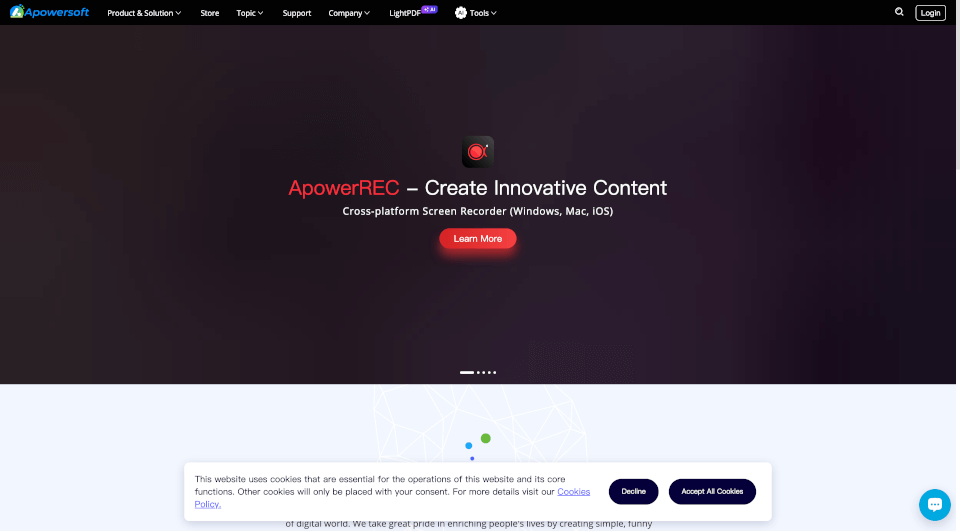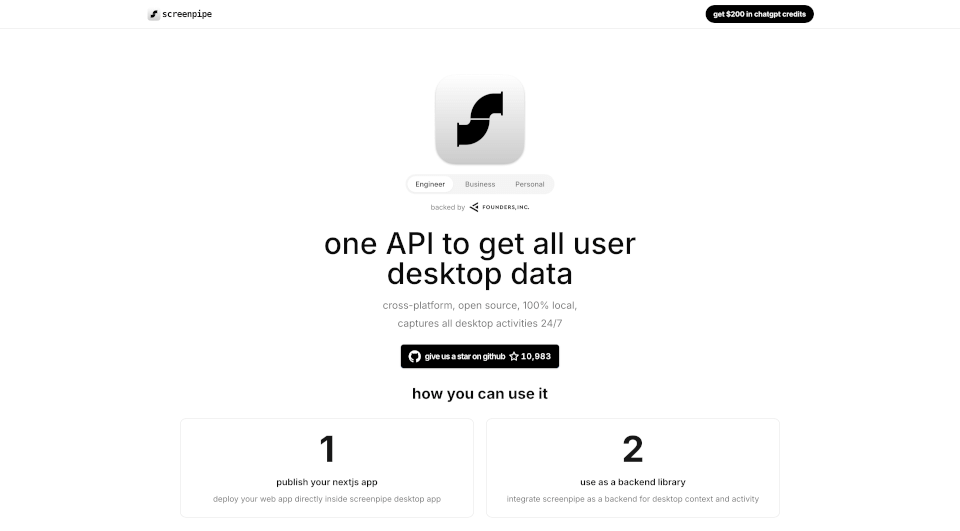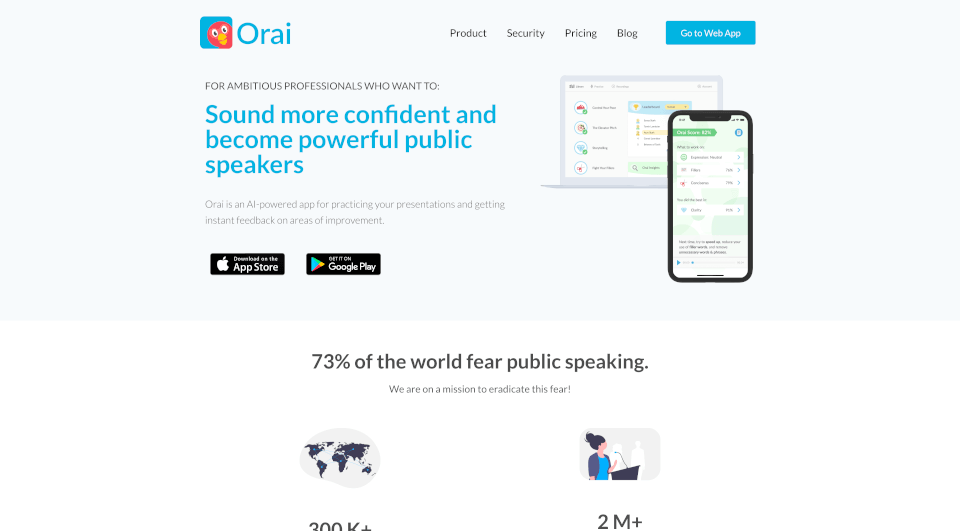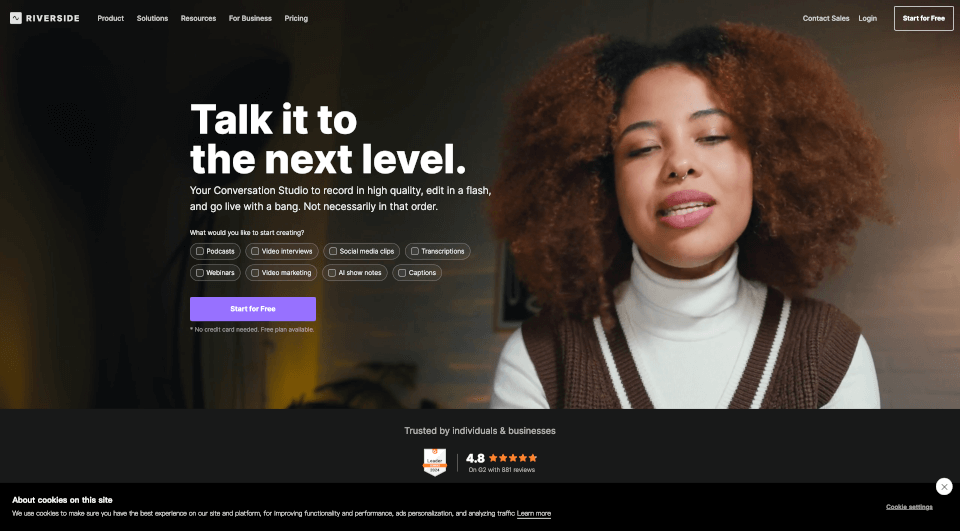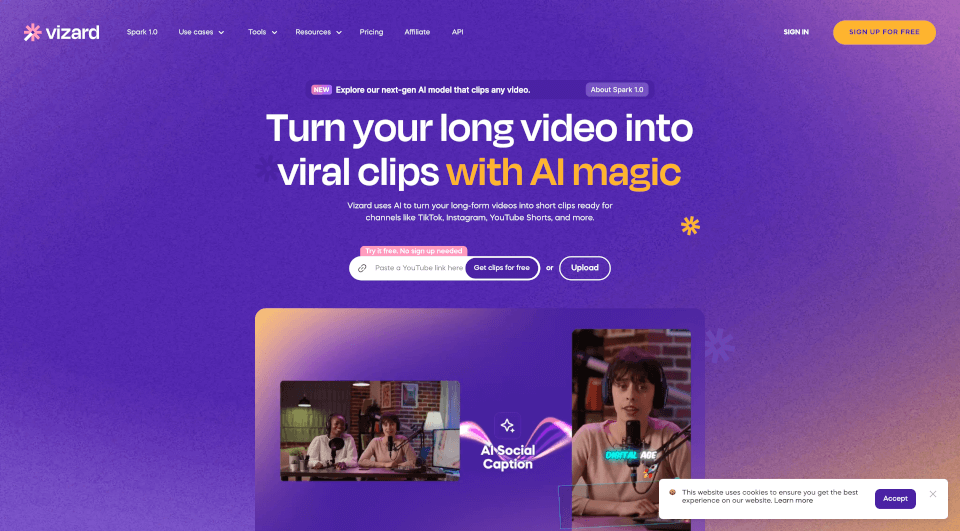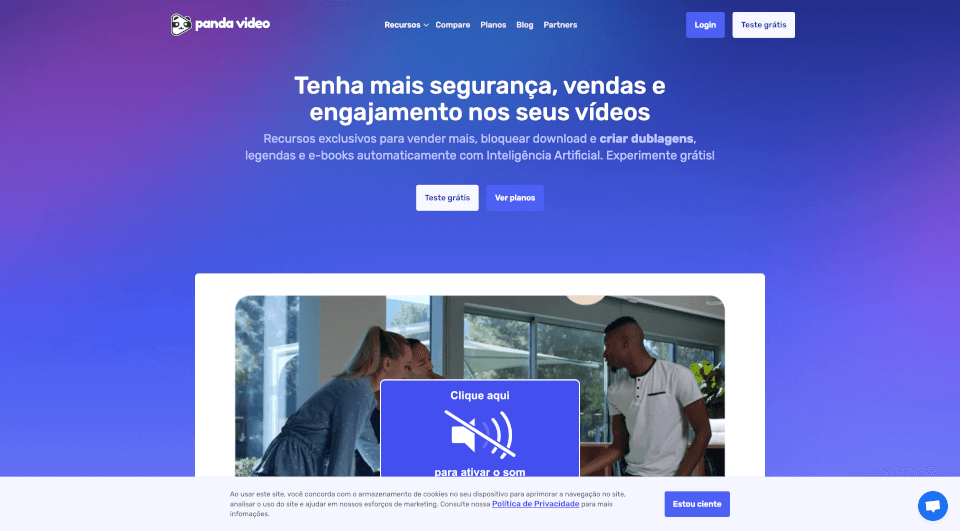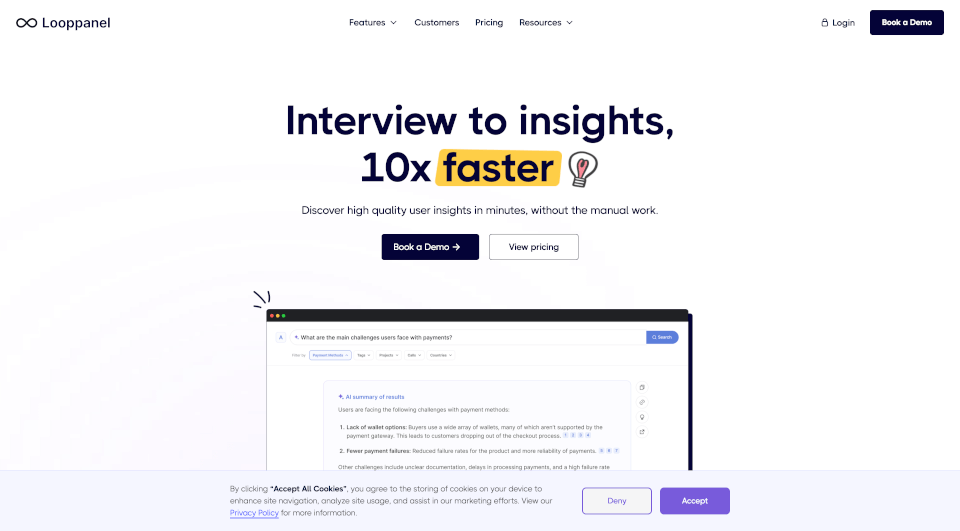What is Apowersoft?
Apowersoft provides a comprehensive suite of multimedia solutions designed for both business and everyday needs. Specializing in various multimedia tools, Apowersoft helps users record, enrich, convert, and deliver multimedia content seamlessly across devices including computers, mobile phones, and web platforms. With a focus on user-friendly experiences, Apowersoft aims to enhance productivity and creativity for over 30 million users globally.
What are the features of Apowersoft?
Apowersoft's tools are characterized by a variety of features catering to different multimedia needs. Key features include:
- Unlimited Video Editing: An intuitive video editor that allows users to create, edit, and enrich videos with numerous effects, transitions, and text overlays, perfect for both professionals and amateurs.
- Screen Recording: High-definition screen recording capabilities, enabling users to capture their screen activity, whether for tutorials, gameplay, or presentations, with options to record audio simultaneously.
- Audio Recording: A streaming audio recorder that ensures lossless audio capture from various sources, making it ideal for podcast creators and musicians.
- File Compression: Effective file compressor tools that reduce the size of videos and images while maintaining quality, essential for storage management and quicker uploads.
- PDF Solutions: Comprehensive PDF editing tools allowing users to edit, convert, and manage PDF files easily and efficiently.
- Mobile Applications: A suite of mobile apps including iPhone/iPad and Android recorders that facilitate seamless mirroring and recording on mobile devices.
What are the characteristics of Apowersoft?
Apowersoft's products stand out due to their user-centric design and reliable performance. The characteristics include:
- Cross-Platform Compatibility: Tools that work seamlessly on multiple operating systems, including Windows, Mac, iOS, and Android.
- AI Integration: Incorporation of AI technologies in products like RecCloud and AI-powered PDF to enhance functionality, such as improved editing suggestions and efficient PDF management.
- User-Friendly Interface: Simplified navigational structure that caters to users of all skill levels, making complex tasks accessible to anyone.
- High-Quality Output: All products are designed to produce high-quality results, whether it’s crystal-clear screen recordings or pristine audio recordings.
- Frequent Updates: Continuous improvements and updates to features based on user feedback ensure the tools remain contemporary and effective.
What are the use cases of Apowersoft?
Apowersoft's tools are versatile and can be applied in numerous scenarios, including:
- Educational Use: Teachers and students can utilize screen recording tools for creating tutorials, presentations, and online classes.
- Content Creation: YouTubers and videographers can leverage the video editor and audio recorder for producing engaging and high-quality video content.
- Corporate Solutions: Businesses can use screen capture and PDF editing tools for presentations, training, and documentation processes.
- Social Media Management: Marketers can create engaging promotional videos and manage multimedia content efficiently.
- Personal Use: Individuals can use these tools for creating personal projects, editing family videos, or managing their media files more effectively.
How to use Apowersoft?
To get started with any Apowersoft product, follow these simple usage instructions:
- Download and Install: Visit the Apowersoft website, select the desired product, and download the installation file. Follow the on-screen instructions to install.
- Launch the Application: Open the application and explore the user-friendly interface.
- Select Feature: Choose the feature you wish to use, whether it’s video editing, screen recording, or PDF management.
- Follow Guidelines: Use tutorials and help sections available within the app for specific usage tips and best practices.
- Save and Share: Once your multimedia content is created or edited, save it in your desired format and share it as needed.