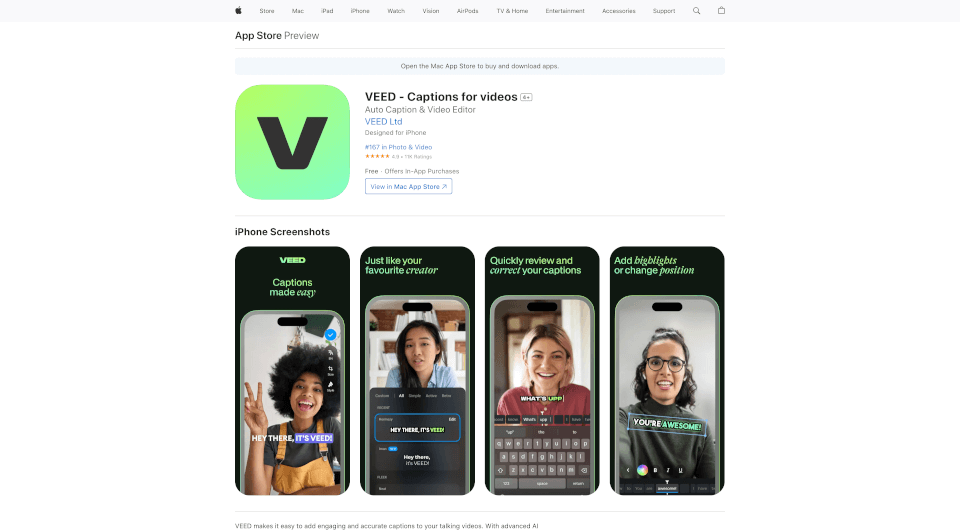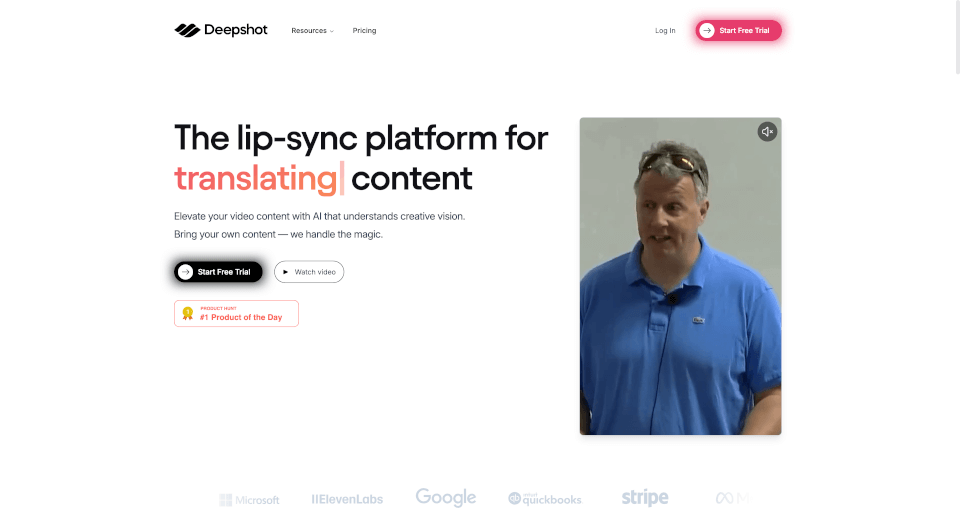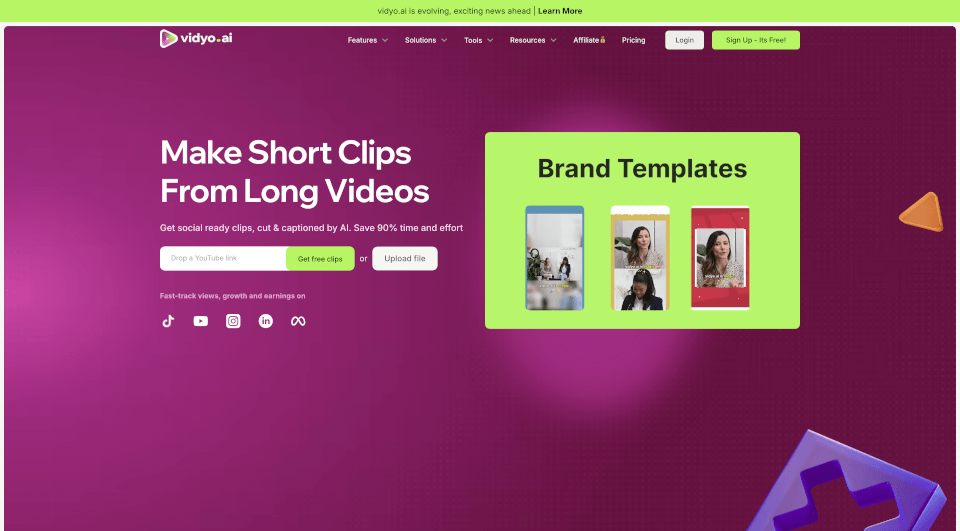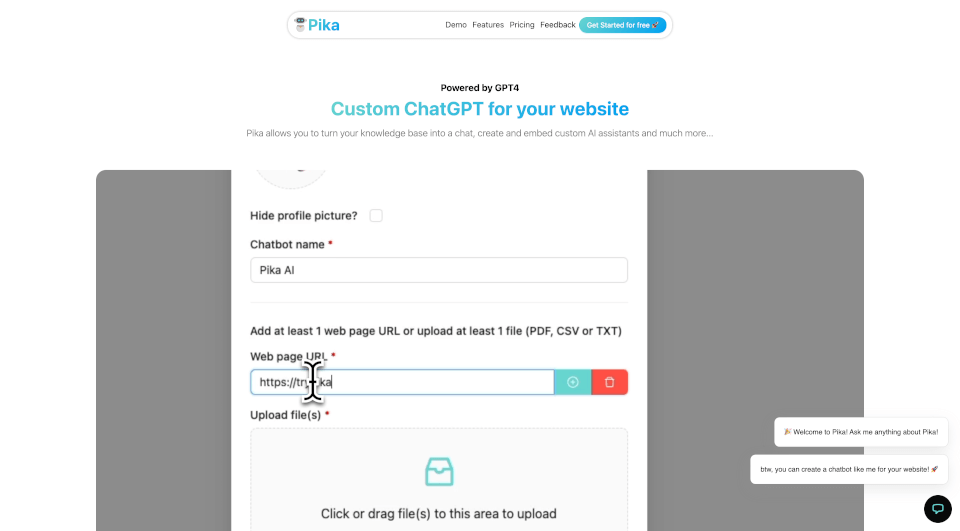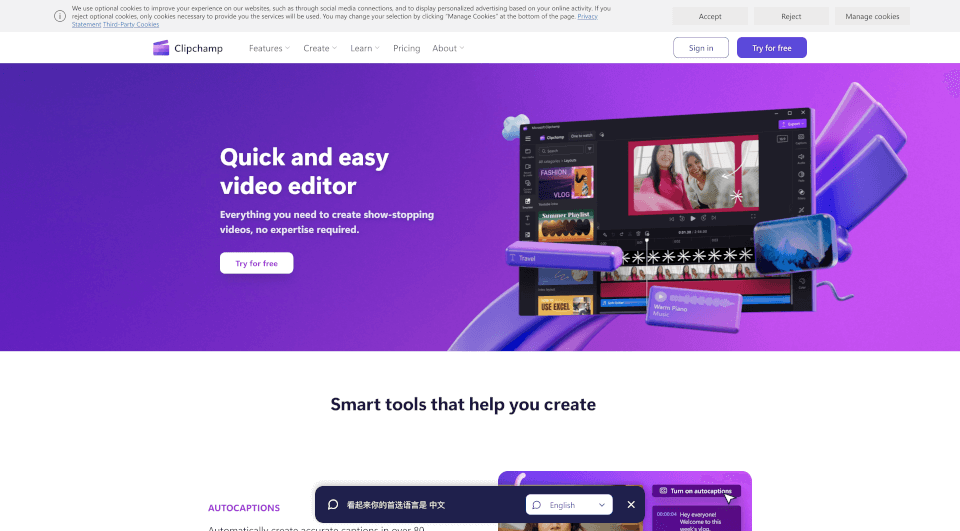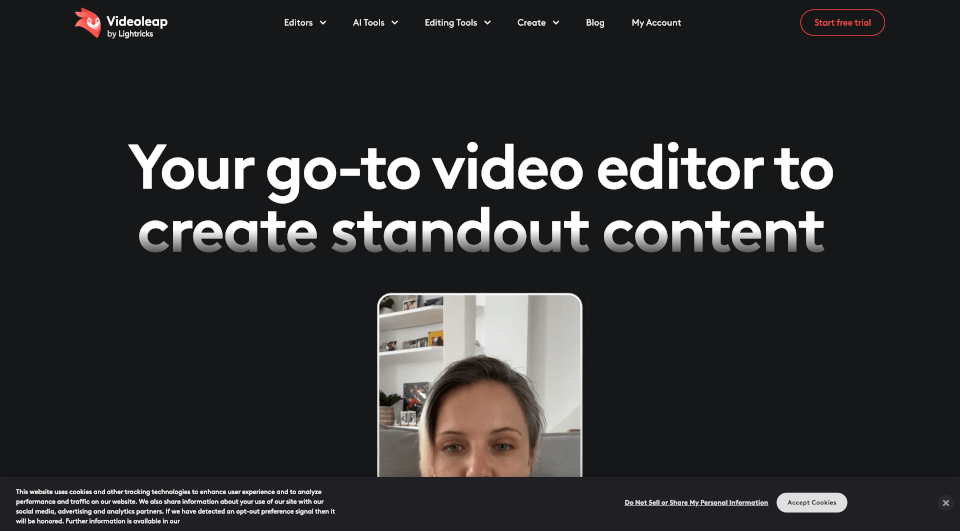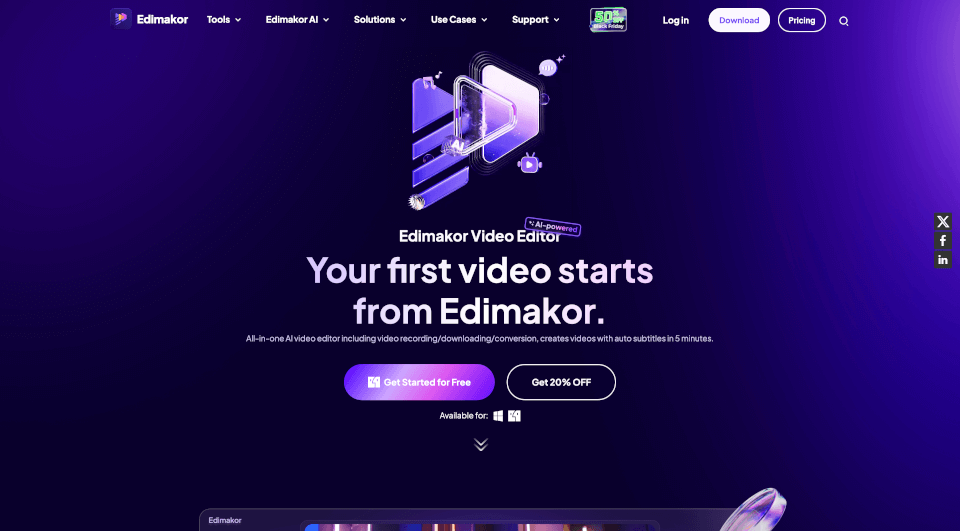What is Veed?
VEED is a powerful video editing app that revolutionizes the way you create and edit videos by effortlessly adding captions and subtitles. Utilizing advanced AI technology, VEED supports more than 100 languages, ensuring that your video content is accessible to a global audience. Designed for businesses, educators, and content creators, this app allows for seamless integration of auto-generated captions to enhance viewer engagement. With over 1.5 million downloads and being adopted by 76% of Fortune 500 companies, VEED stands out as a trusted solution in the competitive landscape of video editing.
What are the features of Veed?
Auto-Captioning
VEED provides an exceptional auto-captioning feature that simplifies the task of adding text to videos. This feature harnesses advanced voice recognition technology to transcribe your speech accurately, saving you time and effort.
Multi-language Support
With support for 100+ languages, you can easily translate your video captions, making your content accessible and engaging for diverse audiences worldwide.
Customizable Caption Styles
Choose from a variety of caption styles to enhance the visual appeal of your videos. This feature allows users to select fonts, colors, and layouts that fit their brand identity.
Video Trimming and Resizing
VEED enables users to quickly trim unwanted sections of their videos and resize them according to different aspect ratios, ideal for platforms like TikTok, Instagram, or YouTube.
Audio Enhancement
The app features a clean audio option that removes background noise, ensuring that your video quality is professional-grade without needing advanced equipment.
Export Options
Export your videos in high quality without watermarks, supporting formats like SRT or VTT for easy transcription and sharing.
What are the characteristics of Veed?
VEED strikes a balance between user-friendliness and advanced functionality. Its interface is designed to be intuitive for beginners while providing professional-grade tools for seasoned creators. The app ensures that all users can benefit from applying engaging captions to their videos, thus maximizing content reach and viewer retention.
Scalability
Whether you're a small creator or part of a large corporation, VEED’s capabilities can grow with you. The app is suitable for various levels of video editing and captioning needs, making it a versatile choice.
Collaboration Friendly
Users can easily share video projects for collaboration, making it an ideal software for teams working on content together.
What are the use cases of Veed?
- Social Media Content Creation: Ideal for influencers and brands looking to improve engagement through captivating videos.
- Educational Videos: Teachers can use VEED to create accessible lesson materials that cater to both hearing and hard-of-hearing students.
- Corporate Training: Businesses can create training videos with clear captions, enhancing understanding and retention across diverse teams.
- Marketing Campaigns: Use captivating captions to highlight key messages and calls-to-action in promotional videos.
How to use Veed?
- Import or Record Your Video: You can easily upload an existing video or record a new one directly within the app.
- Auto-Caption Your Video: Click on the auto-caption feature to allow VEED to transcribe your audio automatically.
- Edit Captions as Needed: Make adjustments to correct any errors or highlight specific words or phrases.
- Choose Caption Style: Select from various styles to make your captions stand out.
- Resize Your Video: Adjust the aspect ratio based on where you intend to share your video.
- Export or Share Your Final Product: Download your finished video without watermarks for immediate sharing.
Veed Pricing Information:
- Mobile PRO: $6.99
- Annual Subscription: $47.99
Veed Company Information:
VEED Ltd focuses on delivering intuitive video editing solutions that empower users to create great content with minimal effort. Their innovative use of AI technology positions them at the forefront of digital media tools.