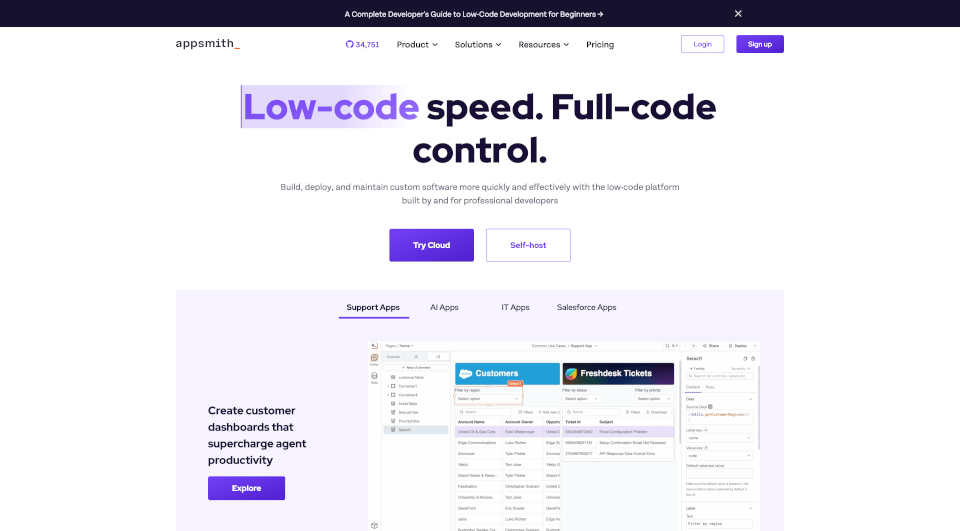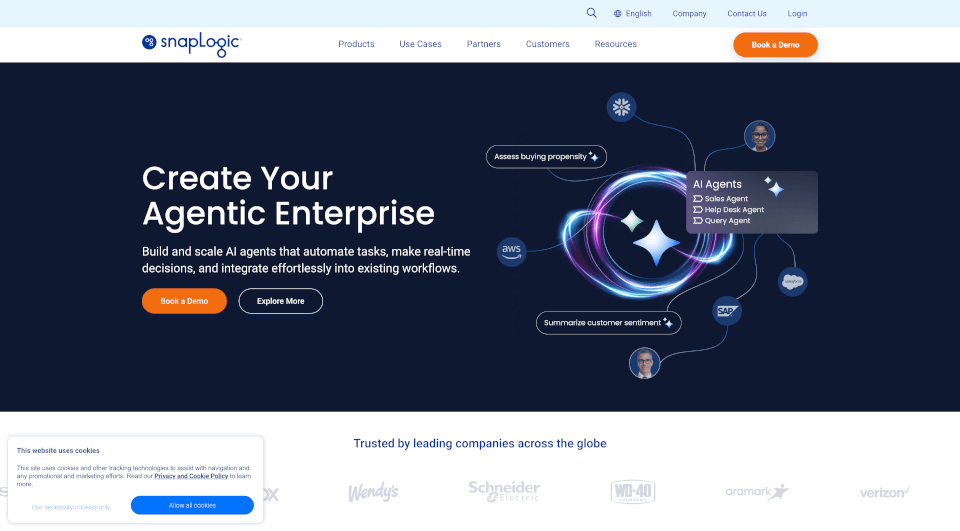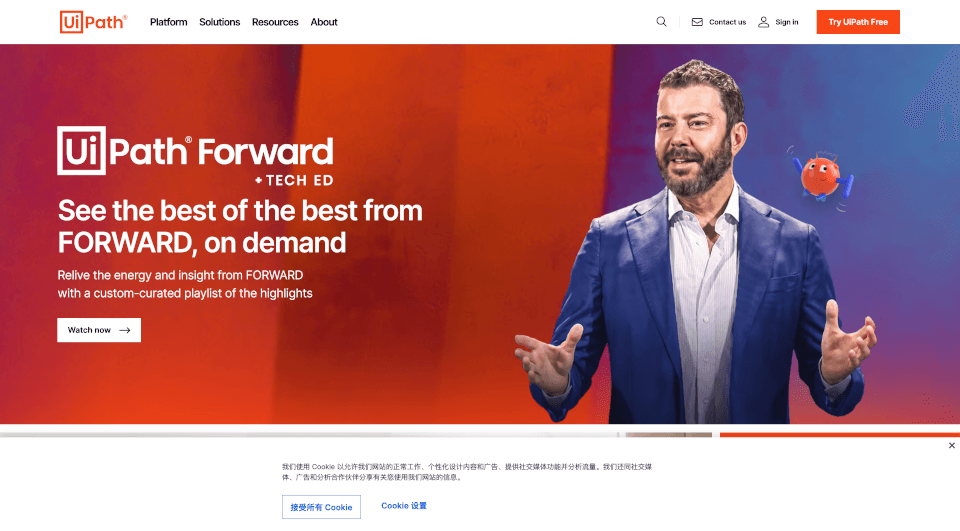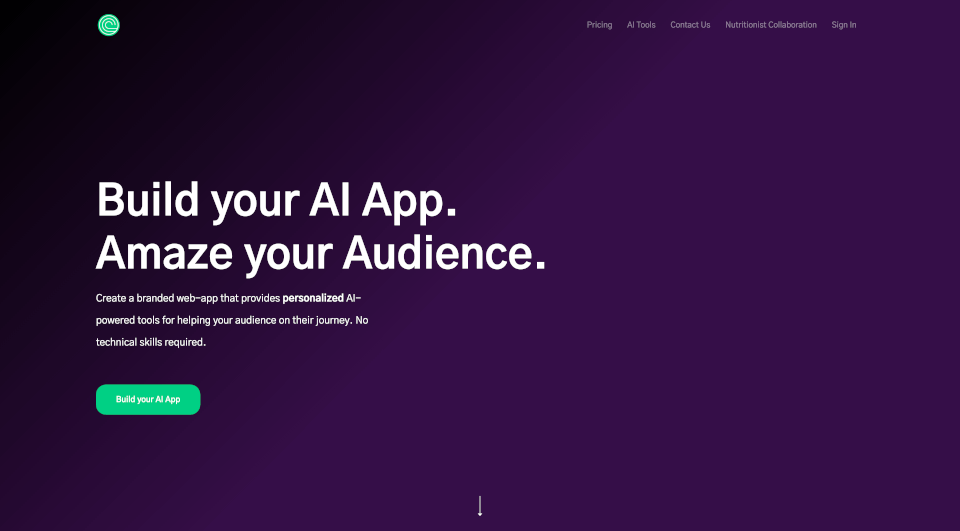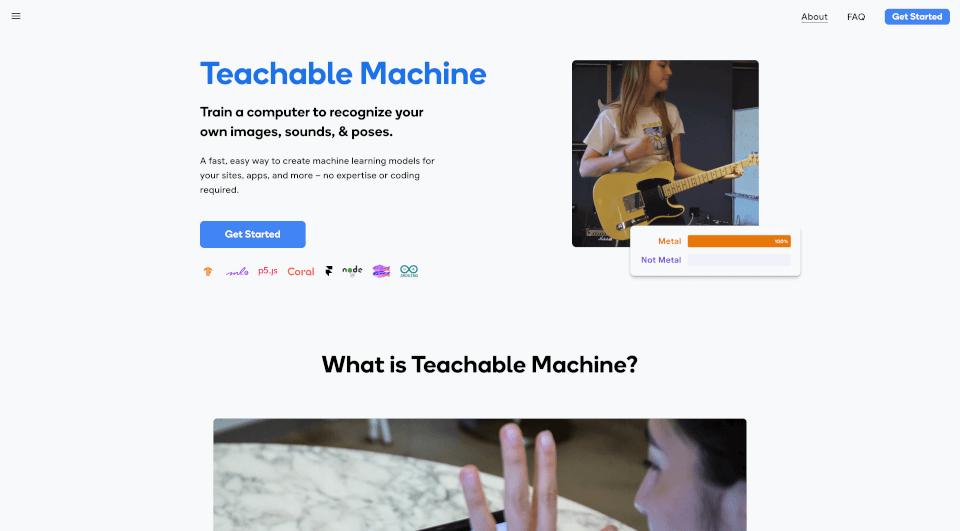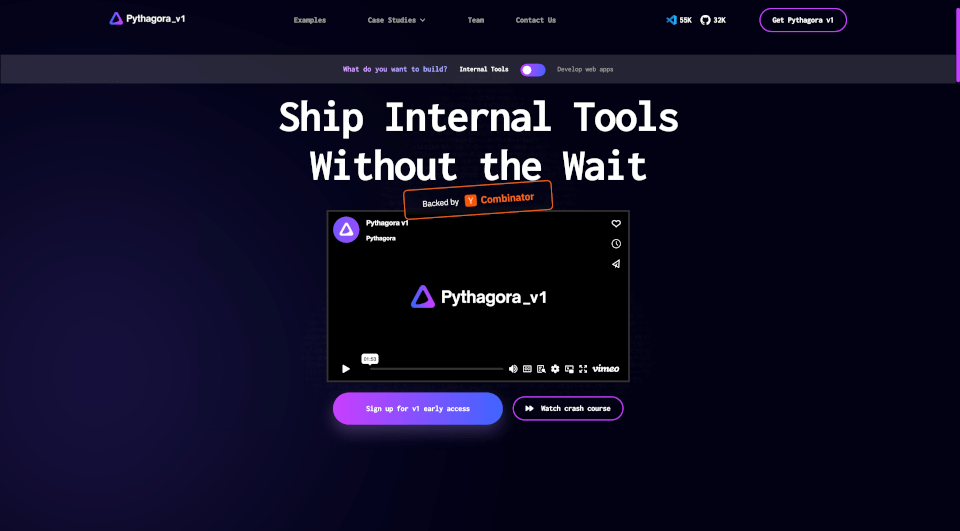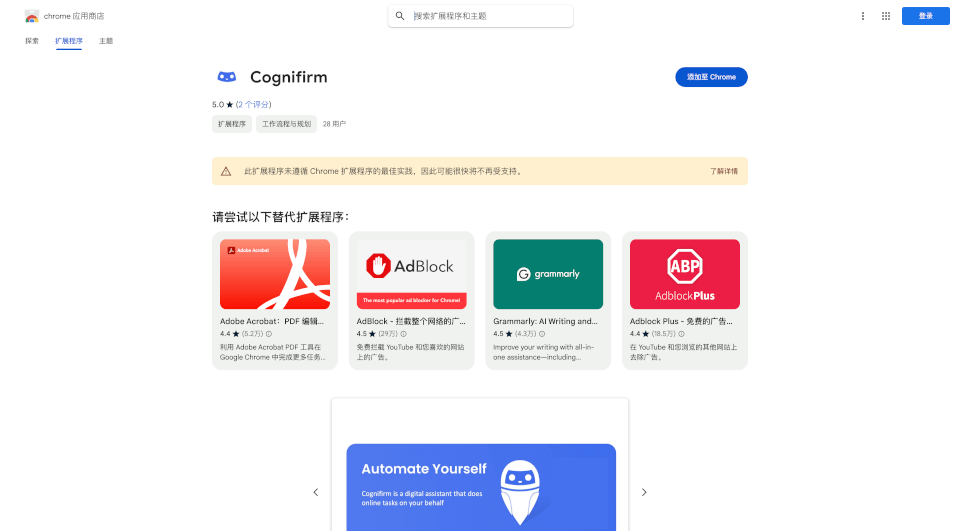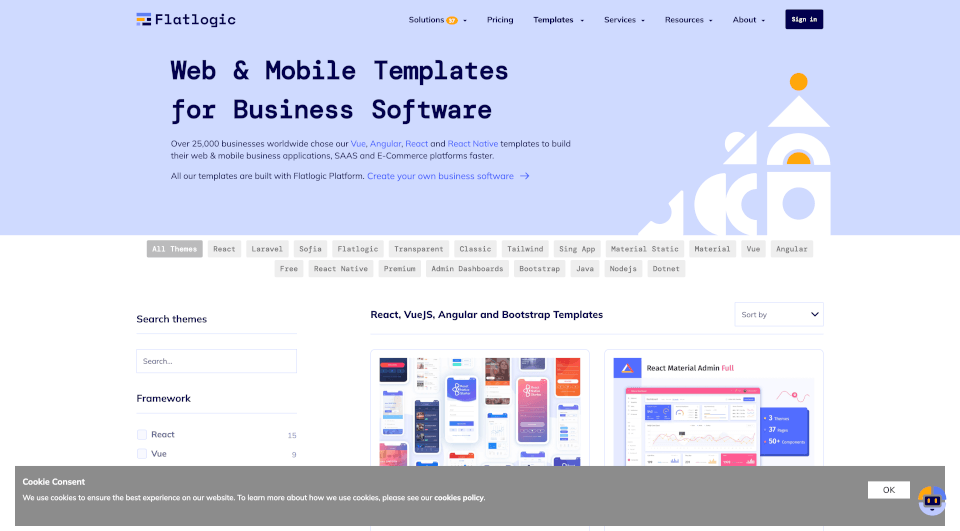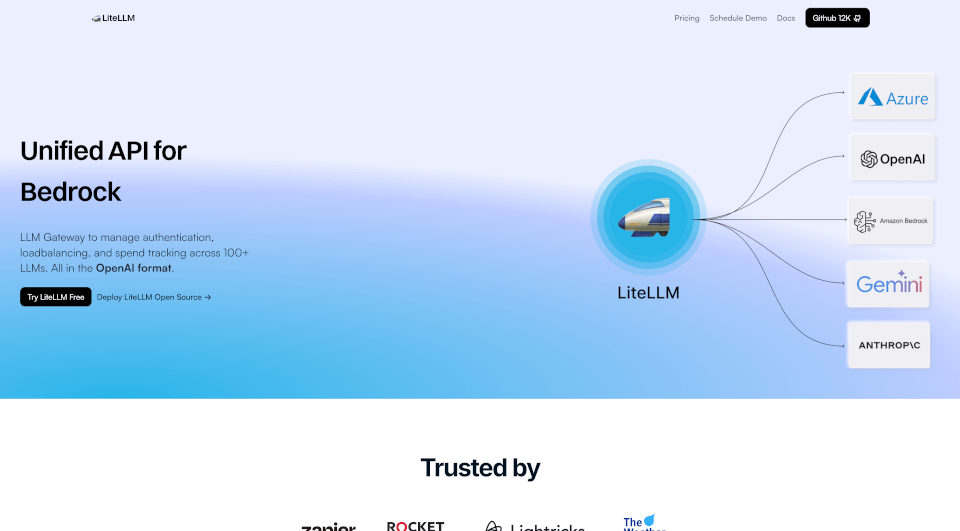What is Appsmith AI?
Appsmith is an open-source low-code application platform designed to significantly reduce the time and effort necessary to build custom software. Catering primarily to professional developers, this platform allows users to create, deploy, and maintain applications with unparalleled speed and flexibility. By leveraging a versatile drag-and-drop interface alongside powerful JavaScript capabilities, Appsmith empowers teams to transform their ideas into functional applications rapidly without sacrificing control over the coding process.
What are the features of Appsmith AI?
Broad Data Source Connectivity
Appsmith excels at connecting various data sources, including databases, SaaS tools, and REST/GraphQL APIs. This integration not only facilitates seamless access to critical data but also promotes versatility in application development.
Drag-and-Drop UI Building
The platform’s intuitive drag-and-drop interface allows developers to swiftly assemble responsive user interfaces (UIs). This feature is crucial for creating user-friendly applications without extensive manual coding.
Complete JavaScript Customization
With Appsmith, users can manipulate data, customize appearance, and implement business logic using JavaScript. The platform supports the importation of external libraries, expanding the possibilities for application capabilities.
CI/CD Integration with Git
Appsmith makes it easy to maintain and deploy applications with its continuous integration and continuous deployment (CI/CD) functionalities. Users can synchronize their projects with Git, manage versions, and deploy updated applications effortlessly.
Enterprise-Scale Security & Governance
Designed with enterprise needs in mind, Appsmith offers robust security features, including self-hosting options, role-based access controls, audit logging, and compliance with SOC 2 Type II standards.
What are the characteristics of Appsmith AI?
- Open Source: Appsmith is fully maintained under the Apache 2.0 license, providing transparency, security, and community support for developers.
- Developer-Centric Tools: The platform's built-in centralized JavaScript IDE allows for efficient coding practices, including multi-line editing, debugging, and linting.
- Scalability: Appsmith can cater to teams of all sizes, making it suitable for startups, mid-sized companies, and large enterprises alike.
What are the use cases of Appsmith AI?
Customer Dashboards
Businesses can create comprehensive customer dashboards that enhance agent productivity and streamline workflows. For example, GSK developed an app that patched 3,500 Linux servers—a daunting task completed in just one sprint.
Customer Support Tools
Support teams can leverage Appsmith to manage customer applications more quickly, increasing the efficiency of processing new customer applications by 50%.
Enterprise App Extensions
With Appsmith’s functionality, companies like F22 Labs saved $1,200 monthly by creating custom extensions to their project management tools, thereby reducing seat license costs.
Modernizing Legacy Applications
Organizations can upgrade their legacy systems effectively. For instance, HeyJobs accelerated the addition of new features to their campaign management tools by 90% using Appsmith.
How to use Appsmith AI?
Getting started with Appsmith involves a straightforward process:
- Sign Up: Create an account on the Appsmith website.
- Connect Data Sources: Integrate your preferred databases, REST, or GraphQL services.
- Build Your Application: Use the drag-and-drop interface to layout your app and customize it with JavaScript.
- Deploy: Utilize the integrated CI/CD tools to deploy your application seamlessly.
- Manage: Monitor and maintain your application using the comprehensive tools provided.