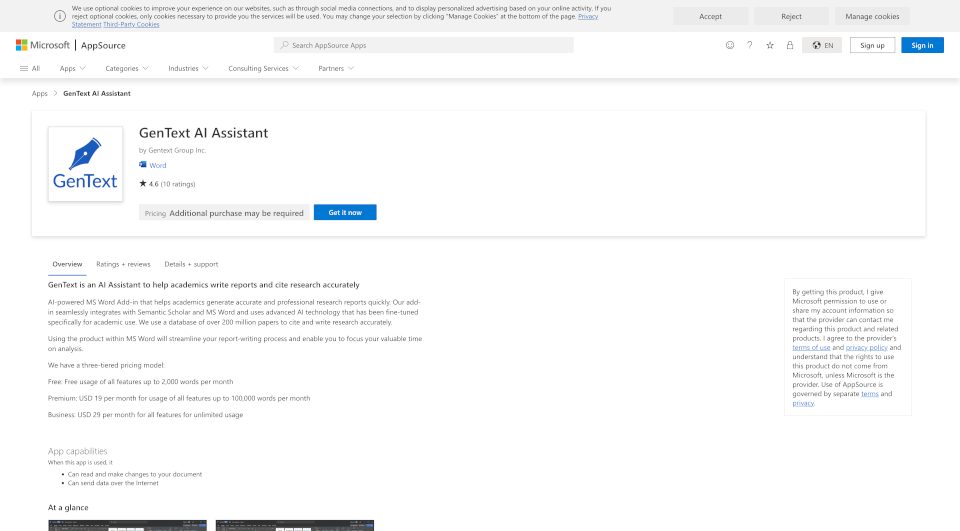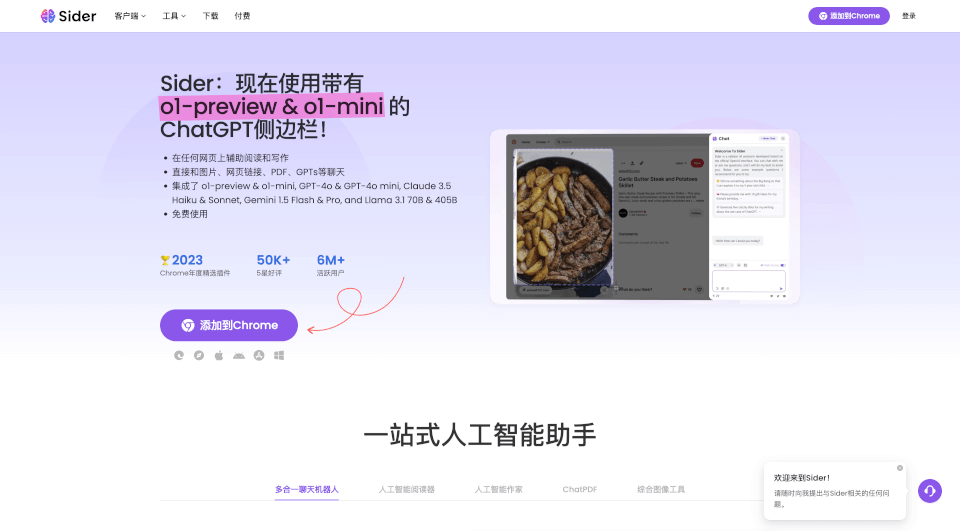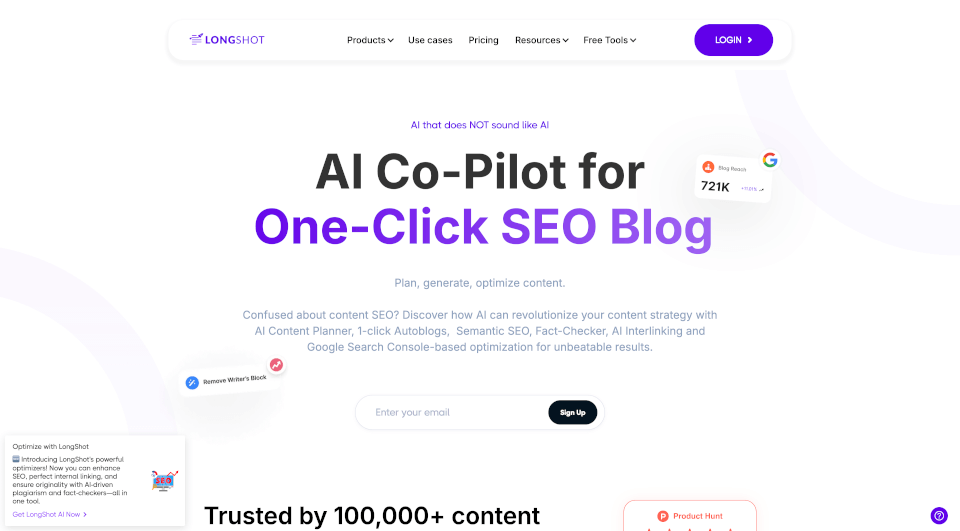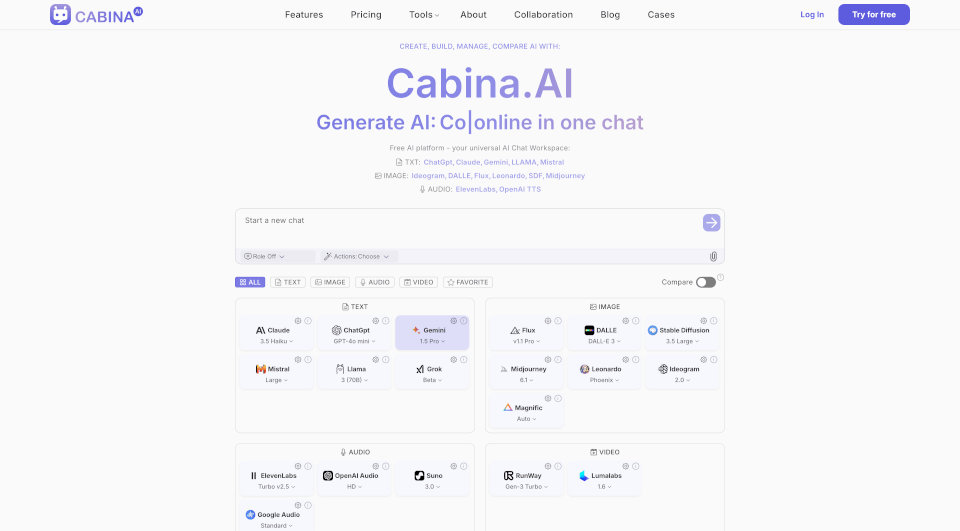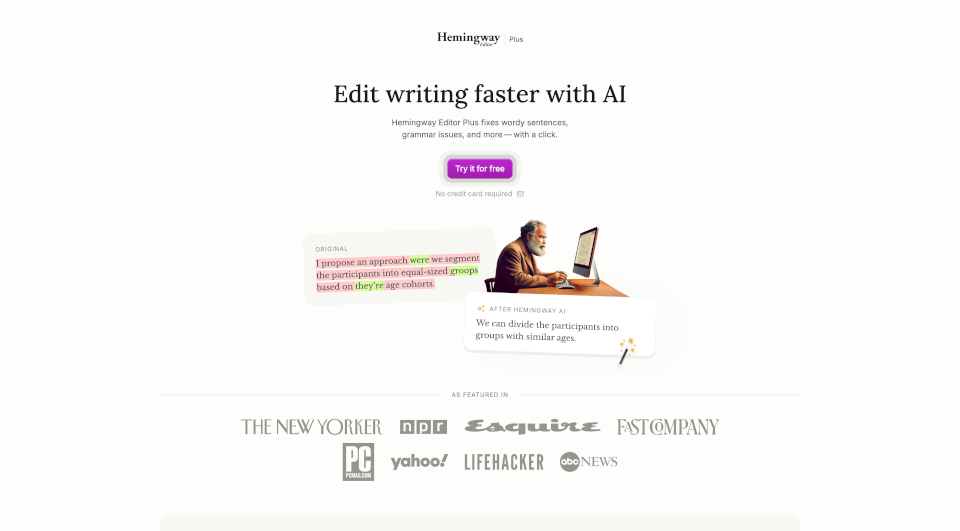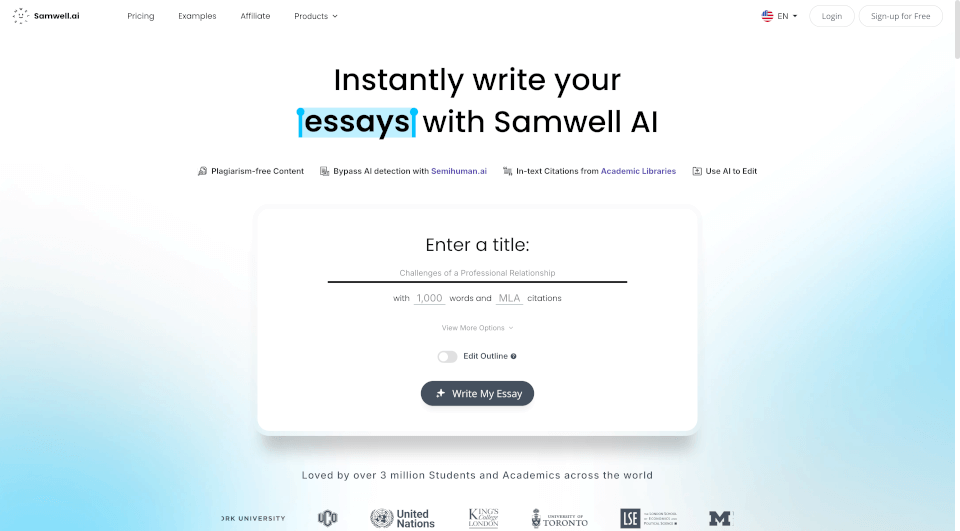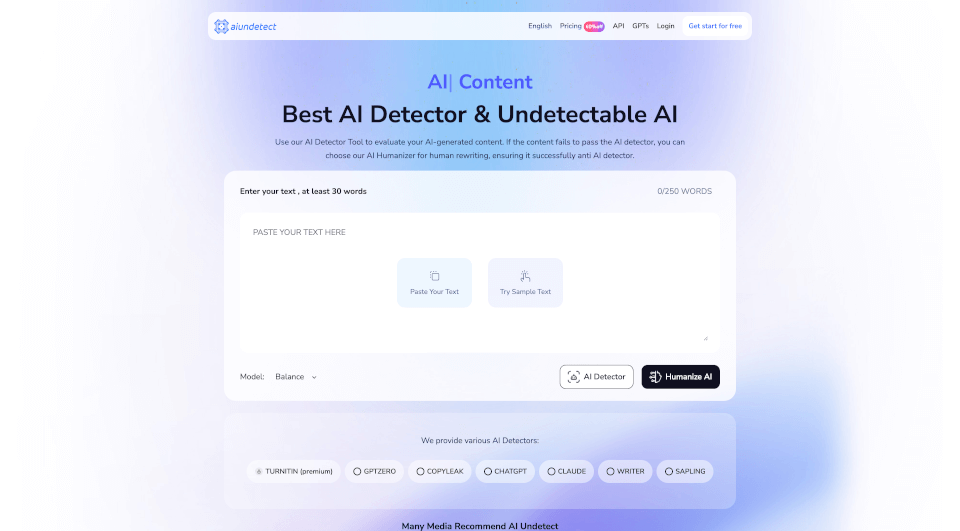What is GenText AI Assistant for MS Word?
GenText AI Assistant is an innovative tool designed specifically for academics, aimed at streamlining the writing process of research reports and ensuring accurate citation practices. By integrating seamlessly with MS Word and leveraging the power of Semantic Scholar, GenText employs advanced AI technology refined for academic purposes. With access to a vast database of over 200 million research papers, this tool enhances the efficiency and professionalism of the writing process, allowing researchers to devote more time to analysis and critical thinking.
What are the features of GenText AI Assistant for MS Word?
- AI-Powered Assistance: GenText utilizes advanced artificial intelligence to assist academics in generating professional research reports swiftly.
- Seamless Integration: The add-in slots perfectly into Microsoft Word, ensuring that users can write and edit documents without disruption.
- Extensive Database Access: Tap into a repository of over 200 million scholarly articles, ensuring accurate references and citations.
- User-Friendly Interface: Designed with academics in mind, the interface is intuitive, making it easy for anyone to generate high-quality reports.
- Word Count Efficiency: Users can select plans based on their word count needs, ranging from casual use to extensive reporting.
What are the characteristics of GenText AI Assistant for MS Word?
- Accurate Citations: With GenText, users can manage citations accurately, ensuring that every reference is accounted for and conforms to academic standards.
- Time-Saving: The AI efficiently streamlines the writing process, reducing the time spent on data gathering and formatting.
- Flexible Pricing Plans: Choose from a free tier that allows up to 2,000 words per month or opt for premium options that cater to higher volume needs.
- Research Focused: The platform emphasizes functionality for academic purposes, making it a go-to choice for researchers across disciplines.
What are the use cases of GenText AI Assistant for MS Word?
GenText is ideal for any academic scenario that requires writing and research. Here are a few specific examples:
- Thesis and Dissertation Writing: Graduate students can use GenText to help draft their long-form projects, ensuring proper citation throughout their papers.
- Research Proposals: Academics writing grant proposals will find the tool beneficial in structuring their documents and citing relevant literature.
- Journal Articles: Researchers looking to publish in scholarly journals can generate manuscripts more efficiently, reducing the workload and meeting deadlines.
- Course Reports: Educators and students crafting complex reports for coursework can trust GenText to enhance the quality of their writing.
How to use GenText AI Assistant for MS Word?
To get started with the GenText AI Assistant:
- Install the Add-in: Download the GenText add-in for Microsoft Word from the official store.
- Sign Up or Log In: Create an account or login to access the features.
- Choose Your Plan: Depending on your needs, select the appropriate pricing tier.
- Start Writing: Begin drafting your document within MS Word, utilizing the AI capabilities to aid in structure and citation.
- Review Your Work: After generating content, review and edit as necessary for clarity and depth.
GenText AI Assistant for MS Word Pricing Information:
- Free Plan: Offers usage of all features for up to 2,000 words per month.
- Premium Plan: Priced at USD 19 per month, allows usage of all features for up to 100,000 words.
- Business Plan: At USD 29 per month, provides unlimited usage of all features.
GenText AI Assistant for MS Word Company Information:
GenText is developed by Gentext Group Inc., a company committed to enhancing academic productivity through cutting-edge technology.