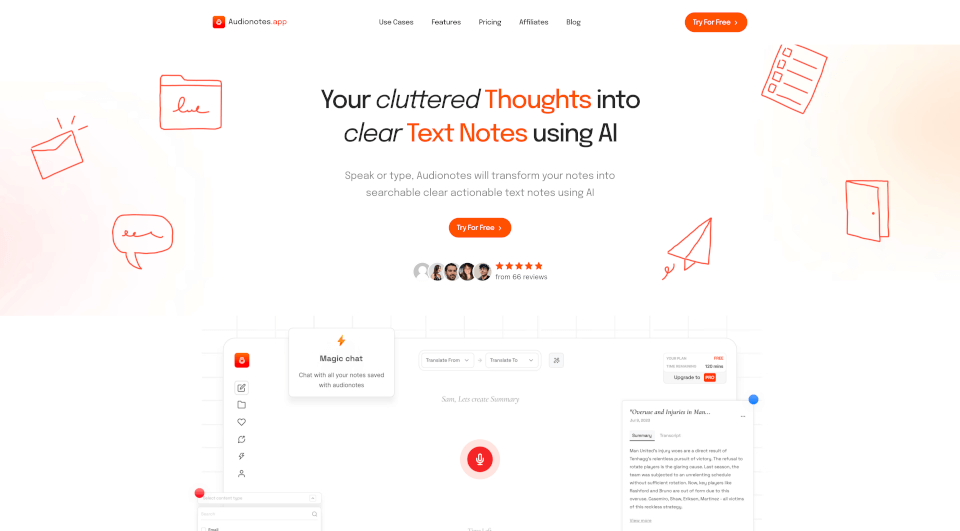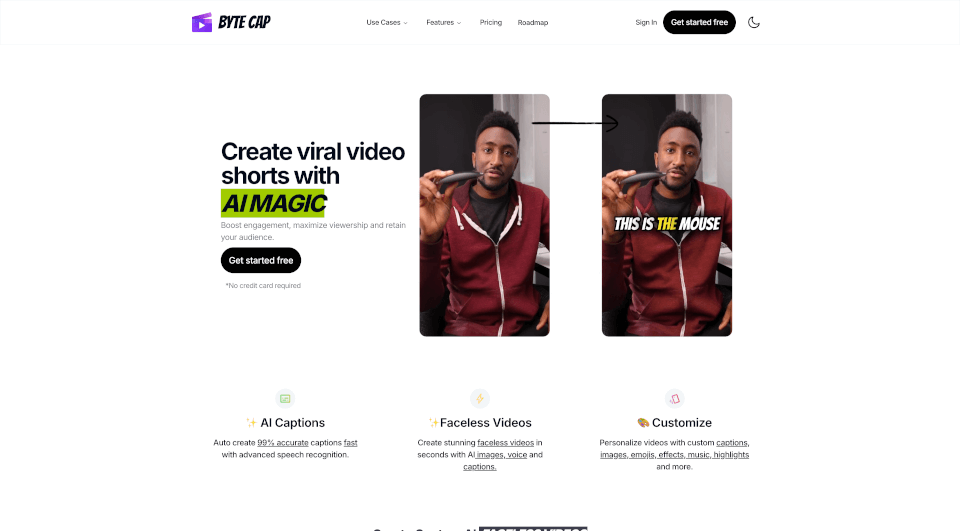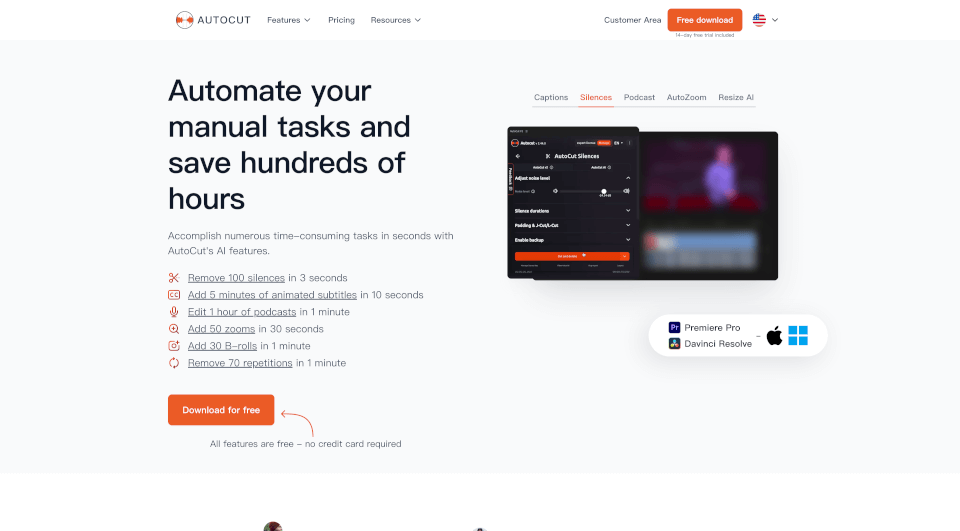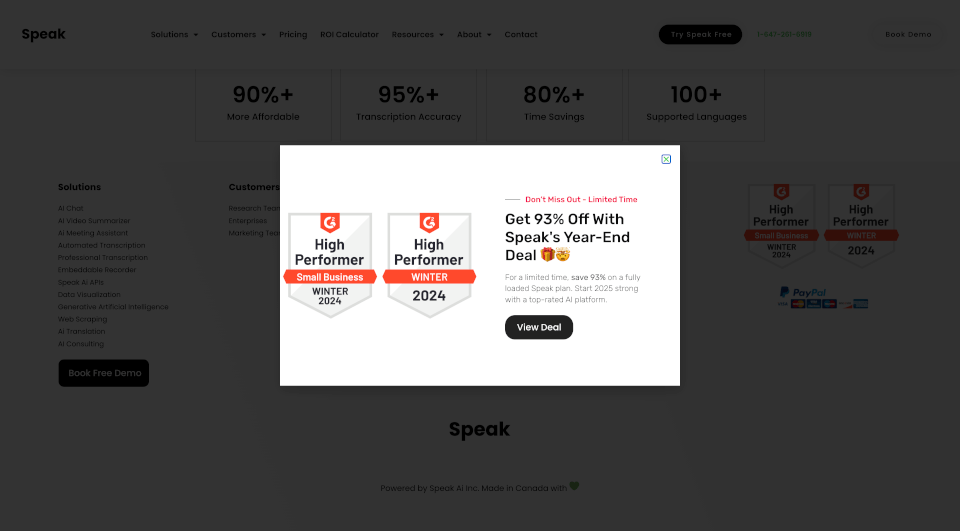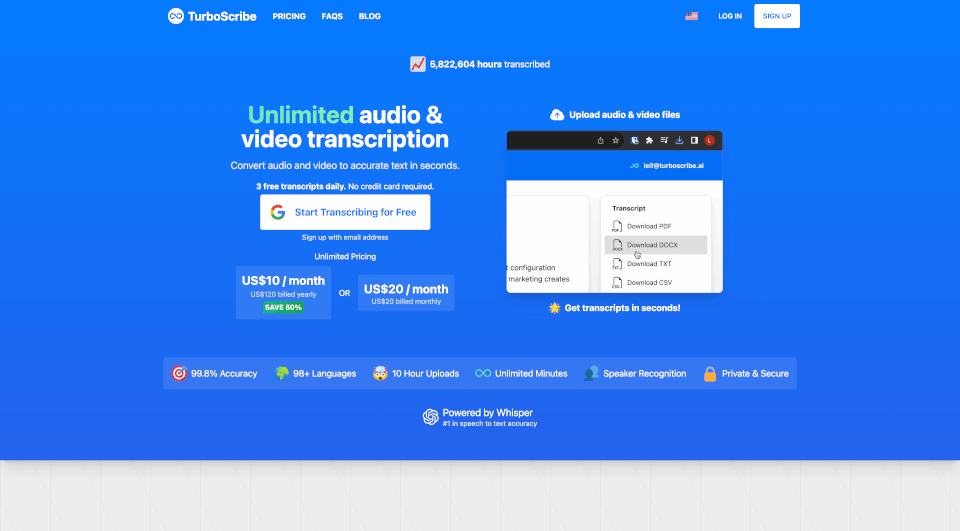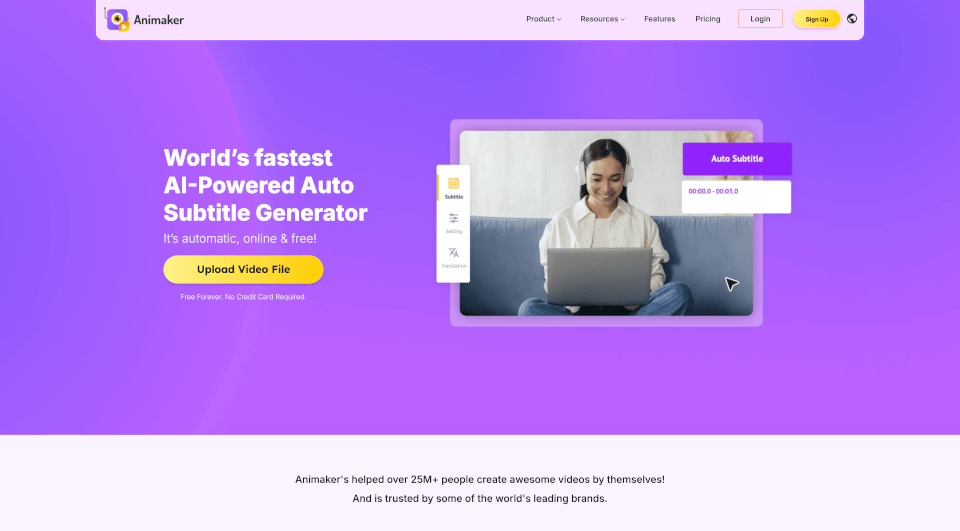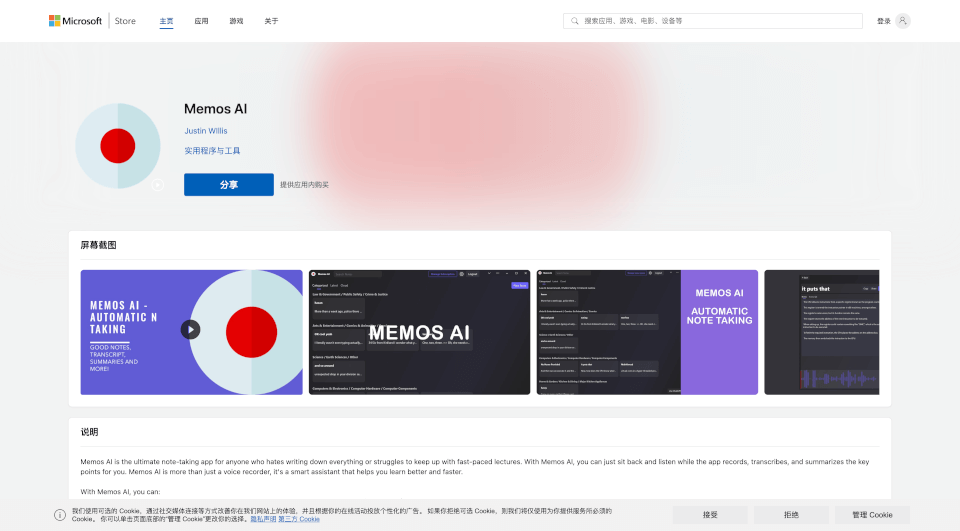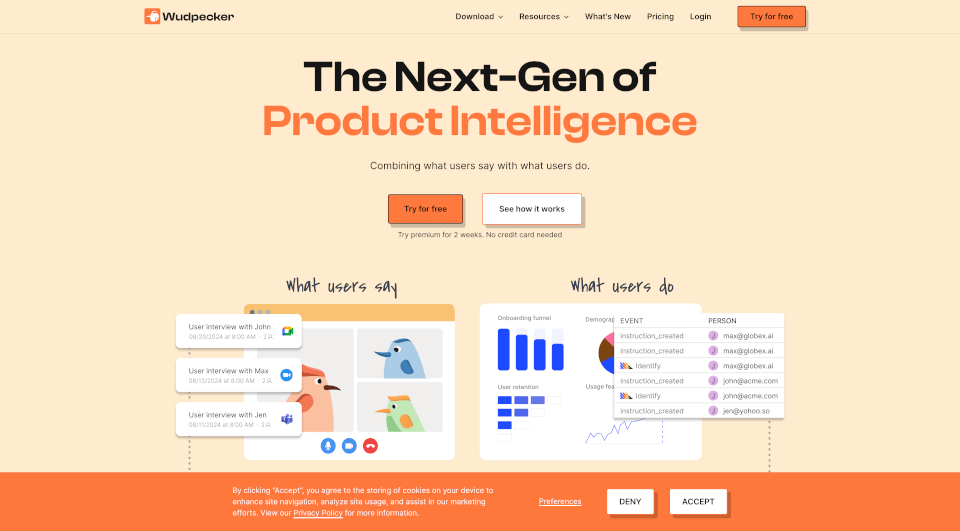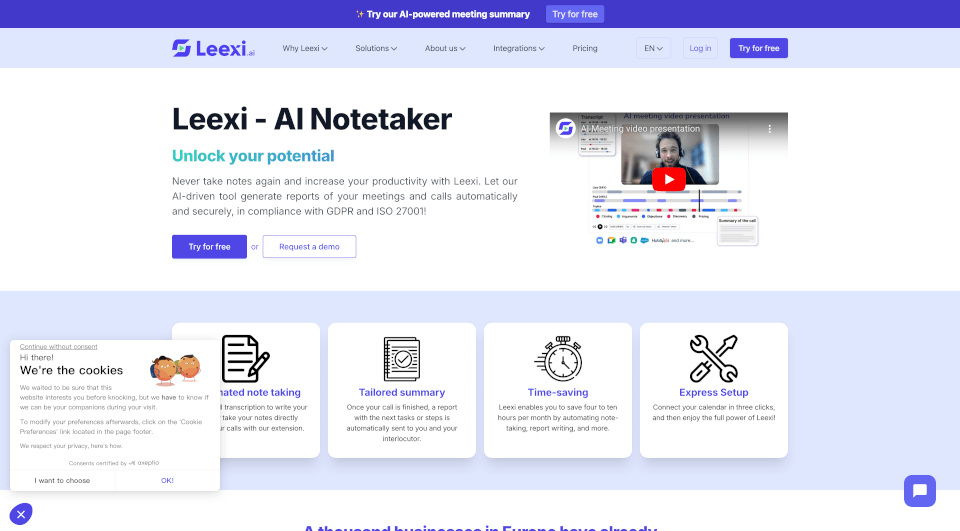What is AudioNotes?
AudioNotes is an AI-based note-taking app designed to transform your unstructured voice and text notes into clear, searchable, and actionable content. With its advanced features, AudioNotes streamlines the note-taking process, ensuring you capture your thoughts seamlessly, whether you're on the go or in the comfort of your home.
What are the features of AudioNotes?
Record, Upload, or Write
Capture your thoughts in multiple ways. Whether you want to record audio notes, upload existing audio files, or create text notes, AudioNotes caters to your every need. The app handles various file types including .mp3, .wav, .mp4, and .webm, up to 50 MB each.
Summary Preferences
Customize your summaries by setting the language, style, and length of the output. Tailor the generated content to fit your specific requirements and preferences.
Edit Everything
With AudioNotes, you have complete control. Edit generated transcripts and summaries to ensure they meet your expectations.
Speaker Segregated
Keep track of different speakers in your meetings or discussions with ease. This feature helps in creating organized notes that clearly identify who said what.
Generate Awesome Content
Transform your notes into high-quality outputs with just a click. Generate emails, social media content, minutes of the meeting, action items, and even use custom prompts to create content tailored to your use cases.
Unlimited Content Generation
AudioNotes lets you create social media posts, emails, and more without limits, allowing you to unleash your creativity fully.
Custom Prompts
Utilize custom prompts to generate unique content tailored specifically for your needs.
Set Content Language
AudioNotes supports over 19 languages, making it easy to generate content in the language of your choice.
Integrations
AudioNotes offers seamless integrations with popular tools like Zapier, Notion, and WhatsApp, enabling you to create custom workflows, transfer your notes effortlessly, and transcribe or summarize directly through messaging.
Magic Chat
With Magic Chat, AudioNotes becomes your AI assistant. Conduct contextual searches and interactive Q&A sessions, allowing you to navigate through your notes intuitively.
Social Sharing
Easily share your notes across various platforms with built-in social sharing features, creating publicly shareable URLs for your content.
Mobile and Desktop Access
AudioNotes offers a lightweight Progressive Web App (PWA) for mobile users and a Chrome extension for desktop use, ensuring you can access your notes anytime, anywhere.
What are the characteristics of AudioNotes?
AudioNotes stands out through its AI-driven features which provide users with the ability to convert their cluttered thoughts into structured notes efficiently. The app promotes productivity by enabling users to multitask and capture ideas spontaneously. Whether you are journaling, creating to-do lists, or drafting content for social media, the intuitive design and versatile features cater to a wide range of applications.
What are the use cases of AudioNotes?
Journaling
Capture your daily thoughts and experiences by simply speaking, and let AudioNotes create well-structured journal entries for you.
To-do & Task Lists
Create actionable to-do lists on the go by dictating your tasks to AudioNotes.
Writing
When inspiration strikes, record your ideas directly into AudioNotes for later use. Whether it's for brainstorming or finalizing drafts, the app brings convenience to writers.
Message Assistance
Dictate your messages, and AudioNotes will structure them into a coherent format, saving you time on communication.
Content Creation
Generate compelling social media content for platforms like LinkedIn, Twitter, and blogs instantly from your voice notes.
Professional Assistance
From generating contracts to marketing plans, AudioNotes becomes your invaluable assistant in creating necessary business documentation.
Meeting Summaries
Record and summarize meetings effortlessly, ensuring you never miss essential details.
How to use AudioNotes?
To get started with AudioNotes, follow these simple steps:
- Sign Up: Create an account on the AudioNotes website.
- Choose Input Method: Decide whether you want to record audio, upload a file, or write text notes.
- Utilize Features: Use the various features such as summaries, content generation, and sharing to enhance your note-taking experience.
- Edit and Organize: Review and edit your notes as necessary to keep everything organized.
- Generate Content: Use the app to create different types of content with the provided tools.
- Share and Integrate: Leverage social sharing and integration options to connect with other tools and platforms.
AudioNotes Pricing Information:
- AudioNotes Personal: $69/year
- Unlimited Voice Notes, File Uploads & Text Notes
- 15 Mins/Voice Note & 50 Mb/File
- Generate Unlimited Content
- Generate Super Summaries
- Notion, Zapier & Webhook Integrations
- AudioNotes Pro: $129/year
- Everything in Personal
- 900 Mins/mo of Longer Notes (50 mins/note)
- Upload Bigger Files (Upto 200 Mb/file)
- Whatsapp Bot Chat & Magic Chat with your notes