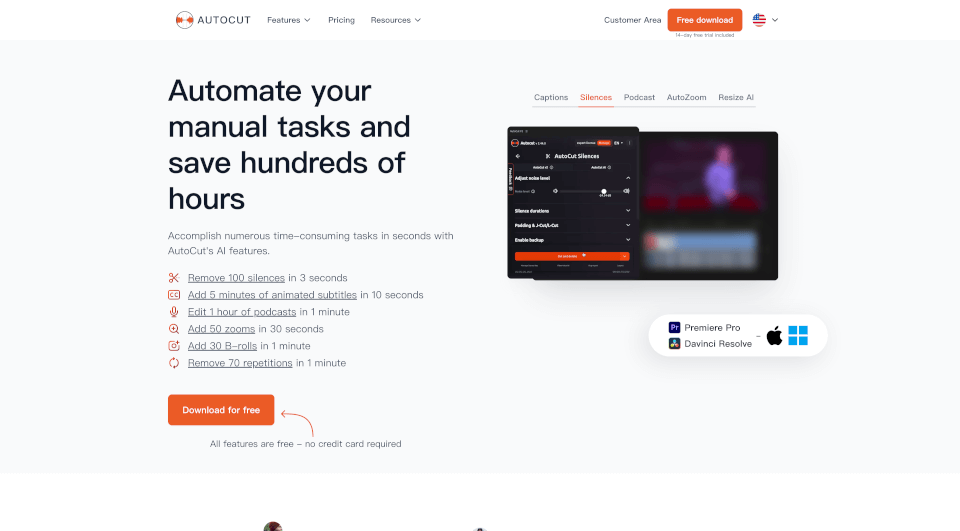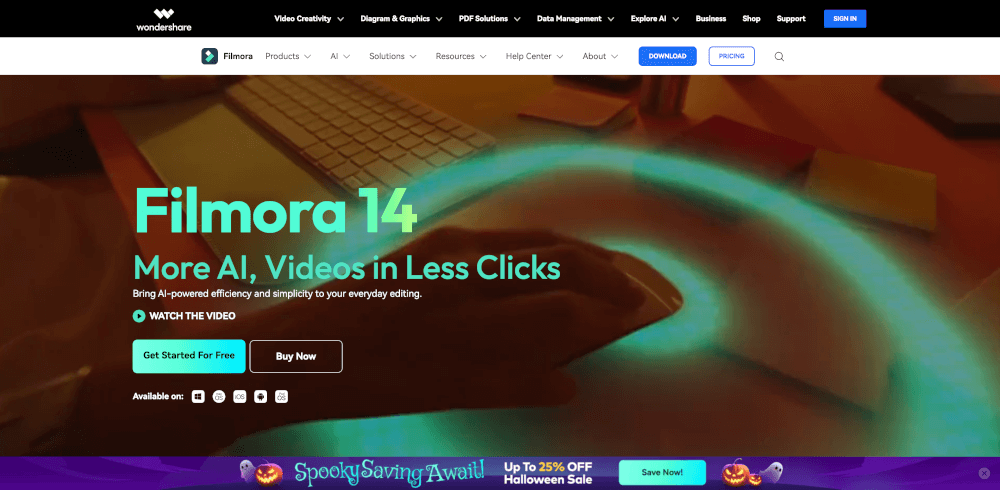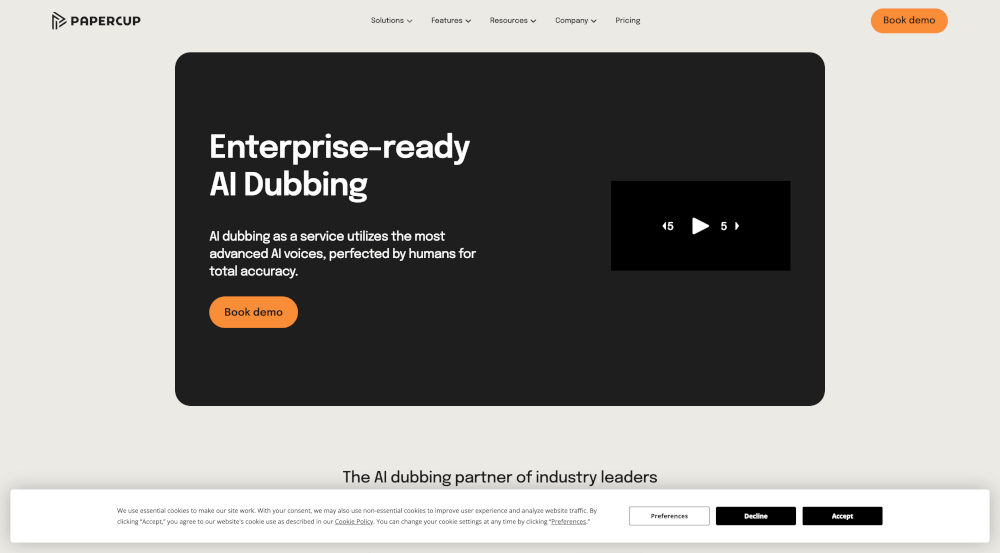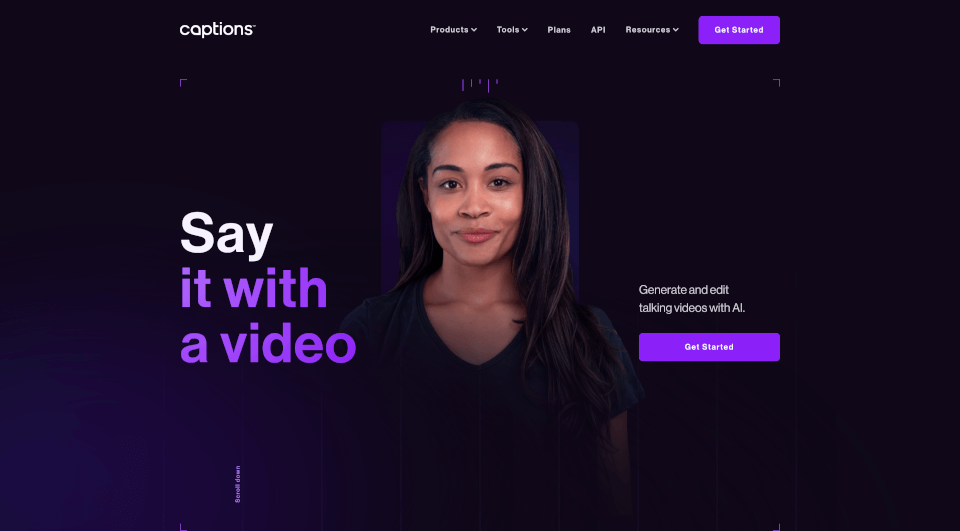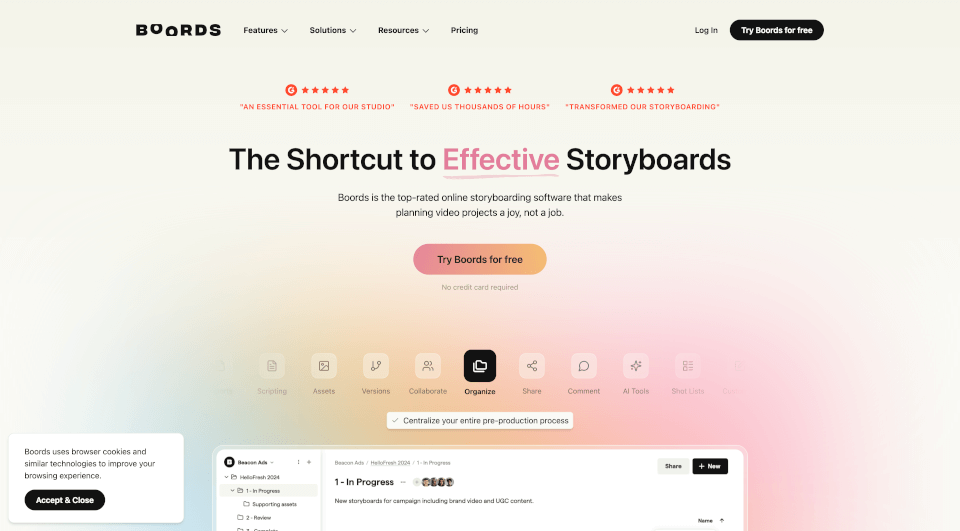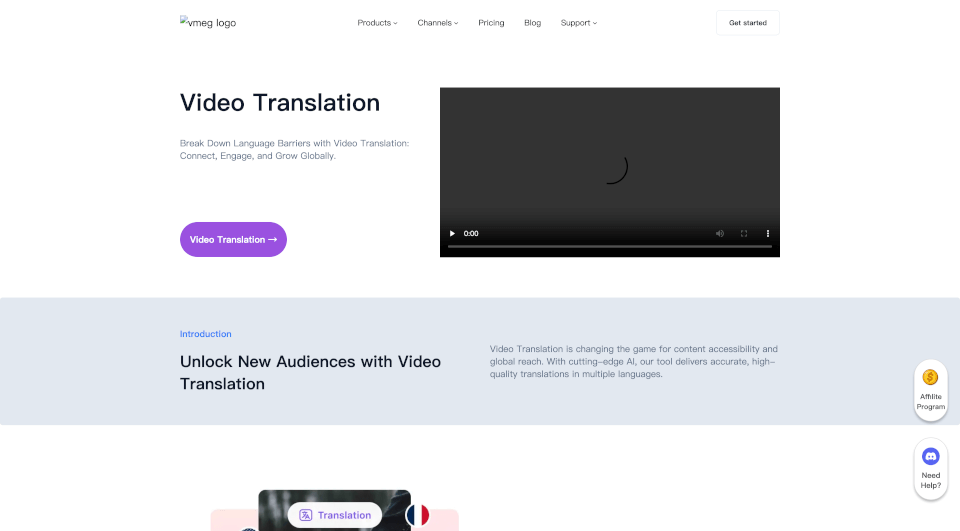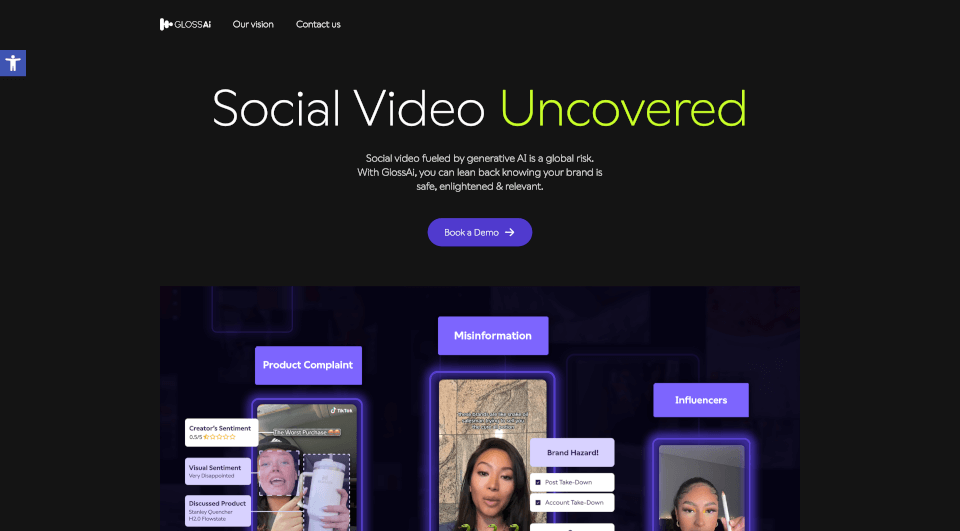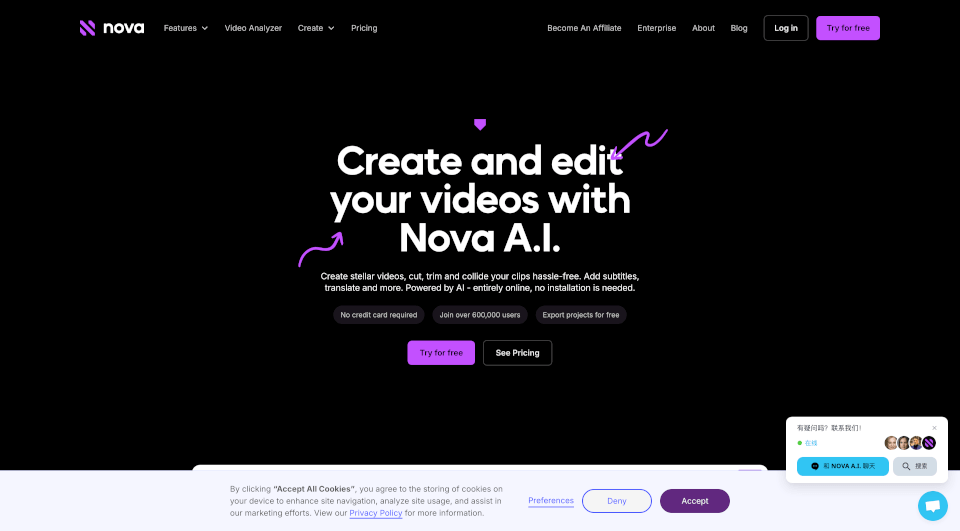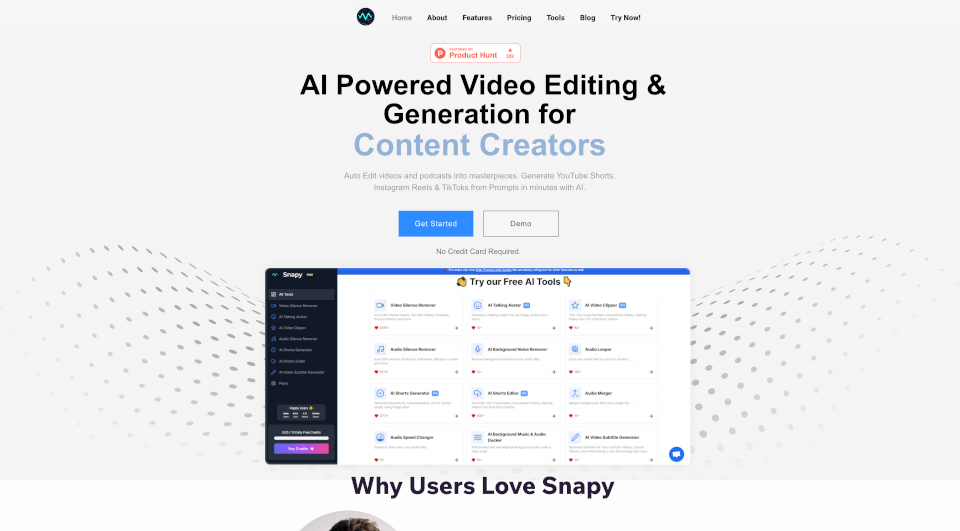What is AutoCut?
AutoCut is a cutting-edge plugin designed for video editors using Adobe Premiere Pro and DaVinci Resolve. Utilizing advanced AI technology, AutoCut streamlines the editing process by automating a variety of tasks such as adding animated subtitles, removing silences, editing podcasts, inserting stock footage, and much more. This innovative tool is ideal for both professional video creators and aspiring YouTubers looking to enhance the quality of their content while saving valuable time. AutoCut’s robust features can transform tedious manual tasks into swift, efficient processes, allowing editors to focus more on creativity and storytelling.
What are the features of AutoCut?
AutoCut boasts an impressive list of features aimed at simplifying video editing. Here are some of the standout functionalities:
-
AutoCaptions: Create perfectly synchronized animated subtitles with just one click, following the latest TikTok and YouTube trends to enhance viewer engagement.
-
Automatic Silence Remover: Eliminate unwanted silences in your video with lightning speed, making your content more engaging and fluid.
-
Podcast Editing: With the ability to detect which guest is speaking, AutoCut seamlessly switches camera angles, making podcast editing quick and efficient.
-
AutoZoom: This sophisticated feature keeps your audience's attention by automatically adding dynamic zooms to your video content.
-
AutoB-Roll: Incorporate relevant stock footage automatically into your videos, enriching the visual experience without the hassle of manual searching.
-
AutoProfanity Filter: Protect your content with this advanced feature which can automatically mask swearing with customizable sound effects.
-
AutoResize: Adjust your videos to fit social media formats effortlessly, ensuring that subjects remain centered and visually appealing.
-
AutoChapters: Automatically analyze and segment your long videos into chapters, an essential tool for improving viewer navigation and retention on platforms like YouTube.
-
AutoViral: Identify and highlight segments of your longer videos that are likely to go viral, making them perfect for short-form sharing on social media platforms like TikTok and Instagram Reels.
-
AutoCut Repeat: Instantaneously detect and remove duplicate content, preserving only the best takes for a more polished final product.
What are the characteristics of AutoCut?
The AutoCut plugin is characterized by its user-friendly interface, which simplifies intricate editing tasks into approachable processes. It requires no prior technical expertise, making it accessible to newcomers and a valuable asset for seasoned professionals. AutoCut adapts to various projects, ensuring that whether you're working on a feature film, social media content, or a podcast, your editing experience remains smooth and efficient.
Designed with the latest AI technology, it performs intelligent analyses of your content, automating tasks that would normally take hours of manual labor. This adaptability not only saves time but also enhances the overall quality and fluidity of your final output. Furthermore, its seamless integration with Premiere Pro and DaVinci Resolve allows editors to incorporate these advanced capabilities without disrupting their workflow.
What are the use cases of AutoCut?
AutoCut is suitable for a multitude of video editing scenarios, making it an essential tool for various content creators. Here are some common applications:
-
YouTube Creators: YouTube channels dealing with vlogs, tutorials, or long-format content benefit immensely from AutoCut’s ability to remove silences and add engaging captions, making their videos more polished and professional.
-
Podcasters: For those producing podcasts, the automated camera switch feature and seamless editing capabilities can drastically reduce production time, allowing for a focus on content rather than technical details.
-
Social Media Marketers: With the growing importance of video content on platforms like Instagram, TikTok, and Facebook, AutoCut’s tools for resizing and viral content generation are perfect for marketers trying to reach a broader audience.
-
Educators and Trainers: Online education platforms can use AutoCut to create dynamic instructional videos that maintain viewer engagement through well-timed captions and entertaining cuts.
-
Film and Video Production Companies: Professionals in the film industry can leverage the plugin to speed up their editing processes, especially when dealing with large volumes of footage and the need for proficient editing accuracy.
How to use AutoCut?
To get started with AutoCut, follow these simple steps:
-
Download and Install: Visit the AutoCut website and download the plugin. Follow the installation instructions for either Adobe Premiere Pro or DaVinci Resolve.
-
Open Your Project: Once installed, open your video editing software and load the project you wish to edit.
-
Select AutoCut Features: Choose the desired AutoCut features you want to utilize, such as AutoCaptions, Silence Removal, or any of the other tools available.
-
Customize Your Edits: Adjust settings as needed to tailor the automated processes according to your video’s narrative style and requirements.
-
Render Your Video: After finalizing your edits, render your video to produce the polished final product, ready for sharing or distribution.
AutoCut Pricing Information:
AutoCut offers a 14-day free trial—without the need for a credit card—allowing potential users to experience all features risk-free. After the trial, the pricing plans are as follows:
- Monthly Plan: $6.6/month
- Yearly Plan: $79.0 (equivalent to $6.58/month)
For those looking for a more advanced experience:
- AI Plan: $14.9/month or $178.8/year, including all AI capabilities.