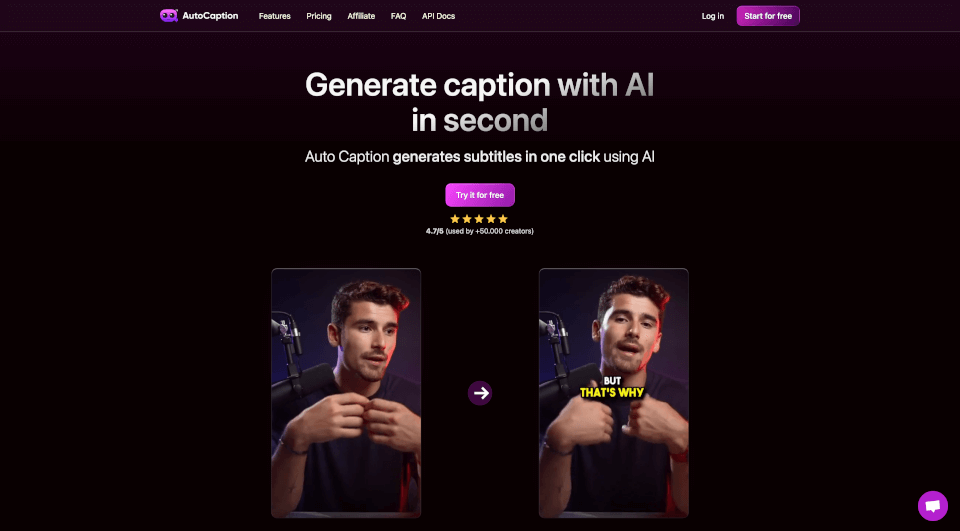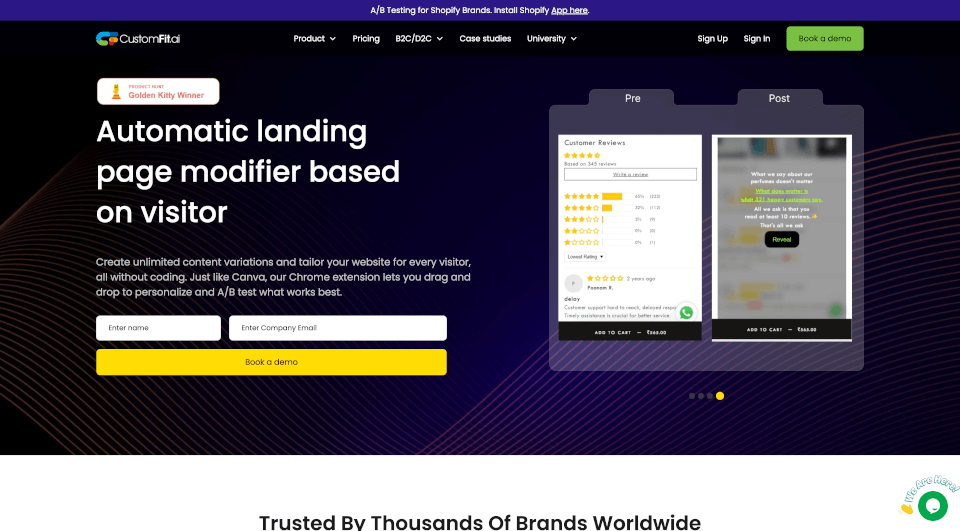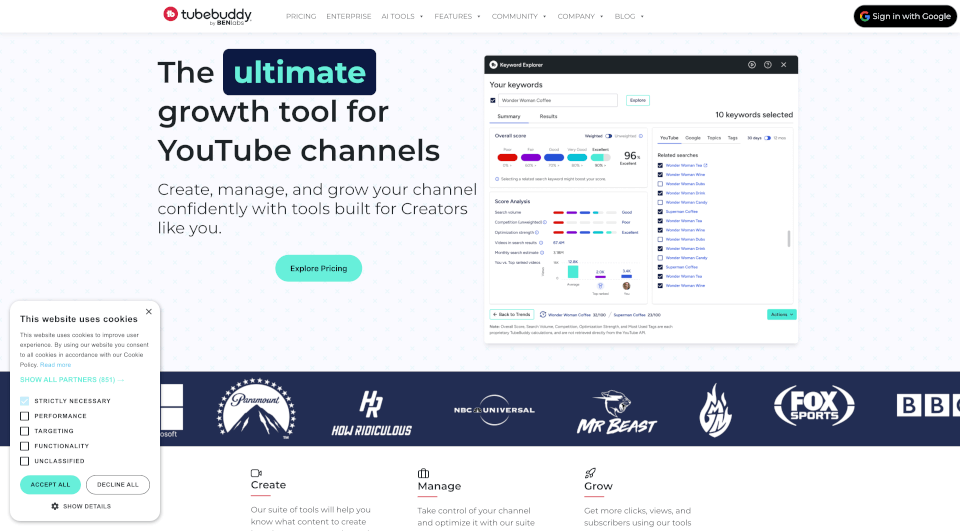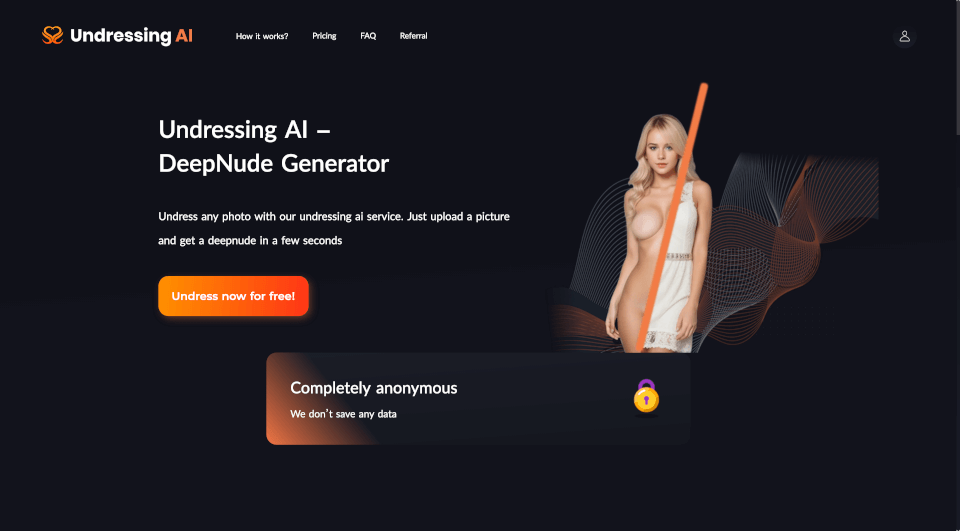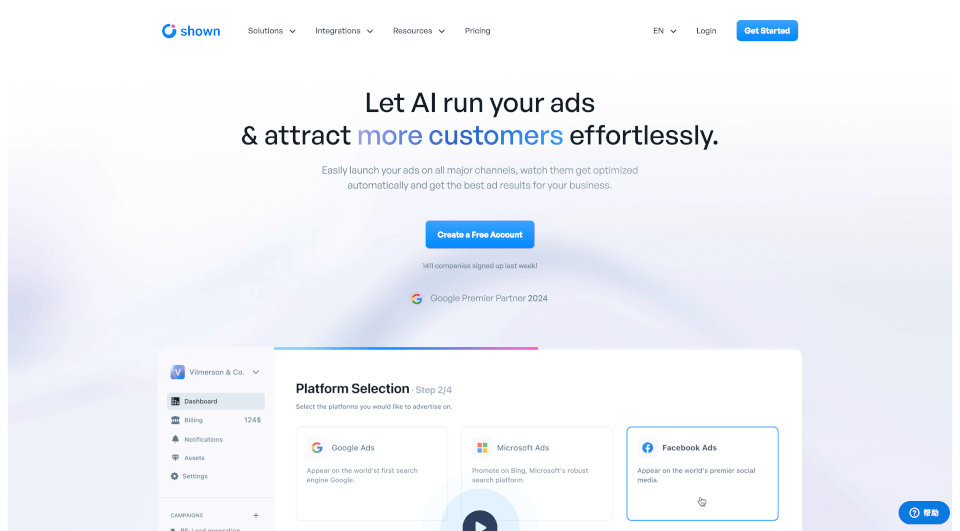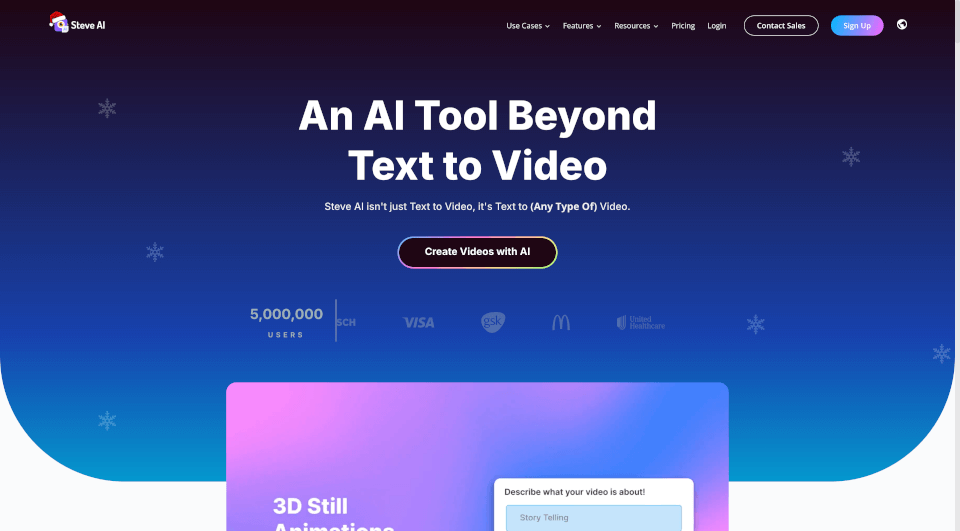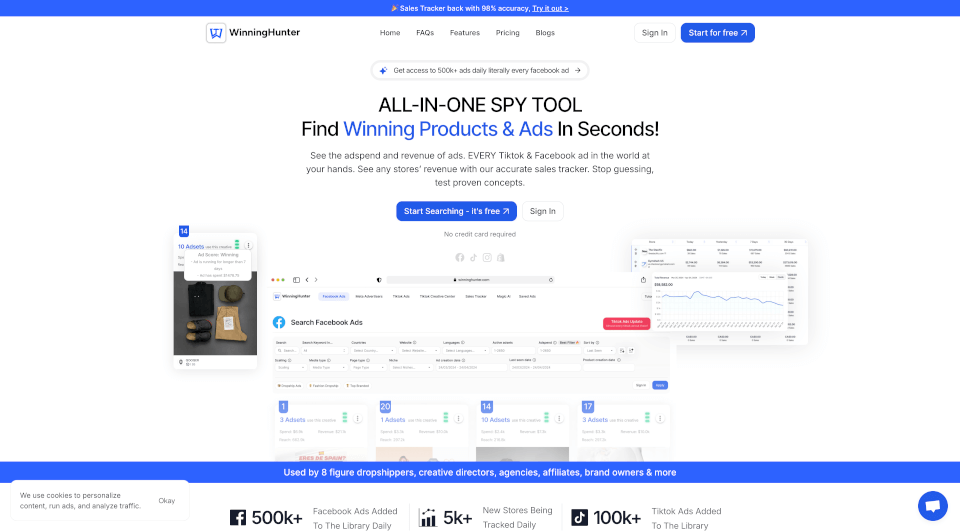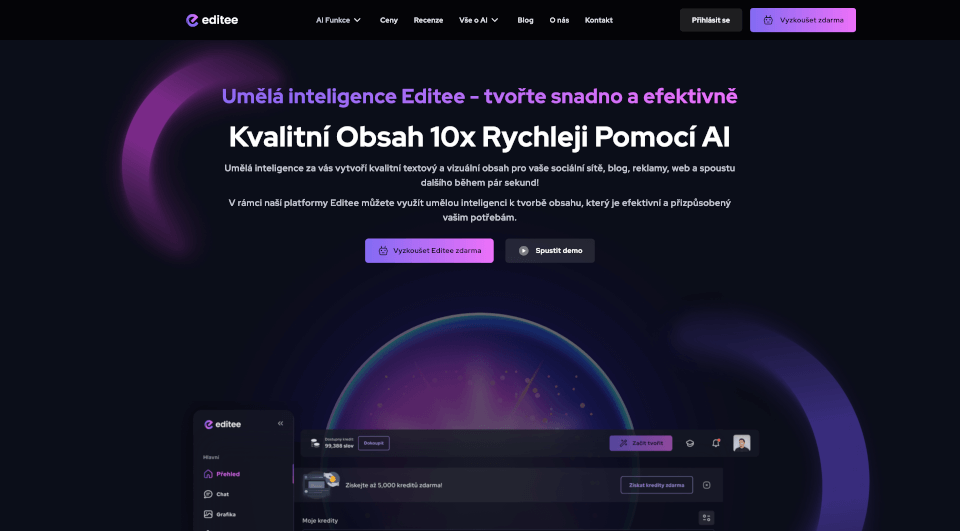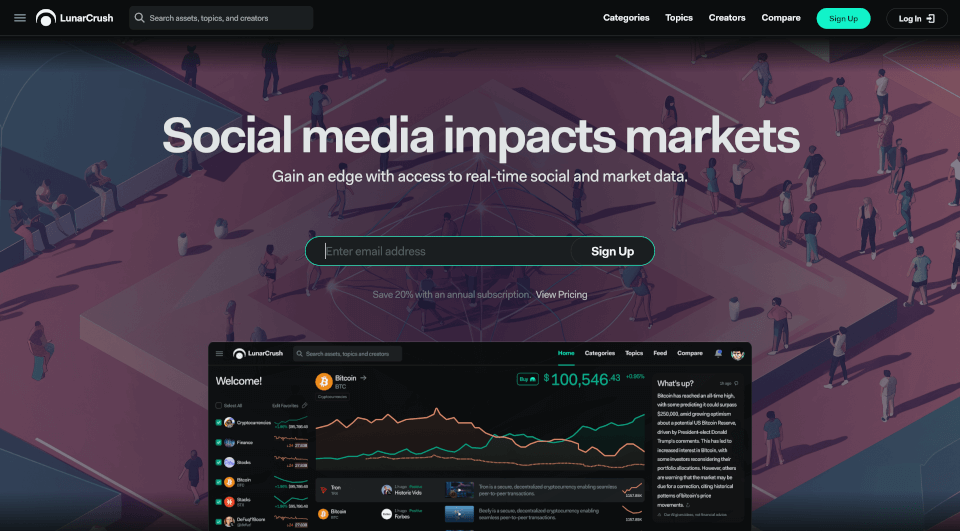What is AutoCaption?
Auto Caption AI is the ultimate solution for creators seeking to enhance their video content with professional-grade captions. Whether you're a social media influencer, a marketer, or just someone who loves to share videos, Auto Caption AI simplifies the captioning process using advanced artificial intelligence. With support for over 100 languages and a user-friendly interface, this tool allows users to generate captions quickly, ensuring that your content is accessible to a global audience.
What are the features of AutoCaption?
- Instant AI Captioning: Generate high-quality captions in seconds with just a click. Auto Caption AI harnesses sophisticated AI technology to provide accurate subtitles, saving you time and effort.
- Animated Emojis: Add a touch of fun to your videos by automatically incorporating emojis. Customize their size, position, and animation to better represent your brand personality.
- Fully Editable: With Auto Caption AI, customization is key. You can edit and tailor your subtitles with various animations, fonts, and colors, giving your videos a unique flair.
- Templates: Choose from a variety of ready-to-use templates or create your own. Save your preferred settings for quicker access in future projects.
- High-Quality Output: Enjoy full HD and 60 FPS video quality, optimized specifically for vertical content at a resolution of 1080x1920, perfect for platforms like Instagram, TikTok, and YouTube.
- Multilingual Support: With support for 99+ languages, Auto Caption AI allows you to reach audiences worldwide. Explore the comprehensive list of supported languages in the FAQ section.
- Fast Rendering Technology: Experience lightning-fast rendering with Auto Caption’s innovative technologies, ensuring that you can produce and publish content without delay.
What are the characteristics of AutoCaption?
Auto Caption AI stands out from the competition with its extremely fast processing, enabling creators to focus more on content creation rather than tedious editing tasks. It is designed with both novice and experienced users in mind, making it accessible to everyone. The fully editable features provide flexibility and creativity, while the animated emojis add a lively element to any video, ensuring your captions are not just informative but also engaging.
What are the use cases of AutoCaption?
- Social Media Content Creation: Perfect for influencers or brands that need to consistently produce engaging video content for platforms like Instagram, TikTok, and YouTube.
- Marketing and Advertising: Businesses can use Auto Caption AI to increase accessibility and viewer engagement by providing captions in various languages, reaching a broader customer base.
- Educational Videos: Educators and trainers can make learning materials more accessible, allowing students from different linguistic backgrounds to benefit from the content.
- Content Localization: Companies publishing videos in multiple languages can expedite the process of localization, catering to international audiences more effectively.
- Personal Projects: Amateur filmmakers and hobbyists can elevate their home videos, ensuring friends and family fully understand the narrative of their stories.
How to use AutoCaption?
- Sign Up: Create an account on the Auto Caption AI platform.
- Upload Your Video: Choose the video file you wish to caption.
- Select Language: Choose the language for your subtitles from the extensive list of supported languages.
- Generate Captions: Click the ‘Generate’ button to create your captions instantly.
- Edit & Customize: Use the editing tools to adjust font styles, colors, and add emojis.
- Export or Share: Once you're satisfied with the captions, export the video or share it directly to your social media platforms.
AutoCaption Pricing Information:
- Try it for Free: Auto Caption AI offers a free trial for all new users. Explore its features before committing.
- Annual Plan: During special promotions like Black Friday, you can save up to 63% on annual plans. Regular pricing details can be found on the official Auto Caption website.