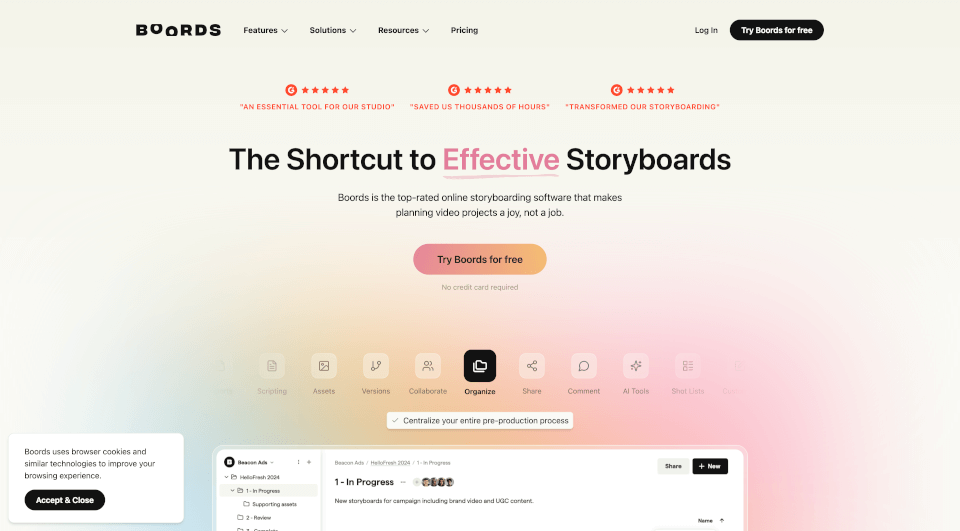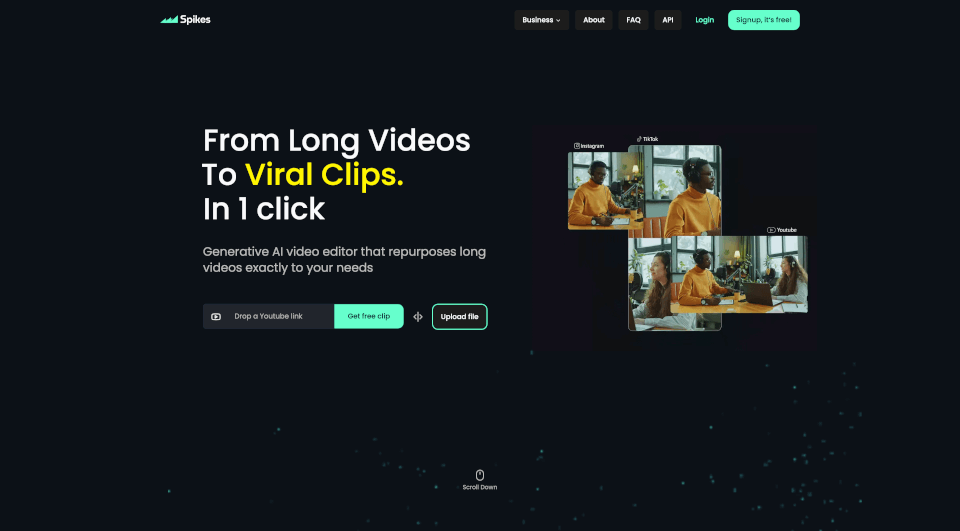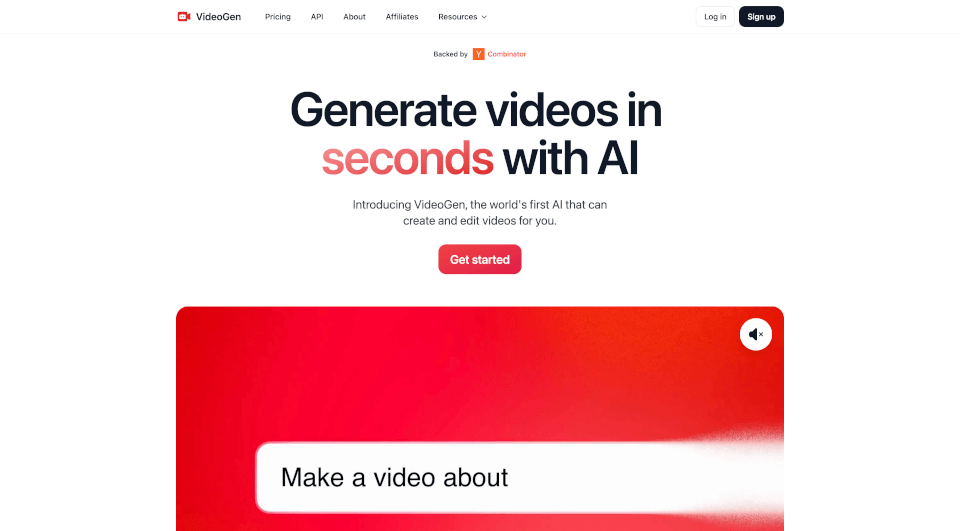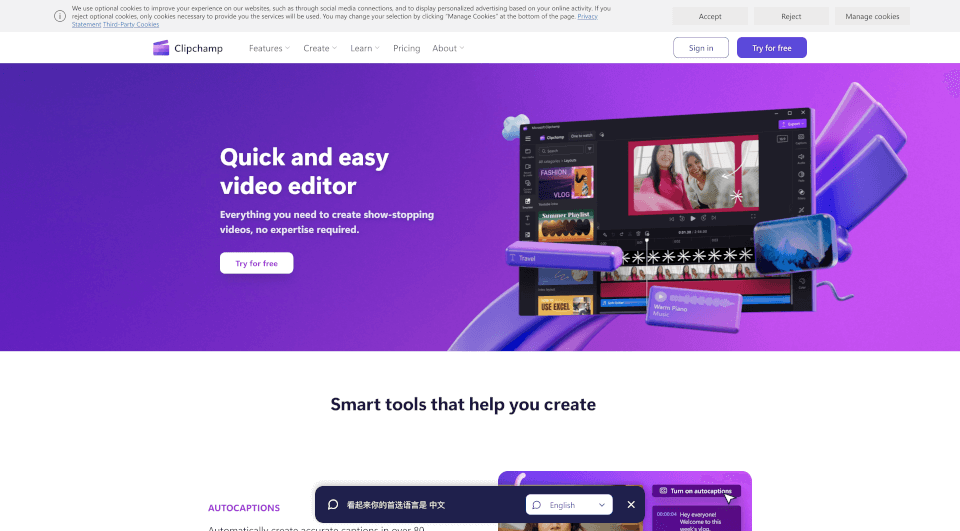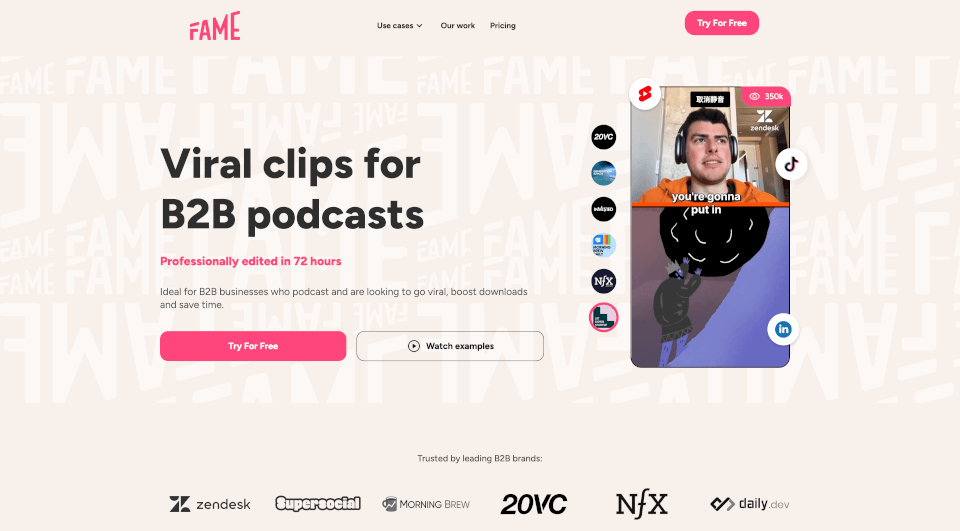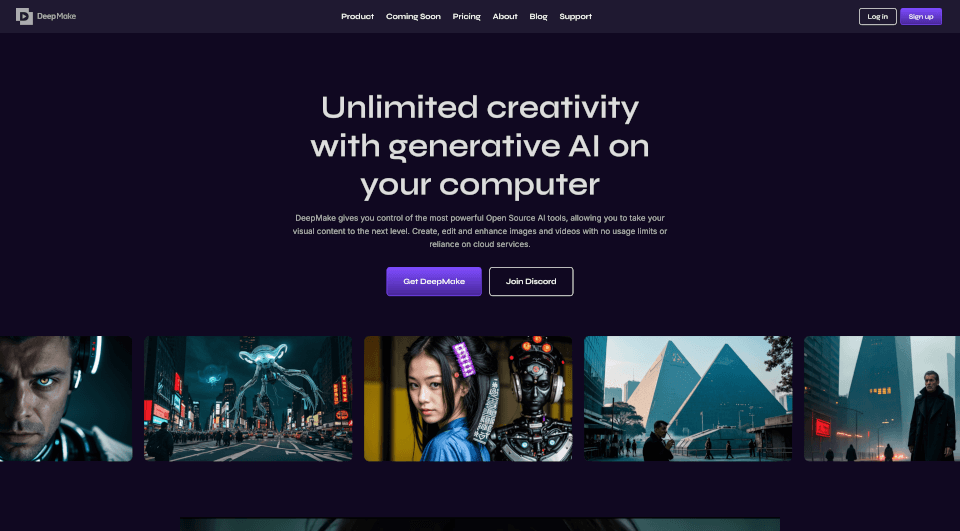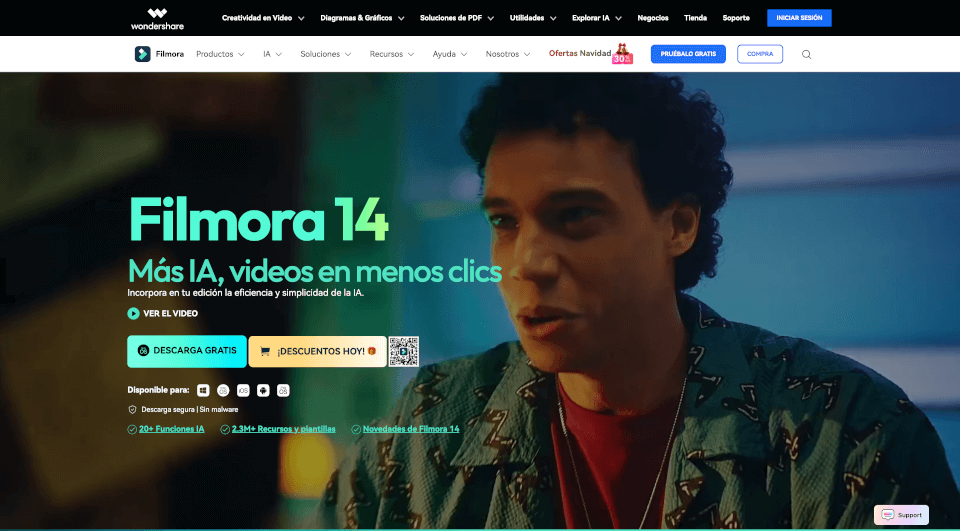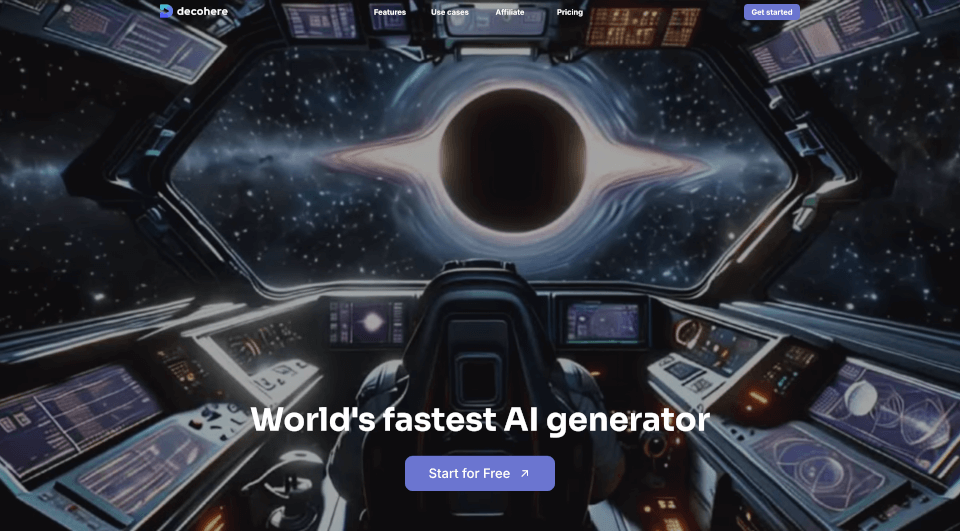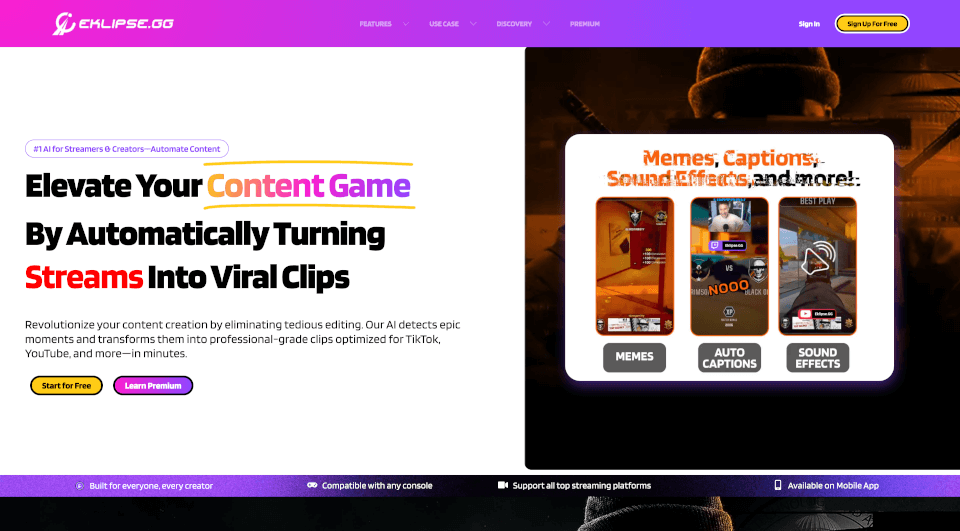What is AI Storyboard Generator?
Boords is an innovative online storyboarding software that transforms the way video projects are planned and executed. Designed for creative professionals, Boords provides a user-friendly platform where teams can collaborate seamlessly, enhance their workflow, and create visually compelling storyboards without the stress commonly associated with traditional methods. Whether you're a seasoned filmmaker, a budding animator, or a marketing professional, Boords has the tools you need to bring your creative visions to life efficiently.
What are the features of AI Storyboard Generator?
Boords is packed with features that cater to the diverse needs of video production teams. Here are some of the standout functions:
Easy Story Creation
Boords helps you create client-ready storyboards 10 times faster than traditional methods. With intuitive drag-and-drop functionality, generating professional-looking storyboards is now a breeze.
Revolutionary AI Tools
Using cutting-edge AI technology, you can generate unique storyboard images, script prompts, and character designs. This allows for quick iterations without losing the creative essence of your project:
- AI Storyboard Generator: Create storyboard images effortlessly; no artistic skills required.
- AI Script Generator: Convert simple text prompts into full-fledged video scripts to streamline your pre-production process.
- AI Character Creator: Generate and maintain consistency across characters in your storyboards.
Collaborative Features
The platform encourages effective teamwork through:
- Real-time Updates: All collaborators are always in sync, eliminating confusion and miscommunication.
- Commenting & Feedback: Stakeholders can leave comments directly on storyboards, ensuring streamlined communication.
- Project-Level Access: Control who sees what and keep your workflow secure.
Streamlined Export Options
Get ready to move your ideas into production with ease. Boords enables various export formats, including:
- Presentation Links: Share storyboards for feedback easily and effectively.
- PDF Builder: Create on-brand PDFs for your entire team without the need for design skills.
- MP4 Animatics: Quickly render animatics with sound and subtitles to present your ideas effectively.
What are the characteristics of AI Storyboard Generator?
Boords stands out not just for its features but also for its inherent characteristics that cater to the modern video production environment:
- User-Focused Design: Every aspect of the platform is designed to be intuitive and user-friendly, allowing creatives to focus on what really matters: the story.
- Automation Capabilities: Reduce time spent on repetitive tasks with features like automatic frame numbering and versioning, enabling you to shift focus to creativity.
- Integration Options: Import assets directly from Google Drive and Dropbox for a smoother workflow, allowing you to harness existing materials effectively.
What are the use cases of AI Storyboard Generator?
Boords can be utilized across a variety of sectors and applications, including:
- Film and Animation: Ideal for directors and artists looking to illustrate scenes visually for pitch meetings and collaborative edits.
- Marketing and Advertisement: Agencies can use Boords to map out creative campaigns, allowing clients early insights and feedback loops.
- Corporate Training Videos: Create effective training materials where complex ideas can be visualized clearly to enhance understanding.
- Educational Content: Instructors and educators can prepare engaging content that captures students’ attention through visual aids.
How to use AI Storyboard Generator?
- Sign Up: Create an account on the Boords website for a seamless onboarding experience.
- Start a New Project: Choose your project type and set up storyboards according to your production requirements.
- Utilize AI Tools: Leverage AI capabilities to generate images, scripts, and characters effortlessly.
- Invite Collaborators: Share your project with team members using the project-level access feature for improved collaboration.
- Make Edits & Get Feedback: Use commenting features for real-time feedback to quickly iterate on your storyboards.
- Export and Present: Once satisfied with revisions, export your work in your desired format or share presentation links for a broader audience.