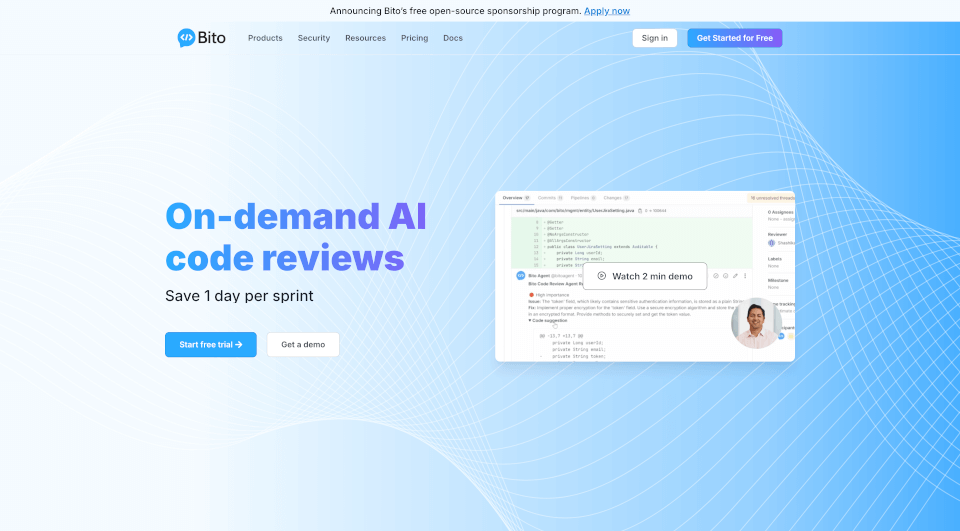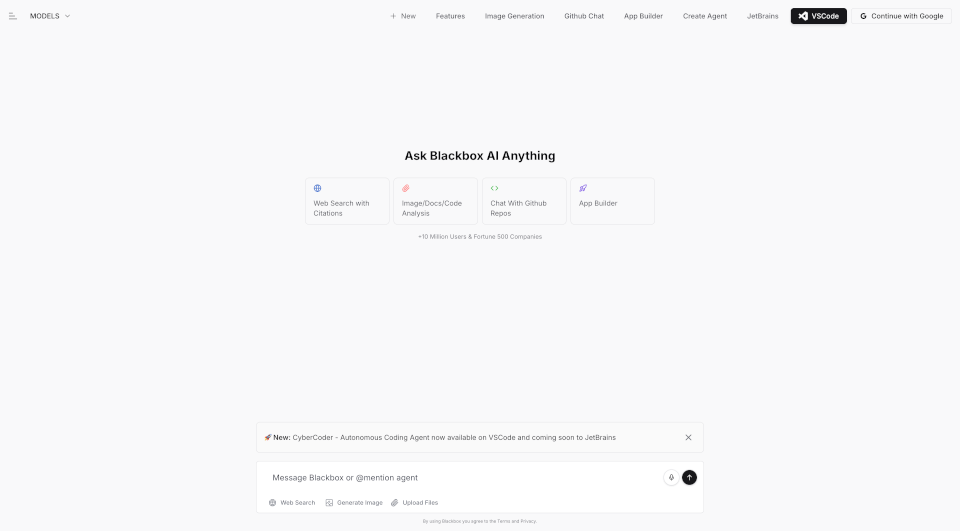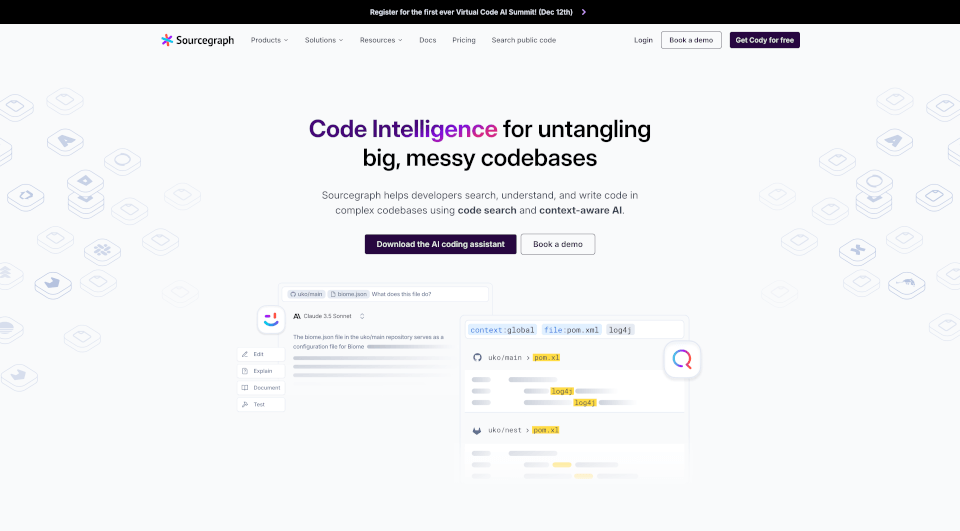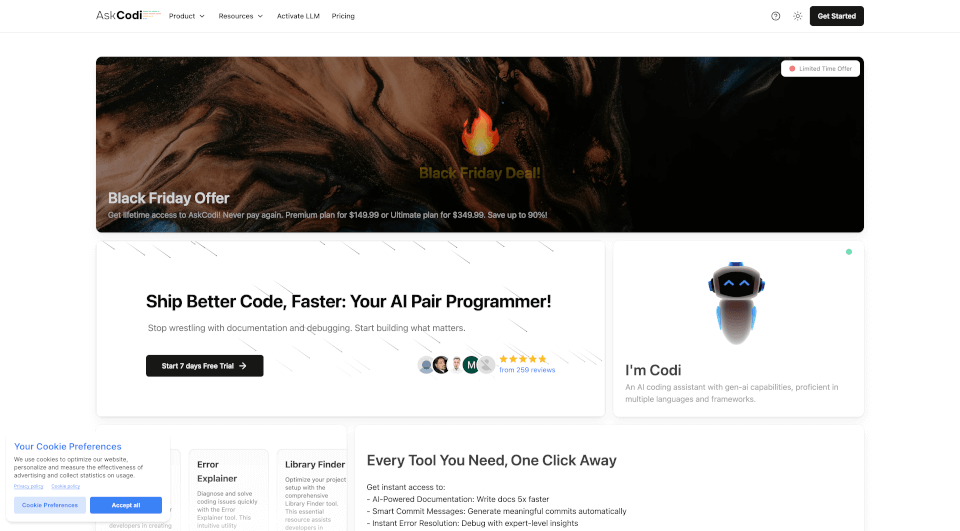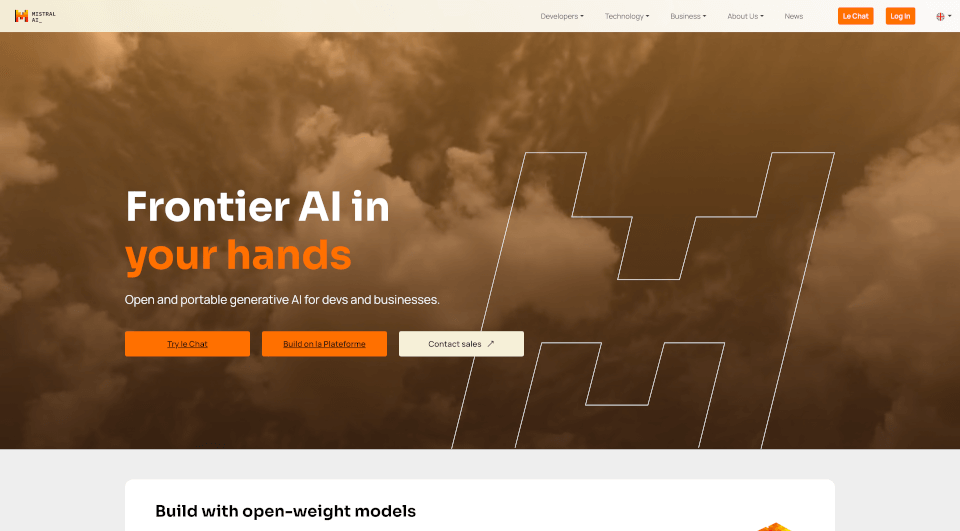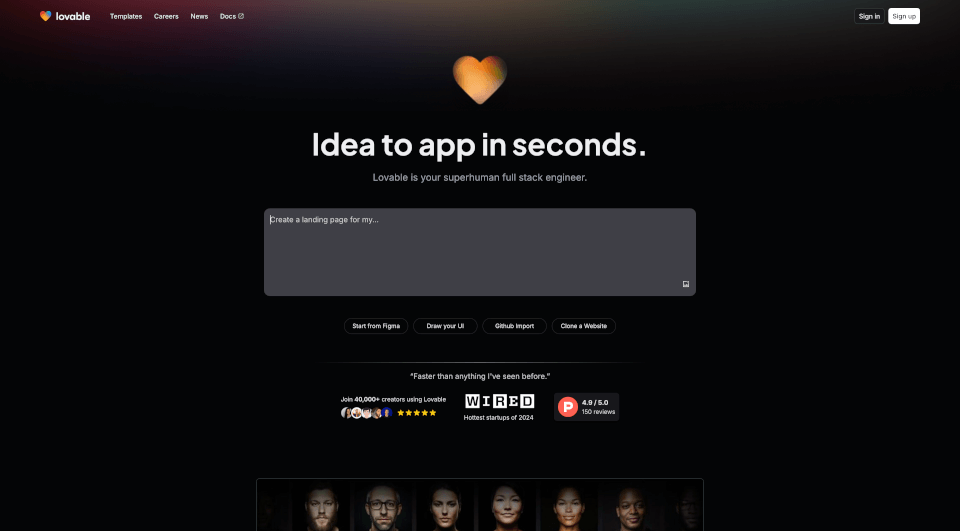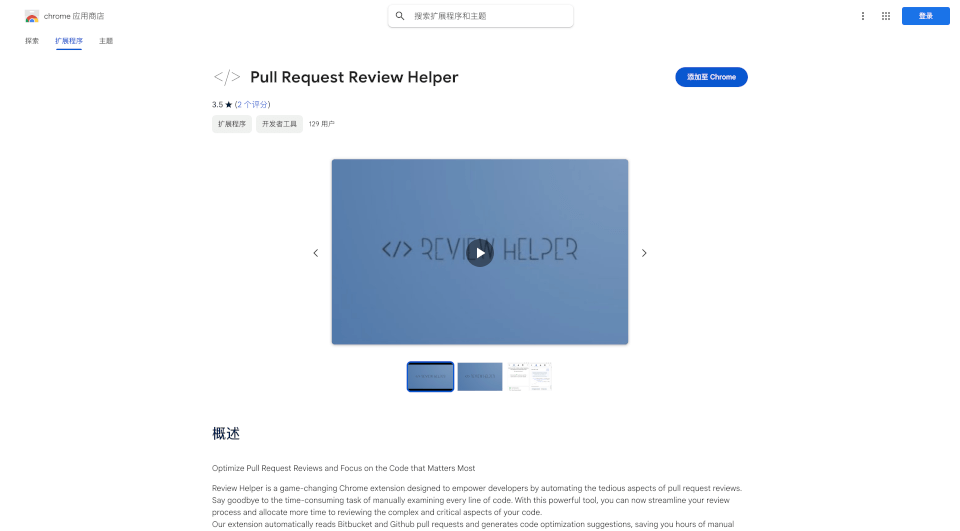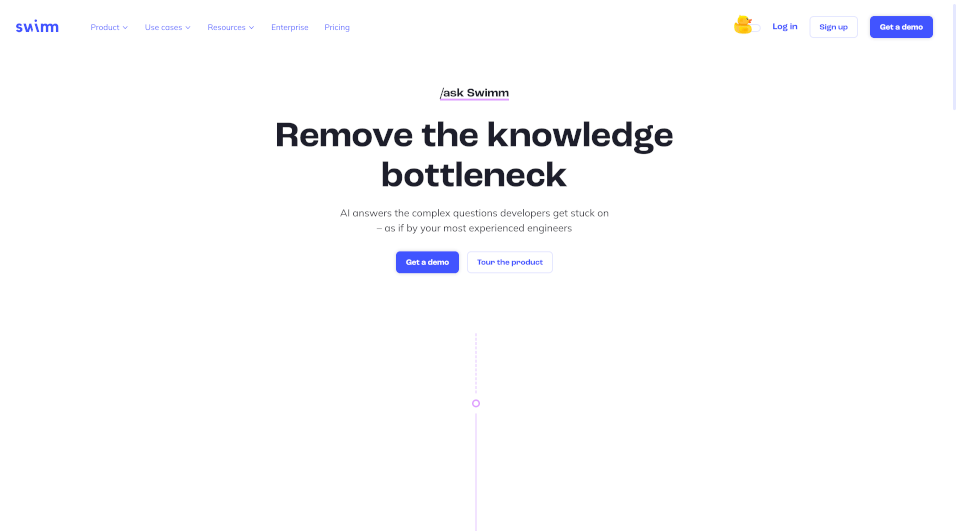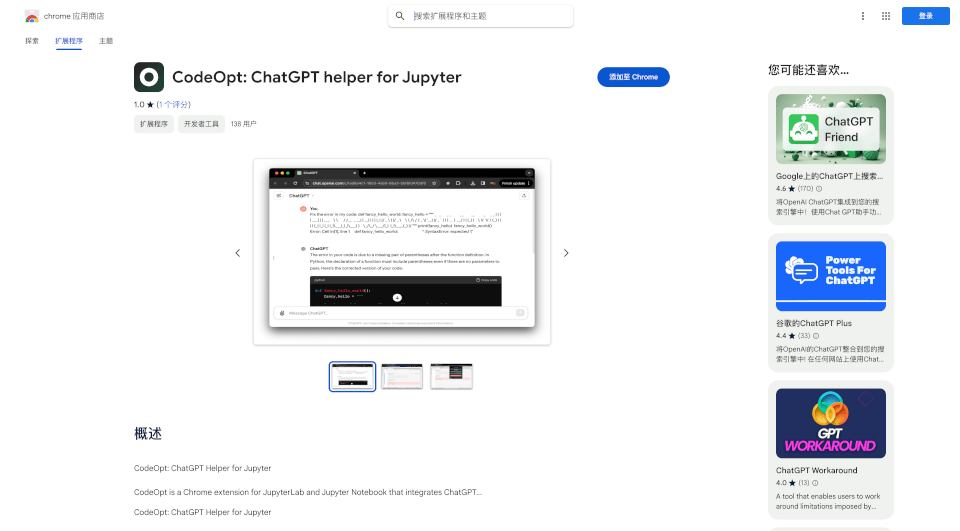What is Bito?
Bito is an innovative tool designed to revolutionize the way software developers conduct code reviews. By harnessing the power of artificial intelligence, Bito streamlines the code review process, allowing teams to ship better code, faster. With on-demand AI code reviews that integrate seamlessly into both Git and popular integrated development environments (IDEs), Bito empowers development teams to enhance productivity without sacrificing quality.
What are the features of Bito?
Bito offers a suite of powerful features tailored to accelerate the software development lifecycle:
AI Code Review Agent:
The standout feature of Bito is its AI Code Review Agent, which provides intelligent feedback on code submissions. By analyzing each code change, it highlights potential issues and suggests improvements, ensuring that developers can catch problems early in the process.
AI Chat in Your IDE:
Bito's AI chat feature is embedded right within your IDE, providing developers with on-the-spot assistance as they write code. This real-time interaction allows for immediate clarification of coding questions, enabling developers to maintain their workflow without disruptions.
AI Chat in Your CLI:
For those who prefer working in the command-line interface, Bito offers an AI chat that integrates seamlessly with CLI tools. This ensures that developers can access valuable feedback and assistance regardless of their working environment.
AI Code Completions:
With AI Code Completions, Bito anticipates what developers are trying to achieve and provides context-aware code suggestions. This feature not only speeds up coding but also helps maintain consistency and best practices across the codebase.
Custom AI Prompt Templates:
Developers can create custom AI prompt templates that cater specifically to their unique project requirements. This flexibility enhances the AI's ability to deliver relevant feedback tailored to the specific context of the code.
Deep Code Understanding:
Bito's AI does not just analyze individual lines of code; it comprehensively understands the entire codebase. This holistic evaluation allows for deeper insights and more relevant suggestions, resembling a human-like code review process.
What are the characteristics of Bito?
Bito stands apart from traditional code review tools in several ways:
-
Efficiency Gains: Development teams can reclaim up to one day per sprint cycle, significantly accelerating their release schedules without increasing headcount.
-
Empowering Junior Engineers: By providing precise suggestions along with educational context, Bito helps junior developers become proficient and high-performing contributors to their teams.
-
Focusing on Quality: Bito reduces the chances of regressions by emphasizing critical factors like security, scalability, and performance before code reaches peer review stages, thus minimizing conflicts.
-
Integration with Git Providers: Whether your team uses GitHub or GitLab, Bito integrates effortlessly, providing AI assistance directly within the tools developers already use.
What are the use cases of Bito?
Bito is beneficial in a variety of development scenarios, including but not limited to:
-
Rapid Development Cycles: Teams engaged in Agile practices can leverage Bito to accelerate their sprints, allowing for quicker iterations and feedback loops.
-
Code Quality Improvement: Organizations that prioritize high-quality code can utilize Bito to ensure every pull request meets industry standards before it goes to peer review.
-
Learning and Development: Companies looking to upskill junior engineers can use Bito as a training tool, providing them with insights and best practices to enhance their coding abilities.
-
Enhanced Collaboration: With Bito, teams can foster a collaborative environment where feedback is instant, leading to improved code quality and team dynamics.
How to use Bito?
To get started with Bito, follow these simple steps:
-
Install the Extension:
- For Visual Studio Code: Search for "Bito" in the Extensions Marketplace and install it.
- For JetBrains IDEs: Open the JetBrains Marketplace, find "Bito," and install it directly.
- For CLI Users: Download the Bito CLI and follow the installation instructions provided.
-
Connect to Your Git Provider:
- Link Bito with your GitHub or GitLab account to enable the AI Code Review Agent and access features across your repositories.
-
Customize Your Settings:
- Tailor the AI's feedback style and preferences through settings to ensure it aligns with your project's specific requirements.
-
Start Coding:
- As you write code, interact with Bito's AI chat for real-time assistance, and let the Code Review Agent analyze your pull requests before submission.
-
Review Feedback:
- Carefully review suggestions from the AI and make informed changes to your code for optimal quality.
Bito Pricing Information:
For detailed pricing information, please visit Bito Pricing.
Bito Company Information:
To learn more about Bito, please visit Bito About Us.
Bito Contact Email:
For inquiries, you can reach us at [email protected].