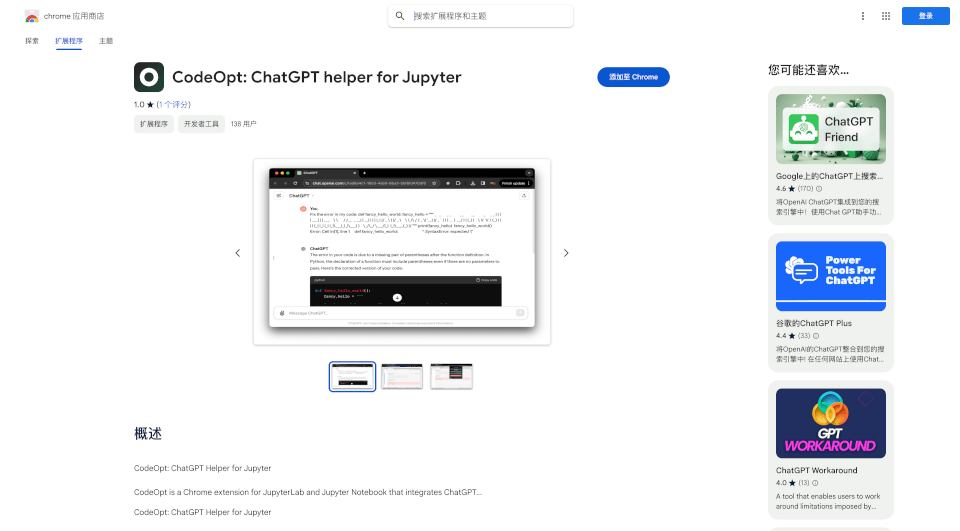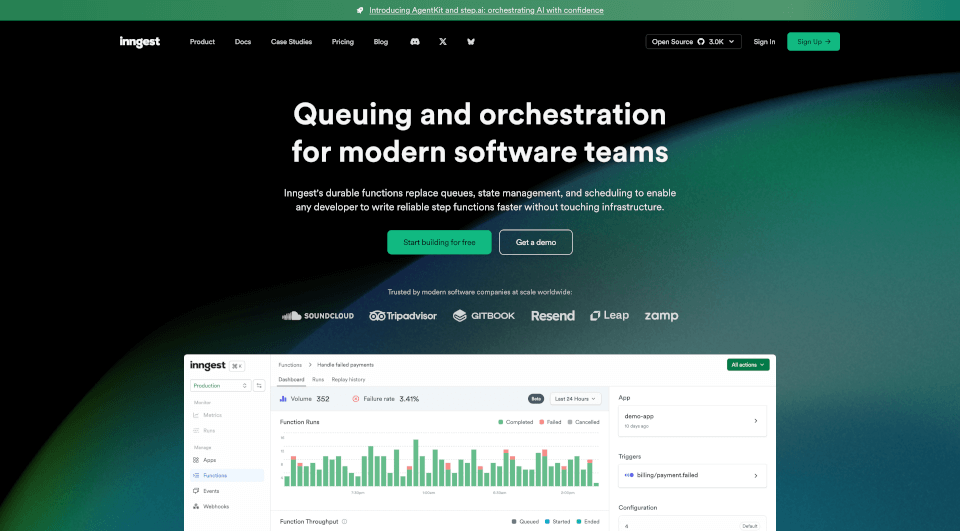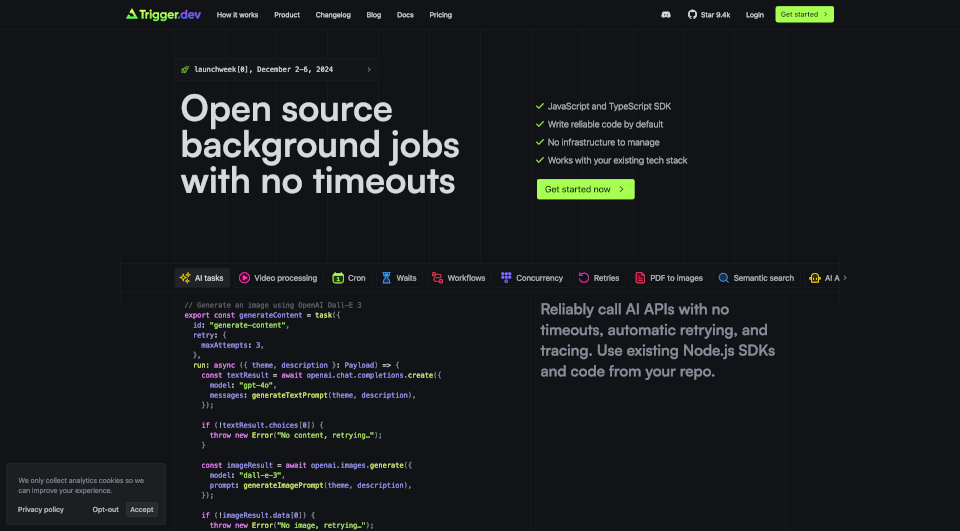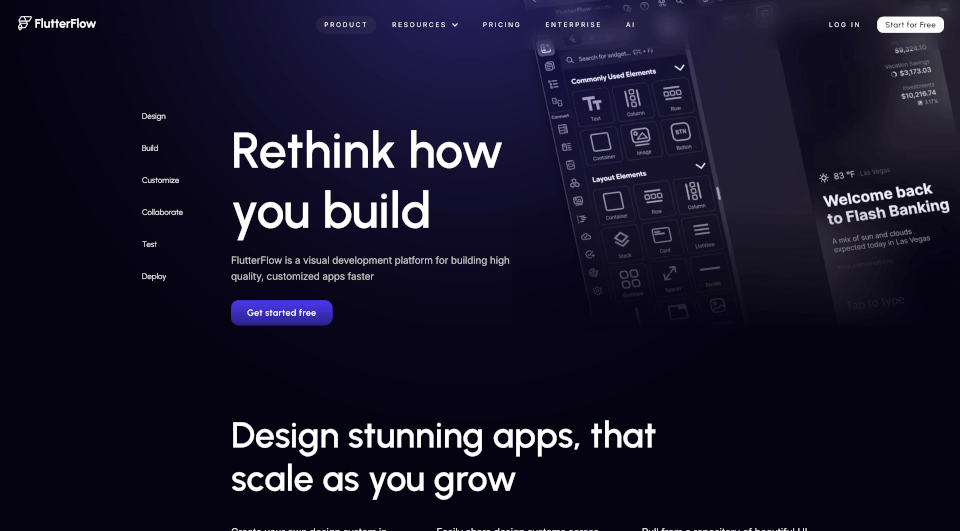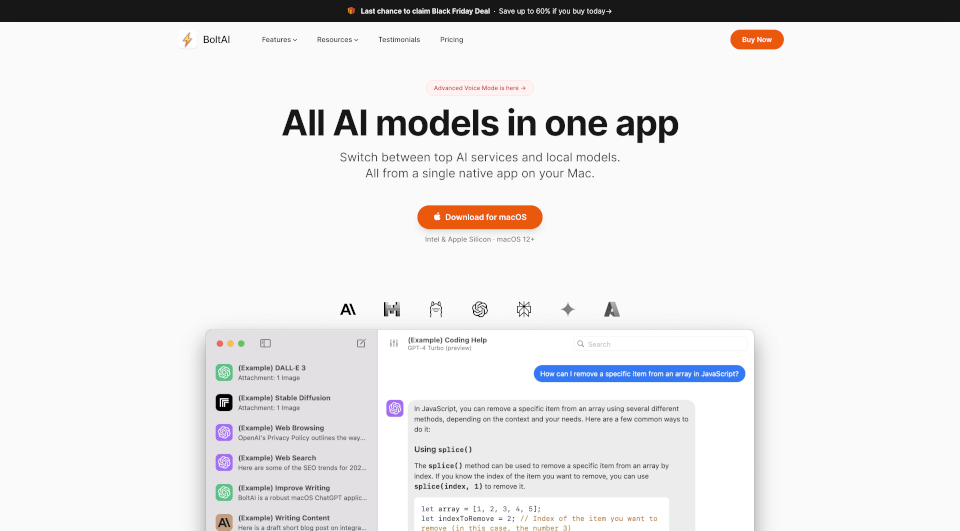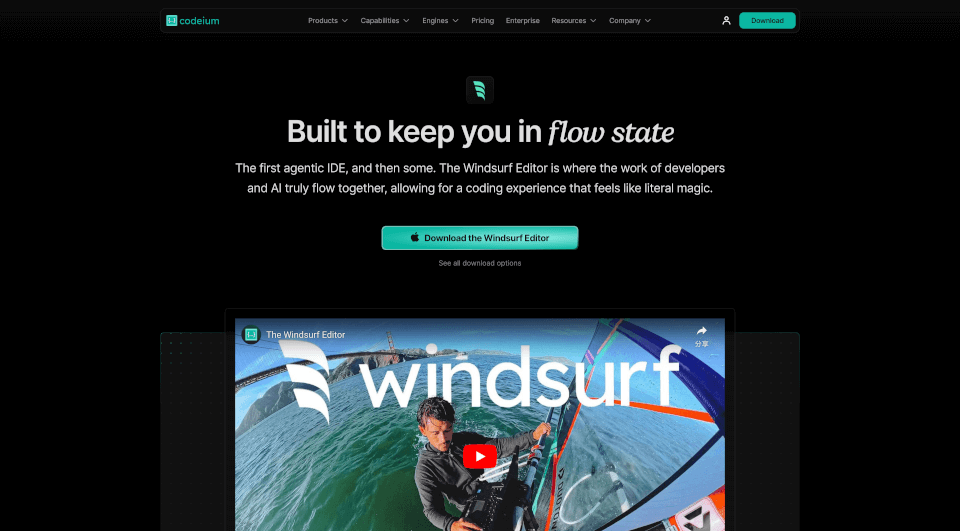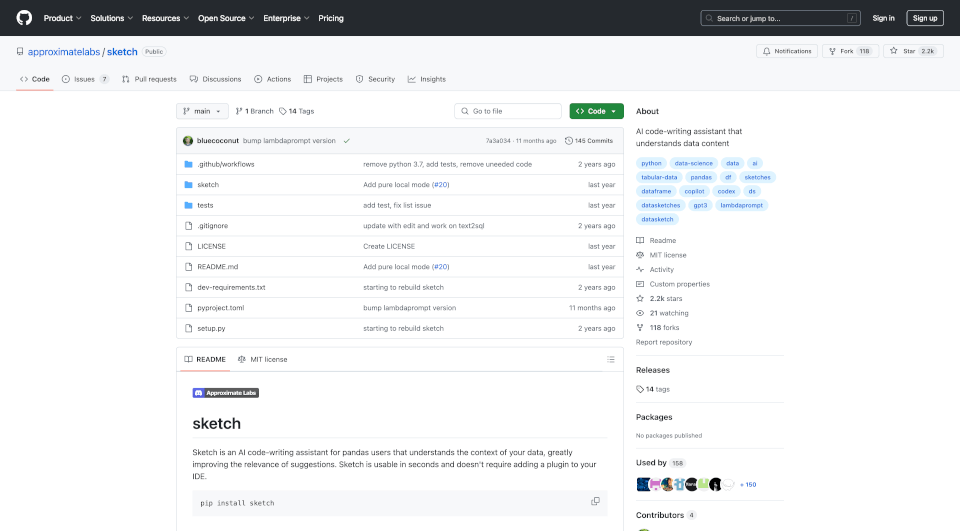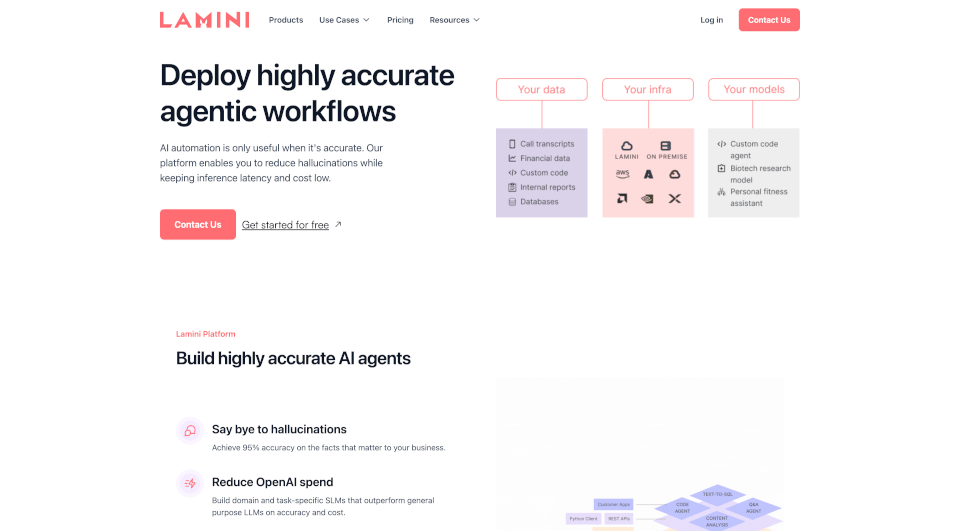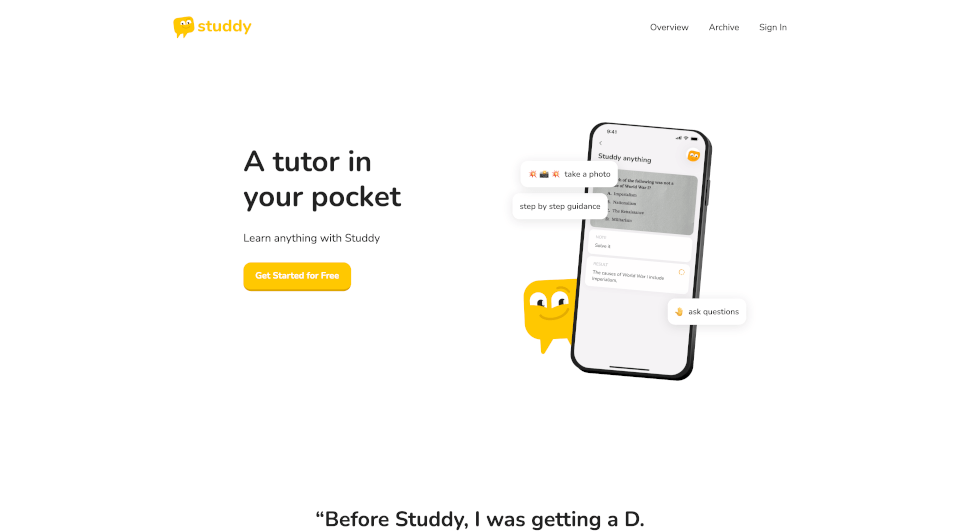What is CodeOpt?
CodeOpt is an innovative Chrome extension designed specifically for JupyterLab and Jupyter Notebook users. By integrating the powerful capabilities of ChatGPT directly into these coding environments, CodeOpt enhances productivity and simplifies coding tasks. Whether you're debugging, refactoring, or optimizing code, CodeOpt serves as your AI-powered assistant with just a click.
What are the features of CodeOpt?
-
Direct AI Assistance: Easily send code snippets and outputs to ChatGPT using a convenient toolbar button. This feature enables quick feedback and support during your coding sessions.
-
Customizable Interaction: Tailor your interactions with ChatGPT by customizing AI prompts for specific code snippets or error messages. This flexibility allows for more relevant and contextual assistance.
-
Automatic Integration: The ChatGPT button is automatically integrated into new JupyterLab cells, ensuring that AI support is always at your fingertips when you need it.
-
Privacy-Focused: CodeOpt prioritizes user privacy by only sending the code and outputs chosen by you, giving you total control over your data and interactions with the AI.
-
Sleek Interface: Enjoy a visually appealing gradient-themed popup that makes it easy to navigate and utilize the various features of CodeOpt without clutter.
What are the characteristics of CodeOpt?
-
Enhances Learning: CodeOpt is not just a coding tool; it’s also an educational resource. Users can leverage the AI feedback to learn coding best practices and improve their overall coding skills.
-
Multi-Functionality: This extension provides a broad range of functionalities tailored to diverse needs—from debugging to code optimization and refactoring.
-
User-Centric Design: The interface is designed with the user in mind, providing an intuitive experience that simplifies the coding process and reduces frustration.
What are the use cases of CodeOpt?
-
Debugging: Quickly identify and fix errors in your code with the help of ChatGPT, which can analyze the problem and suggest fixes instantaneously.
-
Refactoring: Streamline and enhance your code's efficiency and readability by utilizing AI suggestions to refactor existing code.
-
Code Optimization: Enhance algorithm performance and efficiency through ChatGPT's insights, which can provide detailed suggestions on optimizing your code structure.
-
Interactive Learning: Use CodeOpt as a learning tool to receive real-time feedback on coding best practices, strengthen your skills, and gain confidence.
How to use CodeOpt?
To begin using CodeOpt, follow these simple steps:
- Installation: Visit the Chrome Web Store and install the CodeOpt extension.
- Integration: Open JupyterLab or Jupyter Notebook, and you will see the ChatGPT button appear in the toolbar.
- Interaction: Whenever you need assistance, simply select the code you want to analyze and click on the ChatGPT button. Customize your prompt if needed, and wait for the AI to respond with actionable insights.
- Application: Apply the suggestions directly into your codebase to improve functionality, readability, or performance.
CodeOpt Contact Email:
If you have any questions or require support, feel free to reach out at [email protected].