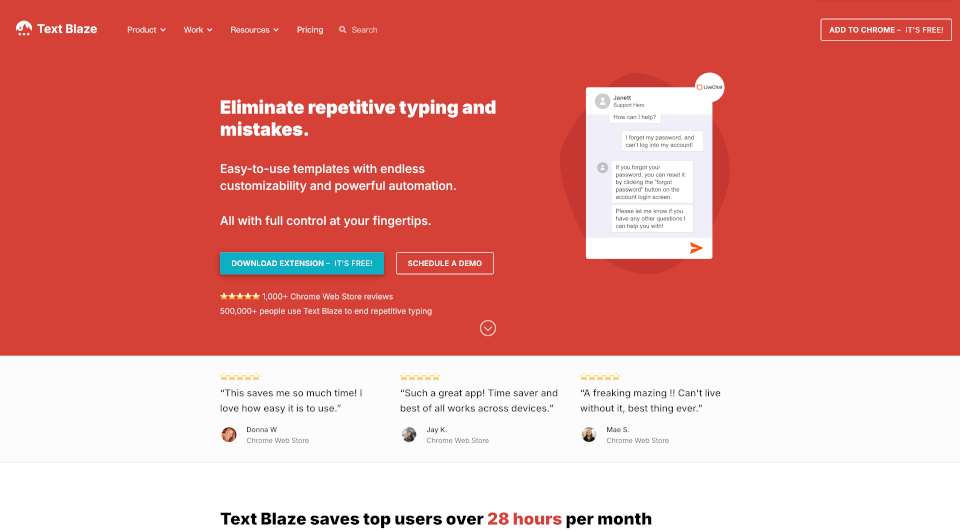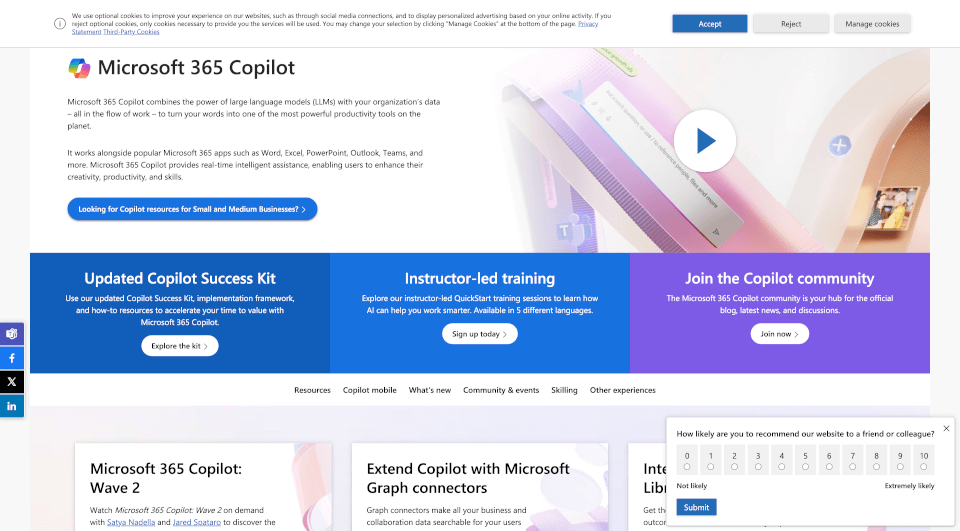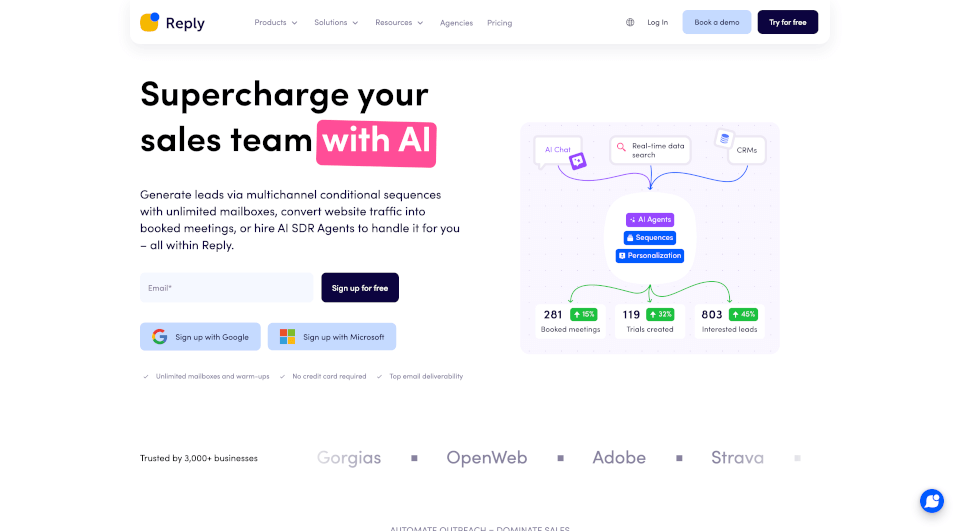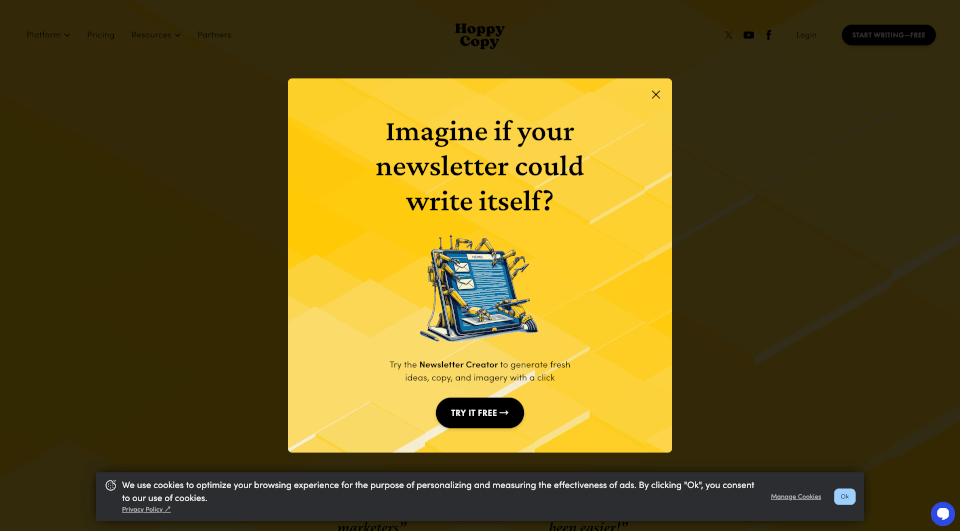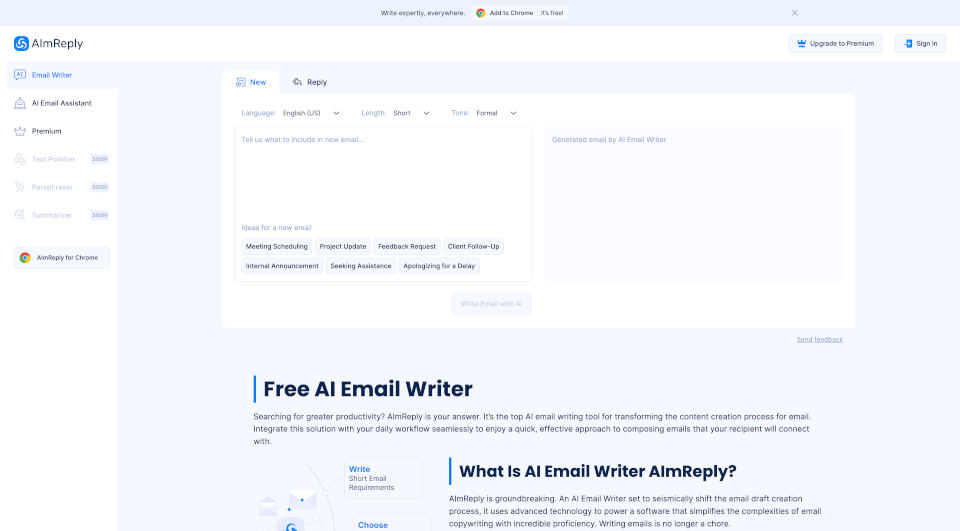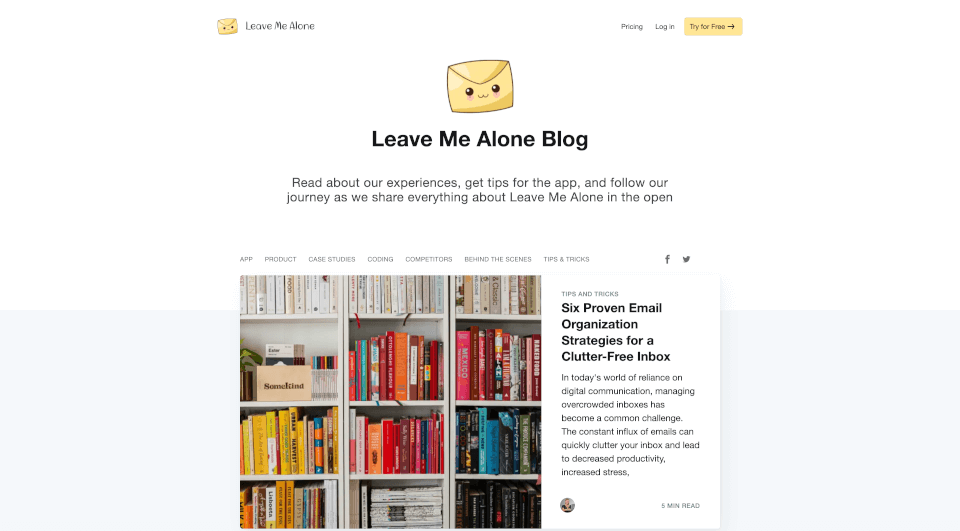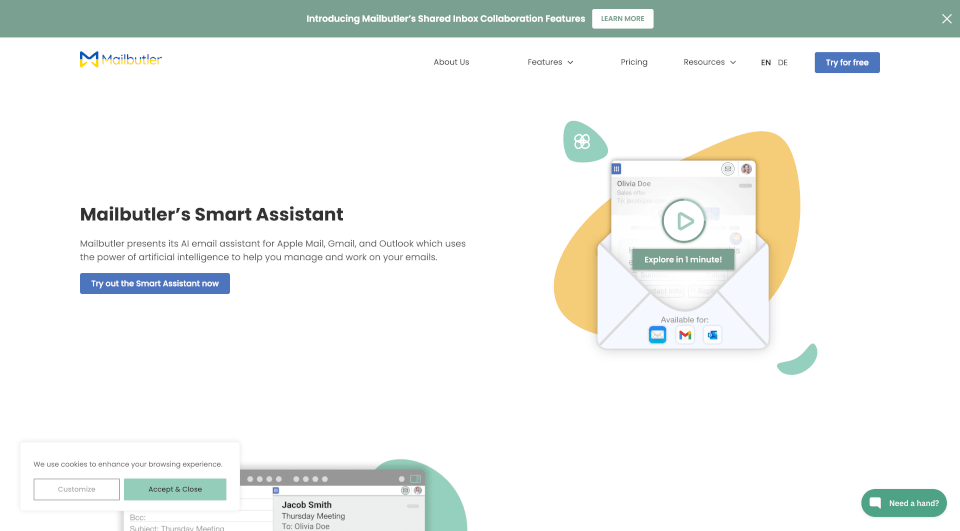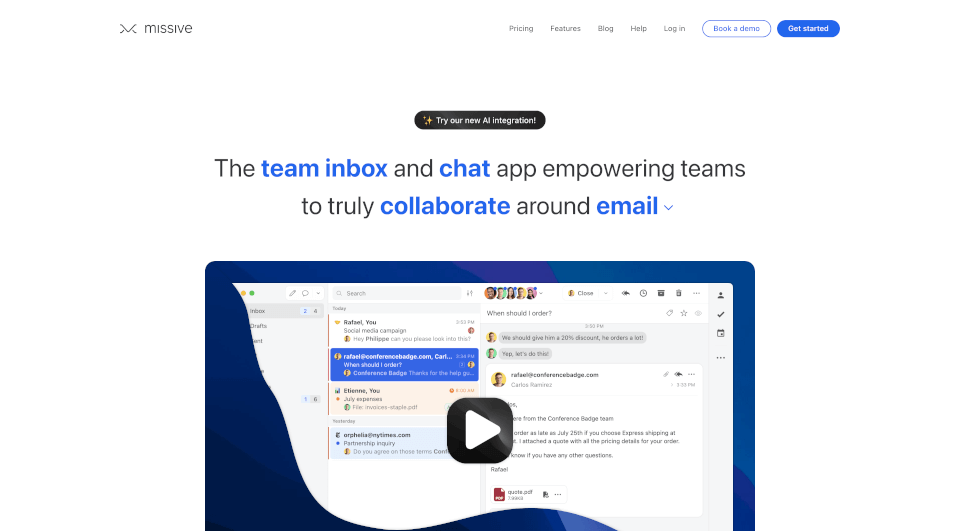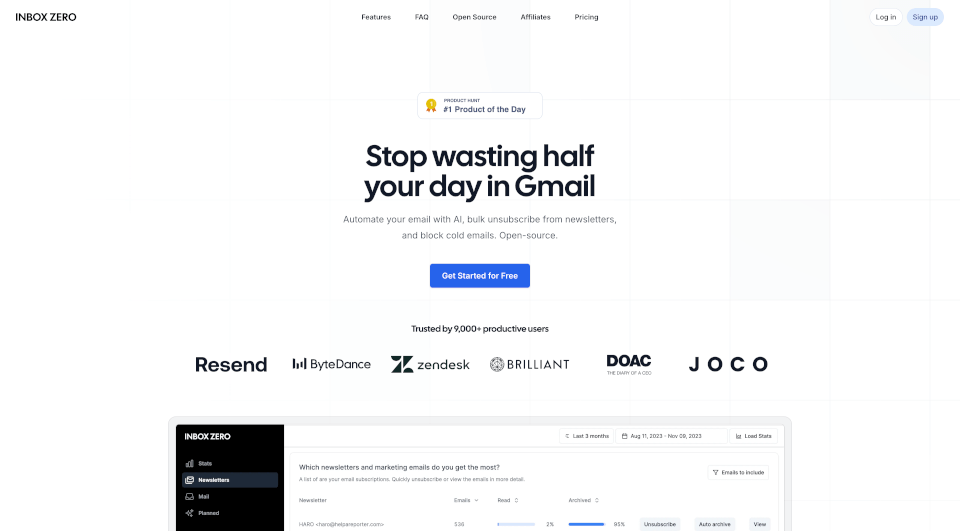What is Text Blaze?
Text Blaze is a powerful Chrome extension designed to enhance your productivity by eliminating repetitive typing and minimizing errors. It allows users to create snippets, templates, and macros which can be quickly inserted into any application within Google Chrome. With a user-friendly interface and extensive customization options, Text Blaze revolutionizes the way you interact with text across various platforms, including Gmail, Google Docs, LinkedIn, Salesforce, and more.
What are the features of Text Blaze?
-
Snippets and Templates: Save any block of text as a snippet and assign a shortcut for quick insertion. This feature is particularly useful for frequently used responses, such as greetings, thank-you notes, or standard operating procedures.
-
Dynamic Templates: Create forms with customizable fields that dynamically adjust based on the user input. For example, gather data like names, dates, or values directly within your snippets.
-
Sharing and Collaboration: Collaborate with your team by sharing snippets and templates. Any changes made to shared snippets are updated for all users, ensuring everyone is always on the same page.
-
Cross-Application Functionality: Text Blaze works seamlessly across numerous applications like Gmail, Google Docs, and Salesforce, allowing for consistent messaging regardless of the platform.
-
Powerful Automation: Automate repetitive tasks with commands that can simulate clicks or key presses. This can save significant time and effort in everyday workflows.
-
Extensive Customizability: Personalize your snippets and shortcuts based on what feels natural to you, enhancing your overall typing experience.
What are the characteristics of Text Blaze?
Text Blaze stands out due to its versatility and ease of use. Users can create an unlimited number of snippets and templates tailored to their needs. Furthermore, the efficiency gains are substantial; many top users report saving over 28 hours a month with consistent usage. The integration with Chrome and functionality across different platforms make it an essential daily tool for anyone seeking greater efficiency in their work.
What are the use cases of Text Blaze?
-
Customer Support: Easily handle customer inquiries by using predefined responses, ensuring quick and accurate replies every time.
-
Sales Teams: Streamline communication by utilizing templates for outreach emails, follow-ups, and proposals, allowing sales reps to focus more on closing deals rather than crafting messages from scratch.
-
Content Creation: Bloggers and content creators can save time by using templates for article outlines, emails to collaborators, and other repetitive writing tasks.
-
Education: Teachers can automate administrative tasks such as grading responses, providing feedback to students, and communicating with parents, helping them redirect their focus on teaching.
-
Healthcare: Medical professionals can speed up note-taking and patient communication by using snippets during consultations, which enhances the overall patient experience.
-
Project Management: Improve team communication and project documentation by utilizing standardized forms and processes that can be shared within teams.
How to use Text Blaze?
- Install the Extension: Download and install the Text Blaze Chrome Extension from the Chrome Web Store.
- Create Snippets: Start by logging into your Text Blaze dashboard. Click on "Create" to enter a new snippet. Save your desired text and assign a memorable shortcut, such as /ty for a thank-you message.
- Insert Snippets: Whenever you need to use a snippet, simply type the assigned shortcut in any text field, and Text Blaze will automatically replace it with the corresponding text.
- Using Dynamic Templates: For snippets requiring user input, set up a form by designating fields in your snippet. Users will be prompted to fill in the required information before insertion.
- Team Collaboration: Share snippets by creating a shared folder in your dashboard. Invite team members to collaborate on improving and updating the snippets together.
Text Blaze Pricing Information:
Text Blaze offers various pricing tiers, including a free option that provides access to basic features. For premium features, businesses and larger teams interested in enhanced collaboration tools can consider the paid plans, which offer greater functionalities and customization.
Text Blaze Company Information:
Text Blaze is developed by Blaze Today Inc., a company dedicated to enhancing productivity through innovative technological solutions. Their commitment to continuous improvement and user feedback ensures that Text Blaze remains a valuable tool for users worldwide.