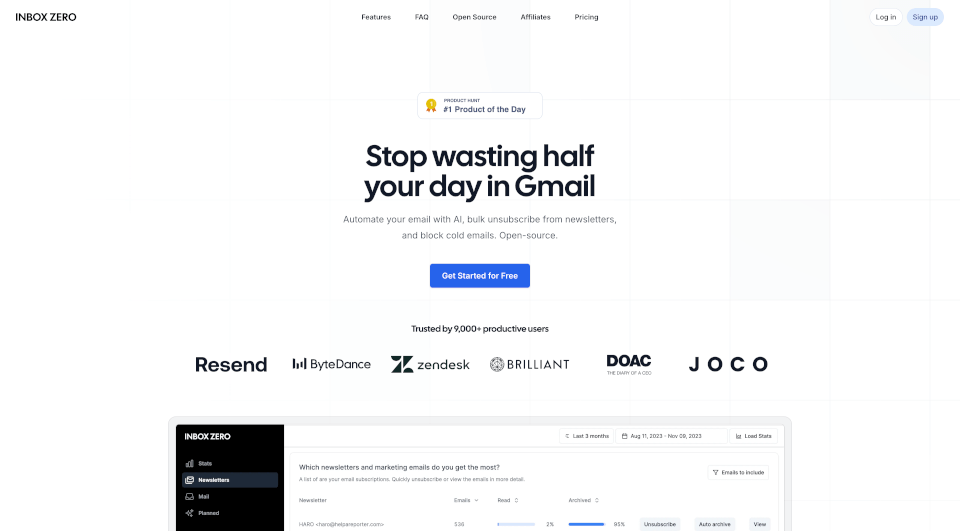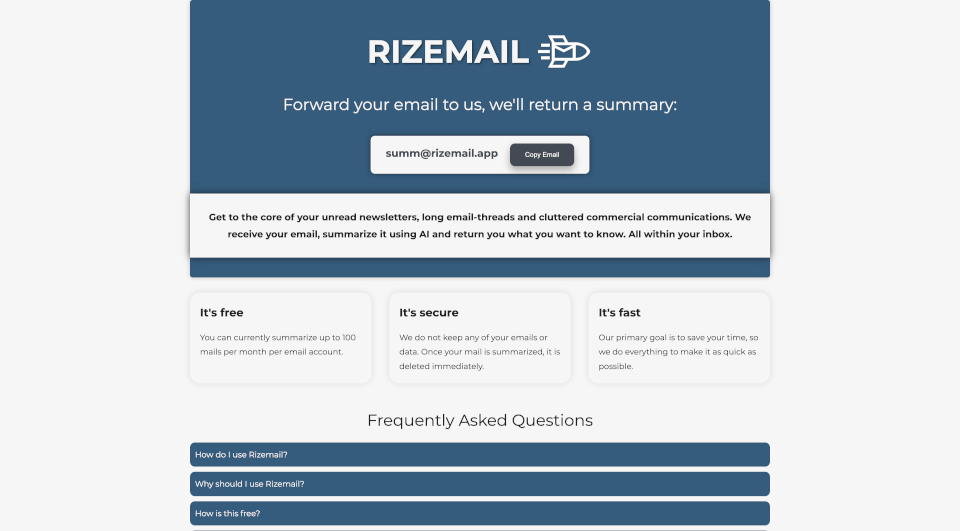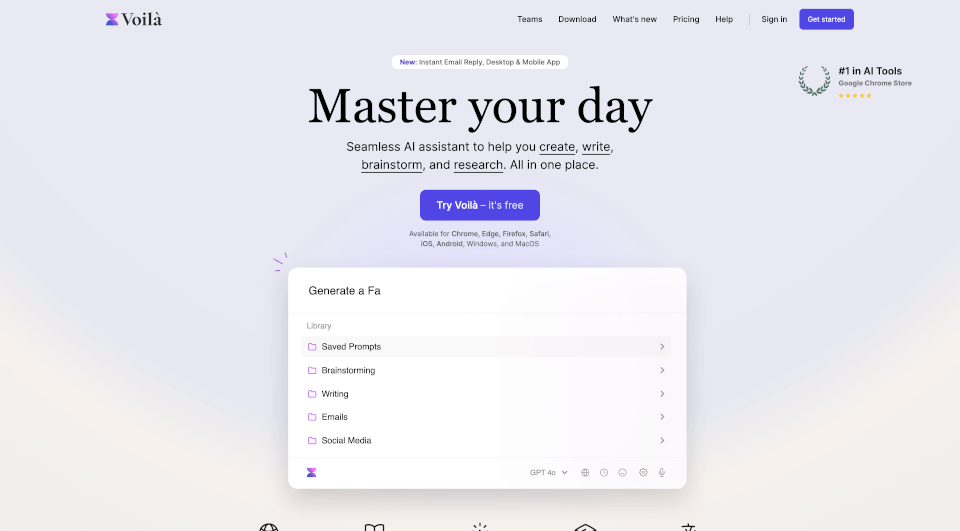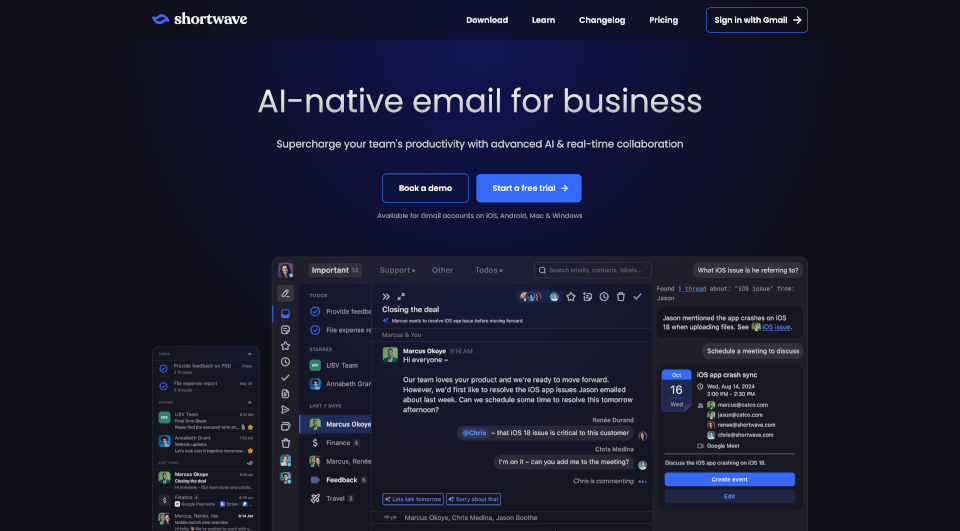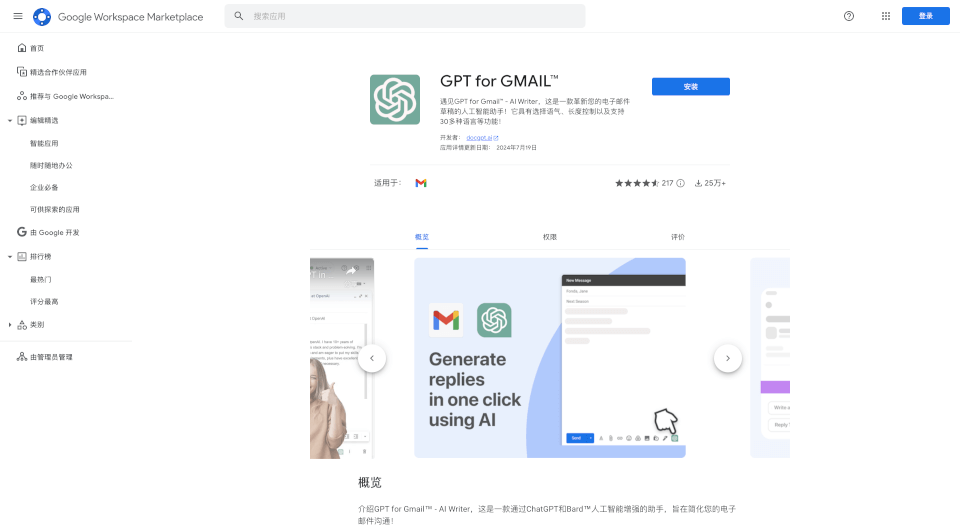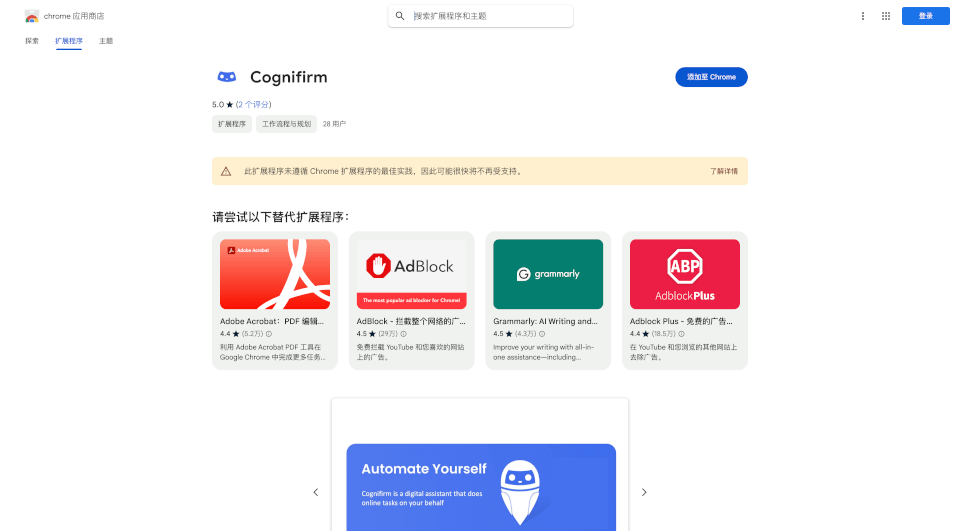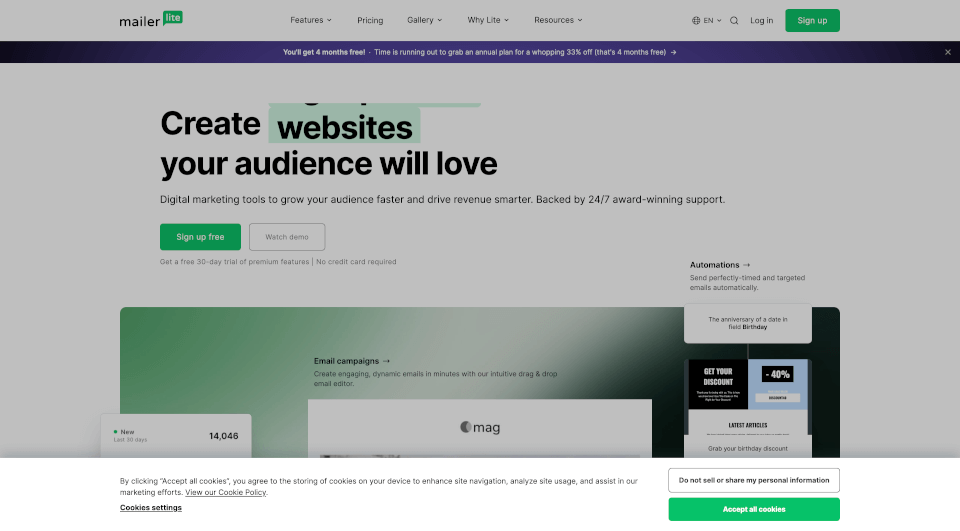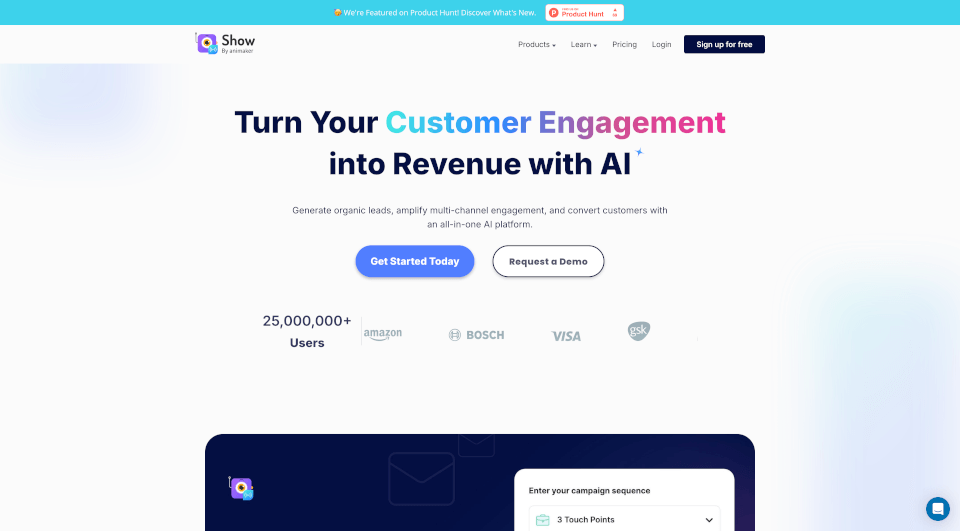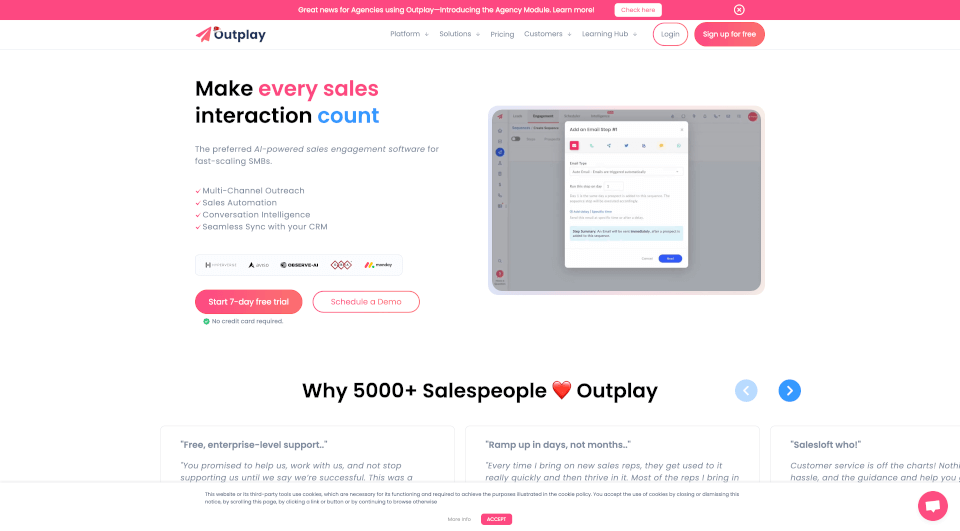What is Inbox Zero?
Inbox Zero is an innovative email management tool designed to help users achieve a clutter-free inbox with the least effort possible. As an AI-powered personal assistant, it automates repetitive tasks in email management, making it easier to stay organized and focused. Whether you are a busy professional, a student, or someone who simply wants to regain control over their email, Inbox Zero offers a tailored solution to streamline your communication.
What are the features of Inbox Zero?
Taxes Easily Unsubscribe from unwanted newsletters and promotional emails with just one click. The bulk unsubscribe feature allows users to view their subscriptions and automatically remove themselves from those that are no longer relevant.
AI Email Assistant harnesses the power of artificial intelligence to sort, reply, archive, and manage incoming emails. This feature adapts to your preferences, allowing the assistant to handle repetitive emails autonomously once it learns your typical responses.
Cold Email Blocker allows users to identify and block unsolicited outreach emails you never signed up for. With customizable settings, you can define what constitutes a cold email and automatically archive or label them for future reference.
Inbox Analytics provides insights into your email habits. Understand who emails you the most, what type of content fills your inbox, and how often you engage with various senders. By evaluating this information, you can make informed decisions that contribute to a more productive email experience.
What are the characteristics of Inbox Zero?
Open Source: Inbox Zero's coding is completely transparent. Users can access the source code through GitHub or even host it on their own infrastructure, securing their privacy and providing customizability.
Privacy First: Approved by Google, Inbox Zero ensures that your data remains secure while you manage your emails.
User-Friendly Interface: The platform is designed to ensure that users have a seamless experience when navigating through different features, making it accessible for everyone, regardless of technical skill level.
What are the use cases of Inbox Zero?
Professionals: For individuals working in fast-paced environments, minimizing distractions from emails is vital for productivity. Inbox Zero enables you to focus on what matters while it handles less important correspondence.
Students: Juggling academic responsibilities means your inbox can easily become overwhelming. By automating inbox management, students can ensure vital communications are prioritized without being buried under spam.
Entrepreneurs: Managing a startup or freelance business often means handling numerous outreach emails. Inbox Zero's cold email blocker and analytics ensure that you maintain meaningful communication without unnecessary interruptions.
Everyday Users: For anyone dealing with a high volume of emails, Inbox Zero helps clean up your inbox, allowing for improved mental clarity and focus.
How to use Inbox Zero?
- Sign Up: Head to the Inbox Zero website to create your free account.
- Link Your Email: Connect your Gmail or Google Workspace email account for easy integration.
- Customize Settings: Define what types of emails to block or unsubscribe from and set rules for automated responses.
- Explore Insights: Use the analytics feature to evaluate your inbox and identify areas needing attention.
- Maintain Regular Cleanup: Set a schedule for using Inbox Zero to ensure your inbox stays organized and clutter-free.