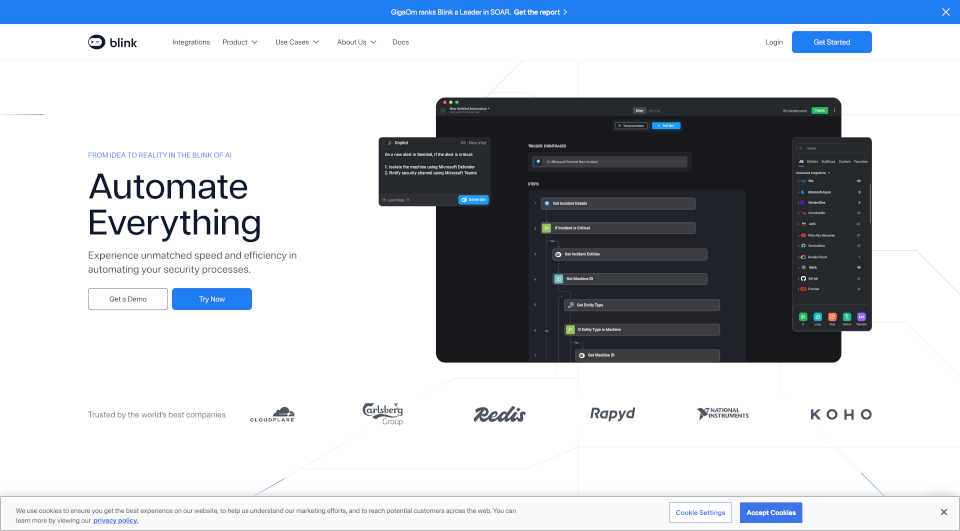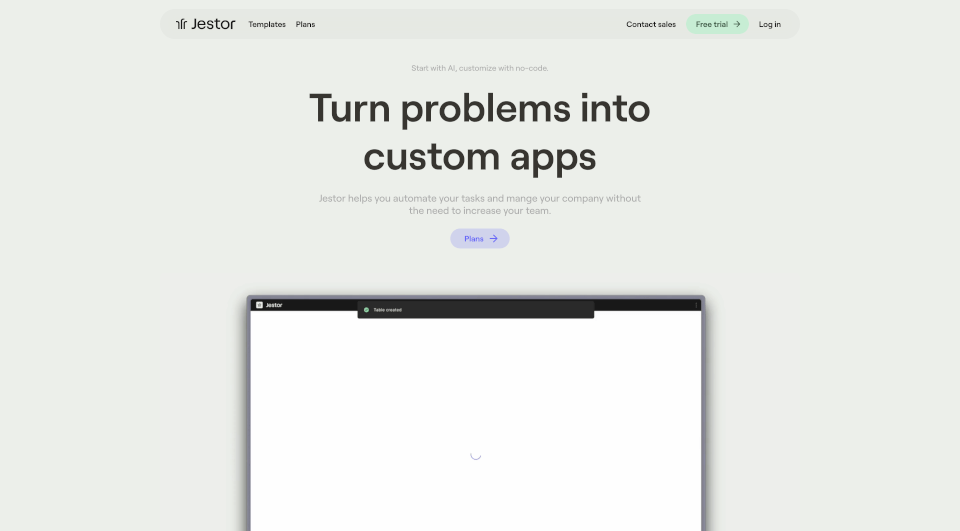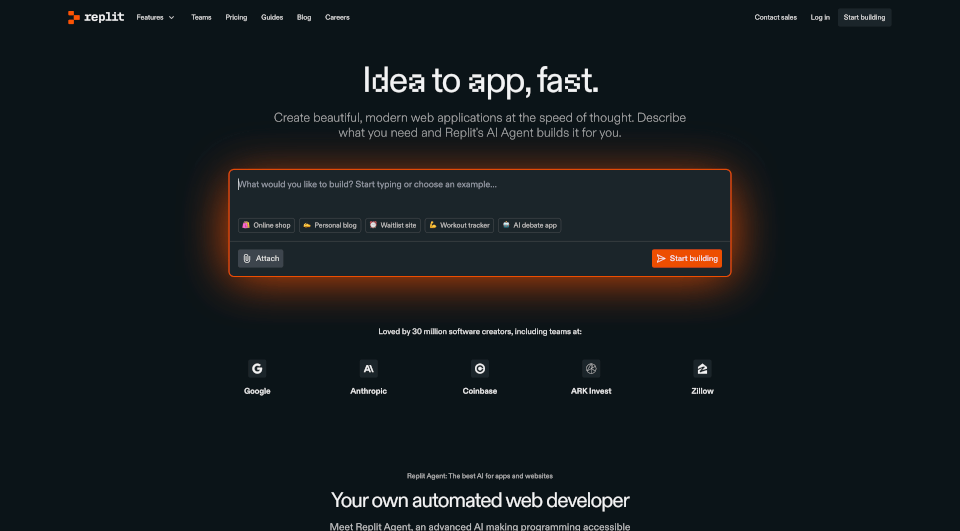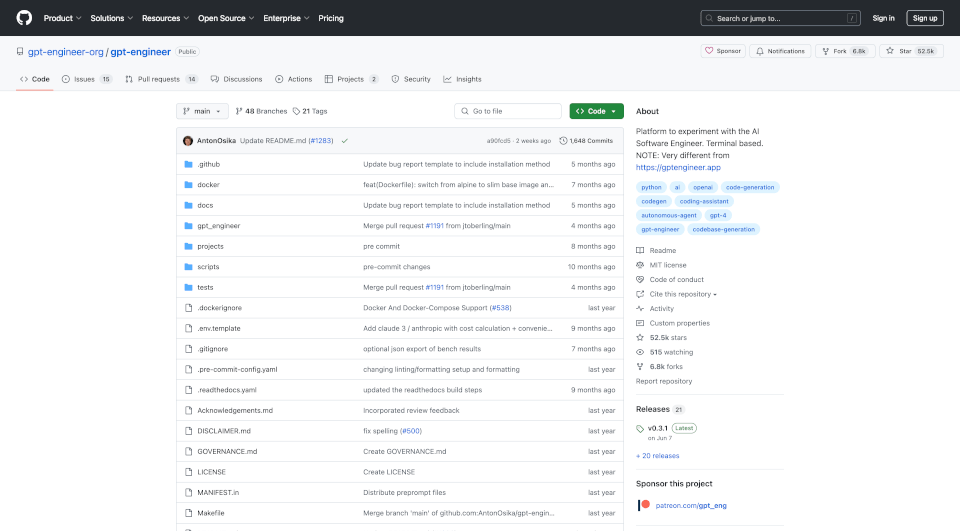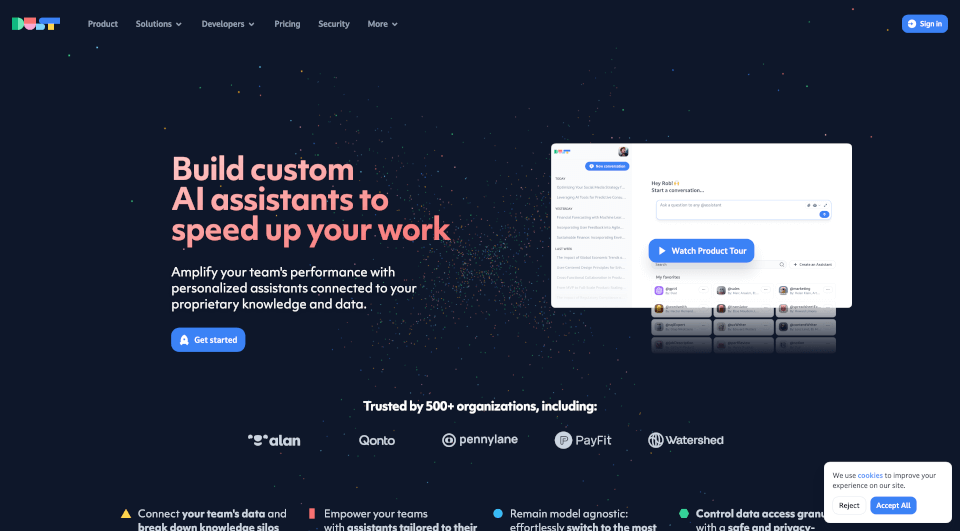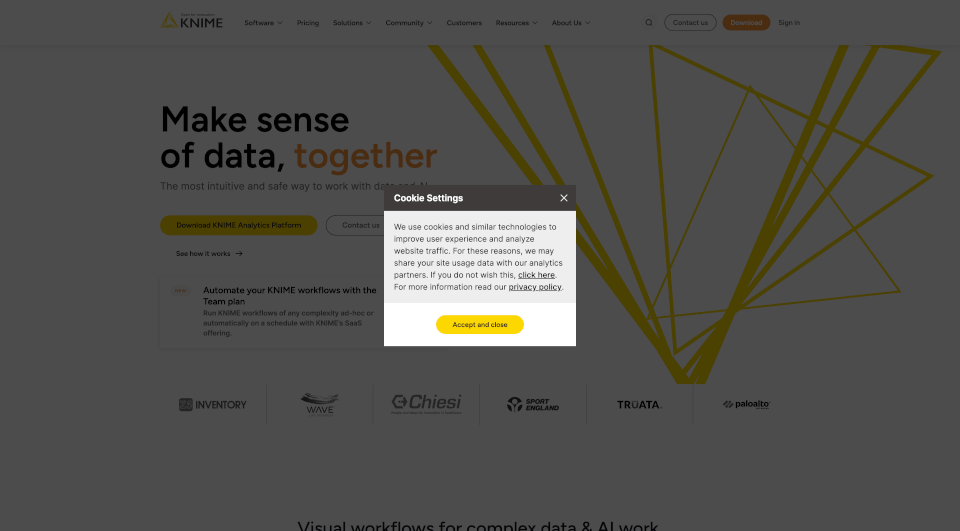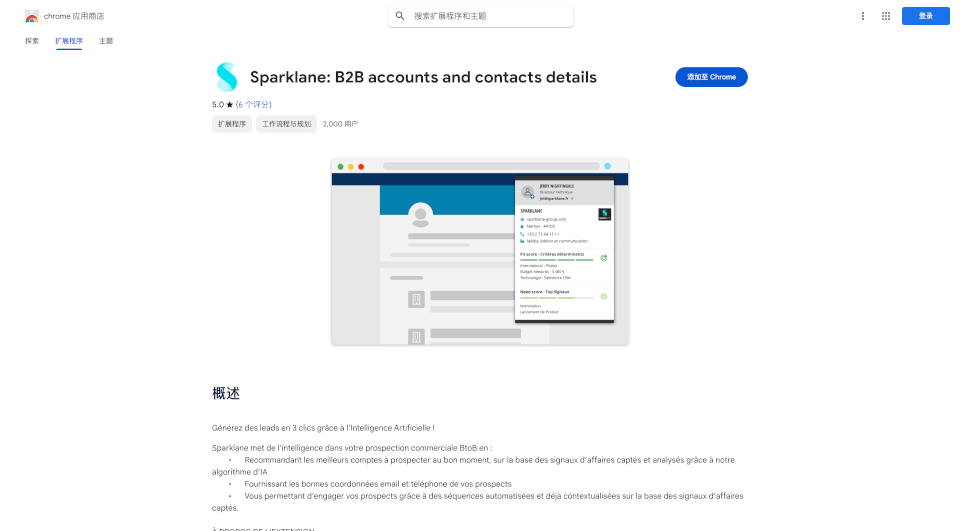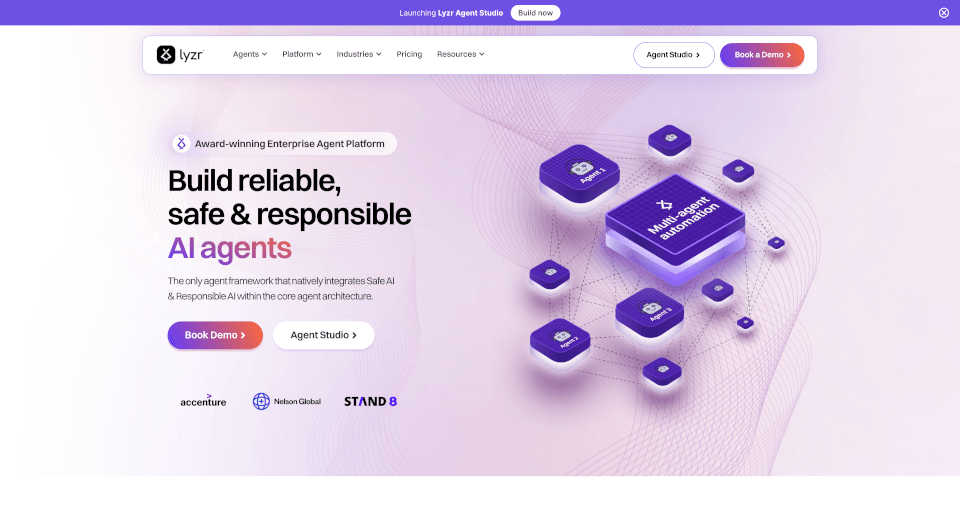What is Blink?
Blink is an innovative AI-powered cybersecurity automation platform designed to streamline and enhance security workflows across various applications. It is recognized as a leader in SOAR (Security Orchestration, Automation, and Response) by GigaOm. With Blink, organizations can create, collaborate, and scale their security processes effortlessly, ensuring that they remain agile and efficient in the face of ever-evolving threats.
What are the features of Blink?
- AI-Powered Automation: Blink leverages cutting-edge artificial intelligence to facilitate automation processes, ensuring that simple prompts can quickly translate into complex workflows.
- Visual Workflow Editor: Users can build workflows using a user-friendly drag-and-drop interface, which eliminates the need for extensive coding knowledge.
- Case Management: The platform features AI-driven case management tools to enrich, deduplicate, and triage incidents rapidly, making it easier to respond to security threats.
- Natural Language Prompts: Users can create workflows using natural language prompts, saving time and reducing the complexity of managing security processes.
- Automation Library: Blink provides an extensive library of over 10,000 pre-built workflows, covering a wide range of security operations and use cases.
- Integration Capabilities: The platform boasts hundreds of native integrations with popular security tools, allowing seamless connections across existing stacks.
- Scalability: Blink’s flexible architecture supports organizations of all sizes, enabling them to scale their security automation as needed.
What are the characteristics of Blink?
Speed and Efficiency: With Blink, teams can expect a 15-second turnaround from idea to workflow creation, significantly reducing the time it takes to implement security processes.
User-Friendly: Designed for both technical and non-technical users, Blink democratizes security automation, allowing all team members to participate in workflow creation.
Robust ROI: Organizations that utilize Blink have reported an estimated 936% return on investment, primarily due to time savings and reduced breach management costs.
Enhanced Productivity: The AI Copilot assists users in automating everyday security tasks, leading to an estimated 10x boost in productivity for security teams.
What are the use cases of Blink?
-
SOC & Incident Response: Automate incident response procedures by enriching alerts from platforms like Splunk with intelligence from VirusTotal, suspending accounts, and isolating affected machines all in a single, streamlined workflow.
-
Cloud Security Management: Utilize workflows for monitoring cloud security by responding to critical alerts in tools like Wiz, ensuring that teams receive immediate notifications and can take quick action.
-
Vulnerability Management: Identify vulnerabilities in servers through integrations with Tenable, enabling responsive actions like creating alerts in Splunk and notifying the SOC when risks are detected.
-
IT Security: Conduct regular scans of endpoint devices to identify missing EDR or MDM installations, ensuring a thorough checkup to maintain security standards.
-
Identity & Access Management: Automate user account management processes in real time when changes occur in systems like Workday, ensuring appropriate access control is maintained consistently.
-
Governance, Risk & Compliance: Schedule automated compliance reporting tasks, such as generating NIST reports in AWS every week, to ensure ongoing adherence to regulatory standards.
How to use Blink?
To utilize Blink effectively:
- Sign up and log into your Blink account.
- Access the Workflow Editor and choose to create a new workflow.
- Use natural language prompts or the drag-and-drop interface to define your workflow steps based on your specific security needs.
- Test the workflow to ensure it runs as expected.
- Deploy the workflow and monitor its performance through the case management tools.