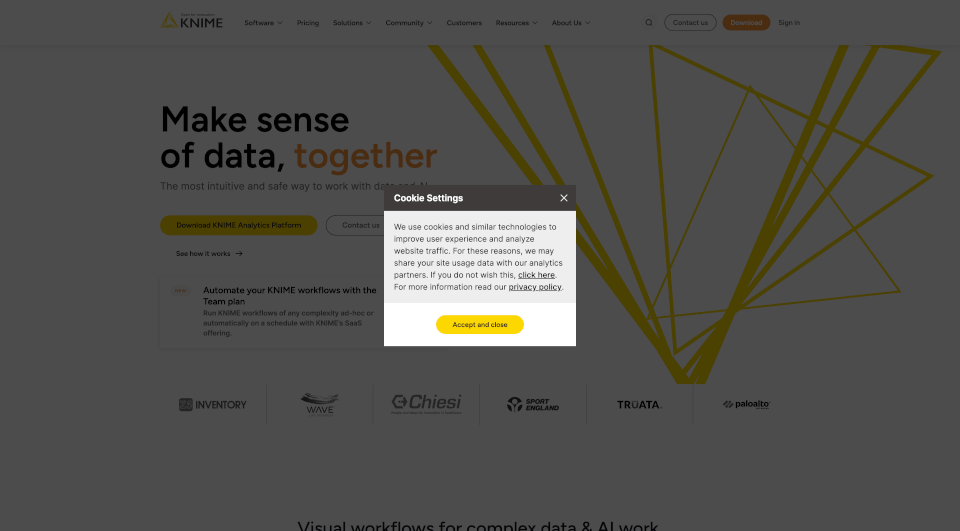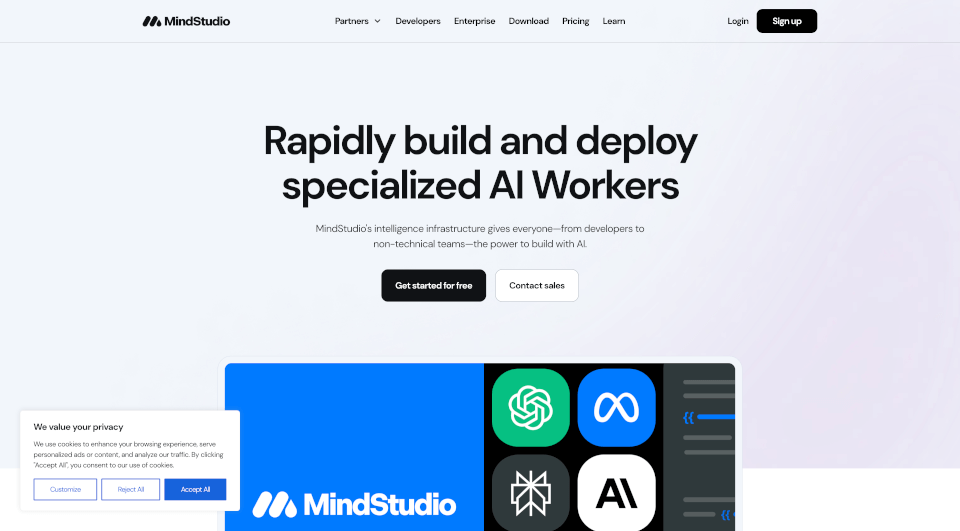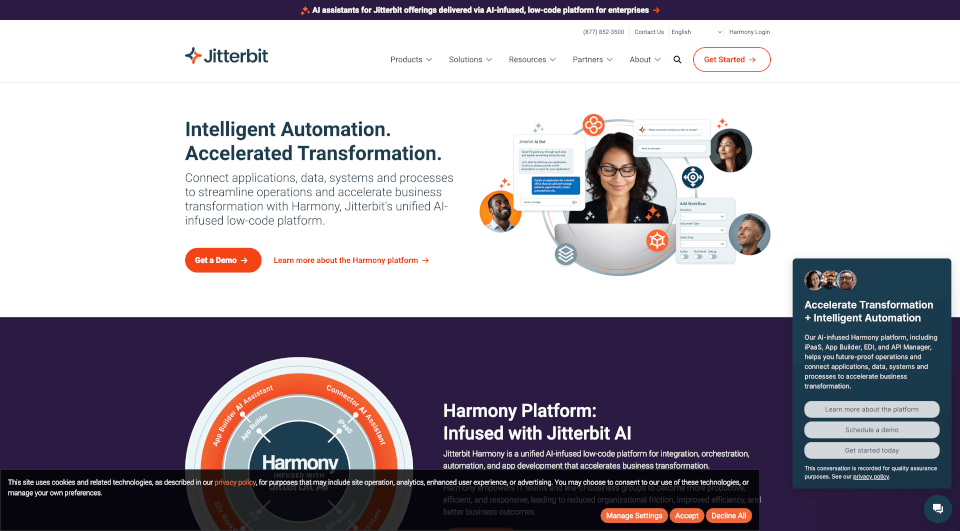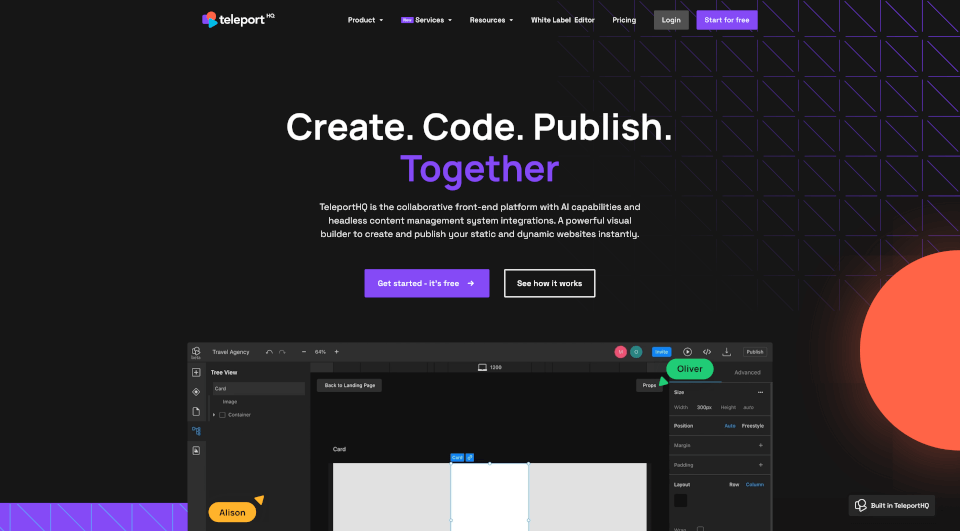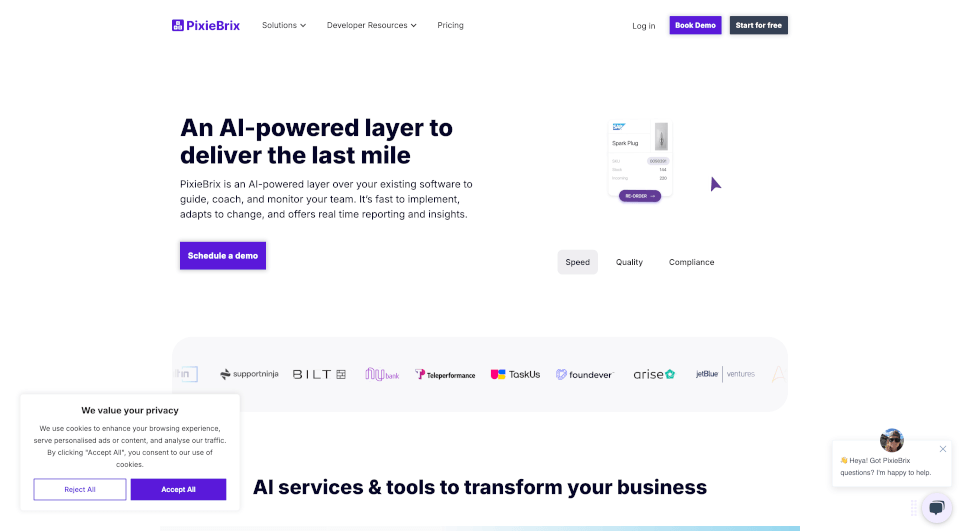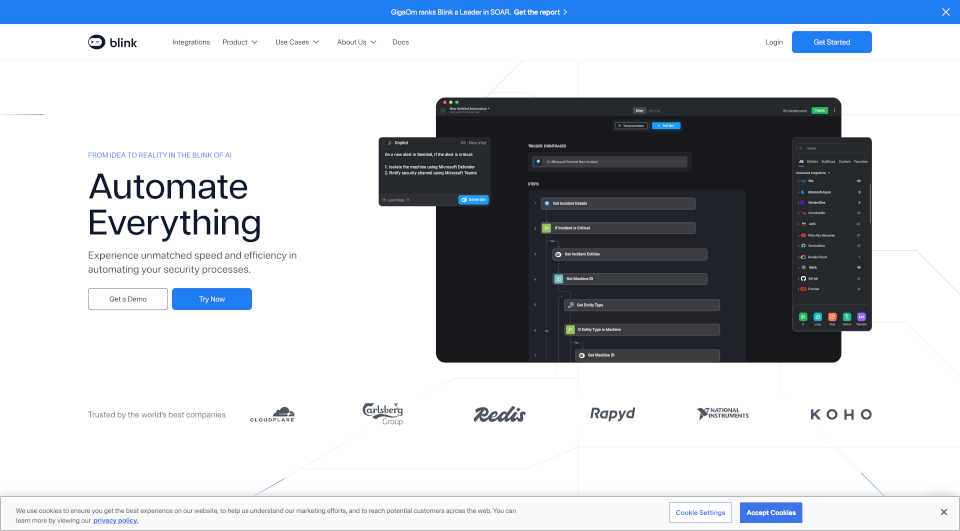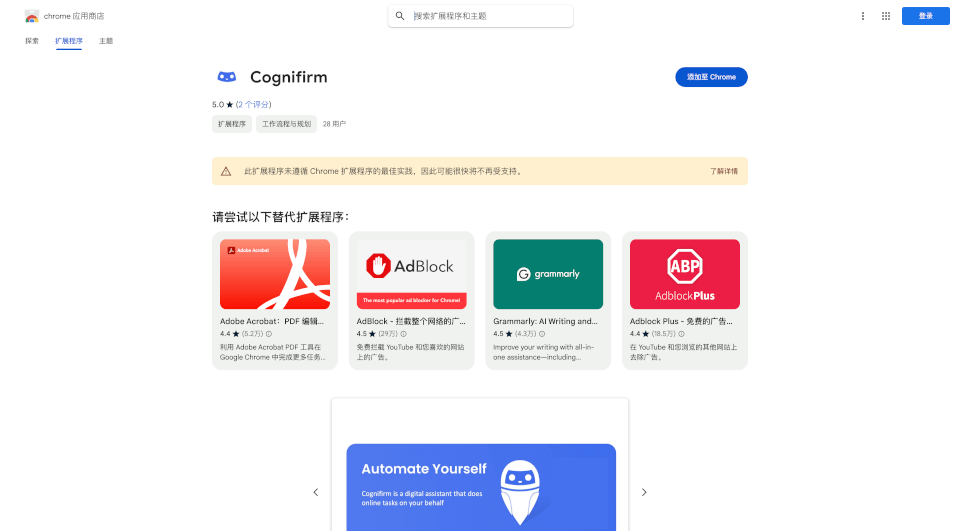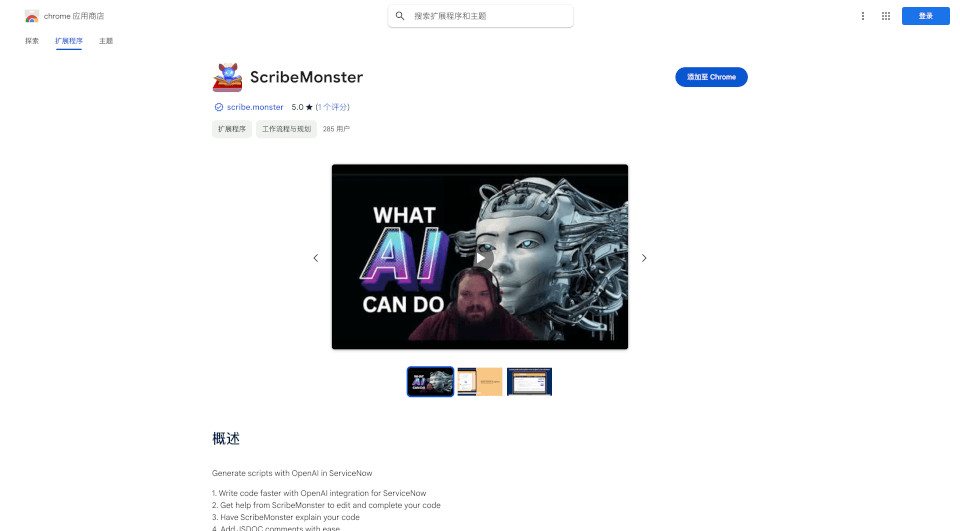What is Knime?
KNIME Analytics Platform is a powerful, open-source data science software that provides users with the tools to analyze, visualize, and manipulate data through its intuitive visual workflow interface. With an emphasis on collaboration and accessibility, KNIME allows both technical and non-technical users to streamline their data projects, enabling organizations to leverage the full potential of their data.
What are the features of Knime?
Visual Workflow Builder: Create comprehensive data workflows using a drag-and-drop interface, allowing users to connect various nodes that perform specific data actions such as reading, transforming, and visualizing.
300+ Connectors: Access diverse data sources effortlessly. Connectors facilitate the integration of multiple types of data, making it possible to combine and analyze data from different platforms seamlessly.
Modeling and Visualization: KNIME offers a robust set of analytic and AI methods, enabling users to model and visualize their data effectively. This includes capabilities for advanced analytics like deep learning and generative AI.
Automation Capabilities: With KNIME’s Team plan, users can automate workflows to run on schedules, making it easier to manage repetitive tasks and operations without manual intervention.
End-to-End Data Science Platform: KNIME supports the entire data science lifecycle, from data preparation and modeling to deployment and monitoring, ensuring a comprehensive approach to data science projects.
What are the characteristics of Knime?
User-Friendly Interface: Designed to cater to all levels of expertise, KNIME’s workflow builder is intuitive, allowing users to quickly adapt and develop their skills in data analytics.
Open Source: Being open-source, KNIME not only promotes innovation but also fosters a community that contributes to its continuous improvement.
Collaboration Focus: Teams can collaborate on workflows by sharing and reusing components, which enhances the efficiency of data projects across departments.
Custom Extensibility: Users can create custom nodes and extend the platform’s functionalities, ensuring that KNIME can adapt to unique business needs and specialized tasks.
Security and Governance: KNIME ensures that sensitive data is managed securely, with features that verify and explain analytics and AI models, thus supporting compliance and governance needs.
What are the use cases of Knime?
Data Cleaning and Filtering: Users can easily clean and filter data to focus on specific insights, such as customer data for targeted marketing campaigns.
Budget vs. Actual Analysis: KNIME allows organizations to compare budgeted versus actual financial performances, offering a clear view of financial health and resource allocation.
Predictive Analytics: With tools for decision tree analysis, KNIME helps in understanding customer churn and forecasting future trends based on historical data.
Geospatial and Image Analysis: For industries that rely on spatial data, KNIME can perform advanced geospatial analysis, while also providing toolsets for image data processing and analysis.
Generative AI Applications: Use cases for generative AI can be explored, such as content creation, simulations, and other innovative data-driven solutions to enhance product offerings.
How to use Knime?
To get started with KNIME, download the KNIME Analytics Platform from their website. Installation instructions for various operating systems are available. Once installed, users can:
- Launch the application and create a new workflow.
- Drag and drop nodes from the extensive library onto the canvas.
- Configure nodes by double-clicking them to set parameters according to your data needs.
- Link nodes to create a sequential workflow.
- Run the workflow by selecting the execute option, either node by node or the entire workflow at once.
- Visualize results using built-in tools to generate reports or export data.