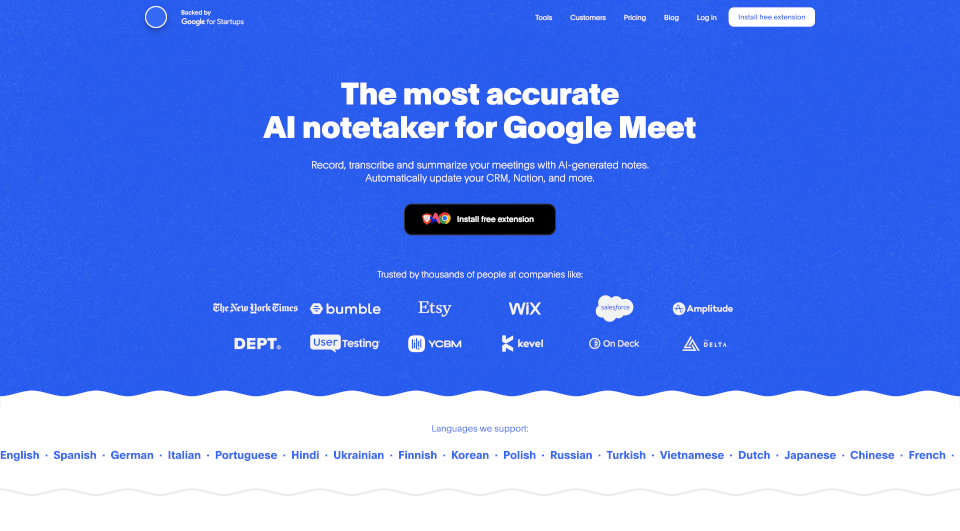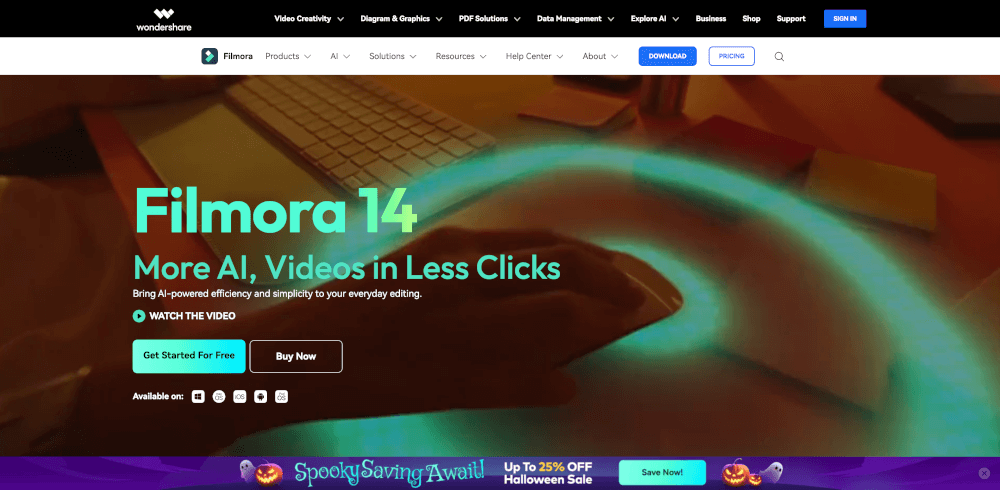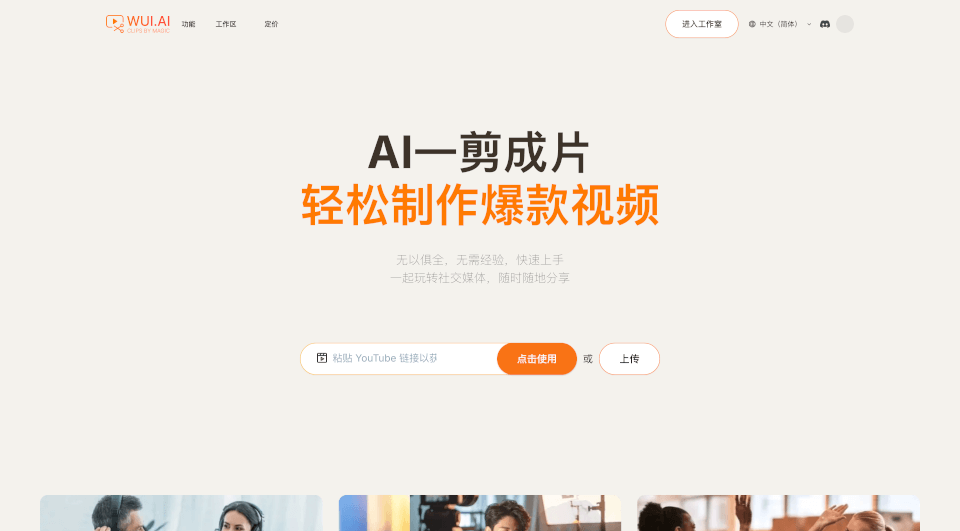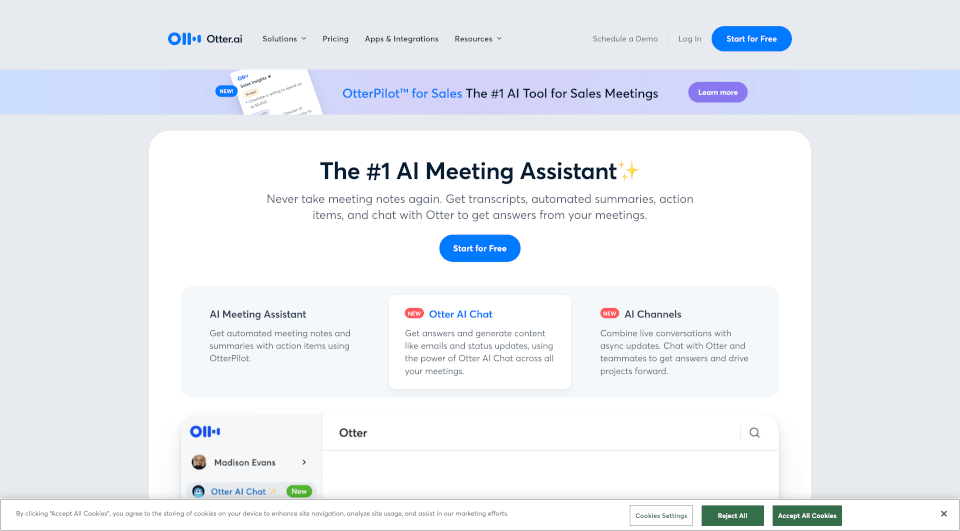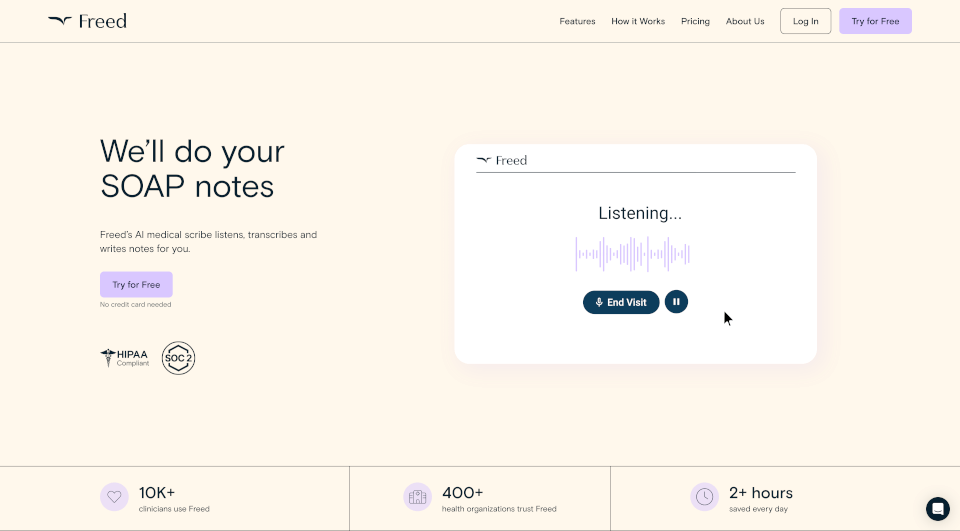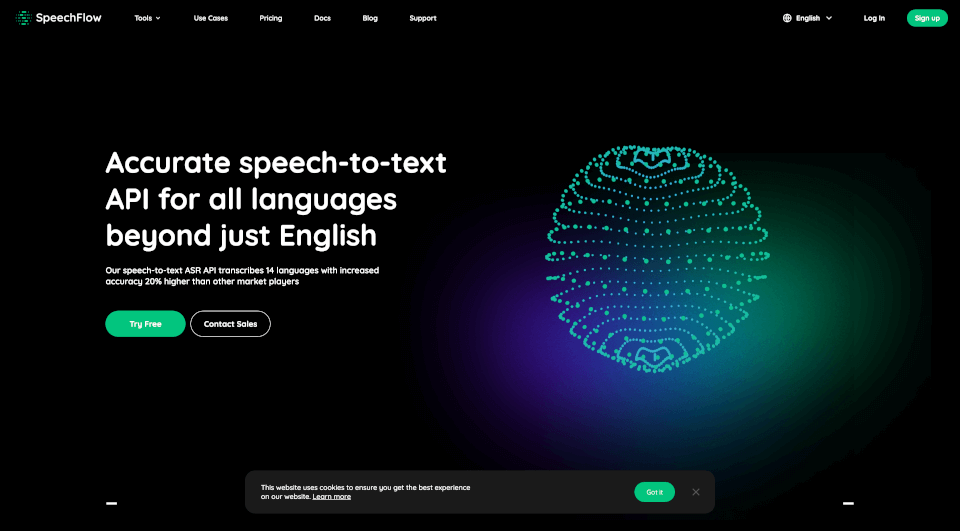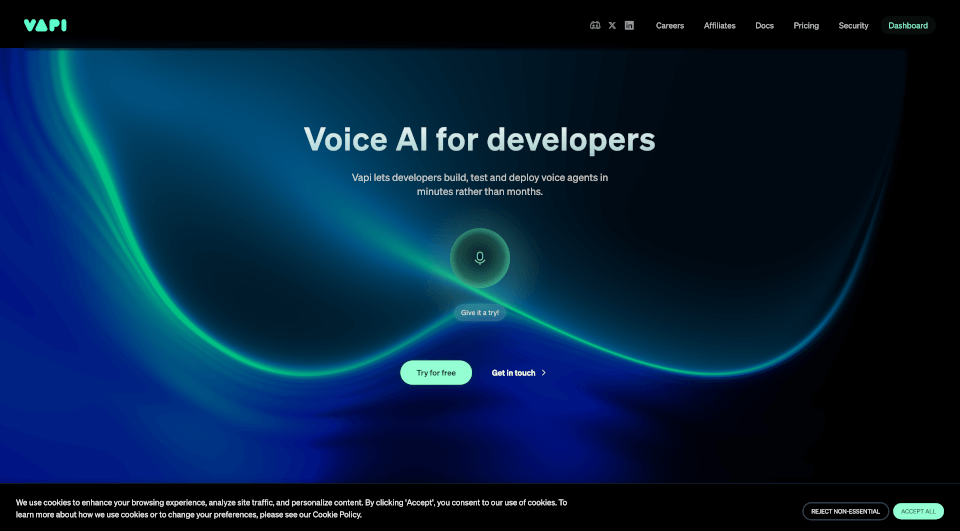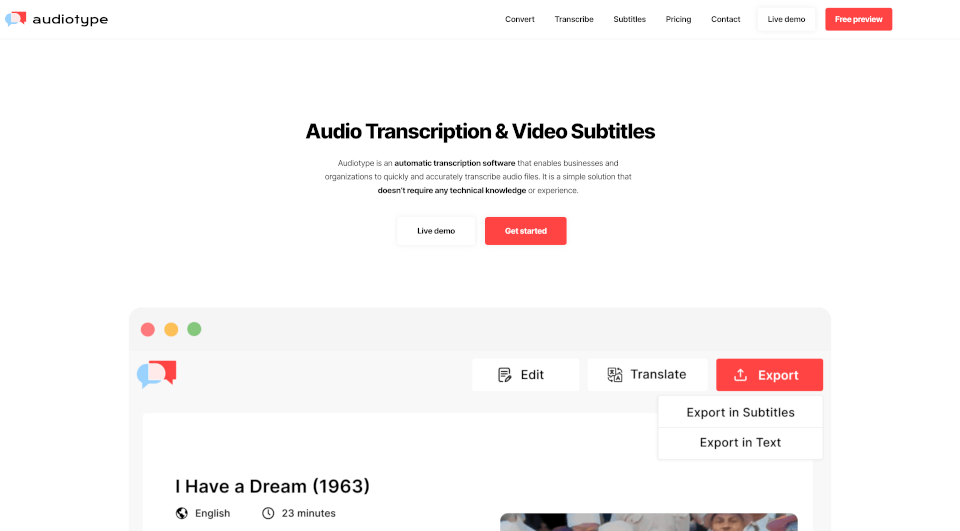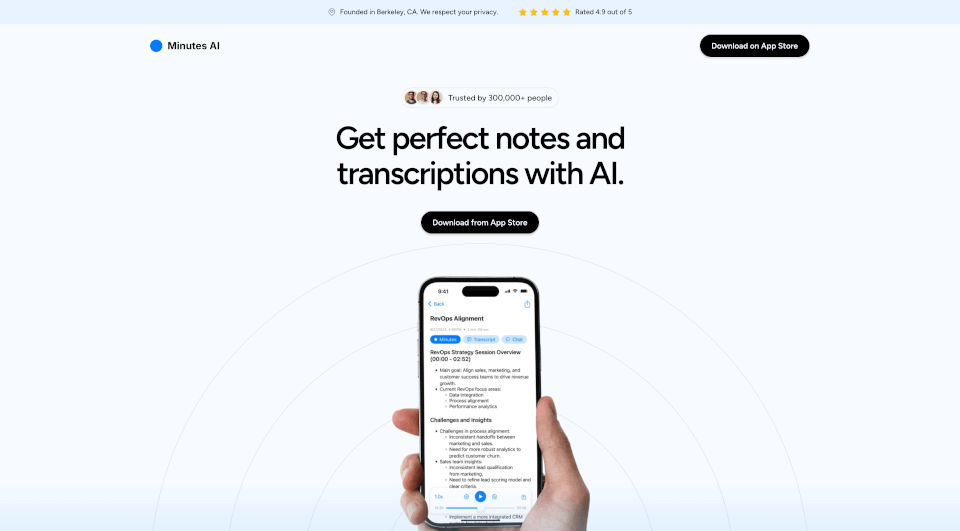What is Bluedot?
Introducing Bluedot, the most accurate AI notetaker for Google Meet that transforms how you manage meetings. This innovative tool allows users to record, transcribe, and summarize their meetings effortlessly. By leveraging AI-generated notes, Bluedot automates the tedious task of documentation, enabling professionals to focus on what truly matters—communication and collaboration. With its user-friendly Chrome extension, you can seamlessly integrate Bluedot into your workflow, making it an essential tool for any team.
What are the features of Bluedot?
Bluedot is packed with powerful features designed to enhance productivity:
-
Meeting Recording: Easily record your Google Meet sessions without needing to invite a bot or adjust calendar settings.
-
AI Transcription: Get real-time transcriptions of your meetings to ensure no detail is missed.
-
Meeting Summarization: Generate concise summaries tailored to your specific use cases, whether it's a customer call, all-hands meeting, or project update.
-
CRM Integration: Automatically update your CRM, Notion, and other tools with the meeting notes and follow-ups.
-
Searchable Notes: Instantly search across all recorded meetings to find key decisions, updates, and action items.
-
Discreet Operation: Bluedot records and transcribes meetings in the background without disrupting the flow of conversation.
-
GDPR Compliant: Your data is encrypted and stored according to EU laws, ensuring maximum security and privacy.
What are the characteristics of Bluedot?
What sets Bluedot apart from other meeting tools? Here are its defining characteristics:
-
No Bots Required: Unlike many recording tools, Bluedot doesn't require you to bring a bot into your meetings, paving the way for a more unobtrusive recording experience.
-
Customizable Notes: The AI notetaker adjusts its outputs based on your needs, ensuring that every meeting note is relevant and valuable.
-
User-Centric Design: The extension integrates seamlessly with Google Meet, making it a breeze to record and manage meetings without additional installations or complex setups.
-
Multi-Platform Compatibility: While primarily focused on Google Meet, Bluedot also supports Microsoft Teams and has plans for Zoom integrations, catering to a diverse user base.
What are the use cases of Bluedot?
Bluedot is versatile and can be utilized in numerous professional contexts:
-
Sales Teams: Automate note-taking and follow up on leads without missing any critical conversation points.
-
Project Management: Record and summarize project meetings to keep every team member aligned and informed.
-
Recruitment: Streamline the interview process by generating AI-powered interview notes and scorecards for better decision-making.
-
Training Sessions: Capture training content to help onboard new employees and preserve institutional knowledge.
-
Client Meetings: Enhance customer success by providing comprehensive meeting summaries to clients, fostering better relationships and follow-ups.
How to use Bluedot?
Getting started with Bluedot is simple:
-
Install the Bluedot Chrome Extension: Access the link sent to your email to download and install the extension.
-
Record Meetings: Open a Google Meet session and start recording with a single click.
-
Generate Notes: After the meeting, view your transcriptions and summaries tailored to your specific needs.
-
Integrate with Your Tools: Automatically share your meeting notes to platforms like Slack, Notion, or your favorite CRM.