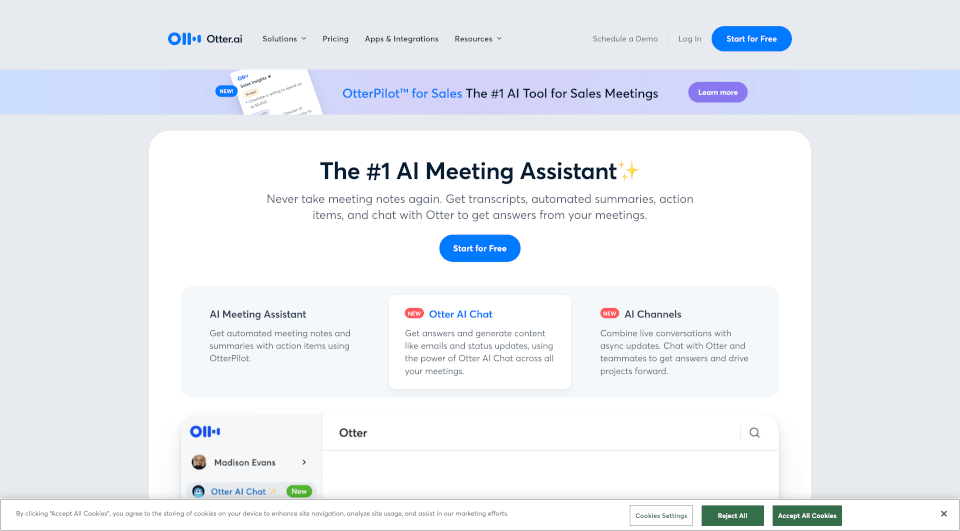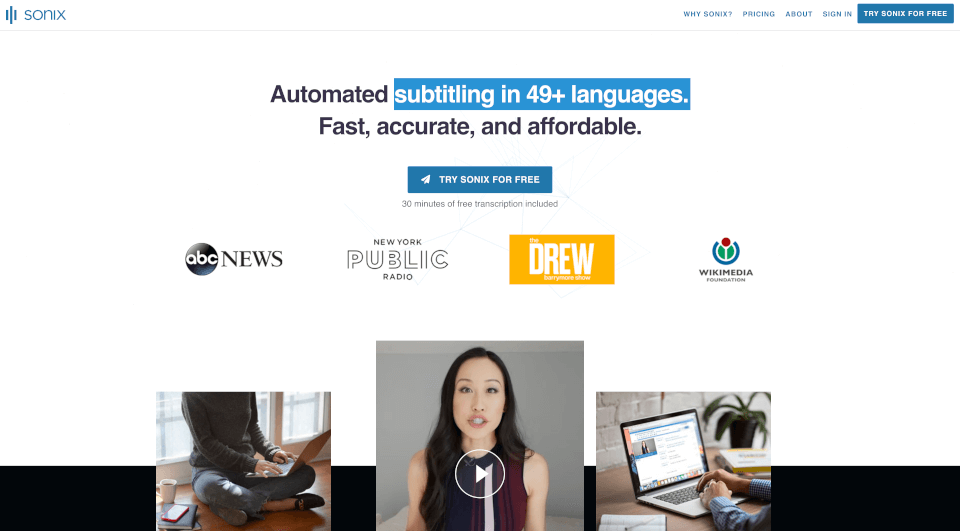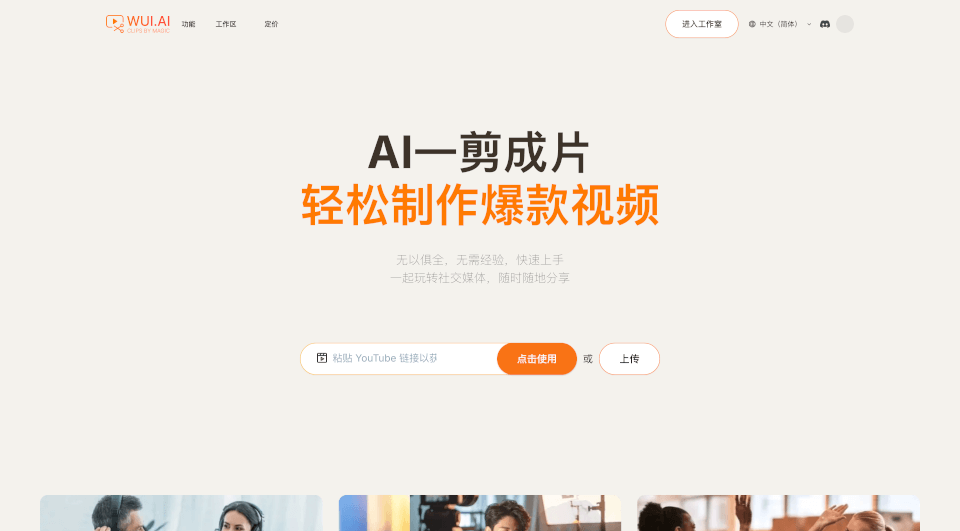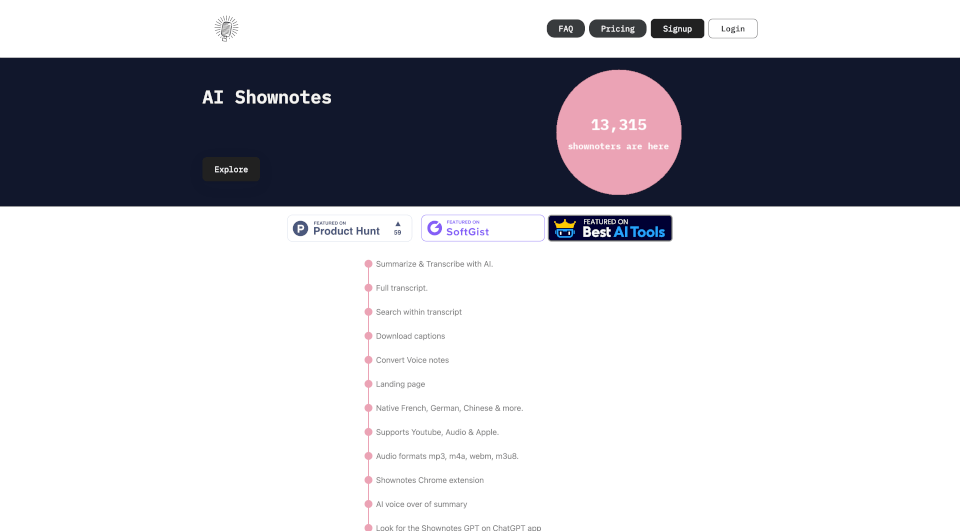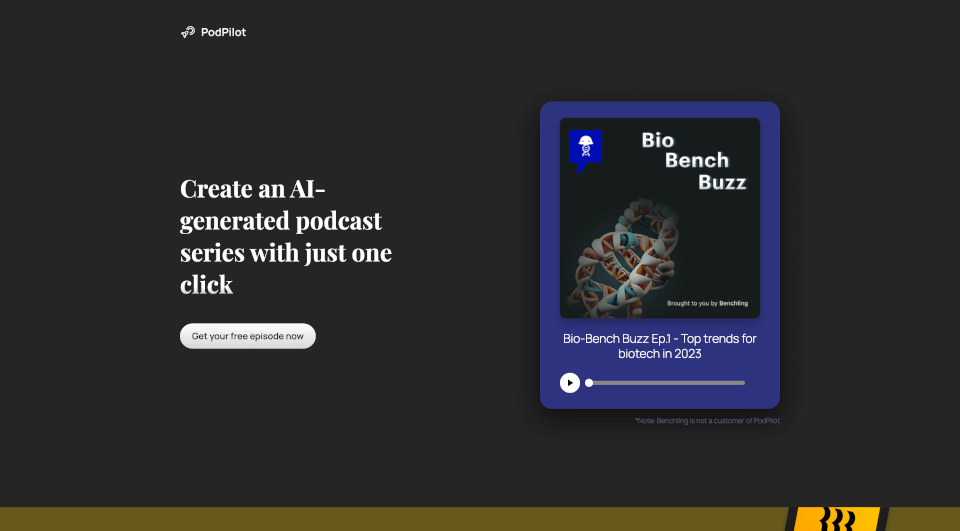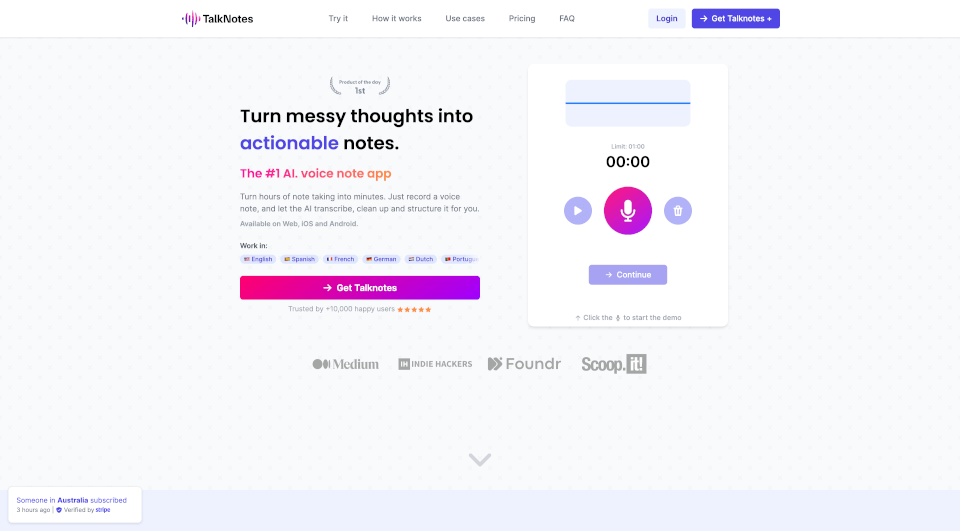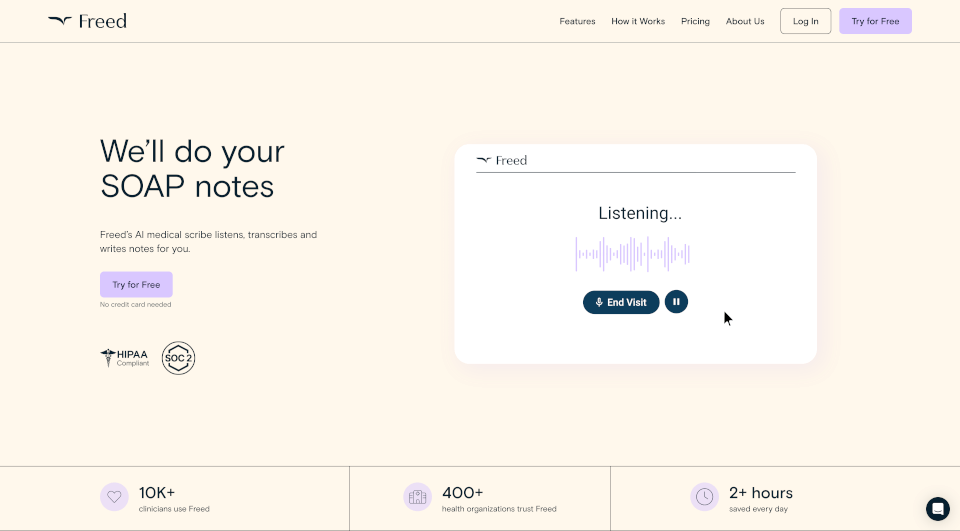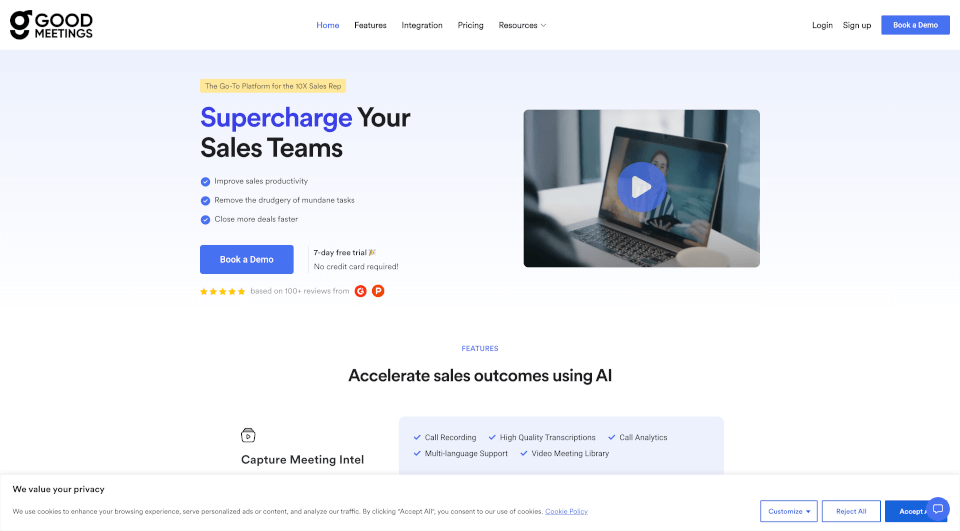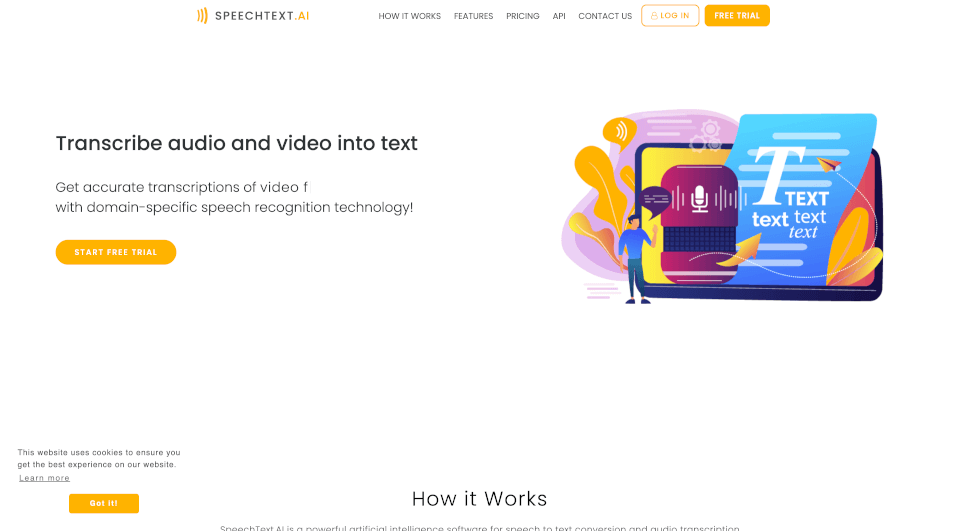What is Otter.ai?
Otter.ai is a revolutionary meeting transcription service that leverages advanced AI technology to enhance productivity in various professional settings. It acts like a personal assistant during meetings, recording dialogue in real-time, summarizing discussions, and generating actionable insights, thereby transforming the way teams communicate and collaborate.
What are the features of Otter.ai?
1. Real-time Transcription: Otter.ai transcribes meetings live, allowing participants to focus on the conversation rather than note-taking. This feature supports multiple platforms, including Zoom, Google Meet, and Microsoft Teams, ensuring that no detail is missed, whether in virtual or hybrid meetings.
2. Automated Summaries: After the meeting, Otter.ai condenses discussions into quick, digestible summaries. This service allows team members to catch up efficiently with just a glance, transforming lengthy meeting notes into concise overviews that are easy to review and share.
3. Action Item Extraction: One of the standout features of Otter.ai is its ability to automatically capture and assign action items discussed during meetings. The application not only identifies tasks but also tracks accountability, making it an essential tool for project management.
4. AI-Powered Insights: The latest addition, OtterPilot, utilizes AI to provide insights specifically for sales teams. It extracts critical sales data, drafts follow-up emails, and integrates seamlessly with platforms like Salesforce and HubSpot, fortifying sales efforts.
5. Integrations: otter.ai connects effortlessly with common tools used in today’s workplaces, including Egnyte, Amazon S3, Snowflake, and Microsoft SharePoint, thereby embedding itself smoothly into existing workflows.
6. Mobile Accessibility: With dedicated applications for iOS and Android, users can access their meeting transcriptions and summaries on the go, ensuring that important information is always at their fingertips.
What are the characteristics of Otter.ai?
- User-Friendly Interface: The intuitive design ensures that users at all tech levels can navigate the platform comfortably.
- Security Features: Otter.ai prioritizes user security with robust privacy controls, ensuring sensitive discussions remain confidential.
- Customizable Settings: Users can tailor their experience by adjusting transcription settings according to their preferences, enhancing functionality.
- Cross-Platform Compatibility: Whether on a desktop, smartphone, or tablet, Otter.ai provides a seamless experience across devices, making it versatile and accessible.
What are the use cases of Otter.ai?
1. Sales Teams: In dynamic sales environments, Otter.ai proves invaluable. It not only captures client interactions but also helps sales representatives maintain records of crucial information and action items needed to follow up effectively.
2. Educational Institutions: Faculty and students benefit from Otter’s real-time transcription services, making lectures more accessible. Expanded note accessibility aids student understanding and retention.
3. Media and Content Creation: Journalists and content creators can harness the power of Otter.ai to transcribe interviews and meetings, freeing up valuable time to focus on storytelling.
4. Human Resources: Recruiters utilize Otter.ai to transcribe candidate interviews, allowing for effective analysis and evaluation of applicants without the burden of manual note-taking.
5. Cross-Functional Collaboration: Companies with teams that operate across multiple departments benefit greatly from Otter’s ability to synthesize information from diverse meetings, keeping all stakeholders aligned and informed.
How to use Otter.ai?
To get started with Otter.ai:
- Sign Up: Create an account on the Otter.ai platform through its website or mobile application.
- Choose Your Plan: Select a pricing plan that fits your team’s needs. Options range from free to premium plans based on requirements and volume of usage.
- Integrate with Communication Tools: Connect your Otter account with your preferred communication tools like Zoom or Google Meet to enable automatic transcription during meetings.
- Start a Meeting: Join a meeting, and Otter.ai will automatically begin recording and transcribing in real time. Participants can follow along live through the Otter app.
- Review and Share Transcriptions: After the meeting, review the notes, add action items, and share the summary directly with your team through integrations with Slack or email.
Otter.ai Pricing Information:
Otter.ai offers a range of pricing plans suitable for various needs:
- Free Plan: Basic transcription features with a limited number of monthly minutes.
- Pro Plan: Advanced features including four hours of transcription per month and the option to record in meetings.
- Business Plan: Enhanced features ideal for larger teams, offering unlimited transcription and team collaboration tools.
Otter.ai Company Information:
Otter.ai is committed to facilitating seamless communication and collaboration for professional teams, enhancing productivity through advanced AI technology.