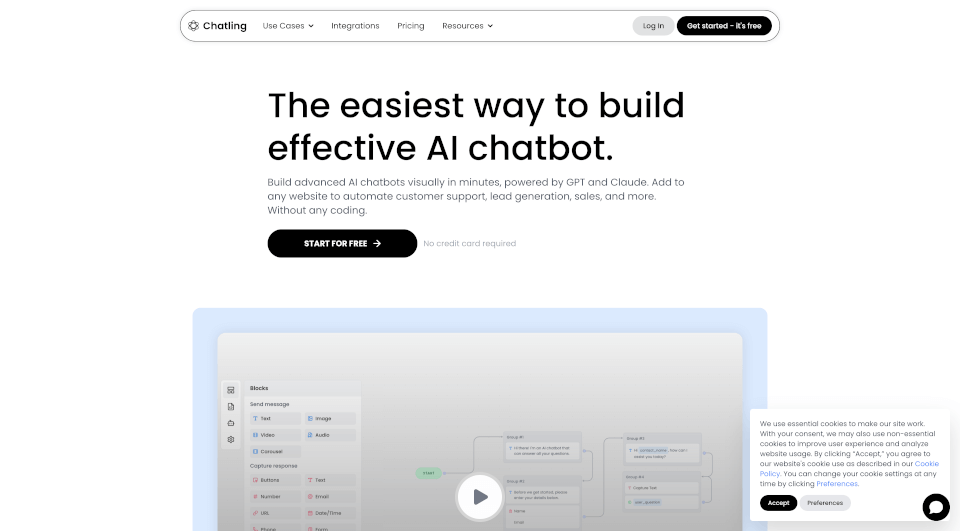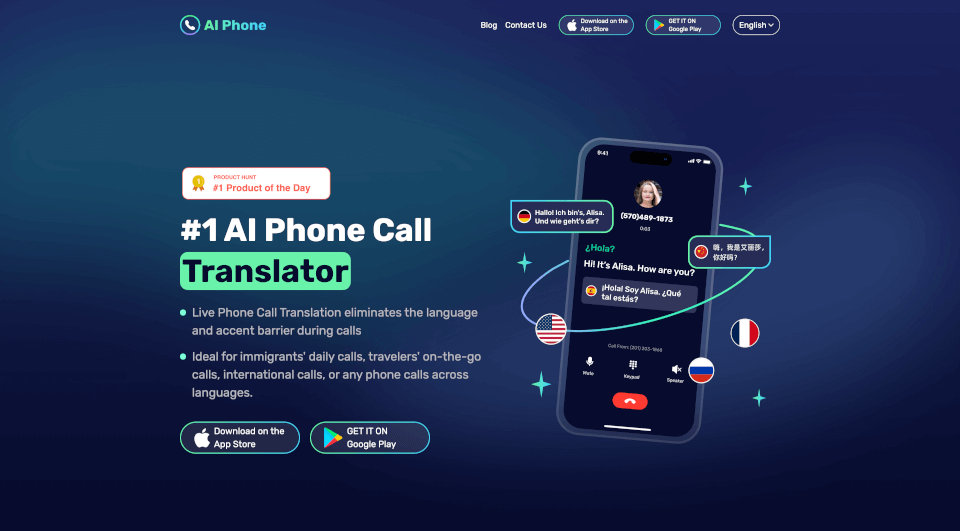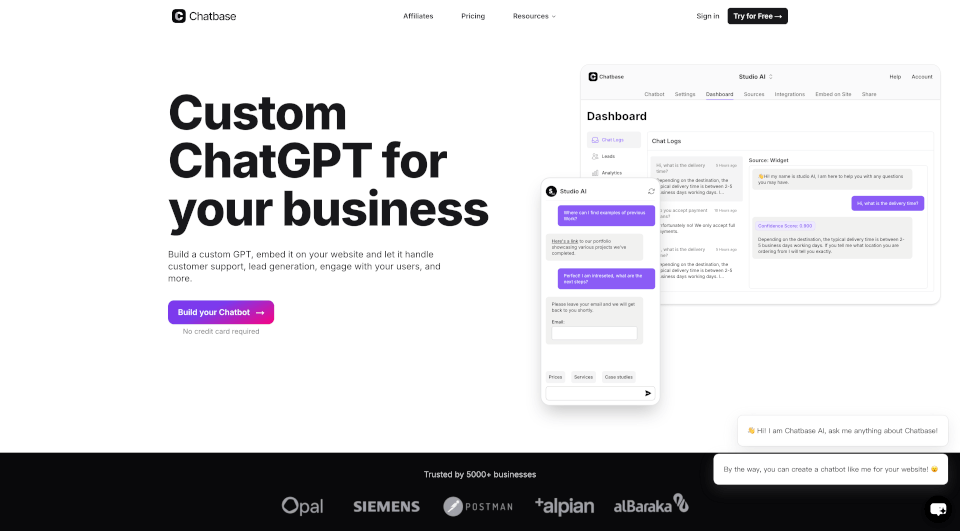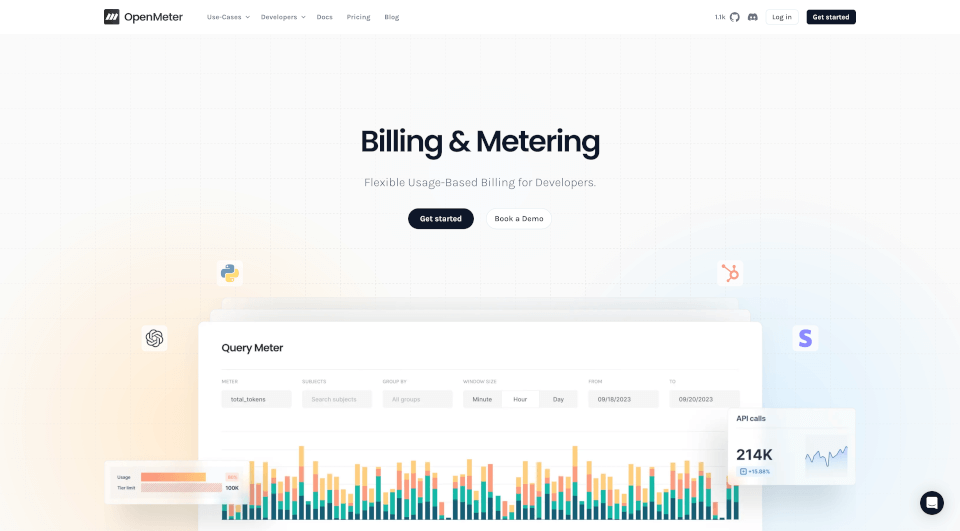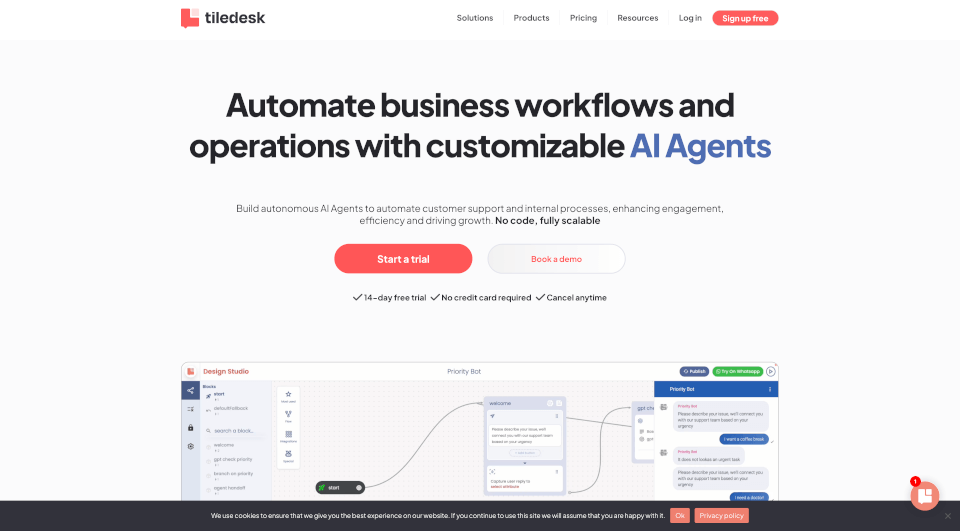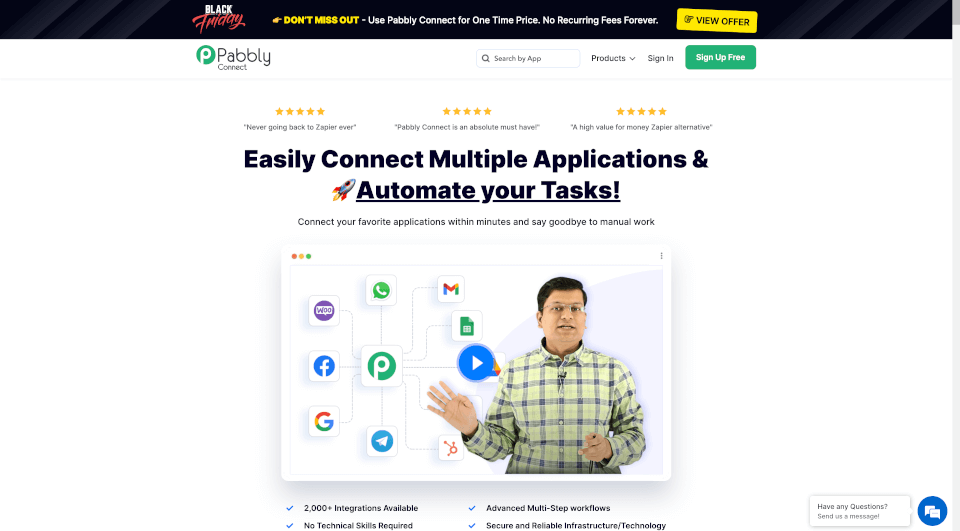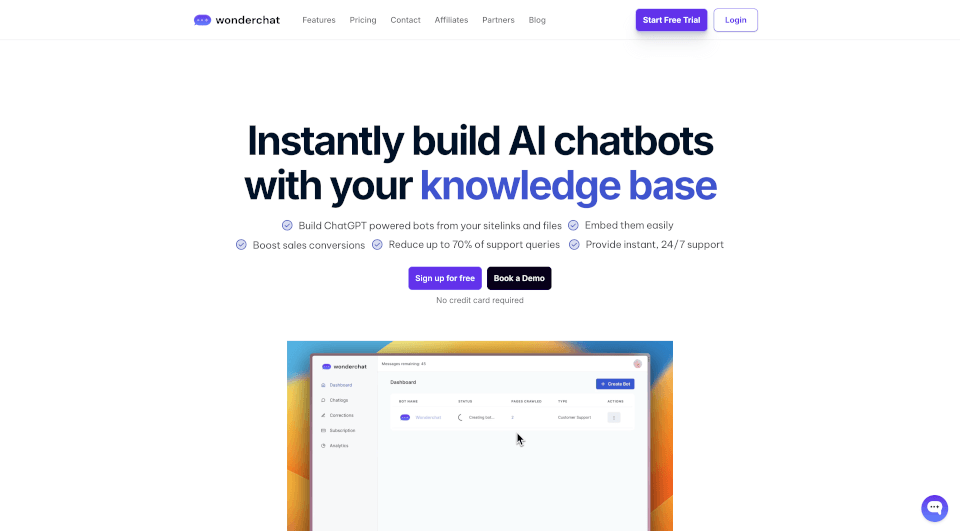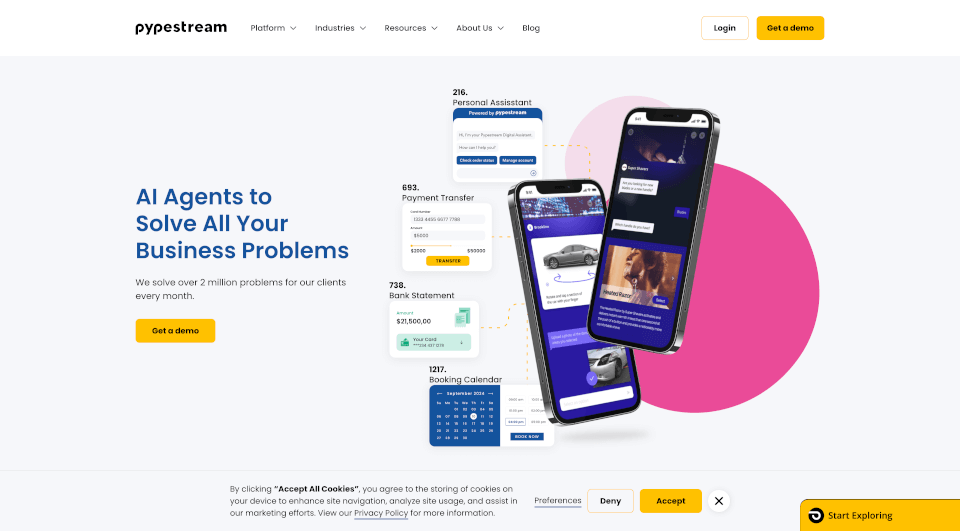What is Chatling?
Chatling is a powerful no-code AI chatbot designed to elevate customer interactions on your website. Perfectly tailored for businesses of all sizes—from burgeoning startups to established enterprises—Chatling automates customer support, generates leads, and streamlines knowledge base searches. The platform leverages cutting-edge AI models like GPT-3.5, GPT-4, and Claude 3, allowing businesses to provide accurate, real-time responses to customer inquiries without the need for extensive coding knowledge.
What are the features of Chatling?
Intuitive Visual Builder
Chatling’s drag-and-drop builder enables users to create sophisticated conversational flows effortlessly. This no-code approach allows teams to design and launch chatbots quickly, ensuring that customer interactions meet specific business needs while saving time on development.
Training on Your Data
Businesses can upload documents, link websites, and connect various data sources to train Chatling’s AI chatbot. This feature ensures that the chatbot can offer precise, contextually relevant answers to user queries, enhancing the overall customer experience.
Customization Options
Chatling allows full customization of the chatbot’s appearance to match your brand identity. From colors to fonts and language style, businesses can ensure their chatbot aligns perfectly with their overall brand strategy.
Comprehensive Analytics
Track and analyze chatbot performance with real-time analytics. By monitoring user interactions, businesses can gain insights into customer behavior, preferences, and common inquiries, allowing for continual improvement.
Lead Generation Capabilities
Chatling is not just for support; it’s also a powerful tool for capturing leads. The chatbot actively engages visitors and collects vital information that can help grow your business.
Multilingual Support
With over 85 languages supported, Chatling can automatically communicate with users in their preferred languages, ensuring that no customer feels left out, regardless of their linguistic background.
Security and Privacy
Chatling prioritizes user data security. Customer information is securely stored, and privacy is maintained without sharing data with third parties.
Integration with Various Tools
You can easily connect Chatling with your favorite tools and services, including Zapier, to enhance functionality and streamline workflows.
What are the characteristics of Chatling?
- No-Code Solution: Build sophisticated chatbots without writing a single line of code.
- Scalability: Effortlessly manage an increasing number of users as your business grows.
- Conversational AI: Delivers a chat experience that mimics human interactions, making conversations feel natural and engaging.
- Multiple AI Models: Select from various AI models to fit the specific needs of your business.
What are the use cases of Chatling?
-
Customer Support: Utilize Chatling to handle routine inquiries, allowing your support team to focus on complex issues that require human intervention. The chatbot can handle a variety of questions, providing quick and accurate responses, thus improving customer satisfaction.
-
Lead Generation: By engaging website visitors at key moments, Chatling can capture vital lead information through conversational forms that can convert casual visitors into potential customers.
-
Knowledge Base Search: Enhance user self-service capabilities by integrating Chatling with your existing knowledge base. Customers can ask questions and receive instant answers, reducing reliance on human agents for basic inquiries.
-
E-commerce Applications: Utilize Chatling during the shopping experience to help customers find products, answer questions about features, and even assist with the checkout process.
-
Event Registration: Use the chatbot to facilitate event sign-ups by answering questions about the event and collecting necessary registration information.
How to use Chatling?
Getting started with Chatling is simple:
- Sign Up: Create an account on the Chatling website.
- Build Your Chatbot: Use the intuitive drag-and-drop builder to create conversation flows tailored to your business needs.
- Train Your Bot: Upload documents and link data sources to train your chatbot for accurate answering.
- Customize the Appearance: Adjust colors, fonts, and styles to match your brand.
- Deploy to Your Website: Add the chatbot to your website using the provided code snippet.
- Monitor Performance: Use analytics to track performance and user engagement, making adjustments as needed for continuous improvement.